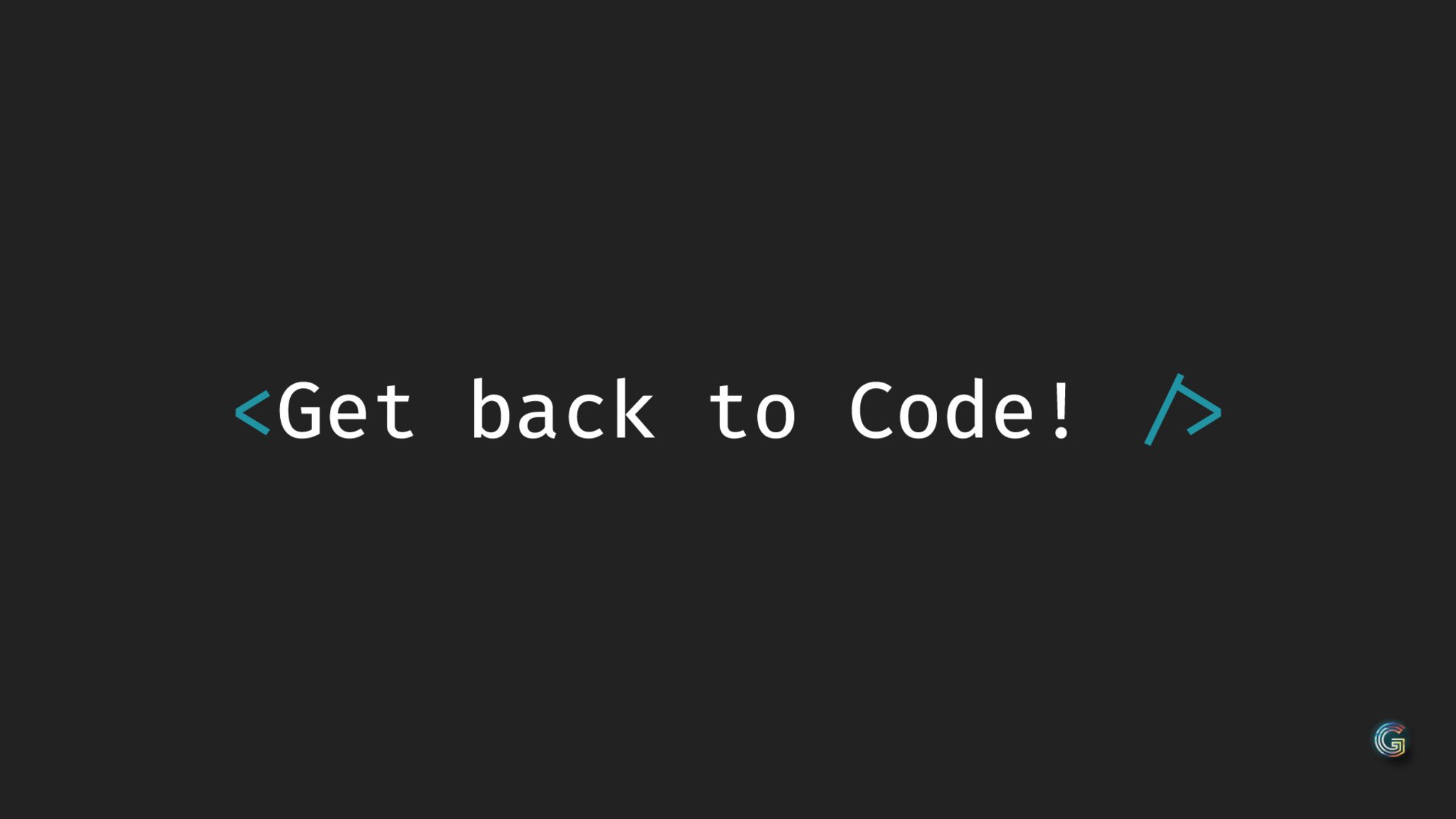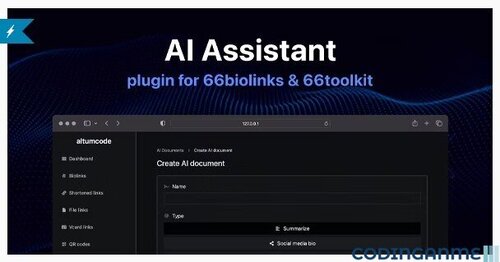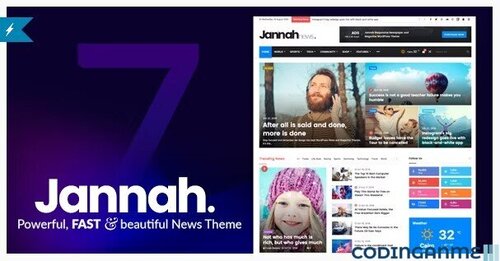-
Posts
5,727 -
Joined
-
Last visited
-
Days Won
321 -
Donations
10.00 USD
Content Type
Profiles
Forums
Gallery
Downloads
Store
Blogs
Everything posted by Arfiano MV
-
Version 4.14.4 NULLED
19 downloads
Lightning-Fast WordPress on Autopilot FlyingPress Nulled is a lightweight and easy to use speed optimization plugin for WordPress. Boost your websites' Core Web Vitals in a few clicks. Why FlyingPress? An easy to use, the step-by-step user interface makes website speed optimization simple for both professional and novice WordPress users. Easy to Use Easy user interface makes website speed optimization simple. Fewer Settings to Configure Speeding up sites should be easy. FlyingPress comes with a few settings to configure. Optimize for Core Web Vitals Modern browser optimizations to optimize each and every page for the core web vitals. All in One Solution No need to install multiple plugins. FlyingPress will take care of everything. Compatibility Compatible with all major WordPress hosting providers, themes & plugins.Free-
- 1
-

-
- flyingpress
- flyingpress nulled
-
(and 2 more)
Tagged with:
-

WhatsBox v3.2.3 - The WhatsApp Marketing - Bulk Sender, Chat, Bots, SaaS
Arfiano MV replied toArfiano MV 's topic in ScriptsYou're welcome, follow this page to stay updated in the future -

WASender - Whatsapp server and bulk sender (SAAS)
Arfiano MV commented onArfiano MV 's file in PHP Scripts -
View File Offload Plugin - Offload assets & user content Offload assets & user content and CDN system - The offload plugin is a script that allows the owner of the website to completely offload either the assets of the website (JS, CSS, Images files) or/and the user-uploaded content (logos, avatars) on an external storage system. It also offers a way to connect a CDN network for even faster asset delivery. The plugin is compatible with all my products that you see on altumcode.com The plugin works with AWS S3, DigitalOcean Spaces & Vultr Objects, Wasabi. 📽 Full video presentation & tutorial. Why should you offload & CDN? Offloading can be extremely helpful from many points when you want to scale up your website. Faster delivery of assets & user-uploaded content You're not limited by the space that your host has to offer You're not using the bandwidth that your host limited you with You're not using the resources of your server to deliver assets Storage is cheaper & is highly scalable How to install The installation is extremely easy. You simply need to download the files, unzip the package and then copy the "offload" folder inside of your plugins folder of the main product installation. After that, you can go inside of your admin panel, go to the Plugins management section and enable your new plugin. Submitter Arfiano MV Submitted 02/27/2024 Category Plugins & Add-ons File Size 6.20 MB Demo https://altumcode.gumroad.com/l/altumcode-offload-plugin
-
Version [Extended License] v2.0.0
Offload assets & user content and CDN system - The offload plugin is a script that allows the owner of the website to completely offload either the assets of the website (JS, CSS, Images files) or/and the user-uploaded content (logos, avatars) on an external storage system. It also offers a way to connect a CDN network for even faster asset delivery. The plugin is compatible with all my products that you see on altumcode.com The plugin works with AWS S3, DigitalOcean Spaces & Vultr Objects, Wasabi. 📽 Full video presentation & tutorial. Why should you offload & CDN? Offloading can be extremely helpful from many points when you want to scale up your website. Faster delivery of assets & user-uploaded content You're not limited by the space that your host has to offer You're not using the bandwidth that your host limited you with You're not using the resources of your server to deliver assets Storage is cheaper & is highly scalable How to install The installation is extremely easy. You simply need to download the files, unzip the package and then copy the "offload" folder inside of your plugins folder of the main product installation. After that, you can go inside of your admin panel, go to the Plugins management section and enable your new plugin.$8 -
View File Teams Plugin - The ultimate collaboration system The ultimate collaboration system - The Teams plugin will give your users the ability to create teams, invite members based on specific permissions so that they can collaborate between accounts more easily. The plugin is compatible with the 66transfer, 66uptime, 66qrmenu, 66biolinks, 66vcard, 66qrcode, 66socialproof, 66aix products (latest versions). ️ Preview https://imgur.com/a/gXHznIZ Features Configure how many teams and team members a user can create/invite, via the plan settings. Teams management system Team members can be invited via email Team members read, create, update & delete permissions on a per-resource basis Team members can be invited to multiple teams & accept / delete any Teams can be seen and managed from the admin panel as well Admin panel also includes statistics of the created teams and teams members How to install The installation is extremely easy. You simply need to download the files, unzip the package and then copy the "teams" folder inside of your plugins folder of the main product installation. After that, you can go inside of your admin panel, go to the Plugins management section and enable your new plugin. Submitter Arfiano MV Submitted 02/27/2024 Category Plugins & Add-ons File Size 3.6 KB Demo https://altumcode.gumroad.com/l/altumcode-teams-plugin
-
Version [Extended License]
The ultimate collaboration system - The Teams plugin will give your users the ability to create teams, invite members based on specific permissions so that they can collaborate between accounts more easily. The plugin is compatible with the 66transfer, 66uptime, 66qrmenu, 66biolinks, 66vcard, 66qrcode, 66socialproof, 66aix products (latest versions). ️ Preview https://imgur.com/a/gXHznIZ Features Configure how many teams and team members a user can create/invite, via the plan settings. Teams management system Team members can be invited via email Team members read, create, update & delete permissions on a per-resource basis Team members can be invited to multiple teams & accept / delete any Teams can be seen and managed from the admin panel as well Admin panel also includes statistics of the created teams and teams members How to install The installation is extremely easy. You simply need to download the files, unzip the package and then copy the "teams" folder inside of your plugins folder of the main product installation. After that, you can go inside of your admin panel, go to the Plugins management section and enable your new plugin.$8 -
View File Affiliate Plugin - The affiliate system The affiliate system plugin is a script that allows the owner of the website to enable an Affiliate system for their users. The affiliate system gives your website users the ability to earn money by referring paying customers to your website. The plugin only works for Extended Licenses. The plugin is compatible with all my products that you see on altumcode.com ️ Demo You can find an example of the Affiliate plugin via the 66uptime product demo, which can be accessed here: https://66uptime.com/demo/ How to install The installation is extremely easy. You simply need to download the files, unzip the package and then copy the "affiliate" folder inside of your plugins folder of the main product installation. After that, you can go inside of your admin panel, go to the Plugins management section and enable your new plugin. Submitter Arfiano MV Submitted 02/27/2024 Category Plugins & Add-ons File Size 11.24 KB Demo https://altumcode.gumroad.com/l/altumcode-affiliate-plugin
-
Version [Extended License]
The affiliate system plugin is a script that allows the owner of the website to enable an Affiliate system for their users. The affiliate system gives your website users the ability to earn money by referring paying customers to your website. The plugin only works for Extended Licenses. The plugin is compatible with all my products that you see on altumcode.com ️ Demo You can find an example of the Affiliate plugin via the 66uptime product demo, which can be accessed here: https://66uptime.com/demo/ How to install The installation is extremely easy. You simply need to download the files, unzip the package and then copy the "affiliate" folder inside of your plugins folder of the main product installation. After that, you can go inside of your admin panel, go to the Plugins management section and enable your new plugin.$8 -
View File AI - Writing Assistant, Image Generator, Speech to Text - 66biolinks plugin AIX Plugin is a plugin for 66biolinks and 66toolkit. It is used to help people generate content with ease with the help of AI technology. You can connect the AIX plugin to 66biolinks and/or 66toolkit and monetize to get a fully-fledged SAAS up and going. Features Custom AI Chat bots AI Chat Images VISION – upload images and ask questions about it AI Images generator (StableDiffusion & OpenAI DALL E v2 & v3) AI Speech to Text converter AI Text to Speech converter 50 AI Templates Python snippet CSS snippet HTML snippet JS snippet SQL query PHP snippet Quote generator Summarize Explain like I am 5 Song lyrics Joke generator Text spinner/rewriter Keywords generator Grammar fixer Text to Emoji Blog Article Idea Blog Article Intro Blog Article Idea & Outline Blog Article Section Blog Article Blog Article Outro Reviews Translate Social media bio Social media hashtags Video Idea Video Title Video Description Tweet generator Instagram caption LinkedIn post Website Headline Twitter thread generator SEO Title Welcome email Outreach email Pinterest caption SEO Description Facebook advertisement TikTok video caption SEO Keywords Google advertisement Ad Title TikTok video idea Ad Description LinkedIn advertisement Name generator Startup ideas Viral ideas Custom prompt CUSTOM TEMPLATES – Fully custom templates & categories, manageable from the admin panel. ANTI NSFW – Checks the user input for NSFW text, violence, hate…etc to avoid getting your OpenAI API key banned. CONFIGURE AI MODELS – Can be set on a per-plan basis, via the admin panel. The whole implementation is properly integrated with 66biolinks, containing data filters, data export, admin panel statistics, admin panel settings, admin panel management for all the data and so on… Submitter Arfiano MV Submitted 02/27/2024 Category Plugins & Add-ons File Size 66.99 KB Demo https://codecanyon.net/item/ai-writer-ai-content-generator-writing-assistant/43450438
-
Version v8.1.0
AIX Plugin is a plugin for 66biolinks and 66toolkit. It is used to help people generate content with ease with the help of AI technology. You can connect the AIX plugin to 66biolinks and/or 66toolkit and monetize to get a fully-fledged SAAS up and going. Features Custom AI Chat bots AI Chat Images VISION – upload images and ask questions about it AI Images generator (StableDiffusion & OpenAI DALL E v2 & v3) AI Speech to Text converter AI Text to Speech converter 50 AI Templates Python snippet CSS snippet HTML snippet JS snippet SQL query PHP snippet Quote generator Summarize Explain like I am 5 Song lyrics Joke generator Text spinner/rewriter Keywords generator Grammar fixer Text to Emoji Blog Article Idea Blog Article Intro Blog Article Idea & Outline Blog Article Section Blog Article Blog Article Outro Reviews Translate Social media bio Social media hashtags Video Idea Video Title Video Description Tweet generator Instagram caption LinkedIn post Website Headline Twitter thread generator SEO Title Welcome email Outreach email Pinterest caption SEO Description Facebook advertisement TikTok video caption SEO Keywords Google advertisement Ad Title TikTok video idea Ad Description LinkedIn advertisement Name generator Startup ideas Viral ideas Custom prompt CUSTOM TEMPLATES – Fully custom templates & categories, manageable from the admin panel. ANTI NSFW – Checks the user input for NSFW text, violence, hate…etc to avoid getting your OpenAI API key banned. CONFIGURE AI MODELS – Can be set on a per-plan basis, via the admin panel. The whole implementation is properly integrated with 66biolinks, containing data filters, data export, admin panel statistics, admin panel settings, admin panel management for all the data and so on…$9 -
View File Divi Theme - The Ultimate Wordpress Theme & Visual Page Builder Download Free Divi Theme - The Ultimate Wordpress Theme & Visual Page Builder Divi is the ultimate multi-purpose WordPress theme and visual page builder from ElegantThemes developers. It is powered by the Divi Builder, an insanely fast and incredibly intuitive front end editor like nothing you have seen before. It will change the way you build websites forever. Divi API Key: e4624b5ff91b2a297bfddab3e7113b6b9672d4b0 Divi comes with over 20 pre-made layouts right out of the box. These beautiful layouts can be used to jump-start your new projects, allowing you to build new pages in just a matter of minutes. Load them up, swap out the content and you are good to go. They are also a great way for new customers to learn the ins and outs of the Divi Builder. Pre-made Divi Layouts of your own can be saved to your Divi Library for later and then loaded instantly on new pages. Build up your library with your favorite layouts and use them to save hours of time on your future client projects. It's like having hundreds of themes in one. When you build a new layout with the Divi Builder, it can be exported and imported to new Divi websites. Developers have created dozens of beautiful layouts that you can download from blog and install on your website, and the Divi community is thriving with tons of awesome free and premium Divi Builder layouts as well. It's such a wonderful thing for WordPress web designers. Real Time Design. When you make a change to your page, everything is updated instantly right before your eyes. Design instantly. Customize Everything. Each element is fully customizable. Adjust fonts, colors, sizing and spacing and even apply custom CSS. Organize With Ease. Add a new row; choose between various column types and everything fits together perfectly automatically. 46 Content Elements. Divi comes with 46 different content elements. Mix, match and build just about anything you can imagine. Little To No Loading. The Divi Builder is insanely fast. It requires no pages refreshes and almost zero loading of any kind. Just Click & Type. No need to open up a settings panel to add text content. Just click onto your page and start typing. Responsive Editing. Enjoy live responsive previews and apply custom changes to specific mobile breakpoints. Global Elements. Sync global items across multiple pages. Update them once and they get updated everywhere. Great for footers. Import & Export. Save layouts to your library for later use. Import, export, share and download layouts from the web. Premade Layouts. Jump-start your design process by using one of the 20+ pre-made layouts that ship with the builder. Submitter Arfiano MV Submitted 02/27/2024 Category Themes File Size 15.27 MB Demo https://www.elegantthemes.com/gallery/divi/
-
Version v4.26
36 downloads
Download Free Divi Theme - The Ultimate Wordpress Theme & Visual Page Builder Divi is the ultimate multi-purpose WordPress theme and visual page builder from ElegantThemes developers. It is powered by the Divi Builder, an insanely fast and incredibly intuitive front end editor like nothing you have seen before. It will change the way you build websites forever. Divi API Key: e4624b5ff91b2a297bfddab3e7113b6b9672d4b0 Divi comes with over 20 pre-made layouts right out of the box. These beautiful layouts can be used to jump-start your new projects, allowing you to build new pages in just a matter of minutes. Load them up, swap out the content and you are good to go. They are also a great way for new customers to learn the ins and outs of the Divi Builder. Pre-made Divi Layouts of your own can be saved to your Divi Library for later and then loaded instantly on new pages. Build up your library with your favorite layouts and use them to save hours of time on your future client projects. It's like having hundreds of themes in one. When you build a new layout with the Divi Builder, it can be exported and imported to new Divi websites. Developers have created dozens of beautiful layouts that you can download from blog and install on your website, and the Divi community is thriving with tons of awesome free and premium Divi Builder layouts as well. It's such a wonderful thing for WordPress web designers. Real Time Design. When you make a change to your page, everything is updated instantly right before your eyes. Design instantly. Customize Everything. Each element is fully customizable. Adjust fonts, colors, sizing and spacing and even apply custom CSS. Organize With Ease. Add a new row; choose between various column types and everything fits together perfectly automatically. 46 Content Elements. Divi comes with 46 different content elements. Mix, match and build just about anything you can imagine. Little To No Loading. The Divi Builder is insanely fast. It requires no pages refreshes and almost zero loading of any kind. Just Click & Type. No need to open up a settings panel to add text content. Just click onto your page and start typing. Responsive Editing. Enjoy live responsive previews and apply custom changes to specific mobile breakpoints. Global Elements. Sync global items across multiple pages. Update them once and they get updated everywhere. Great for footers. Import & Export. Save layouts to your library for later use. Import, export, share and download layouts from the web. Premade Layouts. Jump-start your design process by using one of the 20+ pre-made layouts that ship with the builder.Free -
View File Jannah - Newspaper Magazine News BuddyPress AMP Download Free Jannah - Newspaper Magazine News BuddyPress AMP - Jannah NULLED is a new WordPress theme from Themeforest magazine, that has Content Marketing covered with fresh responsive designs, amazing new features, complete 1-click website demos. Main functions: Responsive for Today’s Modern Devices. Of course, Jannah has a fully responsive design that not only adapts to all of today’s modern devices but responds to the most up to date mobile devices for swipeable content. It also appears to think for you with intelligent menu features that adapt to the user’s device to ensure they have the best, most seamless experience possible while consuming your content. AMP. Fully compatible with the Accelerated Mobile Pages (AMP) Project, so your content is mobile-optimized content and loads FAST, everywhere. SEO Optimized. Jannah has the goods when it comes to SEO too, with Articles and Reviews Schema to support snippet views from longer articles. Optimized with full support for the super popular Yoast Plugin so you can get more visitors from Google and BING Search, plus HTML SEO support so Search engines can pick up ranking signals from specific HTML elements, as well as SEO Rich Snippet support for add-ons like Reviews, Ratings, and Photos. bbPress Integration. The industry best practice forum software for WordPress by the creators of WordPress. This means you can rest assured you can easily setup discussion forums inside your WP site easily. It’s easy to moderate, fast and clean and is managed from the one central account and features a One-Click install. Pre-Skinned Demos. Go Dark, or keep it Light and fluffy – Jannah has you covered with easy to update Skins with Light, Dark and everything in between skins ready. Almost 1,000 Font Options. With over 800 Google Fonts and +150 FontFace.me fonts included in Jannah, you will be sure to find the one that suits. Nothing to update or install, everything included under the hood. GIF Support. Fundamental to the success of large viral sites today, GIFs play a huge part in consumer content and you need to be able to support it natively, no messing around, no extensions or plugins needed. Jannah supports GIF images natively for a superb end-user experience. Ajax Mega Menus. A really hot menu is key with a large site filled with tons of top notch content. A good menu should entice users to stick around, look at other pages and feel like they know where they are at all times.With our Ajax powered mega-menus leave no stone unturned with a dynamic range of exciting menu options that are sure to exceed your expectations. Submitter Arfiano MV Submitted 02/27/2024 Category Themes File Size 10.09 MB Demo https://themeforest.net/item/jannah-wordpress-news-magazine-theme/19659555
-
Version v7.2.0 NULLED
3 downloads
Download Free Jannah - Newspaper Magazine News BuddyPress AMP - Jannah NULLED is a new WordPress theme from Themeforest magazine, that has Content Marketing covered with fresh responsive designs, amazing new features, complete 1-click website demos. Main functions: Responsive for Today’s Modern Devices. Of course, Jannah has a fully responsive design that not only adapts to all of today’s modern devices but responds to the most up to date mobile devices for swipeable content. It also appears to think for you with intelligent menu features that adapt to the user’s device to ensure they have the best, most seamless experience possible while consuming your content. AMP. Fully compatible with the Accelerated Mobile Pages (AMP) Project, so your content is mobile-optimized content and loads FAST, everywhere. SEO Optimized. Jannah has the goods when it comes to SEO too, with Articles and Reviews Schema to support snippet views from longer articles. Optimized with full support for the super popular Yoast Plugin so you can get more visitors from Google and BING Search, plus HTML SEO support so Search engines can pick up ranking signals from specific HTML elements, as well as SEO Rich Snippet support for add-ons like Reviews, Ratings, and Photos. bbPress Integration. The industry best practice forum software for WordPress by the creators of WordPress. This means you can rest assured you can easily setup discussion forums inside your WP site easily. It’s easy to moderate, fast and clean and is managed from the one central account and features a One-Click install. Pre-Skinned Demos. Go Dark, or keep it Light and fluffy – Jannah has you covered with easy to update Skins with Light, Dark and everything in between skins ready. Almost 1,000 Font Options. With over 800 Google Fonts and +150 FontFace.me fonts included in Jannah, you will be sure to find the one that suits. Nothing to update or install, everything included under the hood. GIF Support. Fundamental to the success of large viral sites today, GIFs play a huge part in consumer content and you need to be able to support it natively, no messing around, no extensions or plugins needed. Jannah supports GIF images natively for a superb end-user experience. Ajax Mega Menus. A really hot menu is key with a large site filled with tons of top notch content. A good menu should entice users to stick around, look at other pages and feel like they know where they are at all times.With our Ajax powered mega-menus leave no stone unturned with a dynamic range of exciting menu options that are sure to exceed your expectations.Free -
View File Educavo - Education WordPress Theme Download Free Educavo - Educavo - Education WordPress Theme is modern and trendy Education LMS WordPress Theme. This theme is perfect for Selling Online Courses, University, College, School, Training Center, E-Learning, Courses Tutorials, Education Center, Workshop, kindergarten, Course Hub, or any kind of Educational Institutions. It comes with high-quality 14 Pre-build Home Pages and many built-in awesome inner pages such as Course Pages, Teachers Pages, multiple blog layouts etc. We also used The World’s #1 Leading WordPress Page Builder – Elementor Page Builder. It’s about time for a live page builder, with no limits on design. A page builder that delivers high-end page designs and advanced capabilities, never before seen on WordPress. Also this theme includes commercial Revolution Slider that’s why anyone can easily create amazing sliders with animated effects. It’s also 100% responsive that’s why it will work nicely on all smart devices(smartphones, tablets, PCs, and desktops). It’s also well documented and cleans coded that’s why anyone can change it easily. By using this theme anyone can build his own website “No coding skill required”. Anyone can change site colors / other settings from theme settings. Only single click – demo data will be installed. If any issue arises during installation – our reliable support team is always ready to give support. Features: 15 Creative, Trendy & Unique Demo Homepages Child Theme Included 05 Blog & Single Post Page layout well designed 02 About Page Layouts 04 Contact Page Layout 120+ Addon Elements: We included 200 plus elements with theme. So you can easily manage your site without any hassle. Unlimited color Option: We added backend color option so you can easily change your color throughout the full site also every addon has individual color option so you can manage addon color also separately if you need. One Click Demo Installer Included: You can easily import demo data using one click demo import. So you don’t need start form scratch just import demo data and you can customize site. Responsive Layout: Our theme also 100% responsive that’s why it will work nicely on all smart devices(smart phones, tablet, PCs and desktops) Elementor Page Builder: Elementor Page Builder is #1 drag and drop page builder & live editor that will help you to create any layout you can imagine fast and easy. No coding skills required! Revolution Slider: This slider plugin can show any kind of media with highly customizable transitions, effects and animations. So you can make any kind of slider easily as like you want Redux Framework: Redux is a simple, truly extensible and fully responsive options framework for WordPress themes and plugins. Powerful Theme Options: Using theme option you can change many things easily. As like logo, favicon, header style, footer style, color etc. Off-canvas Menu SEO Friendly: We used yoast seo plugin for working onpage seo. Bootstrap 4.x Google Fonts Flaticons Used Supports All Modern Browsers Theme Update: After first purchase you can download updated theme any time without any cost. Well Documentation Included Quick Support: If you need any help or any questions, please contact directly from our themeforest account. Our support team always ready to help you quickly Submitter Arfiano MV Submitted 02/27/2024 Category Themes File Size 31.85 MB Demo https://themeforest.net/item/educavo-education-wordpress-theme/28715006
-
Version v3.0.9
1 download
Download Free Educavo - Educavo - Education WordPress Theme is modern and trendy Education LMS WordPress Theme. This theme is perfect for Selling Online Courses, University, College, School, Training Center, E-Learning, Courses Tutorials, Education Center, Workshop, kindergarten, Course Hub, or any kind of Educational Institutions. It comes with high-quality 14 Pre-build Home Pages and many built-in awesome inner pages such as Course Pages, Teachers Pages, multiple blog layouts etc. We also used The World’s #1 Leading WordPress Page Builder – Elementor Page Builder. It’s about time for a live page builder, with no limits on design. A page builder that delivers high-end page designs and advanced capabilities, never before seen on WordPress. Also this theme includes commercial Revolution Slider that’s why anyone can easily create amazing sliders with animated effects. It’s also 100% responsive that’s why it will work nicely on all smart devices(smartphones, tablets, PCs, and desktops). It’s also well documented and cleans coded that’s why anyone can change it easily. By using this theme anyone can build his own website “No coding skill required”. Anyone can change site colors / other settings from theme settings. Only single click – demo data will be installed. If any issue arises during installation – our reliable support team is always ready to give support. Features: 15 Creative, Trendy & Unique Demo Homepages Child Theme Included 05 Blog & Single Post Page layout well designed 02 About Page Layouts 04 Contact Page Layout 120+ Addon Elements: We included 200 plus elements with theme. So you can easily manage your site without any hassle. Unlimited color Option: We added backend color option so you can easily change your color throughout the full site also every addon has individual color option so you can manage addon color also separately if you need. One Click Demo Installer Included: You can easily import demo data using one click demo import. So you don’t need start form scratch just import demo data and you can customize site. Responsive Layout: Our theme also 100% responsive that’s why it will work nicely on all smart devices(smart phones, tablet, PCs and desktops) Elementor Page Builder: Elementor Page Builder is #1 drag and drop page builder & live editor that will help you to create any layout you can imagine fast and easy. No coding skills required! Revolution Slider: This slider plugin can show any kind of media with highly customizable transitions, effects and animations. So you can make any kind of slider easily as like you want Redux Framework: Redux is a simple, truly extensible and fully responsive options framework for WordPress themes and plugins. Powerful Theme Options: Using theme option you can change many things easily. As like logo, favicon, header style, footer style, color etc. Off-canvas Menu SEO Friendly: We used yoast seo plugin for working onpage seo. Bootstrap 4.x Google Fonts Flaticons Used Supports All Modern Browsers Theme Update: After first purchase you can download updated theme any time without any cost. Well Documentation Included Quick Support: If you need any help or any questions, please contact directly from our themeforest account. Our support team always ready to help you quicklyFree -
View File Flatsome | Multi-Purpose Responsive WooCommerce Theme Premium Download Flatsome NULLED is the perfect theme for your shop, company website, or all your client’s websites as an agency or freelancer. It has all the tools needed to create super-fast responsive websites with amazing user experience. Unlimited options with a revolutionary responsive page builder, gives you the ability to create anything without any coding. 5 Reasons to fall in love with Flatsome – Discover why Flatsome is the best theme for your projects: Build Anything – Build anything with incredible easy to use Page Builder and large element library. Unlimited Options – Customize anything with the live Theme Option panel and Drag & Drop Header builder. Fastest Multi-Purpose Theme – Flatsome is the fastest Multi-Purpose Theme on the market compared to other Top Sellers Design that Sells – Flatsome is the most used and trusted theme for any kind of WooCommerce Project. This theme always supports the latest WooCommerce version, so Flatsome can be the safest theme for your project. Always up to Date – Flatsome is author’s only focus and will be in the future. That's why you can trust Flatsome for your site. Well always support the latest WordPress and WooCommerce versions. Features One-Click Demo Content – Start your site quickly by using built-in demo content Large elements library – Create any site by using built-in Elements Unlimited Header Options – Create the perfect header with built in Header Builder Built-in Slider & Banner System – Create amazing sliders inside the Page Builder. No need to use a separate sliders plugin anymore. Responsive Options – Set custom options for mobile and tablets to make your content look beautiful on all screen sizes. Banner Focus Point – Set a Focus point on images to focus on the most important part of the images on smaller screens Drag & Drop Image Grids – Create amazing Banner & Image Grids with the built-in drag and drop editor Full Typography Control – Change texts to any color or fonts or size. 700+ Google fonts. Smart Image Lazy Loading – Load images super-fast with built-in lazy loading and adaptive image functionality. Show the optimized image size for any screen size, only when needed Insert forms anywhere – Beautiful forms powered by Contact Form 7. Form presets are included. Built-in Live Search – Search products, pages or blog posts instantly Automatic Theme Updates – Stay up to date with the latest Flatsome version automatically Build your site in your language – Have Flatsome translated to any language. Live Theme Options – Customize everything fast and live. Preview without saving! Unlimited Theme Options Change main colors – Change global default colors quickly. Google Fonts Integration – Choose between 700+ google fonts Live CSS editor – Edit custom CSS and preview it live. Change global layout mode – Change global layout mode to Full Width, Boxed or Framed. Custom site width – Set global site width to a custom size. Customize anything – Customize anything and preview it live #1 Best Selling WooCommerce Theme Ever Design that Sells – Show your products in a perfect and beautiful way Unlimited category layouts – Unlimited different possibilities to list your products Submitter Arfiano MV Submitted 02/27/2024 Category Themes File Size 11.25 MB Demo https://themeforest.net/item/flatsome-multipurpose-responsive-woocommerce-theme/5484319
-
Version 3.19.2 NULLED
15 downloads
Download Flatsome NULLED is the perfect theme for your shop, company website, or all your client’s websites as an agency or freelancer. It has all the tools needed to create super-fast responsive websites with amazing user experience. Unlimited options with a revolutionary responsive page builder, gives you the ability to create anything without any coding. 5 Reasons to fall in love with Flatsome – Discover why Flatsome is the best theme for your projects: Build Anything – Build anything with incredible easy to use Page Builder and large element library. Unlimited Options – Customize anything with the live Theme Option panel and Drag & Drop Header builder. Fastest Multi-Purpose Theme – Flatsome is the fastest Multi-Purpose Theme on the market compared to other Top Sellers Design that Sells – Flatsome is the most used and trusted theme for any kind of WooCommerce Project. This theme always supports the latest WooCommerce version, so Flatsome can be the safest theme for your project. Always up to Date – Flatsome is author’s only focus and will be in the future. That's why you can trust Flatsome for your site. Well always support the latest WordPress and WooCommerce versions. Features One-Click Demo Content – Start your site quickly by using built-in demo content Large elements library – Create any site by using built-in Elements Unlimited Header Options – Create the perfect header with built in Header Builder Built-in Slider & Banner System – Create amazing sliders inside the Page Builder. No need to use a separate sliders plugin anymore. Responsive Options – Set custom options for mobile and tablets to make your content look beautiful on all screen sizes. Banner Focus Point – Set a Focus point on images to focus on the most important part of the images on smaller screens Drag & Drop Image Grids – Create amazing Banner & Image Grids with the built-in drag and drop editor Full Typography Control – Change texts to any color or fonts or size. 700+ Google fonts. Smart Image Lazy Loading – Load images super-fast with built-in lazy loading and adaptive image functionality. Show the optimized image size for any screen size, only when needed Insert forms anywhere – Beautiful forms powered by Contact Form 7. Form presets are included. Built-in Live Search – Search products, pages or blog posts instantly Automatic Theme Updates – Stay up to date with the latest Flatsome version automatically Build your site in your language – Have Flatsome translated to any language. Live Theme Options – Customize everything fast and live. Preview without saving! Unlimited Theme Options Change main colors – Change global default colors quickly. Google Fonts Integration – Choose between 700+ google fonts Live CSS editor – Edit custom CSS and preview it live. Change global layout mode – Change global layout mode to Full Width, Boxed or Framed. Custom site width – Set global site width to a custom size. Customize anything – Customize anything and preview it live #1 Best Selling WooCommerce Theme Ever Design that Sells – Show your products in a perfect and beautiful way Unlimited category layouts – Unlimited different possibilities to list your productsFree -
View File Riode | Multi-Purpose WooCommerce Theme Download Free Riode WooCommerce theme is an ultimate WooCommerce WordPress theme that is suitable for any type of ecommerce business sites. Riode provides plenty elements and powerful features that can configure all you want. Compared to other multi-purpose themes’ general ecommerce features, Riode provides ultimate WooCommerce features with exclusive skins & layouts and features. Riode guarantees super fast performance which is essential for your WooCommerce shops. Please check below to see more features from Riode. Enjoy Riode Business & WooCommerce Theme! Riode Multi Purpose WooCommerce Theme Main Features Multipurpose design WordPress Multisite (WPMU) Tested and Approved Child Theme Ready Bunch of Useful Demos – Construction, Hotel, Restaurant, Law Firm, Digital Agency, Medical, Real-Estate, APP Landing, Resume etc Plenty of Widgets Multiple Page Styles Powerful Speed Optimization Tool Visual Composer is highly optimized One Page template Social Sharing Features 33+ custom elements for Visual Composer (banners, carousels, tabs, toggles, accordions, buttons, quotes, table, alert boxes, tables, lists, forms, icons, glyphicons, progress bar, pricing tables, dropcaps, team members, call to action boxes, columns, etc) SEO Optimized (Rich snippets for breadcrumbs and reviews are built-in) Responsive Design Unlimited Colors & Layouts WooCommerce Compatible Wishlist, Ajax Search, Filtering & Sorting WPML Support RTL Ready FAST Support & Updates Cross-browser compatibility (IE10+, Chrome, Firefox, Safari, Opera, Edge) Valid HTML5 code 30 + unique homepage layouts: More amazing concepts are coming soon! 6 extra layouts of the slider area: Text and Form, Static image, Single Video; Mega menu and 3-level drop-down menu; 20+ different headers and exclusive header builder Grid / List view Shop pages Ajax filtering in shop and product archive pages WooCommerce Catalog Mode Powerful Page options Powerful Marketplace demos & features Elegant animations 3 different contact page layouts Install Demo content with One-Click Wide / Full / Boxed Layout Typography page Switch on/off sticky header option Additional pages: About, Services, Team, Process, Careers, FAQ, 404 page, Sitemap, Contact us, etc. Lightbox Share icons on project and product pages Contact and newsletter forms Twitter Feed Widget Google web fonts Custom Font Control Documentation ? step by step Compatible with WordPress SEO plugin Compatible with WordPress Social Login plugin Compatible with WP Cache plugins such as WP Super Cache, W3 Total Cache plugins Compatible with Mailpoet newsletter plugin Compatible with BBPress, BuddyPress plugins Compatible with Better WordPress Minify plugin Compatible with Nav Menu Roles plugin Compatible with WooCommerce Product Filter plugin Compatible with Post Views Counter plugin Compatible with GeoDirectory plugin Compatible with WooCommerce Multilingual plugin Compatible with Major multi-vendor plugins like Dokan, WC Vendors and Yith WooCommerce Multi-Vendor plugins Compatible with YITH WooCommerce Wishlist plugin Compatible with YITH WooCommerce Ajax Search plugin Compatible with YITH WooCommerce Badge Management plugin Compatible with WPML plugin Compatible with Polylang plugin Compatible with qTranslate X plugin Compatible with WooCommerce Currency Switcher plugin Submitter Arfiano MV Submitted 02/27/24 Category Themes File Size 14.93 MB Demo https://themeforest.net/item/riode-multipurpose-woocommerce-theme/30616619
- 2 replies
-
- riode | multi-purpose woocommerce theme
- riode nulled
- (and 1 more)
-
Version 1.6.14 NULLED
15 downloads
Download Free Riode WooCommerce theme is an ultimate WooCommerce WordPress theme that is suitable for any type of ecommerce business sites. Riode provides plenty elements and powerful features that can configure all you want. Compared to other multi-purpose themes’ general ecommerce features, Riode provides ultimate WooCommerce features with exclusive skins & layouts and features. Riode guarantees super fast performance which is essential for your WooCommerce shops. Please check below to see more features from Riode. Enjoy Riode Business & WooCommerce Theme! Riode Multi Purpose WooCommerce Theme Main Features Multipurpose design WordPress Multisite (WPMU) Tested and Approved Child Theme Ready Bunch of Useful Demos – Construction, Hotel, Restaurant, Law Firm, Digital Agency, Medical, Real-Estate, APP Landing, Resume etc Plenty of Widgets Multiple Page Styles Powerful Speed Optimization Tool Visual Composer is highly optimized One Page template Social Sharing Features 33+ custom elements for Visual Composer (banners, carousels, tabs, toggles, accordions, buttons, quotes, table, alert boxes, tables, lists, forms, icons, glyphicons, progress bar, pricing tables, dropcaps, team members, call to action boxes, columns, etc) SEO Optimized (Rich snippets for breadcrumbs and reviews are built-in) Responsive Design Unlimited Colors & Layouts WooCommerce Compatible Wishlist, Ajax Search, Filtering & Sorting WPML Support RTL Ready FAST Support & Updates Cross-browser compatibility (IE10+, Chrome, Firefox, Safari, Opera, Edge) Valid HTML5 code 30 + unique homepage layouts: More amazing concepts are coming soon! 6 extra layouts of the slider area: Text and Form, Static image, Single Video; Mega menu and 3-level drop-down menu; 20+ different headers and exclusive header builder Grid / List view Shop pages Ajax filtering in shop and product archive pages WooCommerce Catalog Mode Powerful Page options Powerful Marketplace demos & features Elegant animations 3 different contact page layouts Install Demo content with One-Click Wide / Full / Boxed Layout Typography page Switch on/off sticky header option Additional pages: About, Services, Team, Process, Careers, FAQ, 404 page, Sitemap, Contact us, etc. Lightbox Share icons on project and product pages Contact and newsletter forms Twitter Feed Widget Google web fonts Custom Font Control Documentation ? step by step Compatible with WordPress SEO plugin Compatible with WordPress Social Login plugin Compatible with WP Cache plugins such as WP Super Cache, W3 Total Cache plugins Compatible with Mailpoet newsletter plugin Compatible with BBPress, BuddyPress plugins Compatible with Better WordPress Minify plugin Compatible with Nav Menu Roles plugin Compatible with WooCommerce Product Filter plugin Compatible with Post Views Counter plugin Compatible with GeoDirectory plugin Compatible with WooCommerce Multilingual plugin Compatible with Major multi-vendor plugins like Dokan, WC Vendors and Yith WooCommerce Multi-Vendor plugins Compatible with YITH WooCommerce Wishlist plugin Compatible with YITH WooCommerce Ajax Search plugin Compatible with YITH WooCommerce Badge Management plugin Compatible with WPML plugin Compatible with Polylang plugin Compatible with qTranslate X plugin Compatible with WooCommerce Currency Switcher pluginFree-
- riode | multi-purpose woocommerce theme
- riode nulled
- (and 1 more)
-

Source Code The City - Place App with Backend
Arfiano MV replied toArfiano MV 's topic in Flutter AppYes, it will be updated every day -

WASender v4.5 nulled - Whatsapp server and bulk sender (SAAS)
Arfiano MV replied toArfiano MV 's topic in Scriptshas been answered -
View File GreenMart - Organic & Food WooCommerce WordPress Theme Download Free GreenMart - Organic & Food WooCommerce WordPress Theme - GreenMart is an Organic & Food WooCommerce WordPress Theme that is flexible and customizable for setting and changing any elements within minutes via Powerful Theme Options, you also can customize Google fonts without code very easy and simple. GreenMart can be used for various of purpose, especially built for Food & Organic Online Store. GreenMart is fully compatible with all of the SEO standard that helps your business to have a high rating search on Google Search. Every page of GreenMart is fully responsive, so it can be viewed easily no matter of different screen devices like desktop, tablet, and mobile. All that makes your customers have an interesting shopping experiences. Are you a farmer? Are you a planter? You also love all things from nature?... and you want to bring your best products to customers? The answer for all of these questions is GreenMart that comes with 04+ organic niches. It’s easy to build, flexible to customize for everyone. We very happy to provide for the customer a new function to import data more quickly. It is “One click import”. With “One click import”, customer do not import step by step data as import usual. It imports all data like Content, Widget, Revolution slider, Menu, Customize… Submitter Arfiano MV Submitted 02/26/2024 Category Themes File Size 71.12 MB Demo https://themeforest.net/item/greenmart-organic-food-woocommerce-wordpress-theme/20754270
.png.47be8edde79a033d4bfc773d187e55cd.png)