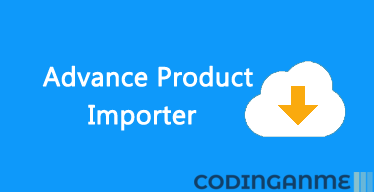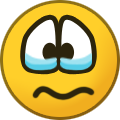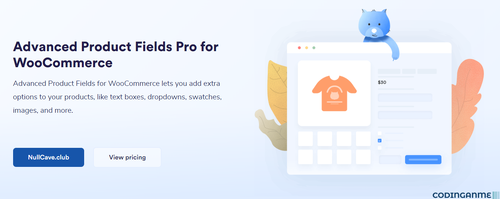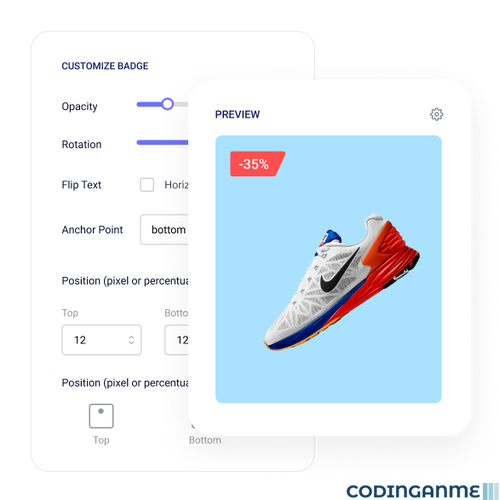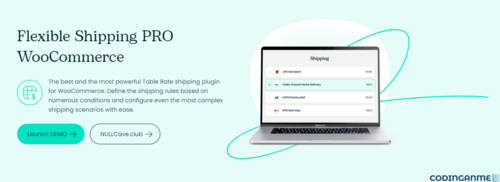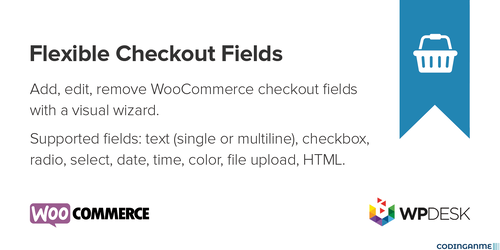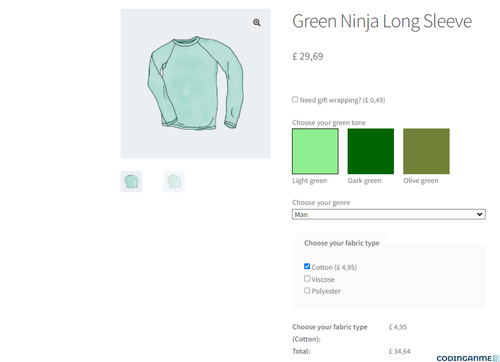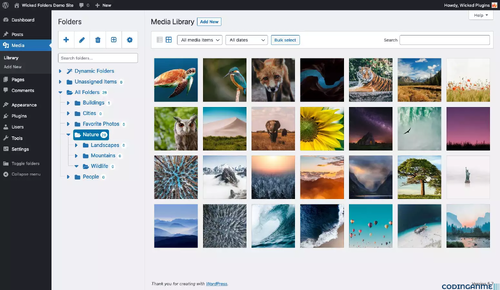-
Posts
5,727 -
Joined
-
Last visited
-
Days Won
321 -
Donations
10.00 USD
Content Type
Profiles
Forums
Gallery
Downloads
Store
Blogs
Everything posted by Arfiano MV
-
Version 1.2.4 NULLED
12 downloads
Download Dracula Dark Mode PRO NULLED - AI-powered Dark Mode Plugin for WordPress - Dracula Dark Mode seamlessly converts your WordPress site to a stunning dark mode them using advanced AI algorithm. Designed to reduce eye strain for visitors, its adaptive interface perfectly complements your website's design, making it the top choice for a dark mode solution. Reading Mode Reading Mode enhances user experience by providing a distraction-free environment, removing clutter from articles and posts for improved focus. It prioritizes readability, accessibility, and ease of navigation, making it an invaluable tool for engaging and effortless content interaction. Frontend Dark Mode Frontend dark mode refers to the implementation of a dark color scheme on a website frontend while users interact. This feature is highly applicable for users when they spend a lot of time on your website’s front end. Admin Dashboard Dark Mode Dracula Dark Mode allows site admins to enable and use dark mode in their admin dashboard. This provides a consistent look and feel throughout the site, and can also help to reduce eye strain when working in the admin dashboard. Dynamic, Presets and Custom Colors Dracula Dark Mode use a smart dynamic algorithm to generate the dark mode color scheme automatically for your website without any complicated configuration. The plugin also provides 8+ popular dark mode color presets and the ability to select your own color scheme. 14+ Toggle Button Styles Dracula Dark Mode offers a variety of toggle button styles for switching between light and dark mode. You can choose from 14+ different toggle button styles, which can be easily customized to match the website's design and branding. This allows users to give a unique look and feel to the Dark mode toggle button and enhance the overall user experience. Custom Toggle Button Builder You don’t have to stick with the toggle buttons we designed for you. You always have the freedom to redesign whatever you are looking for. By using the Toggle Builder feature you can create a custom toggle button for dark mode. Live Edit Dark Mode Dark Mode plugin features a live edit widget that allows users to customize the appearance of their dark mode theme in real-time. It allows users to customize a wide range of settings, including the colors customization, toggle button customization, typography settings, exclude elements, image and video replacements, and custom CSS can be customized. This feature can be handy in terms of saving you valuable time than editing on the backend.Free-
- 3
-

-

-
- dracula dark mode (pro)
- dracula dark mode pro nulled
- (and 1 more)
-
View File DreamsChat Web - Chat, Audio, Video Web APP with Admin Dashboard Free Download DreamsChat Web NULLED - Chat, Audio, Video Web APP with Admin Dashboard - User can configure the App common details/pages and view & monitor the user activities, block users/groups, delete messages. Administrator can configure the App common details/pages and view & monitor the user activities, block users/groups, delete messages. Are you looking for whatsapp web chat? Dreamchat Web its for you. It has a lot of features like group chat, single chat, display instant notifications for unread messages and much more System Requirements: PHP Version: 8.2.4 Database: Firebase Database Server: Apache/NGINX Main Features Single and Group chat Can see Last Seen on Chat Voice & Video Calling with Call duration Block and Unblock Users Abusive report page Search Users, Chat, Groups chat history delete option Profile settings and Status Submitter Arfiano MV Submitted 03/06/2024 Category PHP Scripts File Size 37.07 MB Demo https://codecanyon.net/item/dreamschat-web-online-chat-scipt/29531580
-
Version V2.0 NULLED
26 downloads
Download Free DreamsChat Web - Chat, Audio, Video Web APP with Admin Dashboard NULLED - User can configure the App common details/pages and view & monitor the user activities, block users/groups, delete messages. Administrator can configure the App common details/pages and view & monitor the user activities, block users/groups, delete messages. Are you looking for whatsapp web chat? Dreamchat Web its for you. It has a lot of features like group chat, single chat, display instant notifications for unread messages and much more System Requirements: PHP Version: 8.2.4 Database: Firebase Database Server: Apache/NGINX Main Features Single and Group chat Can see Last Seen on Chat Voice & Video Calling with Call duration Block and Unblock Users Abusive report page Search Users, Chat, Groups chat history delete option Profile settings and StatusFree -

DallHam v4.0 - Gemini Ai, WhatsApp Chatbot, Avatar Maker SAAS System
Arfiano MV replied toArfiano MV 's topic in ScriptsOK, I'll double check, the last time I tested it was still working fine -

Bicrypto v4.5 Nulled - Crypto Trading Binary Platform Free
Arfiano MV replied toArfiano MV 's topic in ScriptsOkay, you are welcome -
Version 3.17.0.2 NULLED
56 downloads
WP Rocket NULLED is a full cache plugin that comes with many features: Caching of all the pages for quick viewing Preloading the cache of files using two bots in Python Reduction of the number of HTTP requests to reduce loading time Decreasing bandwidth usage with GZIP compression Management of the headers (expires, etags...) Minification and concatenation of JS and CSS files Deferred loading of images (LazyLoad) Deferred loading of JavaScript files License Information The "Remove Unused CSS" function is disabled. This functionality requires a valid license to operate. Developer WP Media Simplicity&Speed Don't waste your time struggling with complex plugin settings. WP Rocket launches upon activation – minimal configuration, immediate results. Page Caching Caching creates an ultra-fast load time, essential for improving Search Engine Optimization and increasing conversions. When you turn on WP Rocket, page caching is immediately activated. Cache Preloading Because our crawler simulates a visit to preload the cache, the indexing of your website by search engines is instantly improved. Images on Request Images are loaded only as your visitor scrolls down the page, improving the load time of the page. YouTube, Facebook, Yahoo and other major websites are using this technique. Now yours can too. Static Files Compression WP Rocket reduces the weight of your HTML, JavaScript and CSS files through minification. Lighter files means faster load time! Developer friendly WP Rocket’s code is developed according to WordPress best practices. It is clean, commented and has loads of hooks so developers can easily make advanced customizations. WP Rocket Nulled is the most powerful caching plugin in the world. Use it to improve the speed of your WordPress site, SEO rankings and conversions. No coding required. WordPress experts recommend WP Rocket to achieve incredible speed results. 40% of people who visit a website will leave it, if it takes more than 3s to load. That’s why every website should be optimized for speed and have a powerful caching system at its core. It’s no secret: a fast site is more likely to rank higher in search engines. With page speed being an SEO ranking factor, the faster your pages load, the more Google (and your visitors) will love them. 1 Second Less in page load time leads to: More Visitors They will love browsing through you blazing fast pages Better SEO Google and other search engines push faster sites up the rankings More Conversions A stunning web performance improves conversions and revenue! Coming from the world of website creation, Jonathan Buttigieg and Jean-Baptiste Marchand-Arvier, creators of WP Rocket have known the issues of long loading times for a while. Fond of performance, they were frustrated with every existing cache plugin they installed. In 2013, they developed their plugin: WP Rocket was born. Anyone can use this plugin: you don’t need to have technical skills in web performance to install it and get a fast website. Web performance is a vast field, full of sometimes tricky and abstract technicalities. For this reason, developers embraced the WordPress philosophy: «Decision, not Options», which means applying what is necessary for the end-user. Existing solutions are often complex to use and set up for beginners, so our priority is to create an efficient product that is easy to set up on any WordPress site.Free -
View File WP Rocket - The Best WordPress Performance Plugin (Infinite License) WP Rocket NULLED is a full cache plugin that comes with many features: Caching of all the pages for quick viewing Preloading the cache of files using two bots in Python Reduction of the number of HTTP requests to reduce loading time Decreasing bandwidth usage with GZIP compression Management of the headers (expires, etags...) Minification and concatenation of JS and CSS files Deferred loading of images (LazyLoad) Deferred loading of JavaScript files License Information The "Remove Unused CSS" function is disabled. This functionality requires a valid license to operate. Developer WP Media Simplicity&Speed Don't waste your time struggling with complex plugin settings. WP Rocket launches upon activation – minimal configuration, immediate results. Page Caching Caching creates an ultra-fast load time, essential for improving Search Engine Optimization and increasing conversions. When you turn on WP Rocket, page caching is immediately activated. Cache Preloading Because our crawler simulates a visit to preload the cache, the indexing of your website by search engines is instantly improved. Images on Request Images are loaded only as your visitor scrolls down the page, improving the load time of the page. YouTube, Facebook, Yahoo and other major websites are using this technique. Now yours can too. Static Files Compression WP Rocket reduces the weight of your HTML, JavaScript and CSS files through minification. Lighter files means faster load time! Developer friendly WP Rocket’s code is developed according to WordPress best practices. It is clean, commented and has loads of hooks so developers can easily make advanced customizations. WP Rocket Nulled is the most powerful caching plugin in the world. Use it to improve the speed of your WordPress site, SEO rankings and conversions. No coding required. WordPress experts recommend WP Rocket to achieve incredible speed results. 40% of people who visit a website will leave it, if it takes more than 3s to load. That’s why every website should be optimized for speed and have a powerful caching system at its core. It’s no secret: a fast site is more likely to rank higher in search engines. With page speed being an SEO ranking factor, the faster your pages load, the more Google (and your visitors) will love them. 1 Second Less in page load time leads to: More Visitors They will love browsing through you blazing fast pages Better SEO Google and other search engines push faster sites up the rankings More Conversions A stunning web performance improves conversions and revenue! Coming from the world of website creation, Jonathan Buttigieg and Jean-Baptiste Marchand-Arvier, creators of WP Rocket have known the issues of long loading times for a while. Fond of performance, they were frustrated with every existing cache plugin they installed. In 2013, they developed their plugin: WP Rocket was born. Anyone can use this plugin: you don’t need to have technical skills in web performance to install it and get a fast website. Web performance is a vast field, full of sometimes tricky and abstract technicalities. For this reason, developers embraced the WordPress philosophy: «Decision, not Options», which means applying what is necessary for the end-user. Existing solutions are often complex to use and set up for beginners, so our priority is to create an efficient product that is easy to set up on any WordPress site. Submitter Arfiano MV Submitted 03/06/24 Category Plugins File Size 3.49 MB Demo https://wp-rocket.me/
-
View File Download Free Women Lose Weight & Water Reminder NULLED - Android (Kotlin) “Women Lose Weight & Water Reminder” is one of the finest & leading app to synergies you lose your weight! Want to lose your weight and burn fat at home! This app can help you in this pendemic at foremost safe place which you can opt. You can lose belly and arm fat by various workouts. This app helps you to lose weight in a fast and safe way. It improves your health and fitness. There are workout plethora of plans which contain full body, butt & leg, abs & arm workouts to get in absolute perfect shape body. Please note that all the content related to exercise including texts, images, videos or any other data in the application is the third party data. Special Features: Water Remainder Tracker Track Weight loss progress 4 difficult workouts levels which is relevant to everybody Workouts video for guidance Coach tips and voice guide available Workouts reminder helps one to be more disciplined Track for daily burned calories No equipment and gym is required App can also track down your water consumption level You can track your weight loss progress by reviewing chart You can create your own workout routines as per requirements To be fit and lose weight, a small amount of time is neede! Clean code comments in all code Cleanly design App Share Rate at playstore Android Studio IDE Latest OS Support Google Ads Facebook Ads Firebase Push Notification What You Get: Full Android Source Code (Kotlin) SQLite Database Documentation With Images, Video Url And Content Submitter Arfiano MV Submitted 03/06/2024 Category Android File Size 21.91 MB Demo https://codecanyon.net/item/women-lose-weight-water-reminder-kotlin/33135561
-
Version v2.1
1 download
“Women Lose Weight & Water Reminder” is one of the finest & leading app to synergies you lose your weight! Want to lose your weight and burn fat at home! This app can help you in this pendemic at foremost safe place which you can opt. You can lose belly and arm fat by various workouts. This app helps you to lose weight in a fast and safe way. It improves your health and fitness. There are workout plethora of plans which contain full body, butt & leg, abs & arm workouts to get in absolute perfect shape body. Please note that all the content related to exercise including texts, images, videos or any other data in the application is the third party data. Special Features: Water Remainder Tracker Track Weight loss progress 4 difficult workouts levels which is relevant to everybody Workouts video for guidance Coach tips and voice guide available Workouts reminder helps one to be more disciplined Track for daily burned calories No equipment and gym is required App can also track down your water consumption level You can track your weight loss progress by reviewing chart You can create your own workout routines as per requirements To be fit and lose weight, a small amount of time is neede! Clean code comments in all code Cleanly design App Share Rate at playstore Android Studio IDE Latest OS Support Google Ads Facebook Ads Firebase Push Notification What You Get: Full Android Source Code (Kotlin) SQLite Database Documentation With Images, Video Url And ContentFree -
Version v2.7.1 NULLED
15 downloads
Import product in your woocommerce shop directly from Amazon, Aliexpress, eBay, Walmart and other 100+ marketplace websites in just one click and sale the imported products as yours or as an affiliate. The Product Importer plugin lets you import any product from the 100+ marketplace websites supported by this extension into your WooCommerce store in just one click and sale the imported product as yours or as an affiliate. You can also add new/update your existing product information by providing an existing product ID. The data that you can import includes: Name SKU Description Price Images Brand Categories Variations Attributes/Features Customer Reviews The extension works on all these marketplace websites: Amazon.com, Amazon.com.au, Amazon.com.br, Amazon.ca, Amazon.cn, Amazon.fr, Amazon.de, Amazon.in, Amazon.it, Amazon.co.jp, Amazon.com.mx, Amazon.nl, Amazon.es, Amazon.co.uk, Amazon.ae, Amazon.sa, Amazon.se, Amazon.pl, Amazon.sg, Amazon.com.tr, Amazon.eg, ebay.com, ebay.com.au, ebay.at, benl.ebay.be, befr.ebay.be, ebay.ca, ebay.cn, ebay.fr, ebay.de, ebay.ie, ebay.it, ebay.com.hk, ebay.com.my, ebay.nl, ebay.ph, ebay.pl, ebay.com.sg, ebay.es, ebay.ch, ebay.co.uk, ebay.vn, www.aliexpress.com, id.aliexpress.com, ar.aliexpress.com, de.aliexpress.com, es.aliexpress.com, fr.aliexpress.com, it.aliexpress.com, ja.aliexpress.com, ko.aliexpress.com, nl.aliexpress.com, pt.aliexpress.com, ru.aliexpress.com, th.aliexpress.com, tr.aliexpress.com, vi.aliexpress.com, he.aliexpress.com, Walmart.com, super.walmart.com.mx, walmart.com.mx, walmart.ca, Flipkart.com, Shein.com, fr.shein.com, ca.shein.com, il.shein.com, au.shein.com, de.shein.com, ru.shein.com, eur.shein.com, br.shein.com, asia.shein.com, cl.shein.com, id.shein.com, it.shein.com, jp.shein.com, ar.shein.com, my.shein.com, shein.com.mx, nl.shein.com, nz.shein.com, ph.shein.com, pl.shein.com, pt.shein.com, us.shein.com, sg.shein.com, za.shein.com, es.shein.com, shein.se, shein.in, ch.shein.com, shein.tw, th.shein.com, shein.co.uk, shein.com.vn, shein.com.hk, Allegro.pl, Trendyol.com, Mercadolibre.com, mercadolibre.com.ar, Mercadolibre.com.bo, Mercadolivre.com.br, Mercadolibre.cl, Mercadolibre.com.co, Mercadolibre.co.cr, Mercadolibre.com.do, Mercadolibre.com.ec, Mercadolibre.com.gt, Mercadolibre.com.hn, Mercadolibre.com.mx, Mercadolibre.com.ni, Mercadolibre.com.pa, Mercadolibre.com.py, Mercadolibre.com.pe, Mercadolibre.com.sv, Mercadolibre.com.uy, Mercadolibre.com.ve, Wildberries.ru, by.Wildberries.ru, kz.wildberries.ru, am.wildberries.ru, ee.wildberries.ru, lv.wildberries.ru, it.wildberries.ru, md.wildberries.ru, us.wildberries.ru, wildberries.fr, it.wildberries.eu, wildberries.es, de.wildberries.eu, wildberries.co.il, ee.wildberries.ru, wildberries.ua, sk.wildberries.eu, Target.com, Americanas.com.br, Lazada.com, lazada.vn, lazada.com.my, lazada.co.th, lazada.sg, lazada.com.ph, lazada.co.id, Hepsiburada.com, Wish.com, Wayfair.com, wayfair.ca, wayfair.co.uk, wayfair.de, Etsy.com, Jd.com, Shopee.com, shopee.co.id, shopee.tw, shopee.vn, shopee.co.th, shopee.ph, shopee.com.my, shopee.sg, shopee.com.br, shopee.com.mx, shopee.com.co, shopee.cl, shopee.pl, shopee.es, shopee.fr, shopee.in, Bol.com, Coupang.com, Emag.ro, emag.bg, emag.hu, Manomano.com, manomano.fr, manomano.es, manomano.it, manomano.co.uk, manomano.de, Myntra.com, Otto.de, Overstock.com, Tiki.vn, Takealot.com, Spartoo.com, spartoo.co.uk, spartoo.it, spartoo.es, spartoo.de, spartoo.be, de.spartoo.ch fr.spartoo.ch, it.spartoo.ch, spartoo.bg, spartoo.gr, spartoo.cz, spartoo.dk, spartoo.eu, spartoo.fi, spartoo.hu, spartoo.com.hr, spartoo.nl, spartoo.pl, spartoo.pt, spartoo.ro, spartoo.sk, spartoo.si, spartoo.se, spartoo.cn, fr.spartoo.ch, Snapdeal.com, Shoptime.com.br, Rueducommerce.fr, Reverb.com, Pontofrio.com.br, Noon.com, Netshoes.com.br, Kaufland.de, Jumia.com.ng, jumia.dz, jumia.sn, jumia.com.eg, jumia.com.tn, jumia.com.gh, jumia.ug, jumia.ci, jumia.co.za, jumia.co.ke, jumia.ma, Joom.com, Houzz.com, houzz.co.uk, Gittigidiyor.com, G2a.com, Fruugo.com, fruugo.ie, fruugoaustralia.com, fruugo.us, fruugo.at, fruugobahrain.com, fruugo.be, fruugo.ca, fruugochina.com, fruugo.cz, fruugo.dk, fruugo.fi, fruugo.fr, fruugo.gr, fruugoindia.com, fruugo.hu, fruugo.ie, fruugo.co.il, fruugo.it, fruugo.jp, fruugo.lu, fruugo.my, fruugo.nl, fruugo.co.nz, fruugo.no, fruugo.ph, fruugo.pl, fruugo.pt, fruugo.qa, fruugo.ro, fruugosaudiarabia.com, fruugo.sg, fruugo.sk, fruugo.co.za, fruugo.kr, fruugo.es, fruugo.se, fruugoschweiz.com, fruugo.com.tr, fruugo.ae, fruugo.co.uk, Farfetch.com, Falabella.com, Extra.com.br, Darty.com, Dafiti.com.br, Dafiti.com.ar, Dafiti.com.co, Dafiti.cl, Conforama.fr, Casasbahia.com.br, Bukalapak.com, Blibli.com, Bestbuy.com, bestbuy.ca, Barnesandnoble.com, Abebooks.com, abebooks.co.uk, abebooks.fr, abebooks.de, abebooks.it, Chewy.com, Wehkamp.nl, Zattini.com.br, Digitec.ch, Costco.com, costco.com.mx, Samsclub.com, sams.com.mx, Banggood.com, usa.banggood.com, banggood.com, fr.banggood.com, pt.banggood.com, br.banggood.com, uk.banggood.com, au.banggood.com, nl.banggood.com, it.banggood.com, ru.banggood.com, es.banggood.com, pt.banggood.com, jp.banggood.com, ar.banggood.com, de.banggood.com, tr.banggood.com, hu.banggood.com, gr.banggood.com, banggood.in, pl.banggood.com, Catch.com.au, Sears.com, Kmart.com, Zalora.com, zalora.co.id, zalora.sg, zalora.com.ph, zalora.com.tw, zalora.com.hk, zalora.com.my, Privalia.com, es.privalia.com, it.privalia.com, br.privalia.com, Veepee.nl, Grailed.com, Zozo.jp, Patpatwholesale.com, Tashaapparel.com, Defacto.com.tr, Lcwaikiki.com.tr, Ironitekstil.com.tr, Patirti.com, Armaganoyuncak.com.tr, Lutvelizade.com.tr, Dropship-clothes.com, Frankonia.com, frankonia.de, frankonia.fr, frankonia.at, frankoniamoda.ch, frankonia-b2b.com, Aeropostale.com, Theiconic.com.au, Aukro.cz, Sendo.vn, Features Easy to install and use Secure import by credentials Many data options to import Additional advanced options feature to manage your imported products while importing Easy product import from any website supported by the extension Products will be imported into your WooCommerce store as configured options in just one click. Option to import product as Simple, Variable or Affiliate. Free Chrome extensionFree -
View File Download Free Advanced Product Importer & Affiliate Nulled Import product in your woocommerce shop directly from Amazon, Aliexpress, eBay, Walmart and other 100+ marketplace websites in just one click and sale the imported products as yours or as an affiliate. The Product Importer plugin lets you import any product from the 100+ marketplace websites supported by this extension into your WooCommerce store in just one click and sale the imported product as yours or as an affiliate. You can also add new/update your existing product information by providing an existing product ID. The data that you can import includes: Name SKU Description Price Images Brand Categories Variations Attributes/Features Customer Reviews The extension works on all these marketplace websites: Amazon.com, Amazon.com.au, Amazon.com.br, Amazon.ca, Amazon.cn, Amazon.fr, Amazon.de, Amazon.in, Amazon.it, Amazon.co.jp, Amazon.com.mx, Amazon.nl, Amazon.es, Amazon.co.uk, Amazon.ae, Amazon.sa, Amazon.se, Amazon.pl, Amazon.sg, Amazon.com.tr, Amazon.eg, ebay.com, ebay.com.au, ebay.at, benl.ebay.be, befr.ebay.be, ebay.ca, ebay.cn, ebay.fr, ebay.de, ebay.ie, ebay.it, ebay.com.hk, ebay.com.my, ebay.nl, ebay.ph, ebay.pl, ebay.com.sg, ebay.es, ebay.ch, ebay.co.uk, ebay.vn, www.aliexpress.com, id.aliexpress.com, ar.aliexpress.com, de.aliexpress.com, es.aliexpress.com, fr.aliexpress.com, it.aliexpress.com, ja.aliexpress.com, ko.aliexpress.com, nl.aliexpress.com, pt.aliexpress.com, ru.aliexpress.com, th.aliexpress.com, tr.aliexpress.com, vi.aliexpress.com, he.aliexpress.com, Walmart.com, super.walmart.com.mx, walmart.com.mx, walmart.ca, Flipkart.com, Shein.com, fr.shein.com, ca.shein.com, il.shein.com, au.shein.com, de.shein.com, ru.shein.com, eur.shein.com, br.shein.com, asia.shein.com, cl.shein.com, id.shein.com, it.shein.com, jp.shein.com, ar.shein.com, my.shein.com, shein.com.mx, nl.shein.com, nz.shein.com, ph.shein.com, pl.shein.com, pt.shein.com, us.shein.com, sg.shein.com, za.shein.com, es.shein.com, shein.se, shein.in, ch.shein.com, shein.tw, th.shein.com, shein.co.uk, shein.com.vn, shein.com.hk, Allegro.pl, Trendyol.com, Mercadolibre.com, mercadolibre.com.ar, Mercadolibre.com.bo, Mercadolivre.com.br, Mercadolibre.cl, Mercadolibre.com.co, Mercadolibre.co.cr, Mercadolibre.com.do, Mercadolibre.com.ec, Mercadolibre.com.gt, Mercadolibre.com.hn, Mercadolibre.com.mx, Mercadolibre.com.ni, Mercadolibre.com.pa, Mercadolibre.com.py, Mercadolibre.com.pe, Mercadolibre.com.sv, Mercadolibre.com.uy, Mercadolibre.com.ve, Wildberries.ru, by.Wildberries.ru, kz.wildberries.ru, am.wildberries.ru, ee.wildberries.ru, lv.wildberries.ru, it.wildberries.ru, md.wildberries.ru, us.wildberries.ru, wildberries.fr, it.wildberries.eu, wildberries.es, de.wildberries.eu, wildberries.co.il, ee.wildberries.ru, wildberries.ua, sk.wildberries.eu, Target.com, Americanas.com.br, Lazada.com, lazada.vn, lazada.com.my, lazada.co.th, lazada.sg, lazada.com.ph, lazada.co.id, Hepsiburada.com, Wish.com, Wayfair.com, wayfair.ca, wayfair.co.uk, wayfair.de, Etsy.com, Jd.com, Shopee.com, shopee.co.id, shopee.tw, shopee.vn, shopee.co.th, shopee.ph, shopee.com.my, shopee.sg, shopee.com.br, shopee.com.mx, shopee.com.co, shopee.cl, shopee.pl, shopee.es, shopee.fr, shopee.in, Bol.com, Coupang.com, Emag.ro, emag.bg, emag.hu, Manomano.com, manomano.fr, manomano.es, manomano.it, manomano.co.uk, manomano.de, Myntra.com, Otto.de, Overstock.com, Tiki.vn, Takealot.com, Spartoo.com, spartoo.co.uk, spartoo.it, spartoo.es, spartoo.de, spartoo.be, de.spartoo.ch fr.spartoo.ch, it.spartoo.ch, spartoo.bg, spartoo.gr, spartoo.cz, spartoo.dk, spartoo.eu, spartoo.fi, spartoo.hu, spartoo.com.hr, spartoo.nl, spartoo.pl, spartoo.pt, spartoo.ro, spartoo.sk, spartoo.si, spartoo.se, spartoo.cn, fr.spartoo.ch, Snapdeal.com, Shoptime.com.br, Rueducommerce.fr, Reverb.com, Pontofrio.com.br, Noon.com, Netshoes.com.br, Kaufland.de, Jumia.com.ng, jumia.dz, jumia.sn, jumia.com.eg, jumia.com.tn, jumia.com.gh, jumia.ug, jumia.ci, jumia.co.za, jumia.co.ke, jumia.ma, Joom.com, Houzz.com, houzz.co.uk, Gittigidiyor.com, G2a.com, Fruugo.com, fruugo.ie, fruugoaustralia.com, fruugo.us, fruugo.at, fruugobahrain.com, fruugo.be, fruugo.ca, fruugochina.com, fruugo.cz, fruugo.dk, fruugo.fi, fruugo.fr, fruugo.gr, fruugoindia.com, fruugo.hu, fruugo.ie, fruugo.co.il, fruugo.it, fruugo.jp, fruugo.lu, fruugo.my, fruugo.nl, fruugo.co.nz, fruugo.no, fruugo.ph, fruugo.pl, fruugo.pt, fruugo.qa, fruugo.ro, fruugosaudiarabia.com, fruugo.sg, fruugo.sk, fruugo.co.za, fruugo.kr, fruugo.es, fruugo.se, fruugoschweiz.com, fruugo.com.tr, fruugo.ae, fruugo.co.uk, Farfetch.com, Falabella.com, Extra.com.br, Darty.com, Dafiti.com.br, Dafiti.com.ar, Dafiti.com.co, Dafiti.cl, Conforama.fr, Casasbahia.com.br, Bukalapak.com, Blibli.com, Bestbuy.com, bestbuy.ca, Barnesandnoble.com, Abebooks.com, abebooks.co.uk, abebooks.fr, abebooks.de, abebooks.it, Chewy.com, Wehkamp.nl, Zattini.com.br, Digitec.ch, Costco.com, costco.com.mx, Samsclub.com, sams.com.mx, Banggood.com, usa.banggood.com, banggood.com, fr.banggood.com, pt.banggood.com, br.banggood.com, uk.banggood.com, au.banggood.com, nl.banggood.com, it.banggood.com, ru.banggood.com, es.banggood.com, pt.banggood.com, jp.banggood.com, ar.banggood.com, de.banggood.com, tr.banggood.com, hu.banggood.com, gr.banggood.com, banggood.in, pl.banggood.com, Catch.com.au, Sears.com, Kmart.com, Zalora.com, zalora.co.id, zalora.sg, zalora.com.ph, zalora.com.tw, zalora.com.hk, zalora.com.my, Privalia.com, es.privalia.com, it.privalia.com, br.privalia.com, Veepee.nl, Grailed.com, Zozo.jp, Patpatwholesale.com, Tashaapparel.com, Defacto.com.tr, Lcwaikiki.com.tr, Ironitekstil.com.tr, Patirti.com, Armaganoyuncak.com.tr, Lutvelizade.com.tr, Dropship-clothes.com, Frankonia.com, frankonia.de, frankonia.fr, frankonia.at, frankoniamoda.ch, frankonia-b2b.com, Aeropostale.com, Theiconic.com.au, Aukro.cz, Sendo.vn, Features Easy to install and use Secure import by credentials Many data options to import Additional advanced options feature to manage your imported products while importing Easy product import from any website supported by the extension Products will be imported into your WooCommerce store as configured options in just one click. Option to import product as Simple, Variable or Affiliate. Free Chrome extension Submitter Arfiano MV Submitted 03/06/2024 Category Plugins File Size 321.02 KB Demo https://woo.com/products/product-importer/
-
Version 2.7.11 NULLED
22 downloads
Free Download Advanced Product Fields Pro for WooCommerce NULLED Advanced Product Fields Pro for WooCommerce lets you add extra options to your products, like text boxes, dropdowns, swatches, images, and more. Many different field types You can choose between 16 different input types to add to your products, inluding: text boxes, number fields, dropdown lists, checkboxes, radio buttons, image swatches, color swatches, date fields, and file upload. You can also add content fields such as text, HTML, shortcodes, or extra images. Conditional logic If you need to make a complex or interactive form, conditional logic allows you to show or hide fields based on the values of other fields. Adjust the final product price Each option has the ability to increase or decrease the final product price. Our plugin supports various pricing structures that can support even the most difficult pricing schemes. You can choose to add an additional flat fee, quantity-based fee, or percentage-based fee to your product. For complex pricing schemes, our plugin supports formula-based pricing or “lookup table” pricing.Free -
View File Advanced Product Fields (Add-ons) for WooCommerce Free Download Advanced Product Fields Pro for WooCommerce NULLED Advanced Product Fields Pro for WooCommerce lets you add extra options to your products, like text boxes, dropdowns, swatches, images, and more. Many different field types You can choose between 16 different input types to add to your products, inluding: text boxes, number fields, dropdown lists, checkboxes, radio buttons, image swatches, color swatches, date fields, and file upload. You can also add content fields such as text, HTML, shortcodes, or extra images. Conditional logic If you need to make a complex or interactive form, conditional logic allows you to show or hide fields based on the values of other fields. Adjust the final product price Each option has the ability to increase or decrease the final product price. Our plugin supports various pricing structures that can support even the most difficult pricing schemes. You can choose to add an additional flat fee, quantity-based fee, or percentage-based fee to your product. For complex pricing schemes, our plugin supports formula-based pricing or “lookup table” pricing. Submitter Arfiano MV Submitted 03/06/2024 Category Plugins File Size 259.73 KB Demo https://www.studiowombat.com/plugin/advanced-product-fields-for-woocommerce/
-
View File Acowebs Product Labels For Woocommerce Pro Download Free WooCommerce Product Labels by Acowebs NULLED WooCommerce Product Labels let you include custom product labels or product badges for the Woocommerce products. Woocommerce product label plugin provides you with different label styles and customizations for labels. Woocommerce sale badges can create easy-to-use UI to add labels to the selected products or categories. Create & Manage badges with simple UI Live Preview feature for easy styling Customize the features of the badge Enable Hide/ show badges What Woocommerce Product Label Plugin offers? Button click to manage badgesCreate unlimited badges, enable and disable badges with the click of a button. Live Preview With woocommerce product labels, you can easily customize the badges as per your requirement. Schedule badges Schedule badges for the upcoming dates, and set start and end date. Sale TimersEnable sale timers for the products, to improve the sales conversions . WPML and PolyLang SupportThe feature helps you to create user-specific bilingual or multilingual websites. Submitter Arfiano MV Submitted 03/06/2024 Category Plugins File Size 11.03 MB Demo https://acowebs.com/woocommerce-product-labels/
-
Version v3.2.6 NULLED
1 download
Download Free WooCommerce Product Labels by Acowebs NULLED WooCommerce Product Labels let you include custom product labels or product badges for the Woocommerce products. Woocommerce product label plugin provides you with different label styles and customizations for labels. Woocommerce sale badges can create easy-to-use UI to add labels to the selected products or categories. Create & Manage badges with simple UI Live Preview feature for easy styling Customize the features of the badge Enable Hide/ show badges What Woocommerce Product Label Plugin offers? Button click to manage badgesCreate unlimited badges, enable and disable badges with the click of a button. Live Preview With woocommerce product labels, you can easily customize the badges as per your requirement. Schedule badges Schedule badges for the upcoming dates, and set start and end date. Sale TimersEnable sale timers for the products, to improve the sales conversions . WPML and PolyLang SupportThe feature helps you to create user-specific bilingual or multilingual websites.Free -
View File Flexible Shipping PRO Download Free Flexible Shipping PRO WooCommerce NULLED - The best and the most powerful Table Rate shipping plugin for WooCommerce. Define the shipping rules based on numerous conditions and configure even the most complex shipping scenarios with ease. Key benefits of Flexible Shipping PRO WooCommerce Discover all the plugin functionalities, explore the vast array of features it offers and learn what it is capable of. Weight based shipping Create shipping cost calculation rules based on weight or dimensional weight of the products in the cart. Price based shipping Define the cost calculation rules to be based on price of the products the customers add to the cart. Quantity based shipping Set the shipping cost to be based on quantity of the products' in the cart or the unique cart lines number. Products based shipping Let the shipping cost vary for individual products, specific product tags or entire product categories. Shipping by size Build your shipping based on volume, single product's length, width, height, max dimension or total overall dimensions. Hide the shipping methods Conditionally hide or display shipping methods. Decide when they should be available to pick and when not. See how it works → User role based shipping Differentiate the shipping cost in your store according to the user role assigned to the customer's account. Shipping by date and time Set the date – and time-specific shipping cost or hide and display shipping methods based on Time of the Day and Day of the Week. Shipping Classes support Use the shipping classes to apply the shipping cost to specific group of products and combine them with other conditions. Free shipping threshold Boost your sales and offer your customers the free shipping once the given order total price is reached. 'Left-to-free-shipping' info Show your customers a notice on how much more they need to spend to have the free shipping granted. Coupons support Choose if the free shipping should be also triggered by coupons and if the prices before the applied discount should be used. Additional Cost Charge your customers with extra fixed or percentage shipping cost and determine the unit according to which it should be added. Conditional Logic Apply the conditional logic to your shipping cost calculation rules to manage them precisely in specific circumstances. Virtual products in or out Choose if virtual products should be taken into consideration or should be excluded from the shipping cost calculation. Rules calculation methods Sum up all the costs coming from the rules, apply only the highest / lowest one or set the maximum shipping cost value. Individual Tax settings Decide if the shipping methods should use the WooCommerce general – or their own dedicated Tax settings. Ready-made scenarios Run through the predefined, ready to use shipping scenarios and configure your shipping in no time. Rules table wizard Launch the wizard and follow the step-by-step instructions to find out how the rules calculation table exactly works. Multi-currency compatible Run the Flexible Shipping PRO hassle-free with the popular currency switchers in your multi-currency store. Translation ready Use the ready-made translations or translate the plugin into your target language independently using the included .pot file. User-friendly interface Configure the shipping in your shop easily with in-built onboarding, hints and dedicated debug mode. Detailed documentation Explore the comprehensive plugin documentation and user friendly step-by-step guides covering the whole setup. Submitter Arfiano MV Submitted 03/06/24 Category Plugins File Size 1.28 MB Demo https://octolize.com/product/flexible-shipping-pro-woocommerce/
- 2 replies
-
- flexible shipping pro
- flexible shipping pro nulled
- (and 1 more)
-
Version 2.18.6 NULLED
12 downloads
Download Free Flexible Shipping PRO WooCommerce NULLED - The best and the most powerful Table Rate shipping plugin for WooCommerce. Define the shipping rules based on numerous conditions and configure even the most complex shipping scenarios with ease. Key benefits of Flexible Shipping PRO WooCommerce Discover all the plugin functionalities, explore the vast array of features it offers and learn what it is capable of. Weight based shipping Create shipping cost calculation rules based on weight or dimensional weight of the products in the cart. Price based shipping Define the cost calculation rules to be based on price of the products the customers add to the cart. Quantity based shipping Set the shipping cost to be based on quantity of the products' in the cart or the unique cart lines number. Products based shipping Let the shipping cost vary for individual products, specific product tags or entire product categories. Shipping by size Build your shipping based on volume, single product's length, width, height, max dimension or total overall dimensions. Hide the shipping methods Conditionally hide or display shipping methods. Decide when they should be available to pick and when not. See how it works → User role based shipping Differentiate the shipping cost in your store according to the user role assigned to the customer's account. Shipping by date and time Set the date – and time-specific shipping cost or hide and display shipping methods based on Time of the Day and Day of the Week. Shipping Classes support Use the shipping classes to apply the shipping cost to specific group of products and combine them with other conditions. Free shipping threshold Boost your sales and offer your customers the free shipping once the given order total price is reached. 'Left-to-free-shipping' info Show your customers a notice on how much more they need to spend to have the free shipping granted. Coupons support Choose if the free shipping should be also triggered by coupons and if the prices before the applied discount should be used. Additional Cost Charge your customers with extra fixed or percentage shipping cost and determine the unit according to which it should be added. Conditional Logic Apply the conditional logic to your shipping cost calculation rules to manage them precisely in specific circumstances. Virtual products in or out Choose if virtual products should be taken into consideration or should be excluded from the shipping cost calculation. Rules calculation methods Sum up all the costs coming from the rules, apply only the highest / lowest one or set the maximum shipping cost value. Individual Tax settings Decide if the shipping methods should use the WooCommerce general – or their own dedicated Tax settings. Ready-made scenarios Run through the predefined, ready to use shipping scenarios and configure your shipping in no time. Rules table wizard Launch the wizard and follow the step-by-step instructions to find out how the rules calculation table exactly works. Multi-currency compatible Run the Flexible Shipping PRO hassle-free with the popular currency switchers in your multi-currency store. Translation ready Use the ready-made translations or translate the plugin into your target language independently using the included .pot file. User-friendly interface Configure the shipping in your shop easily with in-built onboarding, hints and dedicated debug mode. Detailed documentation Explore the comprehensive plugin documentation and user friendly step-by-step guides covering the whole setup.Free-
- 3
-

-
- flexible shipping pro
- flexible shipping pro nulled
- (and 1 more)
-
Version v4.0.4
23 downloads
Download Free Flexible Checkout Fields PRO WooCommerce Nulled - Edit, add new or hide unnecessary fields from the checkout form. It's all about conversions and better user experience. Key Benefits of the WooCommerce Checkout Fields Editor It is absolutely essential to be able to manage WooCommerce fields to make the checkout process as easy as possible and remove distractions. Best Looking Checkout Fields Plugin Flexible Checkout Fields beautifully integrates with the WordPress dashboard. Fields Order Just drag&drop to reorder fields. You can reorder WooCommerce built-in fields as well as custom fields that you add yourself. Labels and Placeholders Want to change Company name to just Company or Your Awesome Company? Just edit the label and it will instantly appear in the checkout. Show or Hide Fields You do not need a customer’s phone number or second line address? Just hide the fields from the checkout and you’re good to go. Required or Optional Fields Easily manage which fields should be required and which optional. Just click a required checkbox in the field settings and make a field required or optional. Custom CSS Class Add some style to your fields. By adding a custom class to each field you can then uniquely style it in your theme’s stylesheet. Add WooCommerce Custom Checkout Fields Add new custom fields to WooCommerce checkout. Our WooCommerce Checkout Fields Editor supports 21 field types to suit all your needs. Single Line Text (text input) Paragraph Text (text area) Number NEW E-mail NEW Phone NEW URL NEW Checkbox Multi-checkbox NEW Radio Button Radio with images NEW Radio with colors NEW Select (drop down) Multiselect Date Time Color Picker Headline Paragraph NEW HTML or plain text File Upload Image NEWFree -
View File Flexible Checkout Fields PRO Download Free Flexible Checkout Fields PRO WooCommerce Nulled - Edit, add new or hide unnecessary fields from the checkout form. It's all about conversions and better user experience. Key Benefits of the WooCommerce Checkout Fields Editor It is absolutely essential to be able to manage WooCommerce fields to make the checkout process as easy as possible and remove distractions. Best Looking Checkout Fields Plugin Flexible Checkout Fields beautifully integrates with the WordPress dashboard. Fields Order Just drag&drop to reorder fields. You can reorder WooCommerce built-in fields as well as custom fields that you add yourself. Labels and Placeholders Want to change Company name to just Company or Your Awesome Company? Just edit the label and it will instantly appear in the checkout. Show or Hide Fields You do not need a customer’s phone number or second line address? Just hide the fields from the checkout and you’re good to go. Required or Optional Fields Easily manage which fields should be required and which optional. Just click a required checkbox in the field settings and make a field required or optional. Custom CSS Class Add some style to your fields. By adding a custom class to each field you can then uniquely style it in your theme’s stylesheet. Add WooCommerce Custom Checkout Fields Add new custom fields to WooCommerce checkout. Our WooCommerce Checkout Fields Editor supports 21 field types to suit all your needs. Single Line Text (text input) Paragraph Text (text area) Number NEW E-mail NEW Phone NEW URL NEW Checkbox Multi-checkbox NEW Radio Button Radio with images NEW Radio with colors NEW Select (drop down) Multiselect Date Time Color Picker Headline Paragraph NEW HTML or plain text File Upload Image NEW Submitter Arfiano MV Submitted 03/06/2024 Category Plugins File Size 5.68 MB Demo https://wpdesk.net/products/flexible-checkout-fields-pro-woocommerce/
-
View File Flexible Product Fields PRO Download Free Flexible Product Fields PRO WooCommerce NULLED - Create a product wizard to sell engravings, gift wrapping, gift messages, business cards, stamps and optionally charge for it (fixed or percentage). The Flexible Product Fields WooCommerce plugin lets you add custom fields to each WooCommerce product. Use it to customize WooCommerce products and let customers buy personalized products with custom add-ons! Customizable product page Customizing products before adding them to the cart Easy to use built-in editor Add field groups above or below the Add to cart button Assign field groups to all products or selected products, categories, and tags Required or optional fields Manage labels, values, placeholders, CSS classes, and tooltips Saving the product configuration as a URL Multiple custom fields Text fields: Text, Textarea, Number, Headline, Email, URL Option fields: Select, Multi-select, Radio, Radio with images, Radio with colors, Checkbox, Multi-checkbox Other Fields: Heading, Paragraph, Image, HTML Picker Fields: Date, Time, File Upload, Color Duplicate field groups and save time Compatible with Flexible Checkout Fields Pricing and conditional logic Price assignment to a specific field Fixed price Percentage of Total Extra pricing works with conditional logic Show or hide unnecessary fields based on conditional logic Conditional logic for custom fields (Select, Radio, Radio with images, Checkbox) Compatible with Flexible PDF Coupons Submitter Arfiano MV Submitted 03/06/2024 Category Plugins File Size 595.34 KB Demo https://wpdesk.net/products/flexible-product-fields-pro-woocommerce/
-
Version V2.3.6 NULLED
9 downloads
Download Free Flexible Product Fields PRO WooCommerce NULLED - Create a product wizard to sell engravings, gift wrapping, gift messages, business cards, stamps and optionally charge for it (fixed or percentage). The Flexible Product Fields WooCommerce plugin lets you add custom fields to each WooCommerce product. Use it to customize WooCommerce products and let customers buy personalized products with custom add-ons! Customizable product page Customizing products before adding them to the cart Easy to use built-in editor Add field groups above or below the Add to cart button Assign field groups to all products or selected products, categories, and tags Required or optional fields Manage labels, values, placeholders, CSS classes, and tooltips Saving the product configuration as a URL Multiple custom fields Text fields: Text, Textarea, Number, Headline, Email, URL Option fields: Select, Multi-select, Radio, Radio with images, Radio with colors, Checkbox, Multi-checkbox Other Fields: Heading, Paragraph, Image, HTML Picker Fields: Date, Time, File Upload, Color Duplicate field groups and save time Compatible with Flexible Checkout Fields Pricing and conditional logic Price assignment to a specific field Fixed price Percentage of Total Extra pricing works with conditional logic Show or hide unnecessary fields based on conditional logic Conditional logic for custom fields (Select, Radio, Radio with images, Checkbox) Compatible with Flexible PDF CouponsFree -
Download Free SayHi Social- (Timeline, chat, Live,Instagram,Reels,Facebook,Twitter,Threads, TikTok) NULLED - Discover the future of social media with our app! Your feedback means the world to us. We’re thrilled to share that we have over 120 exciting features in the pipeline, and we’re keen to hear your response. While we already offer a host of incredible features, our sales have yet to reflect our app’s true potential. Your support will enable us to invest in implementing these additional features, and as sales grow, we’re committed to bringing you the best of Instagram, Facebook, Snapchat, and TikTok all in one place. Join us on this journey to redefine social media! Introducing SayHi: Your Ultimate Social Media Platform SayHi isn’t just another social media platform; it’s your ticket to creating the next Tiktok, Instagram, Facebook, or Snapchat. Our project comes loaded with over 100 cutting-edge features that are currently dominating the social media landscape. When you invest in SayHi, you can do so with peace of mind, knowing that you’re about to unlock the potential for magic. After launching your own custom social media app, crafted from our meticulously designed code, you can sit back, relax, and watch as the money-counting machine goes to work for you. SayHi – where your social media dreams become reality. Submitter Arfiano MV Submitted 03/06/2024 Category Flutter App File Size 166.96 MB Demo https://codecanyon.net/item/sayhi-a-complete-social-media-platform-for-your-next-tiktokinstagramfacebooksnapchat/48428152
-
- sayhi social- (timeline chat
- live
- (and 6 more)
-
Version v1.3 NULLED
3 downloads
Download Free SayHi Social- (Timeline, chat, Live,Instagram,Reels,Facebook,Twitter,Threads, TikTok) NULLED - Discover the future of social media with our app! Your feedback means the world to us. We’re thrilled to share that we have over 120 exciting features in the pipeline, and we’re keen to hear your response. While we already offer a host of incredible features, our sales have yet to reflect our app’s true potential. Your support will enable us to invest in implementing these additional features, and as sales grow, we’re committed to bringing you the best of Instagram, Facebook, Snapchat, and TikTok all in one place. Join us on this journey to redefine social media! Introducing SayHi: Your Ultimate Social Media Platform SayHi isn’t just another social media platform; it’s your ticket to creating the next Tiktok, Instagram, Facebook, or Snapchat. Our project comes loaded with over 100 cutting-edge features that are currently dominating the social media landscape. When you invest in SayHi, you can do so with peace of mind, knowing that you’re about to unlock the potential for magic. After launching your own custom social media app, crafted from our meticulously designed code, you can sit back, relax, and watch as the money-counting machine goes to work for you. SayHi – where your social media dreams become reality.Free-
- 1
-

-
- sayhi social- (timeline chat
- live
- (and 6 more)
-
View File Wicked Folders Pro Download Free Wicked Folders Pro NULLED - The #1 Folder Plugin for WordPress Organize your media library, pages, posts, custom post types, users, plugins, WooCommerce orders, products, coupons, and more using folders. Media Library Folders Drag and drop to quickly organize your WordPress media library using folders. Bulk Move Items Move multiple items at once to organize your media library even faster. Add and Organize Folders Quickly add new folders one-after-another and drag and drop to organize your folders the way you want. Assign New Media to Folders Save time by assigning new uploads directly to the folder you want. Folders for Pages, Posts, and More Use folders to organize your pages, posts, custom post types, WooCommerce products, Gravity Forms entries, users, plugins, and more. Folder Permissions Define permission policies that control what roles can view, edit, delete, and assign folders. The Settings You Need Comprehensive settings let you select which features to enable and choose which post types to enable folders for. Submitter Arfiano MV Submitted 03/06/2024 Category Plugins File Size 490.67 KB Demo https://wickedplugins.com/plugins/wicked-folders/
-
Version v3.0.3 NULLED
1 download
Download Free Wicked Folders Pro NULLED - The #1 Folder Plugin for WordPress Organize your media library, pages, posts, custom post types, users, plugins, WooCommerce orders, products, coupons, and more using folders. Media Library Folders Drag and drop to quickly organize your WordPress media library using folders. Bulk Move Items Move multiple items at once to organize your media library even faster. Add and Organize Folders Quickly add new folders one-after-another and drag and drop to organize your folders the way you want. Assign New Media to Folders Save time by assigning new uploads directly to the folder you want. Folders for Pages, Posts, and More Use folders to organize your pages, posts, custom post types, WooCommerce products, Gravity Forms entries, users, plugins, and more. Folder Permissions Define permission policies that control what roles can view, edit, delete, and assign folders. The Settings You Need Comprehensive settings let you select which features to enable and choose which post types to enable folders for.Free
.png.47be8edde79a033d4bfc773d187e55cd.png)
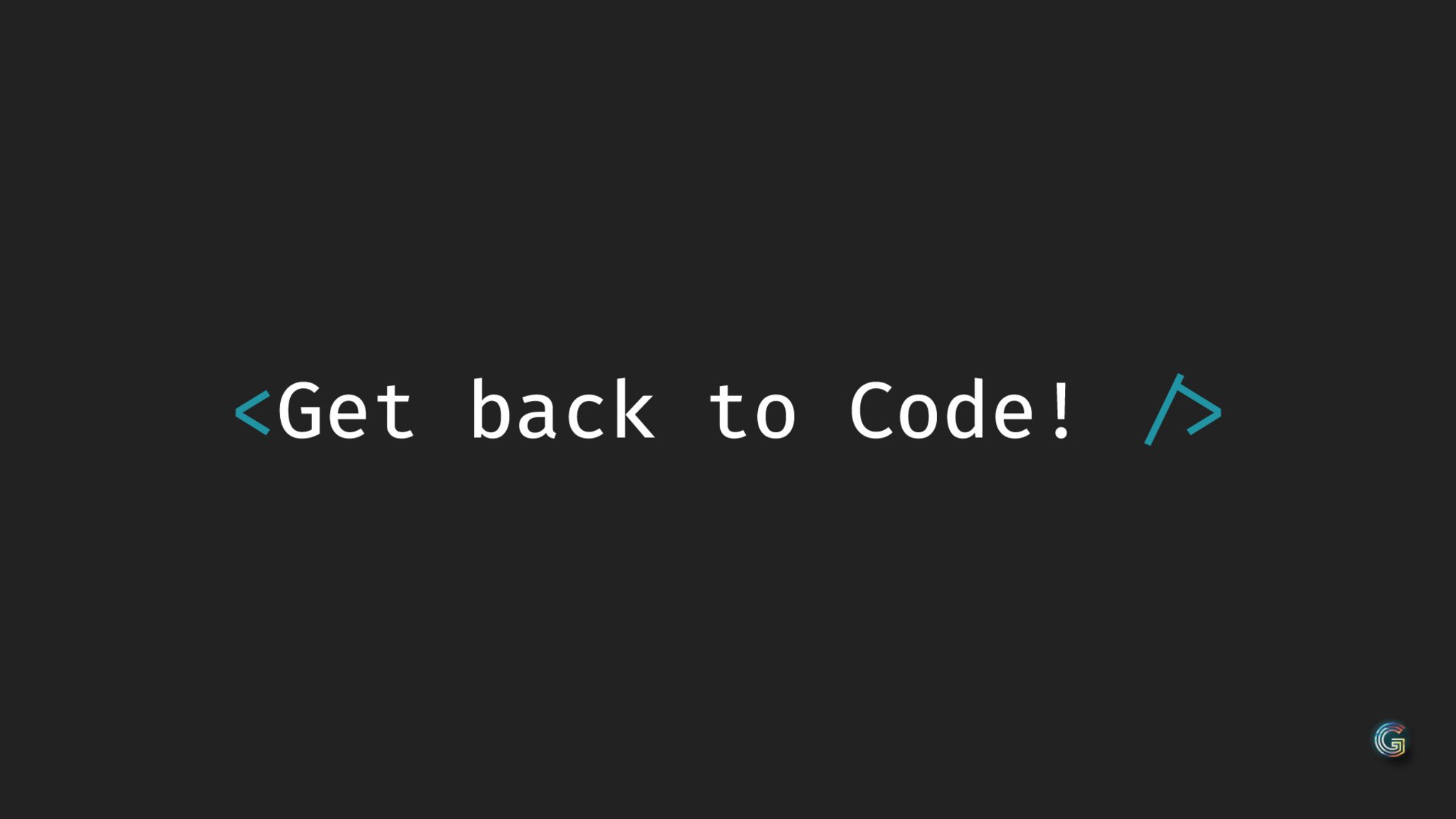
.thumb.jpg.ff081565df463d9ba296d6615b9dc595.jpg)


.thumb.jpg.4579fa65351262552ff72bd77e320ded.jpg)