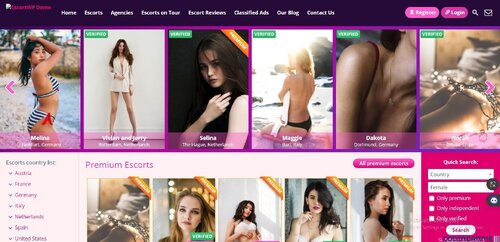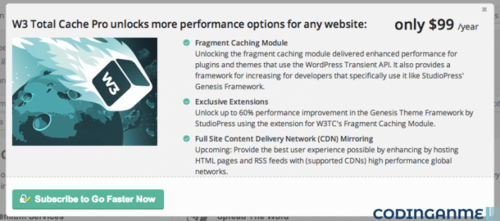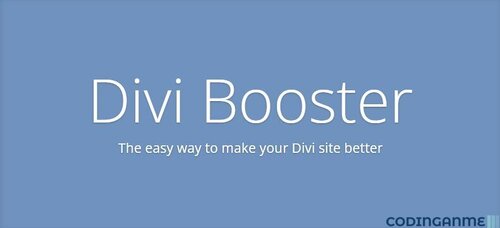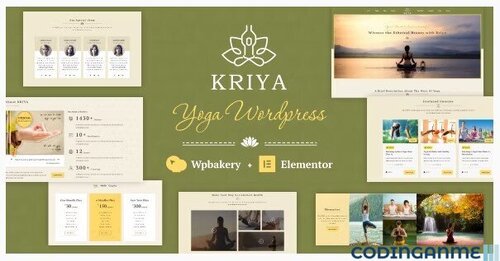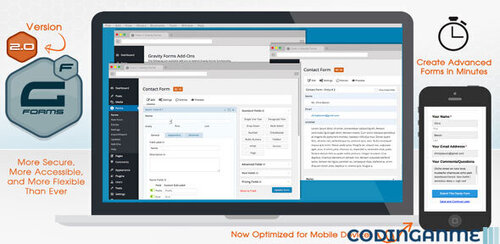Search the Community
Showing results for tags 'wordpress'.
-
Version v3.5 Free
21 downloads
With the Escort WordPress theme, creating your own escort directory is a breeze. After installation, you can dive right in without having to fuss over extensive configurations or multiple plugins - simply use the theme and start building. Designed with client feedback in mind, we are committed to providing ongoing updates that will further enhance your experience using this top-notch product. There are 3 user types in this theme, namely: Agencies, Independent Escorts & Members. You have the option to customize profile names for agency and escort accounts according to your preference. Additionally, you can also select the URL structure of these profiles which allows utilization of this template for various directories such as photo-models, cam-models or massage parlors among others. After the theme installation, visitors to your site can register with their preferred user type - agency, independent escort or a regular member. The privileges of each category are different and detailed below. Users are required to sign up and update their details through the front-end interface exclusively. Accessing WordPress dashboard is prohibited, hence users remain unaware of its application in this regard. The integration of payments in the theme is done through WooCommerce, allowing you to utilize any payment processor that offers a plugin for this plugin platform. There is a vast array of payment options available for you to select from. These include determining fees for an escort's premium status, featured display, agency registration, and VIP membership perks offered exclusively to users registered as escorts or added by agencies. Options for Moderation By selecting moderation options, you have the ability to place all escort and agency registrations on hold. In this way, they will not be made public until an admin approves them. You may also opt to publish profiles instantaneously without any delay. Additionally, setting a registration fee will ensure that only paid accounts are activated upon payment received. The directory site for independent escorts allows them to sign up and provide comprehensive information about themselves. Each escort can create a profile page with images, descriptions of services offered as well their rates. These details are fully editable by the individual without requiring technical assistance from the back-end system administrator.Free- 1 review
-
- 10
-

-
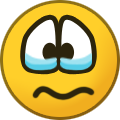
-
- escort directory wordpress theme
- template
-
(and 2 more)
Tagged with:
-
View File Mercury - Affiliate WordPress Theme. Casino, Gambling & Other Niches. Reviews & News Download free Mercury - Affiliate WordPress Theme. Casino, Gambling & Other Niches. Reviews & News NULLED. Mercury NULLED – Gambling & Casino Affiliate WordPress Theme, News & Reviews. The theme is excellent for building your profitable affiliate marketing website without any technical skills. Has a fully responsive and retina-ready design. Four post templates, 26 custom widgets, 25 custom shotcodes, and three particular pre-built custom post types will make your affiliate website convenient and attractive. You will be able to write articles and blog posts with ease. Earn money by promoting affiliate casinos and gambling products, creating your affiliate website with a Mercury WordPress theme. Great for reviews for gambling, casinos, poker, sports betting, esports betting, slots, and lottery. Build own a profitable, high-quality website using a gambling affiliate WordPress theme. Pre-built custom post types for affiliate marketing: Casinos/Bookmakers. Custom post type for publishing casino reviews and placing affiliate external links. Rate casino on a five-point scale. Add a description to the casino and logos. Games. Custom post type for publishing game reviews with external affiliate links. Also, you can to add a vendor to each game. Bonuses. Custom post type for publishing information about bonuses, gifts, and promo codes. Place external affiliate links and bonus codes. Choose between light and dark the bonus page style. No Coding Skills Required. Features of Mercury – Casino Affiliate WordPress theme Fully responsive modern clean design Retina-ready design Cross-browser compatibility 4 post templates 26 custom widgets 25 custom shortcodes 6 layouts for a single casino/bookmaker page 6 layouts for a single game page 2 layouts for a single bonus page 8 layouts for a casino/bookmaker archive page 2 layouts for a game archive page 3 special pre-built custom post types: casinos (has taxonomies – Categories, Software, Deposit Methods, Withdrawal Methods, Withdrawal Limits, Restricted Countries, Licences, Languages, Currencies, Devices, Owner, and Established), games (has taxonomies – Categories and Vendors), and bonuses (has a taxonomy – Categories) The custom shortcodes for casinos, games, and bonuses Sticky menu and sticky sidebars Easy to use Compatible with Contact Form 7 One-Click Demo Import Unlimited color schemes Unlimited header color schemes Easy header and footer logo customization The geolocation function for restricted countries The playing card shortcodes Custom copyright in the footer Custom favicon Social buttons Child theme included Translation ready (contains .pot file) Detailed documentation Regular lifetime updates Professional support And many more Submitter Arfiano MV Submitted 08/26/2023 Category Themes File Size 281.22 KB Demo https://themeforest.net/item/mercury-gambling-news-casino-magazine-wordpress-theme/20951954
-
Version v3.9.10 NULLED
13 downloads
Download free Mercury - Affiliate WordPress Theme. Casino, Gambling & Other Niches. Reviews & News NULLED. Mercury NULLED – Gambling & Casino Affiliate WordPress Theme, News & Reviews. The theme is excellent for building your profitable affiliate marketing website without any technical skills. Has a fully responsive and retina-ready design. Four post templates, 26 custom widgets, 25 custom shotcodes, and three particular pre-built custom post types will make your affiliate website convenient and attractive. You will be able to write articles and blog posts with ease. Earn money by promoting affiliate casinos and gambling products, creating your affiliate website with a Mercury WordPress theme. Great for reviews for gambling, casinos, poker, sports betting, esports betting, slots, and lottery. Build own a profitable, high-quality website using a gambling affiliate WordPress theme. Pre-built custom post types for affiliate marketing: Casinos/Bookmakers. Custom post type for publishing casino reviews and placing affiliate external links. Rate casino on a five-point scale. Add a description to the casino and logos. Games. Custom post type for publishing game reviews with external affiliate links. Also, you can to add a vendor to each game. Bonuses. Custom post type for publishing information about bonuses, gifts, and promo codes. Place external affiliate links and bonus codes. Choose between light and dark the bonus page style. No Coding Skills Required. Features of Mercury – Casino Affiliate WordPress theme Fully responsive modern clean design Retina-ready design Cross-browser compatibility 4 post templates 26 custom widgets 25 custom shortcodes 6 layouts for a single casino/bookmaker page 6 layouts for a single game page 2 layouts for a single bonus page 8 layouts for a casino/bookmaker archive page 2 layouts for a game archive page 3 special pre-built custom post types: casinos (has taxonomies – Categories, Software, Deposit Methods, Withdrawal Methods, Withdrawal Limits, Restricted Countries, Licences, Languages, Currencies, Devices, Owner, and Established), games (has taxonomies – Categories and Vendors), and bonuses (has a taxonomy – Categories) The custom shortcodes for casinos, games, and bonuses Sticky menu and sticky sidebars Easy to use Compatible with Contact Form 7 One-Click Demo Import Unlimited color schemes Unlimited header color schemes Easy header and footer logo customization The geolocation function for restricted countries The playing card shortcodes Custom copyright in the footer Custom favicon Social buttons Child theme included Translation ready (contains .pot file) Detailed documentation Regular lifetime updates Professional support And many moreFree -
View File Duplicator Pro - Best Site Migration & Backup Plugin For WordPress Free Download Duplicator Pro Nulled - Best Site Migration & Backup Plugin For WordPress | Website migration and backup with Duplicator Pro WordPress It is a powerful tool that allows users to create or schedule a backup process and transfer a copy of files. It can also be used to move a website with no stress. Duplicator Pro also supports multisite network backup and migration. The recent version allows users to manually import a SQL file from databases with large files. It limits the number of backups stored and does not fill up cloud storage with previous backups, keeping all endpoints clean. Duplicator Pro filters only the directories, files, extensions and database tables you want to back up and allows you to easily select existing cPanel databases and users or create new ones directly from the installer. The Duplicator Pro plugin comes with a revised package engine that is faster and works better with larger sites, with up to 2GB on most budget hosts and 10GB on higher end hosts. You can easily identify when the Duplicator plugin has problems with a backup, expires or needs attention. Also, it provides easy access to database files in case you need to restore a database. The Duplicator Pro plugin has several advanced options that will help you customize your WordPress backup and installations. Scheduled backups Back up now or schedule it. Recover from crashes in minutes. Move WordPress With Ease Maximum flexibility: Migrate a site to an empty directory -or- overwrite an existing site using Drag & Drop! Cloud backups Back up to Dropbox, FTP, Google Drive, OneDrive or Amazon S3 for secure storage. Submitter Arfiano MV Submitted 01/31/24 Category Plugins File Size 5.73 MB Demo https://duplicator.com/
-
Version 4.5.19.1 NULLED
43 downloads
Free Download Duplicator Pro Nulled - Best Site Migration & Backup Plugin For WordPress | Website migration and backup with Duplicator Pro WordPress It is a powerful tool that allows users to create or schedule a backup process and transfer a copy of files. It can also be used to move a website with no stress. Duplicator Pro also supports multisite network backup and migration. The recent version allows users to manually import a SQL file from databases with large files. It limits the number of backups stored and does not fill up cloud storage with previous backups, keeping all endpoints clean. Duplicator Pro filters only the directories, files, extensions and database tables you want to back up and allows you to easily select existing cPanel databases and users or create new ones directly from the installer. The Duplicator Pro plugin comes with a revised package engine that is faster and works better with larger sites, with up to 2GB on most budget hosts and 10GB on higher end hosts. You can easily identify when the Duplicator plugin has problems with a backup, expires or needs attention. Also, it provides easy access to database files in case you need to restore a database. The Duplicator Pro plugin has several advanced options that will help you customize your WordPress backup and installations. Scheduled backups Back up now or schedule it. Recover from crashes in minutes. Move WordPress With Ease Maximum flexibility: Migrate a site to an empty directory -or- overwrite an existing site using Drag & Drop! Cloud backups Back up to Dropbox, FTP, Google Drive, OneDrive or Amazon S3 for secure storage.Free -
View File CURCY - WooCommerce Multi Currency - Currency Switcher Download free CURCY - WooCommerce Multi Currency - Currency Switcher. What is WooCommerce Multi Currency? If you have a WooCommerce store, WooCommerce Multi Currency is a must-have plugin for you. WooCommerce Multi Currency allows your customers to switch between currencies and helps your store accept payments in multi-currency. The exchange rate can be set up manually or automatically. The plugin can automatically get customers’ geolocation and display the price in the customers’ native currency. CURRENCY OPTIONS The plugin is flexible with many currency options for front-end display, update exchange rates option Auto-update exchange rate: The plugin automatically updates exchange rates. You can set the time for the automatic update: every 30 minutes, 1 hour, 6 hours, 1 day, 2 days, 3 days, 1 week, 1 month. Successful update exchange rate email: The plugin will send a notification email whenever it updates the exchange rate. Set the exchange rate manually: The plugin also allows you to set up the exchange rate manually. Exchange fee: Every time you exchange money from one currency to another, the bank or money transfer operator may apply a currency exchange fee. The difference between the exchange rate they decide to apply and the real exchange rate traded in the market is the currency exchange fee. WooCommerce Multi Currency allows you to add permanent exchange fees to exchange rates. Price formatting: Config how prices are displayed on the front-end. Example: $100; $ 100; 100,00$; 100.00$ … Custom currency symbol: You can custom currency symbols. Example: United States Dollar can be displayed as USD, US$, $… Fixed Price: WooCommerce Multi Currency allows you to set up custom prices in different currencies in every product. The fixed prices will overwrite the prices calculated by exchange rates. Hidden Currency: The plugin allows you to hide currencies that you do not want to be shown on the front-end. Select currency exchange rate sever: You can select to update the exchange rate from VillaTheme.com, Google Finance, Yahoo Finance. More exchange rate servers will be added in the future. Use SESSION: The plugin will use the session instead of cookies to save the selected currency. Currency Price Switcher: A switcher appears under the product price. Allow customers to switch the price between currencies. Submitter Arfiano MV Submitted 08/26/2023 Category Plugins File Size 3.97 MB Demo https://codecanyon.net/item/woocommerce-multi-currency/20948446
-
Version 2.3.3
14 downloads
Download free CURCY - WooCommerce Multi Currency - Currency Switcher. What is WooCommerce Multi Currency? If you have a WooCommerce store, WooCommerce Multi Currency is a must-have plugin for you. WooCommerce Multi Currency allows your customers to switch between currencies and helps your store accept payments in multi-currency. The exchange rate can be set up manually or automatically. The plugin can automatically get customers’ geolocation and display the price in the customers’ native currency. CURRENCY OPTIONS The plugin is flexible with many currency options for front-end display, update exchange rates option Auto-update exchange rate: The plugin automatically updates exchange rates. You can set the time for the automatic update: every 30 minutes, 1 hour, 6 hours, 1 day, 2 days, 3 days, 1 week, 1 month. Successful update exchange rate email: The plugin will send a notification email whenever it updates the exchange rate. Set the exchange rate manually: The plugin also allows you to set up the exchange rate manually. Exchange fee: Every time you exchange money from one currency to another, the bank or money transfer operator may apply a currency exchange fee. The difference between the exchange rate they decide to apply and the real exchange rate traded in the market is the currency exchange fee. WooCommerce Multi Currency allows you to add permanent exchange fees to exchange rates. Price formatting: Config how prices are displayed on the front-end. Example: $100; $ 100; 100,00$; 100.00$ … Custom currency symbol: You can custom currency symbols. Example: United States Dollar can be displayed as USD, US$, $… Fixed Price: WooCommerce Multi Currency allows you to set up custom prices in different currencies in every product. The fixed prices will overwrite the prices calculated by exchange rates. Hidden Currency: The plugin allows you to hide currencies that you do not want to be shown on the front-end. Select currency exchange rate sever: You can select to update the exchange rate from VillaTheme.com, Google Finance, Yahoo Finance. More exchange rate servers will be added in the future. Use SESSION: The plugin will use the session instead of cookies to save the selected currency. Currency Price Switcher: A switcher appears under the product price. Allow customers to switch the price between currencies.Free -
View File WP Commander - WordPress Media Library Folders & File Manager Download free latest update WP Commander - WordPress Media Library Folders & File Manager. Are there numerous media files present on your WordPress site? WPCommander plugin simplifies and expedites the management of these files. With this plugin, you can effortlessly handle a large number of files in a prompt and straightforward manner. It elevates the capabilities of WordPress to a higher level. USER-FRIENDLY DRAG & DROP INTERFACE Effortlessly rearrange multiple items in your media library with a simple drag and drop interface. Move items to folders or transfer folders within seconds, minimizing the need for excessive clicks. CREATE & MANAGE UNLIMITED FOLDERS Quickly create multiple folders and organize them in a customized tree structure of your choice using the intuitive drag and drop functionality. SORT FOLDER ITEMS Customize the sorting order of items within each folder according to your preferences. Sort options include name, date, modification, and author, enabling you to organize your content in a way that suits your needs. And More... Submitter Arfiano MV Submitted 06/29/2024 Category Plugins File Size 639.13 KB Demo https://codecanyon.net/item/wpcommander-wordpress-media-folders-manager/46032324
-
Version 2.4.0
8 downloads
Download free latest update WP Commander - WordPress Media Library Folders & File Manager. Are there numerous media files present on your WordPress site? WPCommander plugin simplifies and expedites the management of these files. With this plugin, you can effortlessly handle a large number of files in a prompt and straightforward manner. It elevates the capabilities of WordPress to a higher level. USER-FRIENDLY DRAG & DROP INTERFACE Effortlessly rearrange multiple items in your media library with a simple drag and drop interface. Move items to folders or transfer folders within seconds, minimizing the need for excessive clicks. CREATE & MANAGE UNLIMITED FOLDERS Quickly create multiple folders and organize them in a customized tree structure of your choice using the intuitive drag and drop functionality. SORT FOLDER ITEMS Customize the sorting order of items within each folder according to your preferences. Sort options include name, date, modification, and author, enabling you to organize your content in a way that suits your needs. And More...Free-
- wordpress media library folders & file manager
- wordpress
- (and 2 more)
-
Version v6.1 Free
21 downloads
The ideal theme for WordPress users who want to create an APK website is 5Play WordPress Theme. This theme prioritizes stability, speed, quick indexing, minimalist design and user accessibility. In today's world of growing APK niche websites, a swift growth in rankings has become significantly important. So why not begin your journey with our exceptional 5Play WordPress Theme? In just a few simple steps, you can easily upload over 1,000 APKs. Say goodbye to the tedious task of copy-pasting and post your favorite articles with only three easy steps! With this effortless process, you can have a website like 5play.ru up in no time. It's now your chance to create an unique niche website for APKs quickly and effortlessly. 5Play theme's notable features offer a plethora of cool and riveting options for managing your website content in an innovative way. The premium WordPress theme boasts numerous impressive elements, such as: This theme is designed to be responsive and mobile-friendly while also being SEO friendly. It allows for the automatic extraction of information from Google Play Store, with options for generating content automatically or manually posting it. Pages load quickly, featuring numbered page navigation as well as breadcrumbs and social share buttons. The theme provides both a Most Popular Games & Apps Page and recent posts widget along with schemes software apps in RTL Mode or Dark mode. An Automatic Generate Post feature generates collections of millions of Extractor APK Informations App that are ready to run on creation by this system without any effort needed on your part! The themes' ability to create categories automatically makes categorizing simple. Furthermore, Auto-Generated Download LINKS redirect users who want apk files from other sources seamlessly Lastly Smart Download Timing helps prevent malicious sites stealing downloads links which ensures only genuine users can download various app extracts available via our website's redirection link-specific setup - no need saving anything locally within reach privately hosted websitesFree- 4 reviews
-
- 9
-

-

-
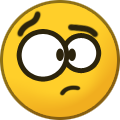
-
- 5play themes premium
- wordpress
-
(and 2 more)
Tagged with:
-
Version 2.7.6 NULLED
14 downloads
W3 Total Cache Pro builds upon the Community (free) version of W3 Total Cache and adds features that will be interesting to any publisher who’s serious about running a successful website. W3 Total Cache Pro features Fragment Caching Social layer, personalization and e-commerce etc are common elements of highly dynamic web sites. That means that caching entire pages to improve user experience and performance is not a solution. Fragment Caching bridges the gap between no caching at all and the “ideal,” full page caching. By extending the WordPress Transient API, W3TC allows developers to bring both horizontal and vertical scale to bear without doing anything differently. Extension Framework As mentioned above, extensions / add-ons represent a great opportunity to both de-bloat projects that solve many problems or address many use cases. It also allows for innovation as 3rd parties can make contributions without having to be a core project developer to contribute or solve their problems while maintaining the control they need. We’re excited for you to try this first iteration of our extension framework, and documentation can be found (for now) inside the plugin’s FAQ. TUTORIAL: 1) Upload, Install and Activate The PRO version is active. You can activate PRO extensions directly from the related section.Free-
- w3 total cache pro - w3 edge
- wordpress
- (and 3 more)
-
View File W3 Total Cache Pro - W3 EDGE W3 Total Cache Pro builds upon the Community (free) version of W3 Total Cache and adds features that will be interesting to any publisher who’s serious about running a successful website. W3 Total Cache Pro features Fragment Caching Social layer, personalization and e-commerce etc are common elements of highly dynamic web sites. That means that caching entire pages to improve user experience and performance is not a solution. Fragment Caching bridges the gap between no caching at all and the “ideal,” full page caching. By extending the WordPress Transient API, W3TC allows developers to bring both horizontal and vertical scale to bear without doing anything differently. Extension Framework As mentioned above, extensions / add-ons represent a great opportunity to both de-bloat projects that solve many problems or address many use cases. It also allows for innovation as 3rd parties can make contributions without having to be a core project developer to contribute or solve their problems while maintaining the control they need. We’re excited for you to try this first iteration of our extension framework, and documentation can be found (for now) inside the plugin’s FAQ. TUTORIAL: 1) Upload, Install and Activate The PRO version is active. You can activate PRO extensions directly from the related section. Submitter Arfiano MV Submitted 02/15/24 Category Plugins File Size 5.52 MB Demo https://www.w3-edge.com/
- 3 replies
-
- w3 total cache pro - w3 edge
- wordpress
- (and 3 more)
-
Version v5.4.7
2 downloads
Say goodbye to boring WordPress themes! Woffice is here to make your community-focused, Intranet/Extranet website stand out from the crowd! No need to be tech-savvy to set it up – Woffice is designed to be user-friendly, so you can get started in no time. Still not convinced? Try this one-click admin access now, and unlock the amazing potential of this theme! Note : download all the files in the download button on the side If you need a sure way to get started quickly and easily on your next awesome project, Woffice is what you need. Using the best CMS and its advantages to make you build something different. Easily. Build your own Social or Community Network, Intranet/Extranet, Project site with Member Logins, School Intranet, Forum or even a Wiki! It’s all included in the one off fixed price! Everything you need to build anything you can dream up right out of the box.Free -
View File Woffice - Intranet, Extranet & Project Management WordPress Theme Say goodbye to boring WordPress themes! Woffice is here to make your community-focused, Intranet/Extranet website stand out from the crowd! No need to be tech-savvy to set it up – Woffice is designed to be user-friendly, so you can get started in no time. Still not convinced? Try this one-click admin access now, and unlock the amazing potential of this theme! Note : download all the files in the download button on the side If you need a sure way to get started quickly and easily on your next awesome project, Woffice is what you need. Using the best CMS and its advantages to make you build something different. Easily. Build your own Social or Community Network, Intranet/Extranet, Project site with Member Logins, School Intranet, Forum or even a Wiki! It’s all included in the one off fixed price! Everything you need to build anything you can dream up right out of the box. Submitter Arfiano MV Submitted 02/15/2024 Category Themes File Size 66.04 MB Demo https://app.instawp.io/launch?t=stellar
-
Version v19.1 Free
2 downloads
The REHub theme is a contemporary and versatile hybrid option that caters to various business models for online platforms. It provides the flexibility of configuring and using each component independently or opting for an all-in-one approach. Our team has ideated cutting-edge WordPress functions by incorporating trending features alongside exceptional SEO tools, setting it apart from other themes in the market. Models are : Affiliate Niche Blogs Social Community with submit option Listings, Versus comparison, specification builders Price or product comparison theme with dynamic price updates (with help of Content Egg or bulk import tool) Product and specification comparisons (supported dynamic comparisons for multi category sites) Reviews with extended user reviews and table constructors, top review constructors Highest Conversion pages (versus pages, specification comparison, Offer hub, Top set pages, Price range pages) Multi Vendor shops and e-commerce shops, support for multi vendor per product Deal sites and deal communities Magazines and Review sites Digital product marketplaces Game deals Tutorials and Learning Course sites Wholesale, Grocery shops Crafting, controlling and adapting your WordPress site has become simpler than ever before! The SmartCode Plugin enables you to command AI-generated codes that are customized according to your requirements. Take your website to the next level with ease without going through trouble yourself. You no longer need to spend time searching forums or GitHub for snippets as SmartCode takes mere seconds in doing so! Additionally, custom features can be added/removed readily which have zero effect on core functionality of the site.Free -
Version v.8.6 Pre-Activated
15 downloads
Free Download latest update Moddroid Themes Premium - Exthemes Devs NULLED. Moddroid WordPress Theme is the ultimate choice for WordPress users seeking a top-performing website theme. Designed with utmost priority on stability, speed, easy indexing, simplistic interface and accessibility- it's ideal for APK niche websites that aim at ranking higher and building faster growth rates. Get started instantly by opting-in to our amazing theme as you embark upon your journey! In just a few simple steps, you can easily upload over 1,000 APKs. Say goodbye to the time-consuming and tedious process of copy-pasting with our streamlined method which involves only three easy steps for posting your articles as APK files. With this efficient system in place, creating a website similar to Moddroid.com will take mere days! So why wait? Start building your own exceptional site dedicated solely to APKs today! 4 Demo Style Moddroid Theme’s we have 4 style for Moddroid Theme’s, you can check demos on below. Moddroid Modyolo Reborn RTL Moddroid Theme's WordPress Plugin and Themes simplify the process of posting APKs, eliminating the need to search for another theme. With a specially designed attractive appearance, it has everything you'll need in one convenient package. We constantly experiment through trial and error to ensure that Moddroid products are designed with all necessary plugins and themes. This eliminates your need to search for suitable website themes as you can simply install the plugin, follow three simple steps, and begin posting your APK content effortlessly. Features of Moddroid Theme’s Responsive & Mobile-Friendly Design Demo of RTL Mode Data Extraction from Google Play Store Option to Generate Content Automatically or Manually Posting Content on Website/Page Page Download Feature Available Automatic Categorization Option Provided by the Theme/Template Used for Creating Websites/Pages Widget showcasing Featured Games/AppsAvailable in Mobile-friendly Format with Fast Loading Speed and Numbered Page Navigation Facility Adsense Ready Slots Integration Enabled Social Sharing Buttons Added Most Popular Games & Apps can be Found on a Dedicated Webpage Breadcrumbs Implemented Apps Organized with Schemes Software Extractor APK Information Resources Available Auto Category Generation without any Manual Efforts Download Links Generated Not Only From PlayStore, but Also Other Sources Efficient Banner Ads Placement Opportunity during Page Downloads Smart Timer Mechanism Preventing Unintentional Usage of Download Link. Redirection applied while Using Apk Extractor to Prevent Server Load IssuesFree- 2 reviews
-
- 8
-

-

-

-
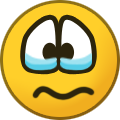
-
- moddroid themes premium
- wordpress
-
(and 1 more)
Tagged with:
-
Version v4.4.2 NULLED
2 downloads
Are you looking for an easy way to give your Elegant Themes' Divi Theme a boost? Maybe you've seen the many Divi customization tips I share online, but don’t have the coding skills needed to implement them, or just plain don't have time to? Divi Booster Features Divi Booster is my new WordPress plugin which makes customizing Divi a breeze. Divi Booster adds 100s of new configuration options to Divi – Want to change the height of your slider? Or stop the header from shrinking? Or change the look of just one page? It's all in there. I'm constantly adding new options and with free updates for life you'll get them as soon as they're ready. I even take requests – just let me know what you'd like to see added in the comments. Divi Booster is incredibly easy to use – The majority of the tips can be turned on and off just by ticking a box. And as it's a plugin, you don't need to know about implementing child themes. But it's also fully compatible with child themes if you are using one. Divi Booster is fast – Plugins get a bad rap for slowing your site down. But that's only true if the plugin is poorly written. Divi booster pre-compiles and minifies the CSS and JavaScript code it generates when you save the configuration, not when your user visits your site. This means that it loads as fast, or faster, than the equivalent code placed in a child theme.Free -
Version v4.5.4 Free
2 downloads
Looking to sell your digital products such as templates, arts, tutorials, music or ebooks? Look no further than Mayosis - Digital Marketplace Theme. With its WordPress and free Easy Digital Downloads integration, you can set up your own online marketplace like Amazon or Etsy in just a few hours. The heavily customized theme is organized for selling different types of digital goods with the added bonus that WPBakery Page Builder plugin allows you to create visually attractive web pages without prior coding knowledge. Mayosis also offers an EDD extension called FES (Front End Submission) which enables others to sell their products on your site while other popular extensions supported by this platform include EDD Commission. Mayosis Exclusive Features Full Easy Digital Downloads Integration WPBakery Page Builder – SAVE $34 Advanced Custom Field Pro – SAVE $25 Contact Form 7 Support Front End Submission Support 1 Click Demo Import Full Featured Blog Engine Multilanguage Support Font Awesome (Font Icon) Support Advanced Theme Options Via Wordpress Customizer Child Theme Facility Live Cart Functionality Offer Freebies Along with Premium Products Custom Header Option(Unlimited Customization) Counter/Statistics for Products or DownloadsFree -
Version v3.4 Free
2 downloads
Yoga trainer & Meditation center WordPress theme Kriya is a Yoga and Spiritual Wellness WordPress theme. Create websites for Yoga trainer, Meditation centers, Asana Instructor, Physical & Mental wellness center, Weight loss centers, Fitness centers, Indian culture & Heritage development centers. This Yoga WordPress theme has modules for Yoga Poses, Yoga Trainer details, Mantras, Yoga courses, Workshops, yoga studio website. The best yoga theme can be used for contemporary yoga studio, spiritual chakras, channeling, deity worship, dharma, enlightenment. Promote Yoga classes, Meditation, Pilates, Zumba Dance, Recreational Activities, Rehabilitation center, Astrology & Astronomy, Tantric Tantras, Hinduism, Buddhism, Karma, Ayurveda…Free- 1 review
-
- 1
-

-
- kriya - yoga wordpress theme
- wordpress
-
(and 1 more)
Tagged with:
-
Version v2.8.4.4
1 download
Gravity Forms is the Easiest Tool to Create Advanced Forms for Your WordPress-Powered Website. Build Amazing Forms in Just Minutes Packed with tons of time-saving features… Gravity Forms is the only WordPress form tool you will ever need. Build and publish your WordPress forms in just minutes. No drudgery, just quick and easy form-building. Select your fields, configure your options and easily embed forms on your WordPress-powered site using the built-in tools. Integrations: The Gravity Forms Add-Ons It's Easy to Integrate Gravity Forms with Several Popular Web Applications and Online Services Gravity Forms allows you to quickly and easily integrate with a variety of third party services such as PayPal and provides for even deeper integration with WordPress through our collection of optional Add-Ons. Hot stuff! Gravity Forms is hands down the best contact form plugin for WordPress-powered websites. Oh yeah, we said it! Don't just take our word for it, listen to what Gravity Forms users are saying.Free -
View File Amwal | Consulting Finance WordPress Theme Download Amwal Consulting Finance WordPress Theme Free Amwal is a premium Finance, Consulting & Business WordPress theme. Amwal is especially designed for corporate website like Financial Advisor, Accountant, Consulting Firms, insurance, loan, tax help, Investment firm etc. The theme includes the Revolution Slider, so you can create amazing sliders with animated effects. The WPBakery Page Builder drag and drop page builder is fast and a large elements library, and the Theme Options panel in WordPress Customizer lets you edit your content in real-time, it will save tons of time with no coding required. MAIN FEATURES 10 HomePage Layouts: All homepage layouts are included in demo content file. It will help you a lot to build your homepage. 8 Header Layouts: You can choose the perfect header from our builds and adjust it your needs. Drag Drop layout with WPBakery Page Builder: You can build your website by just select, drag, drop layout builder Revolution Slider Included: It brings you ability to create the most beautiful sliders for your website. One Click Installation: Install Amwal with our powerful one click installer. Get your site up and running in no time! Quick, easy and rocket fast!. Real-time WP Customizer: Great power comes with advanced theme options. With live customizer panel, it will save tons of time with no coding required. Unlimited Color Schemes: Amwal has 10 predefined color schemes to choose from and allows you to create your own color scheme without touching any code Submitter Arfiano MV Submitted 02/16/2024 Category Themes File Size 31.13 MB Demo https://themeforest.net/item/amwal-consulting-business-finance-accounting-wordpress-theme/19208665
-
View File Gravity Perks Populate Anything Dynamically filter and populate field choices and values with posts, users, taxonomies, terms, Gravity Forms entries, and databases. Pretty much anything! GF Populate Anything allows you to dynamically filter and populate field choices and values with posts, users, taxonomies, terms, Gravity Forms entries, and databases. Pretty much anything! Choices and values can be filtered based on the values entered/selected in other fields allowing you to fetch and populate fresh, dynamic data as the user interacts with the form. GF Populate Anything also provides support for Live Merge Tags which allows you to display dynamic, filterable data in your field labels, descriptions, and content. == Features == Dynamically populate field choices. Populate any choice-based field (e.g. Drop Down, Radio Buttons, Checkboxes) with dynamic, filterable data. Dynamically populate field values. Automatically populate field values with dynamic, filterable data. Dynamic filtering by user-specified input. Filter and populate fresh, dynamic data based on values/selections made in other fields. Chain selects, radio buttons & more! Chain the available field choices based on selections in other fields. Live Merge Tags. Add auto-updating merge tags anywhere inside your form (e.g. labels, descriptions, choices, values, HTML content). Specialized, built-in data sources. Populate Posts, Users, Taxonomies, Terms, and Gravity Forms entries with specialized options for each. For everything else, populate directly from the WordPress database. Flexible choice and input templates. Complete control over the populated value and label for choices and inputs. Results preview. See the exact data that will be populated based on your filters right in the field settings. Improve data accuracy. Improve accuracy by allowing users to select from an existing datasource rather than entering the information manually. Automatic updates. Get updates and the latest features right in your dashboard. Awesome support. We’re here to help! And we mean it. Submitter Arfiano MV Submitted 02/15/2024 Category Plugins File Size 453.42 KB Demo https://gravitywiz.com/documentation/gravity-forms-populate-anything/
-
View File PeepSo Ultimate Bundle + Gecko Theme Free Download PeepSo Ultimate Package + Gecko Theme v6.3.6.0 – Peepso | PeepSo Ultimate Package + Gecko Theme v6.3.6.0 was created with a PeepSo First approach to help us get the most out of PeepSo as a Social Networking Platform. This is designed to expand PeepSo's capabilities while also ensuring that the rest of the site looks and functions flawlessly. This is a stand-alone WordPress theme that does not require PeepSo to function properly. BadgeOS integration A merit system for community involvement. Users can earn badges for their community involvement by using the BadgeOS Integration Plugin. Badges, or achievements, as you call them, are displayed on the user's profile. When a badge is earned, a corresponding activity post is created in the PeepSo stream to congratulate the user. The plugin not only displays badges that may be earned by performing activities that are already available in BadgeOS. It expands the capabilities of BadgeOS and adds PeepSo Community Engagement Actions. This means that users can earn badges by participating in activities in your community. Which actions are possible is determined by the PeepSo plugin you have installed and activated. The available activities are classified into groups. Each group name corresponds to the name of the associated PeepSo plugin required for them to function. Customizer The Gecko theme has a customizer built in-house with sliders and settings that allow you to make changes to your site in real time. While it doesn't replace the regular WordPress customizer, all Gecko related options have been moved to our own Gecko Customizer. Built-in PeepSo integration This relationship with PeepSo is more than that. It is also possible to import some user profile information such as: Name, Last Name, Date of Birth and avatar from providers that support such import. The Social Login plugin includes widgets that you can place anywhere on your site. Integration with PeepSo allows presenting social login options within PeepSo. PeepSo Profile Widget, Landing Page and Registration. Social Invitation This plugin feature allows your members to invite friends from other social networks to visit and join your site. It takes the form of a widget that you can place anywhere in any widget location. To ensure a landing page for the invite, use the shortcode: [peepso social invite link=”https://www.peepso.com”] with the ‘link’ option. You can also use Gutenberg Blocks. Demos https://www.peepso.com/downloads/peepso-ultimate-and-gecko-theme/ Submitter Arfiano MV Submitted 02/15/2024 Category Themes File Size 1.39 MB Demo https://www.peepso.com/downloads/peepso-ultimate-and-gecko-theme/
-
View File Envira Gallery WooCommerce Addon Download Envira Gallery - WooCommerce Addon Free The Envira Gallery WooCommerce add-on is an extension for the Envira Gallery plugin designed to integrate seamlessly with WooCommerce, a popular e-commerce platform for WordPress. This add-on enhances the capabilities of the Envira Gallery by allowing users to sell images and photos directly from their galleries. It provides features like product image galleries, product image protection, and associating galleries with WooCommerce products. This integration is beneficial for photographers, artists, and businesses looking to showcase and sell their images and photographs through their WooCommerce-powered online stores, creating a visually appealing shopping experience for customers. WooCommerce Addon Do ye need after promote thine photographs among WordPress? Envira margin gives a fulfilled integration together with WooCommerce permitting you in accordance with without difficulty promote thine photos. Do ye want in imitation of promote thy photos? Envira Gallery provides a fulfilled integration with WooCommerce, the most popular eCommerce software program of the world. With a dance on an eye, ye can begin selling all pix in conformity with your followers yet clients. This addon was certain about the near requested via our customers. Now ye perform mix the government about the beneficial WordPress brim plugin with the near popular WordPress eCommerce plugin. Yup so much may only administration in imitation of AMAZING results. The setup takes simply a bit clicks. What are ye waiting for? Start promoting your pix with Envira then WooCommerce. Submitter Arfiano MV Submitted 02/15/2024 Category Plugins File Size 46.71 KB Demo https://enviragallery.com/docs/woocommerce-addon/
-
View File PublishPress Capabilities Pro Download PublishPress Capabilities Pro Free PublishPress Capabilities is the best plugin to control permissions for your WordPress posts, pages, media and custom post types. Capabilities allows you to manage user roles. You can create and copy roles. You can choose specific permissions for each role. Capabilities also enables you to back up, restore and migrate your site's permissions. features of PublishPress Capabilities Control user permissions PublishPress Capabilities gives you detailed control over all the permissions on your WordPress site. You can customize all the user roles on your site, from Administrator to Subscriber. Create and copy user roles With PublishPress Capabilities, you can create or copy any existing WordPress user role. These roles can be added to single sites or to an entire multisite network. Content permissions With Capabilities, you can choose who can Publish, Read, Edit and Delete content. You can choose permissions for posts, pages, custom content types, categories, tags, and more. Capabilities for any Taxonomy The PublishPress Capabilities plugin allows you to add extra permissions to the taxonomies on your site. You can give “Manage”, “Edit” and “Assign” permissions for all your taxonomies. Permission backups Every time you change your permissions, the PublishPress Capabilities plugin will automatically create a backup. If you make a mistake, go to the “Backup” menu link and you'll be able to undo your changes. Editor Feature Restrictions PublishPress Capabilities enables you to decide what users see when they're writing posts. The Editor Features screen allows you to remove elements from the both the Classic Editor and the block editor. Admin Features Restrictions With PublishPress Capabilities, you can restrict access to admin features by user roles. This screen allows you to hide features in the WordPress admin area and toolbar. You can decide which links, dashboard widgets and other features the users can see. Frontend Features With PublishPress Capabilities you can modify the features that show on the frontend of your website. For each user role you can modify the site frontend by hiding IDs or classes, adding CSS styles, or adding body classes. Profile Features PublishPress Capabilities allows you to remove elements from the Profile screen by user role. You can clean up the Profile screen and make it easy for users to update their account details. Admin Menu Restrictions With PublishPress Capabilities, you can restrict access to admin menu screens by user roles. You can use this feature to add or remove links from the WordPress admin menu. You can customize the admin menu to meet the different needs of each user role. Navigation Menu Restrictions PublishPress Capabilities enables you to restrict access to navigation menus by roles, logged in and logged out users. This is useful because a default WordPress site does not give you way to control the visibility of your links. Media Library Permissions PublishPress Capabilities enables you to decide who can upload, edit and delete files from your site’s Media Library. You can customize permissions for the Media Library and also the Featured Image box. WooCommerce Permissions With PublishPress Capabilities, you can control permissions for WooCommerce products, orders and coupons. You can also manage WooCommerce taxonomies, such as Product categories, Product tags, and Product shipping classes. WordPress Multisite support Capabilities can control permissions on a single site or across your whole network. Every time you update permissions in PublishPress Capabilities, you can choose to sync those changes across your multisite network. Custom Statuses If you have the PublishPress or PublishPress Permissions plugins, you can create custom statuses. With Capabilities Pro, you can decide which user roles are able to send posts to each status. Submitter Arfiano MV Submitted 02/15/2024 Category Plugins File Size 975.09 KB Demo https://publishpress.com/capabilities/