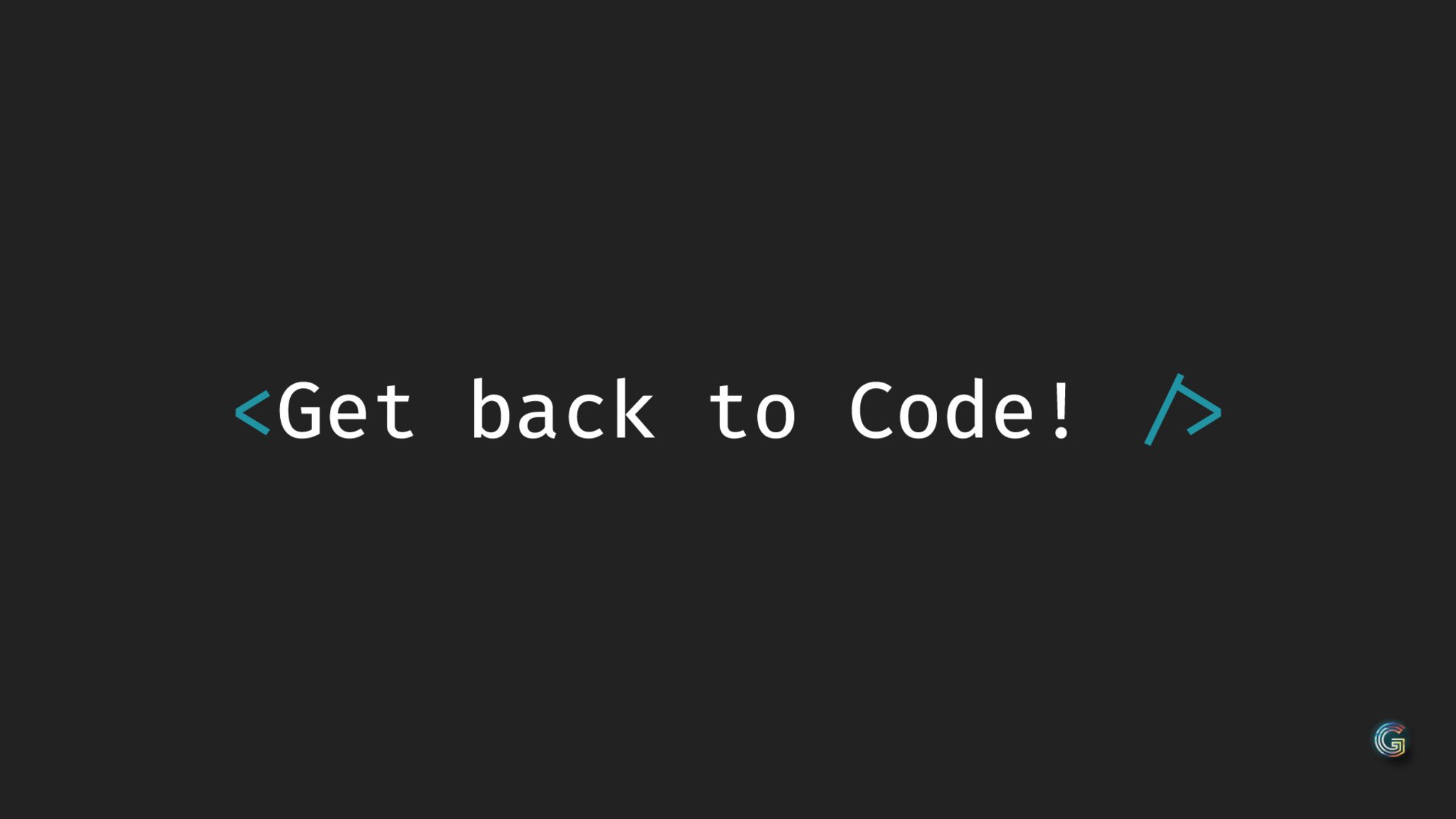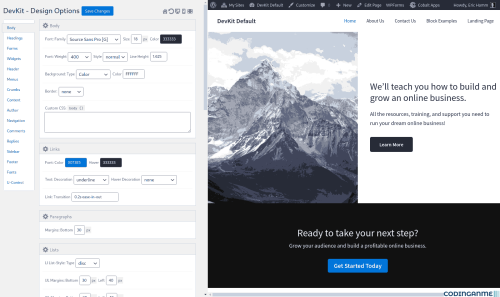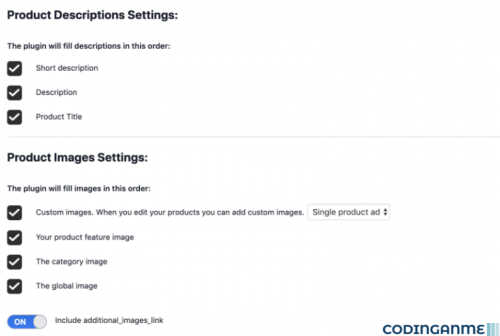-
Posts
5,727 -
Joined
-
Last visited
-
Days Won
320 -
Donations
10.00 USD
Content Type
Profiles
Forums
Gallery
Downloads
Store
Blogs
Everything posted by Arfiano MV
-
Version 1.6.4 NULLED
13 downloads
Download free latest update Genesis DevKit NULLED - WordPress Plugin. Genesis DevKit Plugin NULLED Your WordPress Web Design Toolkit for Genesis powered websites. Genesis DevKit provides you with all you need to create and customize professional Genesis-powered WordPress websites. Point-N-Click Design Spend less time coding and more time making your website pixel perfect! Intuitive Custom Coding Add styles, functions, and scripts to your site and fear code no more! Full Blown Theme Editor Have full access to your active Genesis Child Theme files and folders. Theme Image Manager Upload, rename, and delete custom images inside your active Child Theme. Child Theme Creator Create and clone custom Genesis Child Themes with a few simple clicks.Free-
- genesis devkit
- wordpress plugin
-
(and 1 more)
Tagged with:
-
View File Genesis DevKit - WordPress Plugin Download free latest update Genesis DevKit NULLED - WordPress Plugin. Genesis DevKit Plugin NULLED Your WordPress Web Design Toolkit for Genesis powered websites. Genesis DevKit provides you with all you need to create and customize professional Genesis-powered WordPress websites. Point-N-Click Design Spend less time coding and more time making your website pixel perfect! Intuitive Custom Coding Add styles, functions, and scripts to your site and fear code no more! Full Blown Theme Editor Have full access to your active Genesis Child Theme files and folders. Theme Image Manager Upload, rename, and delete custom images inside your active Child Theme. Child Theme Creator Create and clone custom Genesis Child Themes with a few simple clicks. Submitter Arfiano MV Submitted 06/29/2024 Category Plugins File Size 2.78 MB Demo https://cobaltapps.com/downloads/genesis-devkit-plugin/
-
- genesis devkit
- wordpress plugin
-
(and 1 more)
Tagged with:
-

Download Lucky Wheel 12 - HTML5 Game by gafami v2.0.3
Arfiano MV replied toArfiano MV 's topic in TemplateLatest Update Version **v2.0.3 - 2022.11.11 (Released) ** -- Add new wallpaper world cup 2022. -- Add new wheel UX world cup 2022. -- Minor improve for countdown UI. -
Version 2.0.3
10 downloads
Download free latest update Lucky Wheel 12 - HTML5 Game. Lucky Wheel 12 is a small HTML5 game where you spin the wheel to win the reward. The zip package contains the admin config page allow you to customize your wheel with many options as: graphic, background, total slices and your brand logo. 1) Full backend / frontend solution: (Not in this package) Demo site: https://iomgame.com/luckywheelsystemv3/ (gafami / 123456) (New Generation with leaderboard and manage player login) Demo site: https://iomgame.com/luckywheelsystem/ (gafami / 123456) (Stable legacy system with none login required for player) 2) How to config: After purchasing the package => Extract the zip package and please open “index.html” file in the folder “Documentation” to see the installation guide. Beside it, you also access and watch video “Quick Star” guide from here: 3) How to play: Just tap the icon “Skynet” or your brand own logo => The wheel will rotate and stop at random reward. 4) Features: + Wheel customizes: total slices, background, brand logo, reward value, graphic shadow. + Responsive design well on mobile, tablet and desktop. + High resolution support (1366×768). + Very fast render in almost modern browsers, WebView. + Can run and play directly inside almost app chat as: Samsung line, Skype, Whatapp, Facebook messenger, Facebook webview, Zalo. + Minimum JavaScript library: No jQuery, just native script and only one SVG library. + Make with SVG.js + Support spin from both ways: client side or server side. 5) FAQs: 5.1) How to spin from server side? In the wheel.html // Spin from server side const rewardIndex = 8; spin(function(data) { }, rewardIndex); // Spin from client side spin(function(data) { }); For full example script including call API please go to this link => https://iomgame.com/testscript/spinWithServer.js 5.2) How to hide burger menu and redeem menu? In the wheel.html => Just add class “hide” to that html component Example: <!-- BURGER MENU --> <div class="burger-menu hide"> <span class="active" /> <span class="active" /> <span class="active" /> <div class="counter">...</div> </div> 5.3) How to apply my background image? In the admin page choose “Your background” in Wallpaper config. In the export folder copy your background image to folder img/ => And then rename it to custom-bg.png 5.4) How to enable email sending in Gmail? Please visit this link: https://pepipost.com/tutorials/send-an-email-via-gmail-smtp-server-using-php/ => And follow step 1 -> step 4 5.5) How to change default spin sound to your own sound? => Just copy your sound with the same file name and replace it at this path “media/spinSound.mp3” 5.6) How to change reward image? => After you export the wheel please go to folder “img/” you will see a list of reward image names as “reward 0.png. rewards1.png etc..”, just replace it with your expected image.Free -
View File Lucky Wheel 12 - HTML5 Game Download free latest update Lucky Wheel 12 - HTML5 Game. Lucky Wheel 12 is a small HTML5 game where you spin the wheel to win the reward. The zip package contains the admin config page allow you to customize your wheel with many options as: graphic, background, total slices and your brand logo. 1) Full backend / frontend solution: (Not in this package) Demo site: https://iomgame.com/luckywheelsystemv3/ (gafami / 123456) (New Generation with leaderboard and manage player login) Demo site: https://iomgame.com/luckywheelsystem/ (gafami / 123456) (Stable legacy system with none login required for player) 2) How to config: After purchasing the package => Extract the zip package and please open “index.html” file in the folder “Documentation” to see the installation guide. Beside it, you also access and watch video “Quick Star” guide from here: 3) How to play: Just tap the icon “Skynet” or your brand own logo => The wheel will rotate and stop at random reward. 4) Features: + Wheel customizes: total slices, background, brand logo, reward value, graphic shadow. + Responsive design well on mobile, tablet and desktop. + High resolution support (1366×768). + Very fast render in almost modern browsers, WebView. + Can run and play directly inside almost app chat as: Samsung line, Skype, Whatapp, Facebook messenger, Facebook webview, Zalo. + Minimum JavaScript library: No jQuery, just native script and only one SVG library. + Make with SVG.js + Support spin from both ways: client side or server side. 5) FAQs: 5.1) How to spin from server side? In the wheel.html // Spin from server side const rewardIndex = 8; spin(function(data) { }, rewardIndex); // Spin from client side spin(function(data) { }); For full example script including call API please go to this link => https://iomgame.com/testscript/spinWithServer.js 5.2) How to hide burger menu and redeem menu? In the wheel.html => Just add class “hide” to that html component Example: <!-- BURGER MENU --> <div class="burger-menu hide"> <span class="active" /> <span class="active" /> <span class="active" /> <div class="counter">...</div> </div> 5.3) How to apply my background image? In the admin page choose “Your background” in Wallpaper config. In the export folder copy your background image to folder img/ => And then rename it to custom-bg.png 5.4) How to enable email sending in Gmail? Please visit this link: https://pepipost.com/tutorials/send-an-email-via-gmail-smtp-server-using-php/ => And follow step 1 -> step 4 5.5) How to change default spin sound to your own sound? => Just copy your sound with the same file name and replace it at this path “media/spinSound.mp3” 5.6) How to change reward image? => After you export the wheel please go to folder “img/” you will see a list of reward image names as “reward 0.png. rewards1.png etc..”, just replace it with your expected image. Submitter Arfiano MV Submitted 06/29/2024 Category Template File Size 4.89 MB Demo https://codecanyon.net/item/lucky-wheel-12-html5-game/23709530
-

Download Ready ecommerce v1.1 - Multi Vendor Mobile App
Arfiano MV replied toArfiano MV 's topic in Flutter AppLatest Update Version : 1.1 (24 June 2024) What's we updated - Import and Export Feature in Admin Panel - Multiple SMS Gateway Intregration - Nested category or SubCategory Feature Added - Notification Feature Integration for Customer Mobile App - Dark and Light Theme For Customer Mobile App - Supper Admin Users listing View - Seller App Side Menu Update Same as Supper Admin - Bug fixing, Code Optimise and UI Improvements -

BuddyBoss Platform Pro + Theme + App v2.5.50 nulled
Arfiano MV replied toArfiano MV 's topic in ThemesLatest Update Version BuddyBoss Platform Pro - Version 2.5.50 Release date: Jun 25, 2024 Changes: Bug: Core - Logs from the background process when migrating reactions were showing on the debug log even without turning on DEBUG in the wp-config file Bug: Zoom - Zoom meeting notifications were not hyperlinked BuddyBoss Theme - Version 2.6.30 Release date: Jun 25, 2024 Changes: Bug: Email Invites - Users can now send multiple invites multiple times to a single email address Bug: Styling - Removed the vertical grey line showing on the GIF picker box Bug: Styling - Updated the Likes count text on Mobile/Tablet devices UI for improved viewing -
Latest Update Version 1.11.33 – 2024-06-25 Added Modern PayWall setting in supported Rule types. Shows a more modern looking paywall overlay on protected content. Fixed PHP Debug warnings showing in some cases Ensure proper sanitization on ajax rules search Onboarding fixes, incorrect upgrade links shown VIES SOAP API switched to REST API to avoid errors with SOAP API ReadyLaunch™ styles not being applied to blocks Zapier Coupon validation errors
-

Download Advanced Themer for Bricks v2.7.2 - WP Plugin
Arfiano MV replied toArfiano MV 's topic in PluginsLatest Update Version = 2.7.2 ( JUN 24, 2024 ) * IMPROVE: AT now includes blank index.php files in all folders to prevent directory listing of AT plugin folders for incorrectly configured web servers * UPDATE: ACF PRO updated to version 6.3.2.1 -

WP Commander v2.4.0 - WordPress Media Library Folders
Arfiano MV replied toArfiano MV 's topic in PluginsLatest Update Version = 2.4.0 = * Fix: wp user list is not shown * Fix: code compatibility with WordPress Coding Standards * Fix: recalculate attachment counters * Fix: compatibility problem with WPML plugin -
Version 2.4.0
8 downloads
Download free latest update WP Commander - WordPress Media Library Folders & File Manager. Are there numerous media files present on your WordPress site? WPCommander plugin simplifies and expedites the management of these files. With this plugin, you can effortlessly handle a large number of files in a prompt and straightforward manner. It elevates the capabilities of WordPress to a higher level. USER-FRIENDLY DRAG & DROP INTERFACE Effortlessly rearrange multiple items in your media library with a simple drag and drop interface. Move items to folders or transfer folders within seconds, minimizing the need for excessive clicks. CREATE & MANAGE UNLIMITED FOLDERS Quickly create multiple folders and organize them in a customized tree structure of your choice using the intuitive drag and drop functionality. SORT FOLDER ITEMS Customize the sorting order of items within each folder according to your preferences. Sort options include name, date, modification, and author, enabling you to organize your content in a way that suits your needs. And More...Free-
- wordpress media library folders & file manager
- wordpress
- (and 2 more)
-
View File WP Commander - WordPress Media Library Folders & File Manager Download free latest update WP Commander - WordPress Media Library Folders & File Manager. Are there numerous media files present on your WordPress site? WPCommander plugin simplifies and expedites the management of these files. With this plugin, you can effortlessly handle a large number of files in a prompt and straightforward manner. It elevates the capabilities of WordPress to a higher level. USER-FRIENDLY DRAG & DROP INTERFACE Effortlessly rearrange multiple items in your media library with a simple drag and drop interface. Move items to folders or transfer folders within seconds, minimizing the need for excessive clicks. CREATE & MANAGE UNLIMITED FOLDERS Quickly create multiple folders and organize them in a customized tree structure of your choice using the intuitive drag and drop functionality. SORT FOLDER ITEMS Customize the sorting order of items within each folder according to your preferences. Sort options include name, date, modification, and author, enabling you to organize your content in a way that suits your needs. And More... Submitter Arfiano MV Submitted 06/29/2024 Category Plugins File Size 639.13 KB Demo https://codecanyon.net/item/wpcommander-wordpress-media-folders-manager/46032324
-
Latest Update Version 1.9 07 February 2024 Android Side - Remembering the book page where you left added(only login user) - Minor UI change - Dependencies updated - Screenshot taking prevent in book read added - Updated Target SDK to 34 - Account delete option in app added - Cinetpay payment method added - Manually bank payment method added - Braintree library updated to latest - Netsocks SDK(monetization) added - Clear cache added - Remove facebook login - Android Studio Flamingo | 2022.2.1 Patch 1 version recommended PHP Side - Book Filter Options Added - Cinetpay and Manually Bank payment method added - App Data Order List Settings - API Changes - Netsocks Settings - Bug Fixed
- 1 reply
-
- android ebook app
- android ebook app (books app pdf
- (and 3 more)
-
Version 19
9 downloads
Download free latest update Android EBook App (Books App, PDF, ePub, Online Book Reading, Download Books) Premium. E Book NULLED is an android application to read the books online & offline. E Book Android App has user-friendly interface, easy to access. User can register, login, read the books,download books to read offline, share books via social media apps, rate books, comments books, search books and many more features within the app This is clean source code, buyer will get nice documentations for reskin the app and upload admin panel on server, it’s preety easy.Free-
- android ebook app
- android ebook app (books app pdf
- (and 3 more)
-
View File Android EBook App (Books App, PDF, ePub, Online Book Reading, Download Books) Premium Download free latest update Android EBook App (Books App, PDF, ePub, Online Book Reading, Download Books) Premium. E Book NULLED is an android application to read the books online & offline. E Book Android App has user-friendly interface, easy to access. User can register, login, read the books,download books to read offline, share books via social media apps, rate books, comments books, search books and many more features within the app This is clean source code, buyer will get nice documentations for reskin the app and upload admin panel on server, it’s preety easy. Submitter Arfiano MV Submitted 06/29/2024 Category Android File Size 98.85 MB Demo https://codecanyon.net/item/android-ebook-app-with-material-design/21680614
- 1 reply
-
- android ebook app
- android ebook app (books app pdf
- (and 3 more)
-
Latest Update v3.0.65 June 26, 2024 Updated: German translations Improved: Date in podcasts will now use the format from site settings Fixed: Rank Tracker Graph was displaying keywords with a position of 0 at the top Fixed: Exporting data to CSV was incorrectly converting single quotes to double quotes
-

SUMO Reward Points v30.3.0 - WooCommerce Reward System
Arfiano MV replied toArfiano MV 's topic in PluginsLatest Update Version 30.3.0 on 26 June 2024 New: Compatibility given with WPC Composite Products for WooCommerce[Product Purchase Feature] Tweak: Improvement made when applying points & excluding category for redeeming field is left empty Tweak: Validation improvement in Minimum points to be entered for Redeeming and Maximum Points for Redeeming for auto-redeeming fields Tweak: Improvement made in Auto Redeeming Tweak: Tested with WordPress 6.5.5 Tweak: Tested with WooCommerce 9.0.2 Fix: Sign-up points awarded twice Fix: Fatal error in the Gift Voucher Module Fix: Maximum Redeeming Threshold Value (Discount) Type is validated for Product Total Fix: Free Product is not removed properly Fix: Free product is not added when customers go to checkout directly Fix: Deprecated warning error displayed in cart and checkout when free product is added -

SUMO Affiliates Pro v10.2.0 - WordPress Affiliate Plugin Free
Arfiano MV replied toArfiano MV 's topic in PluginsLatest Update Version 10.2.0 on 26 June 2024 New: Reason can be given when changing the status from Unpaid to Paid in the Referrals tab Tweak: Tested with WordPress 6.5.5 Tweak: Tested with WooCommerce 9.0.2 Fix: Error on the Creatives tab Fix: Affiliate commission is not working for Renewal Orders[Compatibility issue with SUMO Subscriptions] -
Version 10.2.0
11 downloads
Download free latest update SUMO Affiliates Pro - WordPress Affiliate Plugin. SUMO Affiliates Pro is a Comprehensive WordPress Affiliates Plugin using which you can run an affiliate system on your existing WordPress Site. You can award affiliate commissions for actions such as Affiliate signup, Form Submission, Product Purchases, etc. Features Comprehensive WordPress Affiliate Plugin Advanced integration with WooCommerce Affiliate commission for form submission through – Contact Form7 – Formidable Forms – WP Forms Affiliate commission for email subscription through – MailChimp – ActiveCampaign Affiliate commission for accessing individual pages/posts which has landing commission shortcodes Affiliate registration form for users Users can attach documents while submitting the affiliate registration form Option for the user to directly become an affiliate while creating an account through WooCommerce Users with an existing account on the site can also become as an affiliate When a logged in user tries to become an affiliate, site admin has the option to – Manage the affiliate account within the existing account – Create a separate account for affiliate promotion – Let the user decide Option for the site admin to notify and get notified about the affiliate activities via SMS and Email Separate table for the site admin to manage the affiliates Option for the site admin to automatically approve all the affiliate applications/approve after review Separate dashboard for the affiliate to manage the affiliate promotion Option for the site admin to create unlimited additional tabs in the affiliate dashboard Affiliates can generate unlimited affiliate links QR code can be generated for affiliate links and can be downloaded as an image Affiliate link validity can be restricted to the product for which the link was generated Refer a friend form for affiliates Option for the site admin to create unique landing pages for affiliates The validity of affiliate links can be customized by the site admin Option for the site admin to identify the affiliate based on – Affiliate ID – Affiliate Name Option for the site admin to allow their affiliates to customize their affiliate slug Option for the site admin to allow affiliates to generate readable affiliate links(Pretty affiliate links) Your Affiliates can promote the products on your site without using an affiliate link MLM system for Affiliates The number of direct referrals, number of levels to award MLM commission and commission rate for each level can be customized Account Signup Affiliate Commission Affiliate Signup Commission WooCommerce Product Purchase Commission Option for the site admin to set commission rate for individual products at the affiliate level Affiliates can receive referral commission when their referrals use the WooCommerce coupons which are linked to them Option for the site admin to award lifetime commission to the affiliates for the purchases made by their referrals Separate table to capture the URLs that were accessed using an affiliate link The Conversion status of the affiliate links will be captured Separate table to capture the referral actions which got converted Option for the site admin to approve the referrals automatically/approve the referrals after review Referral commissions can be restricted for specific products/categories Option for the site admin to stop awarding the commission to the affiliate if – The referred user has exceeded the number of orders specified – The referred user has exceeded the amount to be spent on the site – The referred user has exceeded the amount to be spent on one order Option for the site admin to allow their users to select an affiliate during checkout, so that the affiliate commission for that purchase will be awarded to that affiliate Option for the site admin to allow their affiliates to view the order details of their referrals Option for the site admin to earn commissions for the purchases made using their own affiliate links When a user uses multiple affiliate links to complete a referral action, site admin has the option to – Award commission for the first affiliate – Award commission for the most recent affiliate Option for the site admin to set a maximum commission amount which can be allowed for any referral action Site admin can process referral payment for their affiliates using any one of the payment methods listed below – PayPal Payouts – Bank Transfer – Affiliate Wallet – Reward Points(Requires SUMO Reward Points) Option for the site admin to attach files in the emails sent to the affiliates Option for the site admin to automatically generate and send payout statements as a PDF file in the payout emails Option for the site admin and affiliate to be notified via pushover notification for referral actions Option for the site admin to display a leaderboard of the affiliates Option for the site admin and the affiliate to view detailed reports about affiliate promotion on the site Option for the site admin to send periodic reports via email to their affiliates Option for the site admin to export the following data as CSV – Affiliates – Visits – Referrals – Payouts Option for the site admin to create promotional banners which can be used by affiliates for promoting the site Compatible with SUMO Reward Points – Affiliate commissions can be awarded as Reward Points(Requires SUMO Reward Points Plugin) Compatible with SUMO Subscriptions Option for the site admin to award affiliate commission for – Only initial payments – Both initial and renewal payments Compatible with SUMO Payment Plans – Payment plan product’s affiliate commission will be awarded once the final payment for the product has been received Compatible with SUMO Pre-Orders Option for the site admin to award commission for – Pay Upfront products – Pay on Release products Highly customizable Extensive list of shortcodes Translation ready and moreFree -
View File SUMO Affiliates Pro - WordPress Affiliate Plugin Download free latest update SUMO Affiliates Pro - WordPress Affiliate Plugin. SUMO Affiliates Pro is a Comprehensive WordPress Affiliates Plugin using which you can run an affiliate system on your existing WordPress Site. You can award affiliate commissions for actions such as Affiliate signup, Form Submission, Product Purchases, etc. Features Comprehensive WordPress Affiliate Plugin Advanced integration with WooCommerce Affiliate commission for form submission through – Contact Form7 – Formidable Forms – WP Forms Affiliate commission for email subscription through – MailChimp – ActiveCampaign Affiliate commission for accessing individual pages/posts which has landing commission shortcodes Affiliate registration form for users Users can attach documents while submitting the affiliate registration form Option for the user to directly become an affiliate while creating an account through WooCommerce Users with an existing account on the site can also become as an affiliate When a logged in user tries to become an affiliate, site admin has the option to – Manage the affiliate account within the existing account – Create a separate account for affiliate promotion – Let the user decide Option for the site admin to notify and get notified about the affiliate activities via SMS and Email Separate table for the site admin to manage the affiliates Option for the site admin to automatically approve all the affiliate applications/approve after review Separate dashboard for the affiliate to manage the affiliate promotion Option for the site admin to create unlimited additional tabs in the affiliate dashboard Affiliates can generate unlimited affiliate links QR code can be generated for affiliate links and can be downloaded as an image Affiliate link validity can be restricted to the product for which the link was generated Refer a friend form for affiliates Option for the site admin to create unique landing pages for affiliates The validity of affiliate links can be customized by the site admin Option for the site admin to identify the affiliate based on – Affiliate ID – Affiliate Name Option for the site admin to allow their affiliates to customize their affiliate slug Option for the site admin to allow affiliates to generate readable affiliate links(Pretty affiliate links) Your Affiliates can promote the products on your site without using an affiliate link MLM system for Affiliates The number of direct referrals, number of levels to award MLM commission and commission rate for each level can be customized Account Signup Affiliate Commission Affiliate Signup Commission WooCommerce Product Purchase Commission Option for the site admin to set commission rate for individual products at the affiliate level Affiliates can receive referral commission when their referrals use the WooCommerce coupons which are linked to them Option for the site admin to award lifetime commission to the affiliates for the purchases made by their referrals Separate table to capture the URLs that were accessed using an affiliate link The Conversion status of the affiliate links will be captured Separate table to capture the referral actions which got converted Option for the site admin to approve the referrals automatically/approve the referrals after review Referral commissions can be restricted for specific products/categories Option for the site admin to stop awarding the commission to the affiliate if – The referred user has exceeded the number of orders specified – The referred user has exceeded the amount to be spent on the site – The referred user has exceeded the amount to be spent on one order Option for the site admin to allow their users to select an affiliate during checkout, so that the affiliate commission for that purchase will be awarded to that affiliate Option for the site admin to allow their affiliates to view the order details of their referrals Option for the site admin to earn commissions for the purchases made using their own affiliate links When a user uses multiple affiliate links to complete a referral action, site admin has the option to – Award commission for the first affiliate – Award commission for the most recent affiliate Option for the site admin to set a maximum commission amount which can be allowed for any referral action Site admin can process referral payment for their affiliates using any one of the payment methods listed below – PayPal Payouts – Bank Transfer – Affiliate Wallet – Reward Points(Requires SUMO Reward Points) Option for the site admin to attach files in the emails sent to the affiliates Option for the site admin to automatically generate and send payout statements as a PDF file in the payout emails Option for the site admin and affiliate to be notified via pushover notification for referral actions Option for the site admin to display a leaderboard of the affiliates Option for the site admin and the affiliate to view detailed reports about affiliate promotion on the site Option for the site admin to send periodic reports via email to their affiliates Option for the site admin to export the following data as CSV – Affiliates – Visits – Referrals – Payouts Option for the site admin to create promotional banners which can be used by affiliates for promoting the site Compatible with SUMO Reward Points – Affiliate commissions can be awarded as Reward Points(Requires SUMO Reward Points Plugin) Compatible with SUMO Subscriptions Option for the site admin to award affiliate commission for – Only initial payments – Both initial and renewal payments Compatible with SUMO Payment Plans – Payment plan product’s affiliate commission will be awarded once the final payment for the product has been received Compatible with SUMO Pre-Orders Option for the site admin to award commission for – Pay Upfront products – Pay on Release products Highly customizable Extensive list of shortcodes Translation ready and more Submitter Arfiano MV Submitted 06/29/2024 Category Plugins File Size 3.06 MB Demo https://codecanyon.net/item/sumo-affiliates-pro-wordpress-affiliate-plugin/22795996
-

Minitek Wall Pro v5.0.3 - EasySocial Application Directory
Arfiano MV replied toArfiano MV 's topic in Plugins & Add-onsLatest Update Version 5.0.3 (pro) Fixed Do not convert relative urls to root-relative urls for custom items. -
Version 5.0.3
6 downloads
Download free latest update Minitek Wall Pro - Joomla Extension. A masonry layout system for displaying content, ideal for creating all sorts of magical layouts with beautiful animated filtering and pagination. Dynamic Data Source Load content from Joomla, K2, Virtuemart, JomSocial, EasyBlog, EasySocial, from external directories with images or rss feeds, or create your own custom items. Custom Grid Designer Can't find the perfect grid? Use the grid designer and create your own custom design in seconds. Ajax Pagination Dynamically load more items into the wall or navigate between pages via ajax for a seamless user experience. Display Widget Anywhere Display the widget in a module position or use the loadposition plugin to publish it anywhere in your website. And More...Free -
View File Minitek Wall Pro - Joomla Extension Download free latest update Minitek Wall Pro - Joomla Extension. A masonry layout system for displaying content, ideal for creating all sorts of magical layouts with beautiful animated filtering and pagination. Dynamic Data Source Load content from Joomla, K2, Virtuemart, JomSocial, EasyBlog, EasySocial, from external directories with images or rss feeds, or create your own custom items. Custom Grid Designer Can't find the perfect grid? Use the grid designer and create your own custom design in seconds. Ajax Pagination Dynamically load more items into the wall or navigate between pages via ajax for a seamless user experience. Display Widget Anywhere Display the widget in a module position or use the loadposition plugin to publish it anywhere in your website. And More... Submitter Arfiano MV Submitted 06/29/2024 Category Plugins & Add-ons File Size 652.41 KB Demo https://www.minitek.gr/joomla/extensions/minitek-wall
-

Product Catalog Feed Pro by PixelYourSite v5.4.4.1 NULLED
Arfiano MV replied toArfiano MV 's topic in PluginsLatest Update Version 5.4.4.1 NULLED Changelog didn't updated -
Version 5.4.4.1 NULLED
2 downloads
Download free latest update Product Catalog Feed for WooCommerce by PixelYourSite NULLED. Product Catalog Feed for WooCommerce NULLED Create auto-updated WooCommerce feeds for: Facebook Product Catalog Google Merchant Google Ads Custom Feed Remarketing Pinterest Catalogs TikTok Catalogs One Plugin, Different Feed Types Facebook Product Catalog Feeds Auto-updated XML feeds that will upload your products to Facebook Product Catalogs.Free
.png.47be8edde79a033d4bfc773d187e55cd.png)