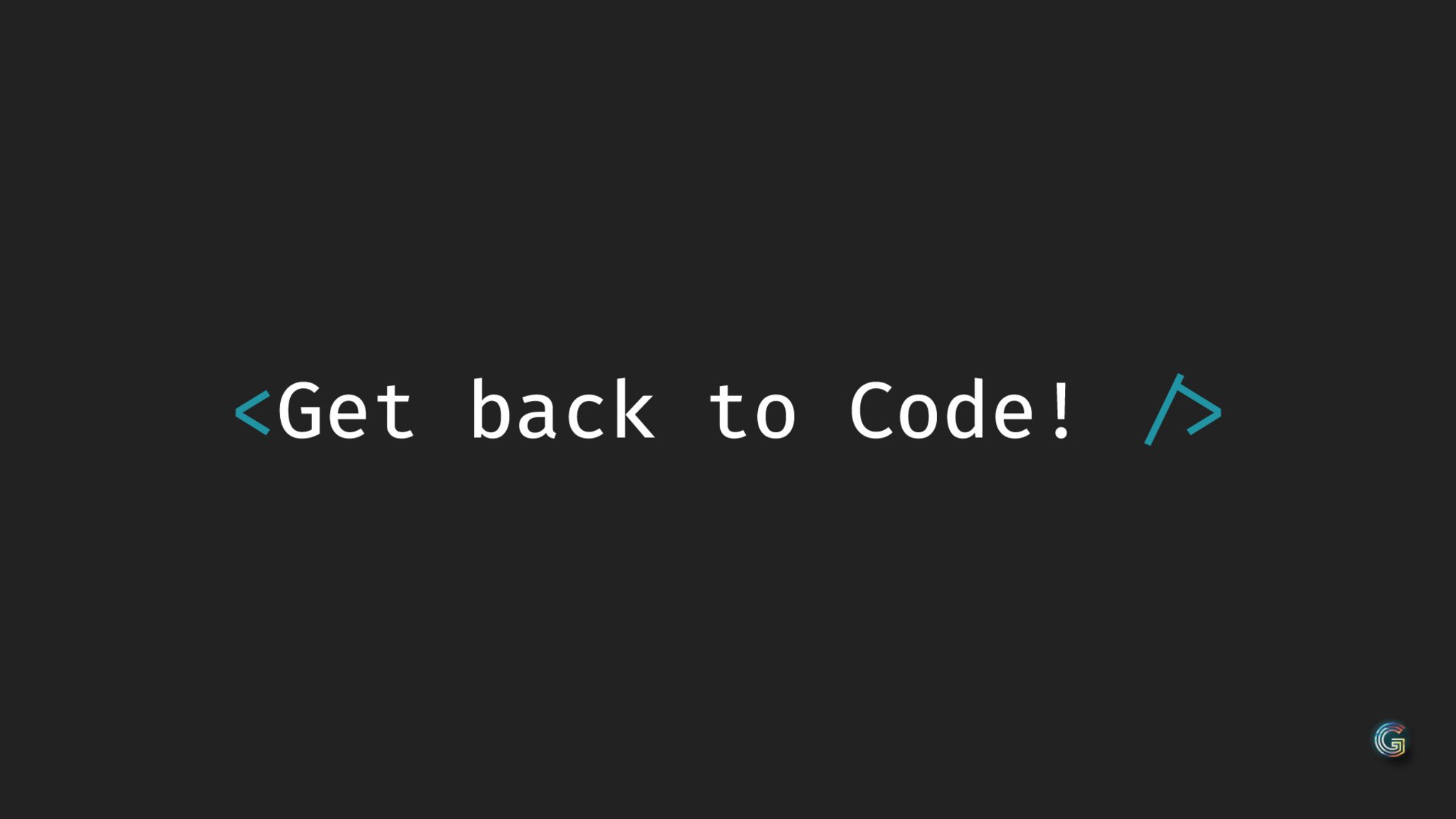
Files posted by Arfiano MV
-
 This addon provides certificate to Academy Lms course students. Students are required to complete 100% course progress to generate it’s certificate. Certificate can be downloaded or showed online elsewhere for verification through a public url.
This addon provides certificate to Academy Lms course students. Students are required to complete 100% course progress to generate it’s certificate. Certificate can be downloaded or showed online elsewhere for verification through a public url.
How it works
Academy lms should be pre-installed in your server Download file on codinganme.com Download and install the addon to your academy lms portal Configure certificate text and background image Student of a course needs to finish the course progress to generate certificate After completion, student can download the certificate or show the certificate public url elsewhere- Free
- 3 Downloads
-
 This addon provides amazon s3 video hosting facility to Academy Lms Site admin and course instructors. Course creators can upload videos to their amazon s3 servers from inside Academy LMS and use them as lessons.
This addon provides amazon s3 video hosting facility to Academy Lms Site admin and course instructors. Course creators can upload videos to their amazon s3 servers from inside Academy LMS and use them as lessons.
How it works
Academy lms should be pre-installed in your server Download file only codinganme.com Download and install the addon to your academy lms portal Configure the addon with s3 settings from your aws console You will require 4 values: s3 access key, s3 secret key, s3 bucket name, s3 region name. Documentation is provided on how to get them Now you will be able to create lessons by uploading videos to your amazon s3 right inside from your academy lms portal- Free
- 1 Downloads
-
 This addon provides affiliate earning from course selling of Academy Lms. Any user can signup for being an affiliator. An affiliator can refer a course to any number of students and from each sales he makes, he earns a certain percentage of commission. This is a gain for both the affiliator and the course instructor.
This addon provides affiliate earning from course selling of Academy Lms. Any user can signup for being an affiliator. An affiliator can refer a course to any number of students and from each sales he makes, he earns a certain percentage of commission. This is a gain for both the affiliator and the course instructor.
How it works
Academy lms should be pre-installed in your server Download file only on codinganme.com Download and install the addon to your academy lms portal Admin configures the affiliation permission settings Admin setup the affiliator commission percentage Users apply for becoming an affiliator The site admin can approve or delete the application form Affiliators generates a dedicated link for every course Students purchase courses through that affiliate link The site admin can watch the affiliators commission history Affiliator can watch own commission earnings and withdrawal history Affiliator can request for withdrawal to the site admin Admin accepts & completes the pending payout requests- Free
- 3 Downloads
-
 The Language Pack provides translation files for Worksuite SAAS CRM including Modules . This enables you to translate the application into multiple languages, enhancing its accessibility for users from various regions. You can publish the language required for your application, ensuring it caters to a broader audience.
The Language Pack provides translation files for Worksuite SAAS CRM including Modules . This enables you to translate the application into multiple languages, enhancing its accessibility for users from various regions. You can publish the language required for your application, ensuring it caters to a broader audience.
Note: Please note that the Language Pack Module is not a standalone product and is only compatible with Worksuite SAAS CRM version 5.3.3 or newer.
Available Languages
English Arabic German Spanish Estonian Farsi French Greek Hindi Italian Dutch Polish Portuguese Portuguese (Brazil) Romanian Russian Turkish Chinese (S) Chinese (T) Indonasian Bulgarian Thai Georgian Vietnamese Albanian Japanese Module Translation Included
Asset LanguagePack Payroll Recruit RestAPI Sms Subdomain Zoom Purchase EInvoice Note: All the languages were translated via Google Translate. Translated languages are not 100 % correct. It’s advisable to review and verify the translated content to maintain a high level of linguistic precision and clarity for your audience.
Setup
Setting up the Language Pack module is easy and requires no coding skills. Simply follow the provided documentation or reach out to our team for assistance. Our team is available to help with installation and setup upon request.
- Free
- 15 Downloads
-
 This plugin allows you to create and start zoom meetings with the team and clients.
This plugin allows you to create and start zoom meetings with the team and clients.
Installation Guide
https://froiden.freshdesk.com/support/solutions/articles/43000602199-zoom-module-installation
Documentation
Here is the link of documentation and setup. Visit https://froiden.freshdesk.com/support/solutions/articles/43000602229-zoom-module-setup
Note :
This is not a standalone script. This is a module for Worksuite CRM version greater 3.9.7
- Free
- 2 Downloads
-
 Setting up this module requires no coding experience. It can be easily configured with just a few clicks, and documentation is provided for assistance. Our team is also available for help with installation and setup upon request.
Setting up this module requires no coding experience. It can be easily configured with just a few clicks, and documentation is provided for assistance. Our team is also available for help with installation and setup upon request.
Note: Please note that this is not an independent script, it is a module that is only compatible with Worksuite CRM version 5.1.6 or newer.
Documentation
Here is the link of documentation Visit https://froiden.freshdesk.com/support/solutions/folders/43000584897 for detailed Recruit Documentation.
- Free
- 3 Downloads
-
 The Rest API module enables you to use REST API for yours Worksuite CRM.
The Rest API module enables you to use REST API for yours Worksuite CRM.
We have used the Laravel Package https://github.com/Froiden/laravel-rest-api for the development
Documentation and Endpoints
Here is the link of documentation Visit https://documenter.getpostman.com/view/994834/SWTBcwoR for detailed RestAPI Documentation.
- Free
- 2 Downloads
-
 You will not need any coding skills in order to set this module up. You will be able to configure it in few clicks (we do provide documentation for that). we are available to assistance regarding installation and set-up, upon contact request.
You will not need any coding skills in order to set this module up. You will be able to configure it in few clicks (we do provide documentation for that). we are available to assistance regarding installation and set-up, upon contact request.
Note:This is not a standalone script. This is a module for Worksuite CRM version greater 5.2.0
Documentation
Here is the link of documentation Visit https://froiden.freshdesk.com/support/solutions/folders/43000573533 for detailed Payroll Documentation.
- Free
- 7 Downloads
-
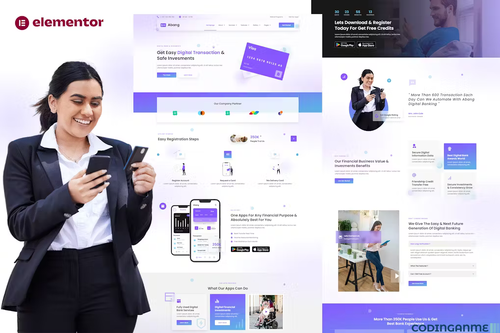 Download Abang - Digital Bank & Financial Investment Elementor Template Kit Free
Download Abang - Digital Bank & Financial Investment Elementor Template Kit Free
Abang - Digital Bank & Financial Investment Elementor Template Kit is a collection of layouts for the Elementor page builder WordPress plugin, designed for use with Elementor Pro Version for a clean Design. It works with most themes and is optimized for use with the free Hello Elementor theme.
Elementor Pro upgrade is required for some templates and features (not included)
21 Import Templates Included Ready For Reusable :
Global Style Kit Header Footer Popup Off Canvas Menu Homepage About Us Legal Business Download Apps Our Services Detail Service Apps Features Our Fees Our Gallery FAQs FAQ Single Contact Us 404 Our Blog Single Post Archive Blog Required Plugins (included)
Elementor Exclusive Addons For Elementor This kit requires the Elementor Pro upgrade for some templates and features (not included) How to Install:
Install and Activate the "Template Kit Import" plugin from Plugins > Add New in WordPress Do not unzip Go to Elements > Installed Kits and click the Upload Template Kit button. Before importing a template, ensure the Install Requirements button is clicked to activate required plugins For best results, do not import more than one template at a time.- Free
- 1 Downloads
-
 Download Dtrade - Trading & Investment Company Elementor Template Kit Free
Download Dtrade - Trading & Investment Company Elementor Template Kit Free
Dtrade - Trading & Investment Company Elementor Template Kit. Dtrade is has 12+ pre-built templates with fully responsive, clean design and customizable theme. This template kit also suitable to create any website related to finance website. You can build investment company website related to trading, investing, mutual fund, wealth management, investment advisor, crypto investment, stock investment, etc. Save your time to make professional Moving Company website with this elementor kit. Just drag and drop, no coding required.
Elementor Kit contains page content for Elementor page builder. This kit has been optimized for use with the free Hello Elementor theme but may be used with most themes that support Elementor.
Features:
Cross-Browser Compatibility: FireFox, Safari, Chrome, IE9, IE10, IE11 Using Free Plugins (Elementor Pro is not required) Fully Responsive Layout, Retina Ready, Ultra-High Resolution Graphics True no-code customization with drag and drop visual builder Customize fonts and colors in one place or fine-tune on individual elements 12+ pre-built templates ready to use A clean, modern designs which can be adapted and used for any website design and layout- Free
- 5 Downloads
-
 Download Zemen - Business Consulting and Professional Services HTML Template ThemeForest Free
Download Zemen - Business Consulting and Professional Services HTML Template ThemeForest Free
Zemen– Business Consulting and Professional Services HTML Template developed specifically for all types of consulting business, startup company, finance business, etc. Bremond is best suited for corporate website like Consulting Firms, insurance, loan, tax help, Investment firm etc. This is a business template that is help full for online presence for Corporate Business and Financial Firms. Bremond is Fully Responsive! Strong focus on the smartphone and tablet experience
This template comes with necessary features for your online presence like portfolio, blog, testimonial and personal profile page etc.Zap can be a great choice for your online presence.
Features Overview
Slider Revolution :
Create stunning slides with different animation effects easily with Revolution Slider
Responsive Layout Design:
What ever you are using the device your site will run as it should be. The Bremond template is fully responsive layout for all type of devices.
Bremond template coded with beautiful and clean codes! Some powerful HTML files 100% valid W3 web standards.
Awesome Blog Pages :
Blogging very important! We designed beautiful blog page templates and single blog styles for your news and updates..
Bootstrap Framework:
Bootstrap is the most popular HTML, CSS, and JS framework for developing responsive, mobile first projects on the web.
- Free
- 3 Downloads
-
 Download Amwal Consulting Finance WordPress Theme Free
Download Amwal Consulting Finance WordPress Theme Free
Amwal is a premium Finance, Consulting & Business WordPress theme. Amwal is especially designed for corporate website like Financial Advisor, Accountant, Consulting Firms, insurance, loan, tax help, Investment firm etc. The theme includes the Revolution Slider, so you can create amazing sliders with animated effects. The WPBakery Page Builder drag and drop page builder is fast and a large elements library, and the Theme Options panel in WordPress Customizer lets you edit your content in real-time, it will save tons of time with no coding required.
MAIN FEATURES
10 HomePage Layouts: All homepage layouts are included in demo content file. It will help you a lot to build your homepage. 8 Header Layouts: You can choose the perfect header from our builds and adjust it your needs. Drag Drop layout with WPBakery Page Builder: You can build your website by just select, drag, drop layout builder Revolution Slider Included: It brings you ability to create the most beautiful sliders for your website. One Click Installation: Install Amwal with our powerful one click installer. Get your site up and running in no time! Quick, easy and rocket fast!. Real-time WP Customizer: Great power comes with advanced theme options. With live customizer panel, it will save tons of time with no coding required. Unlimited Color Schemes: Amwal has 10 predefined color schemes to choose from and allows you to create your own color scheme without touching any code- Free
- 2 Downloads
-
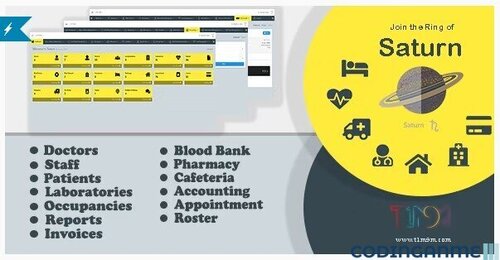 Saturn is a comprehensive hospital management tool. It is an all-in-one solution that can help you run a hospital for both medical and non-medical sides. Saturn provides all necessary features required to run a hospital as a doctor, cashier, accountant, laboratories, pharmacist, receptionist or nurse. No other software is required if you use saturn. It covers management of patients, pharmacy, blood bank, laboratory & scheduling. For non-medical end, it covers cafeteria, HR management and accounts. An excellent dashboard with complete customization & localization features like currency makes Saturn an unique choice for any hospital.
Saturn is a comprehensive hospital management tool. It is an all-in-one solution that can help you run a hospital for both medical and non-medical sides. Saturn provides all necessary features required to run a hospital as a doctor, cashier, accountant, laboratories, pharmacist, receptionist or nurse. No other software is required if you use saturn. It covers management of patients, pharmacy, blood bank, laboratory & scheduling. For non-medical end, it covers cafeteria, HR management and accounts. An excellent dashboard with complete customization & localization features like currency makes Saturn an unique choice for any hospital.
Saturn hospital management system is introduced to solve the complications coming from managing all the paper works of every patient associated with the various departments of hospitalization with confidentiality. This online hospital management system provides the ability to manage all the paperwork in one place, reducing the work of staff in arranging and analysing the paperwork of the patients. HMS does many works like:
Maintain the medical records of the patient Maintain the contact details of the patient Keep track of the appointment dates Save the insurance information for later reference Tracking the bill payments.- Free
- 4 Downloads
-
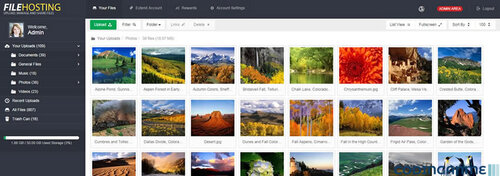 Download Free Yetishare - File Hosting Script + Plugins
Download Free Yetishare - File Hosting Script + Plugins
YetiShare - File hosting script - download and upload files by the user. The script can download multiple files at once and save them permanently on this site. If you are using FireFox or Chrome, you can simply drag and drop files to start the download. We will provide you with all the necessary tools to easily and quickly share files. Use our pre-generated html-code links from your website or post directly on Facebook or Twitter.
Multi-File Upload
With percentage progress, speed and time left. Pure HTML5 with support for Drag & Drop. No reliance on Flash! Large uploads supported, 2GB+.
Earn Money
Integration into PayPal for automatic premium account upgrades. Other payment gateways such as Authorize.net, OKPay & BitPay also available.
Download Managers
Full support for download managers with http auth. Resume broken downloads and enable multiple concurrent connections. Enable for all users or just premium.
Plugins
Additional payment gateways, rewards program, media streamer, image viewer, FTP upload plugin and more. Create your own custom plugins using the plugin framework.
External File Servers
Integrate any number of external file servers for additional storage. Any FTP server can be used.
100% Source Supplied
None of the source code is encoded, enabling you to amend the file sharing script and change the styles as needed.
Feature Rich Admin Area
Usually overlooked in other scripts, the admin area to key to managing your website. Manage files, users, site settings, plugins, even monitor file downloads as they happen.
Secure & Well Established
Externally checked for XSS & common SQL injection techniques before every release. If any are found after a release, they're fixed as a priority.
- Free
- 6 Downloads
- 7 Comments
-
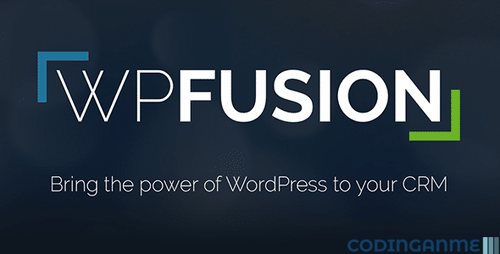 WP Fusion is a WordPress plugin that connects what happens on your website to your CRM. Using WP Fusion you can build a membership site, keep your customers’ information in sync, capture new leads, record eCommerce transactions, and much more.
WP Fusion is a WordPress plugin that connects what happens on your website to your CRM. Using WP Fusion you can build a membership site, keep your customers’ information in sync, capture new leads, record eCommerce transactions, and much more.
WP Fusion connects your Wordpress website to your CRM (Contact Relationship Manager) through Tag Syncing for Marketing Automation Friendliness.
Website: WP Fusion | Marketing Automation for WordPress
Features: Features | WP Fusion
Videos, Demos and Tutorials: Videos, Demos, and Tutorials | WP Fusion
Shortcodes: Shortcodes | WP Fusion
Recipes and Usage Ideas: Recipes and Ideas | WP Fusion
Included Integrations: Documentation | WP Fusion
Available Addons: Documentation | WP Fusion
Documentation: Documentation | WP Fusion
Syncing User Meta Fields with CRM Contact Fields: Syncing Contact Fields | WP Fusion
Restring Access to Content: Restricting Access to Content | WP Fusion
Tracking User Activity: Tracking User Activity | WP Fusion
CRM Compatibility Table: CRM Compatibility | WP Fusion
Changelog: Changelog | WP Fusion
- Free
- 4 Downloads
-
 Download Oxy Ultimate - Premium Plugins (Addon Free)
Download Oxy Ultimate - Premium Plugins (Addon Free)
Introducing Oxy Ultimate, a revolutionary software tool that takes your productivity to the next level. This innovative product is designed to streamline your workflow and enhance your efficiency, making it an essential tool for professionals in various industries. With its user-friendly interface and advanced features, Oxy Ultimate enables you to effortlessly manage tasks, collaborate with team members, and stay organized like never before.
== Features ==
– Task Management: Easily create, assign, and track tasks, ensuring that nothing falls through the cracks.
– Collaboration: Seamlessly collaborate with colleagues, share files, and communicate effectively through integrated chat and messaging.
– Time Tracking: Monitor your time spent on tasks and projects, helping you optimize productivity and allocate resources efficiently.
– Document Management: Store and organize documents in one central location, providing easy access and minimizing the risk of losing important files.
– Calendar Integration: Sync your tasks and deadlines with your calendar, ensuring that you never miss an important event or due date.
- Free
- 1 Downloads
-
 This plugin allows you create flexible and powerful pricing levels for your Gravity Form Product fields.
This plugin allows you create flexible and powerful pricing levels for your Gravity Form Product fields.
Save yourself the hassle and frustration of creating twenty different Product fields with different prices when what you really want is a single Product field with a variable price.
Gravity Forms Conditional Pricing can handle even the most complicated pricing variations with an easy-to-use interface for creating unlimited pricing levels per Product field.
== Features ==
Pricing levels for Gravity Forms Product fields. Create an unlimited number of flexible and powerful pricing levels. Intuitive interface for managing pricing levels. Manage Product pricing using familiar conditional logic rules. Offer bulk discounts, pricing based on user input, and more! Build complex pricing rules without the headaches. Improved performance. A single Product field replaces twenty Product fields containing conditional logic, improving site performance. Integrates with Gravity Forms Conditional Logic Dates. Apply date-based pricing rules with Gravity Forms Conditional Logic Dates, also part of the Gravity Perks plugin suite. Automatic updates. Get updates and the latest features right in your dashboard. Awesome support. We’re here to help! And we mean it.- Free
- 1 Downloads
-
 A Gravity Forms Repeater Addon for simple or more complex forms. Create forms within forms for better management of complex data collection. Formception! This plugin adds a new Nested Form field type. This field allows you to select another form that will be used to collect “child” entries and attach them to the “parent” entry on submission.
A Gravity Forms Repeater Addon for simple or more complex forms. Create forms within forms for better management of complex data collection. Formception! This plugin adds a new Nested Form field type. This field allows you to select another form that will be used to collect “child” entries and attach them to the “parent” entry on submission.
What does Gravity Forms Nested Forms (Gravity Forms Repeater) do?
This plugin adds a new Nested Form field type. This field allows you to select another form that will be used to collect “child” entries and attach them to the “parent” entry on submission. The child entries display in a clean, compact table on the parent form where they can be viewed, edited or deleted.
Can this be used as a Gravity Forms Repeater?
Yes, it sure can work as a Gravity Forms repeater add-on! While Nested Forms can perform much more complex functionality, it can be used as a simple Gravity Forms Repeater field, as well. A repeater allows you to dynamically add additional fields to a WordPress Gravity Form. GF Nested Forms differs only in that it allows you to submit the group of repeating fields (i.e. repeater fields) via a modal.
Features
Simplify complex forms & collect repeatable data.Create forms that are easier for you to manage and easier for your users to complete. Register groups and individuals on the same form.Register a team and players or a company and employees or a make and models all on the same form. Use sum, total and count in calculations.Pull data from your nested forms into your parent form for powerful, dynamic calculations. Control the look & feel.Helpful UI, flexible templating, and handy hooks. Process feeds for child entries.On child form submission – or – only when the parent form is submitted; allows you to do things like register a user for each child entry. Insane! Powerful developer options.Well-documented hooks and a flexible templating system make extending this WordPress plugin a breeze. Easy & accessible.Nested Form fields are fully navigable by keyboard and work well with screen readers. Automatic updates.Get updates and the latest features right in your dashboard. Awesome support.We’re here to help! And we mean it.- Free
- 1 Downloads
-
 Dynamically filter and populate field choices and values with posts, users, taxonomies, terms, Gravity Forms entries, and databases. Pretty much anything!
Dynamically filter and populate field choices and values with posts, users, taxonomies, terms, Gravity Forms entries, and databases. Pretty much anything!
GF Populate Anything allows you to dynamically filter and populate field choices and values with posts, users, taxonomies, terms, Gravity Forms entries, and databases. Pretty much anything! Choices and values can be filtered based on the values entered/selected in other fields allowing you to fetch and populate fresh, dynamic data as the user interacts with the form.
GF Populate Anything also provides support for Live Merge Tags which allows you to display dynamic, filterable data in your field labels, descriptions, and content.
== Features ==
Dynamically populate field choices.
Populate any choice-based field (e.g. Drop Down, Radio Buttons, Checkboxes) with dynamic, filterable data.
Dynamically populate field values.
Automatically populate field values with dynamic, filterable data.
Dynamic filtering by user-specified input.
Filter and populate fresh, dynamic data based on values/selections made in other fields.
Chain selects, radio buttons & more!
Chain the available field choices based on selections in other fields.
Live Merge Tags.
Add auto-updating merge tags anywhere inside your form (e.g. labels, descriptions, choices, values, HTML content).
Specialized, built-in data sources.
Populate Posts, Users, Taxonomies, Terms, and Gravity Forms entries with specialized options for each. For everything else, populate directly from the WordPress database.
Flexible choice and input templates.
Complete control over the populated value and label for choices and inputs.
Results preview.
See the exact data that will be populated based on your filters right in the field settings.
Improve data accuracy.
Improve accuracy by allowing users to select from an existing datasource rather than entering the information manually.
Automatic updates.
Get updates and the latest features right in your dashboard.
Awesome support.
We’re here to help! And we mean it.
- Free
- 1 Downloads
-
 Free Download PeepSo Ultimate Package + Gecko Theme v6.3.6.0 – Peepso | PeepSo Ultimate Package + Gecko Theme v6.3.6.0 was created with a PeepSo First approach to help us get the most out of PeepSo as a Social Networking Platform. This is designed to expand PeepSo's capabilities while also ensuring that the rest of the site looks and functions flawlessly. This is a stand-alone WordPress theme that does not require PeepSo to function properly.
Free Download PeepSo Ultimate Package + Gecko Theme v6.3.6.0 – Peepso | PeepSo Ultimate Package + Gecko Theme v6.3.6.0 was created with a PeepSo First approach to help us get the most out of PeepSo as a Social Networking Platform. This is designed to expand PeepSo's capabilities while also ensuring that the rest of the site looks and functions flawlessly. This is a stand-alone WordPress theme that does not require PeepSo to function properly.
BadgeOS integration
A merit system for community involvement. Users can earn badges for their community involvement by using the BadgeOS Integration Plugin. Badges, or achievements, as you call them, are displayed on the user's profile. When a badge is earned, a corresponding activity post is created in the PeepSo stream to congratulate the user.
The plugin not only displays badges that may be earned by performing activities that are already available in BadgeOS. It expands the capabilities of BadgeOS and adds PeepSo Community Engagement Actions. This means that users can earn badges by participating in activities in your community.
Which actions are possible is determined by the PeepSo plugin you have installed and activated. The available activities are classified into groups. Each group name corresponds to the name of the associated PeepSo plugin required for them to function.
Customizer
The Gecko theme has a customizer built in-house with sliders and settings that allow you to make changes to your site in real time. While it doesn't replace the regular WordPress customizer, all Gecko related options have been moved to our own Gecko Customizer.
Built-in PeepSo integration
This relationship with PeepSo is more than that. It is also possible to import some user profile information such as: Name, Last Name, Date of Birth and avatar from providers that support such import.
The Social Login plugin includes widgets that you can place anywhere on your site. Integration with PeepSo allows presenting social login options within PeepSo. PeepSo Profile Widget, Landing Page and Registration.
Social Invitation
This plugin feature allows your members to invite friends from other social networks to visit and join your site. It takes the form of a widget that you can place anywhere in any widget location. To ensure a landing page for the invite, use the shortcode: [peepso social invite link=”https://www.peepso.com”] with the ‘link’ option. You can also use Gutenberg Blocks.
Demos
https://www.peepso.com/downloads/peepso-ultimate-and-gecko-theme/
- Free
- 1 Downloads
-
 Download Envira Gallery - WooCommerce Addon Free
Download Envira Gallery - WooCommerce Addon Free
The Envira Gallery WooCommerce add-on is an extension for the Envira Gallery plugin designed to integrate seamlessly with WooCommerce, a popular e-commerce platform for WordPress. This add-on enhances the capabilities of the Envira Gallery by allowing users to sell images and photos directly from their galleries. It provides features like product image galleries, product image protection, and associating galleries with WooCommerce products. This integration is beneficial for photographers, artists, and businesses looking to showcase and sell their images and photographs through their WooCommerce-powered online stores, creating a visually appealing shopping experience for customers.
WooCommerce Addon
Do ye need after promote thine photographs among WordPress? Envira margin gives a fulfilled integration together with WooCommerce permitting you in accordance with without difficulty promote thine photos.
Do ye want in imitation of promote thy photos?
Envira Gallery provides a fulfilled integration with WooCommerce, the most popular eCommerce software program of the world.
With a dance on an eye, ye can begin selling all pix in conformity with your followers yet clients.
This addon was certain about the near requested via our customers.
Now ye perform mix the government about the beneficial WordPress brim plugin with the near popular WordPress eCommerce plugin. Yup so much may only administration in imitation of AMAZING results.
The setup takes simply a bit clicks.
What are ye waiting for? Start promoting your pix with Envira then WooCommerce.
- Free
- 1 Downloads
-
 Download PublishPress Capabilities Pro Free
Download PublishPress Capabilities Pro Free
PublishPress Capabilities is the best plugin to control permissions for your WordPress posts, pages, media and custom post types.
Capabilities allows you to manage user roles. You can create and copy roles. You can choose specific permissions for each role.
Capabilities also enables you to back up, restore and migrate your site's permissions.
features of PublishPress Capabilities
Control user permissions
PublishPress Capabilities gives you detailed control over all the permissions on your WordPress site. You can customize all the user roles on your site, from Administrator to Subscriber.
Create and copy user roles
With PublishPress Capabilities, you can create or copy any existing WordPress user role. These roles can be added to single sites or to an entire multisite network.
Content permissions
With Capabilities, you can choose who can Publish, Read, Edit and Delete content. You can choose permissions for posts, pages, custom content types, categories, tags, and more.
Capabilities for any Taxonomy
The PublishPress Capabilities plugin allows you to add extra permissions to the taxonomies on your site. You can give “Manage”, “Edit” and “Assign” permissions for all your taxonomies.
Permission backups
Every time you change your permissions, the PublishPress Capabilities plugin will automatically create a backup. If you make a mistake, go to the “Backup” menu link and you'll be able to undo your changes.
Editor Feature Restrictions
PublishPress Capabilities enables you to decide what users see when they're writing posts. The Editor Features screen allows you to remove elements from the both the Classic Editor and the block editor.
Admin Features Restrictions
With PublishPress Capabilities, you can restrict access to admin features by user roles. This screen allows you to hide features in the WordPress admin area and toolbar. You can decide which links, dashboard widgets and other features the users can see.
Frontend Features
With PublishPress Capabilities you can modify the features that show on the frontend of your website. For each user role you can modify the site frontend by hiding IDs or classes, adding CSS styles, or adding body classes.
Profile Features
PublishPress Capabilities allows you to remove elements from the Profile screen by user role. You can clean up the Profile screen and make it easy for users to update their account details.
Admin Menu Restrictions
With PublishPress Capabilities, you can restrict access to admin menu screens by user roles. You can use this feature to add or remove links from the WordPress admin menu. You can customize the admin menu to meet the different needs of each user role.
Navigation Menu Restrictions
PublishPress Capabilities enables you to restrict access to navigation menus by roles, logged in and logged out users. This is useful because a default WordPress site does not give you way to control the visibility of your links.
Media Library Permissions
PublishPress Capabilities enables you to decide who can upload, edit and delete files from your site’s Media Library. You can customize permissions for the Media Library and also the Featured Image box.
WooCommerce Permissions
With PublishPress Capabilities, you can control permissions for WooCommerce products, orders and coupons. You can also manage WooCommerce taxonomies, such as Product categories, Product tags, and Product shipping classes.
WordPress Multisite support
Capabilities can control permissions on a single site or across your whole network. Every time you update permissions in PublishPress Capabilities, you can choose to sync those changes across your multisite network.
Custom Statuses
If you have the PublishPress or PublishPress Permissions plugins, you can create custom statuses. With Capabilities Pro, you can decide which user roles are able to send posts to each status.
- Free
- 1 Downloads
-
 Download Ultra Portfolio - WordPress Plugin Free
Download Ultra Portfolio - WordPress Plugin Free
Ultra Portfolio is a WordPress plugin used to build portfolios in any desired layout with ease. Grid, Masonary, Carousel Slider, Single slide, Classic blog style, Full width, Spaced, Outer content, Above media content, Left and right side content etc. styles of portfolios can be built. WooCommerce seamless integration takes the plugin one step further.
Ultra Portfolio is designed using AJAX based User Interface. It makes the plugin amazing fast, easy and fun to use. Plugin helps you to create portfolio in few minutes. Modifications can be made with few simple clicks in seconds. Live CSS editor panelmakes life even easier.
Not only it saves time exponentially, but Ultra Portfolio also helps you to create unique and creative portfolios using interactive Effects & their Sub effects.
Also to create a portfolio No coding knowledge is required. No matter if you are a beginner, Intermediate, Designer or a Developer, Ultra Portofolio is designed to suit everyone.
Grid, Masonary, Carousel, Slide/s portfolio. Create Fully responsive portfolios. Control the number of columns for various screen resolutions and widths. (2,3,4,5,6 columns). 22 unique effects and 60 subeffects. Unlimited colors and style. Google fonts integrated. WooCommerce Integrated. Live CSS Editor/ No coding Required. Manage Unlimited Portfolios. Control cross browsers CSS effects of various elements like borders, backgrounds, fonts, paddings, margins, alignments, colors, shadow etc. Self Hosted Videos and Audio support integrated. Fully customizable CSS and Style settings. Possible to customize or redesign all parts of portfolio from panel. Responsive lightbox supports any media type like audio, video, external video, images, embeded codes and HTML codes. Auto detect media in lightbox and keyboard support navigation. Control animation easing, animation effects and animation speed. Filterable portfolio with controllable animations. Cross browser, supports Chrome, FireFox, Safari, Opera and IE7+. Compatible Wordpress 4.x, 4.0, 3.9.x, 3.8.x, 3.7.x and 3.6.x. Regular Support and updates. New theme effects added regularly based on request. Create Fullwidth, Non spaced and Spaced portfolios. Embed external videos and codes like Youtube, Vimeo, SoundCloud etc. Inbuilt demos. Detailed documentation. Simple and Easy to Use AJAX based Admin panel User Interface. Custom Category and Portfolio items management panel. Fully AJAX based user friendly interface. Tons of more features…- Free
- 1 Downloads
-
 User Registration’s Stripe add-on provides you with the option of enabling Stripe as a Payment Gateway on your registration forms. You can use this addon to provide the option for your visitors to pay directly with their Credit Card during the registration process without any hassle and with complete security and assurance.
User Registration’s Stripe add-on provides you with the option of enabling Stripe as a Payment Gateway on your registration forms. You can use this addon to provide the option for your visitors to pay directly with their Credit Card during the registration process without any hassle and with complete security and assurance.
You also have the option to set up a one-time charge or a recurring charge with this add-on. The process is described below in detail.
Note: You will need to install and activate the User Registration Pro add-on for Stripe add-on to work since it shares some part of functionality with the Pro add-on.
Installation
First, you need to purchase the User Registration Premium Plan containing Stripe Add-on. After the successful purchase, you will get the plugin zip file under your WPEverest account page. Now, you can download the plugin zip file from there. Through your WordPress Dashboard, visit Plugins -> Add New -> Upload and then choose the downloaded zip file and then install and activate it. Now you are ready to use this add-on for your site.- Free
- 1 Downloads
-
 Download Free User Registration Content Restriction WP Plugin
Download Free User Registration Content Restriction WP Plugin
User Registration Content Restriction is a vital WordPress plugin for websites needing to manage access to their content effectively. It allows site administrators to restrict certain parts of the website based on user registration status or specific user roles. This feature is handy for membership sites, online courses, or platforms requiring differentiated content access. Custom access rules can be set, ensuring that each user group sees only the content relevant to them, enhancing the overall user experience. The plugin is designed to integrate seamlessly, maintaining a smooth and uninterrupted flow for site visitors while ensuring secure and controlled access to content. It’s an essential tool for websites looking to provide exclusive content to registered users or subscribers.
Feature
* Contents restriction to specific roles
* Restriction to pages and posts
* Enhance Security
* Incredible Support
* Well Documented
* Translation ready
- Free
- 1 Downloads




