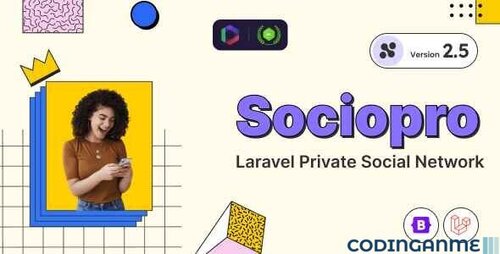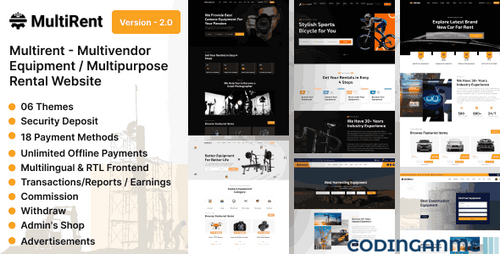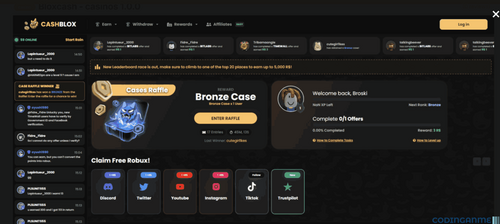About This File
Download free latest update Repairer - Repair Shop Management System With Point Of Sale NULLED. Repairer – Repair/Workshop Management System is carefully developed for easy management of any type of repairshop/workshop. It’s actually an innovative, simple and powerful management tool, designed and developed for you. It’s just your trusty employee. It’s a web based system where you can manage reparations, clients, inventory, purchases etc. Now it comes with a Point of Sale System
What's New in Version v3.6 NULLED See changelog
Released
ALTER TABLE `settings` ADD `open_report_on_repair_add` BOOLEAN NOT NULL;
ALTER TABLE `settings` ADD `hide_repair_fields` LONGTEXT NULL AFTER `open_report_on_repair_add`;
ALTER TABLE `purchases` ADD `return_id` INT NULL AFTER `attachment`, ADD `surcharge` DECIMAL(24,2) NULL AFTER `return_id`, ADD `return_purchase_ref` VARCHAR(255) NULL AFTER `surcharge`, ADD `purchase_id` INT NULL AFTER `return_purchase_ref`, ADD `return_purchase_total` DECIMAL(24,2) NULL AFTER `purchase_id`;
ALTER TABLE `purchases` ADD `rma_number` VARCHAR(255) NULL AFTER `return_purchase_total`, ADD `return_status` VARCHAR(255) NULL AFTER `rma_number`, ADD `provider` VARCHAR(255) NULL AFTER `return_status`;
ALTER TABLE `purchases` ADD `track_code` VARCHAR(255) NULL;
ALTER TABLE `order_ref` ADD `rep` INT NOT NULL DEFAULT '1' AFTER `re`;
ALTER TABLE `purchase_items` ADD `purchase_item_id` INT NULL AFTER `unit_cost`;
UPDATE `settings` SET `version` = '3.6';
UPDATE `settings` SET `hide_repair_fields` = '{\"expected_close_date\":\"1\",\"error_code\":\"1\",\"date_of_purchase\":\"1\",\"has_warranty\":\"1\",\"warranty\":\"1\",\"warranty_card_number\":\"1\",\"repair_type\":\"1\",\"client_date\":\"1\"}' WHERE `settings`.`id` = 1;
UPDATE `date_format` SET `js` = UPPER(`js`)
.png.47be8edde79a033d4bfc773d187e55cd.png)




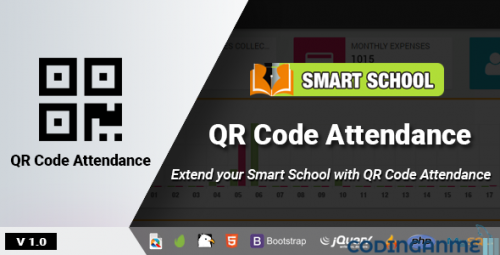

Add-on.thumb.png.c5ac5fba9eb343493c0fb966a01ed45a.png)