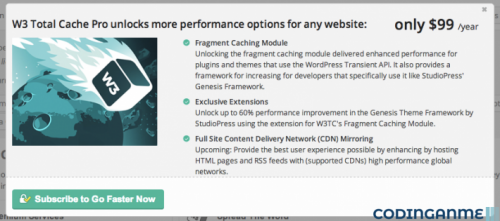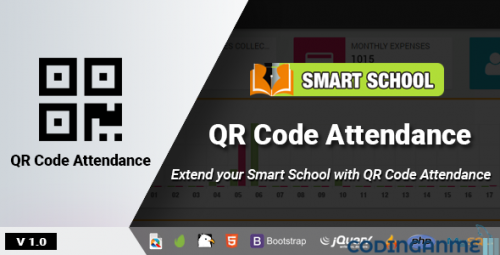Plugins
548 files
-
 Download Free WooCommerce TrackingMore
Download Free WooCommerce TrackingMore
Track your shippings progress through TrackingMore service using nice visual timelines!
The plugin relies on the TrackingMore service so it requires at least a free Tracking More plan to work
HOW IT WORKS
The WooCommerce TrackingMore plugin allows your customer to keep track of shippings through timelines displayed on the Orders details page! It is straightforward to use:
Through the WooCommerce TrackingMore menu insert the TrackingMore API Key (you will find a link to generate it) Select the companies you are going to use to track shippings In the admin order details page, enter the tracking info LIVE DEMO
https://www.codecanyondemo.work/wctmw/wp-admin
(Shop admin account)
user: demo
pass: demo
That’s it! The plugin will automatically keep you updated about the tracking status and it will automatically show status timelines in the frontend order details page for each tracking code associated to the order!
SHIPPING PROGRESS TIMELINE
In each order details page, the WooCommerce TrackingMore plugin will show a timeline for each tracking code entered by the shop admin!
SHORTCODE
Through the special [wctmw_order_status] it is possible to track any order in any page. It will render a form in which the user can enter the order id. The form will then load the order shipping timelines. This is can be useful for gust users that cannot access to profile pages to track their orders
TRACKING INFO EMBEDDED INTO WOOCOMMERCE EMAILS
Tracking info will be automatically embedded on every WooCommerce notification email once the order status hits the “completed” status. You can optionally change which status the plugin has to consider to embed tracking info and customize the message included in the emails!
EMAIL NOTIFICATION
Optionally you can send active email notifications containing the order tracking info. The email template can be localized (only if using WPML) and customized using the Email menu.
CSV IMPORT
Import your data in just few click using a CSV file! Here the Example file to use as template. Follow the instruction you find in the special import section, insert the data you need into the CSV file and import!
- Free
- 1 Downloads
-
 Download CLEVER - HTML5 Radio Player With History WordPress Plugin Free
Download CLEVER - HTML5 Radio Player With History WordPress Plugin Free
A smooth and efficient radio player with history support which will play ShoutCast and IceCast streams. It can be used as fixed width & centered player, as a full width player or as footer & sticky player.
FEATURES:
Shoutcast & Icecast Support
It supports Shoutcast and Icecast radio streaming. The radio stream should be MP3 type. It will also play AAC streams but only on browsers which support AAC
Only Radio Stream Needed
Just add the radio stream and the player will get the current playing song and artist photo.
Responsive Design
The radio player can be used in websites which are responsive.
Full Width Option
The radio player width can cover the full width of the parent div.
Mobile Compatible
It is compatible with IOS and Android operating systems.
Artist Image
The player will display the photo of the current playing singer, if is present in the database.
Highly Customizable
Over 35 parameters from where you can customize the player, having the possibility to integrate it in any design.
Sticky Version
Parameter to set the radio player in sticky version.
History
It will automatically get the history for ShoutCast streams. For IceCast streams it will generate the history as the radio plays.
Show/Hide History
Parameter to load the player with history or without history.
Multiple Instances
You can insert multiple radio players on your website or on the same page (maximum 2 on the same page). Only one can be set as ‘sticky’.
- Free
- 1 Downloads
-
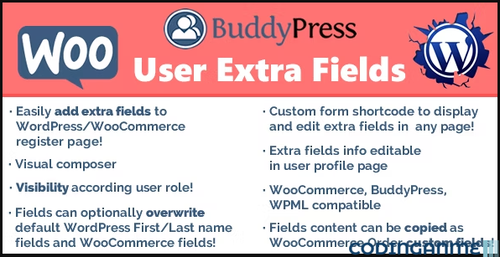 Download Free User Extra Fields - WordPress Plugin
Download Free User Extra Fields - WordPress Plugin
Wordpress User Extra Field plugin enhances your WordPress installation by allowing to associate extra user profile fields for registered users. Fields can be optionally showed on the register page, account page and more!
HOW TO AUTOMATICALLY UPDATE THE PLUGIN
To receive automatic updates just install and configure the Envato updater plugin: httpss://goo.gl/pkJS33 .The official guide that explains how to configure it can be found in the following link: httpss://envato.com/market-plugin .
CUSTOMIZE REGISTER PAGE
Wordpress User Extra Field lets site admin to easily add new fields to the user register page. This can be done using a nice visual composer. Fields that can be added are:
File Text Textarea Number Email Site url Date Time Multiple choice Single choice Dropdown menu Coutry & state (available only for WooCommerce. State field can be optionally hidden) All fields can be optionally setted as required field during registration. Furthermore, for Date and Time fields the plugin uses nice calendar and time jquery componets to help users in selecting right values.
FILE UPLOAD
With the file extra field, you can let you users/customers to attach files to their profile! This can be done during registration process or even during WooCommerce checkout process! Site admin can also limit file size and file types allowed to upload. Any file of any size can be uploaded! Give a try on the demo site!
VISIBILITY ACCORDING USER ROLE
Would you like to show extra fields only for some user roles? you can! just enable the special option while configuring the field!
USER PROFILE EDIT PAGE
WPUEF extends the user profile page adding the extra fields created. In this way every user (or site admin) can edit his info.
DISPLAY FIELDS IN USERS TABLE / WOOCOMMERCE CUSTOMERS MANAGER TABLE
For each fiend is also possible show its content directly in the embeded Users table and in the WooCommerce Customer Manager customers table, each field in its own column.
WPML COMPATIBLE
WPUEF is wpml compatible. Create as many fields you want, then translate labels and description using the WPML -> String translation menu
WOOCOMMERCE COMPATIBLE
WPUEF supports WooCommerce. Automatically adds extra field on the registration (optionally can be hidden).
Your customers, by default, will be able to edit extra fields on their “My Account” page but, optionally, the Shop admin can configure every field to be editable only in “Shipping Address” or “Billing Address” edit pages!
Furthermore, Shop admin can also trace this extra info directly on the backend order detais page.
Infact WPUEF adds a new meta box containing the extra user fields box next the customer info box. In this way you can have all the user and order infos under controll in one place!
In addition, every extra field can be optionally (or ONLY) displayed and edited also on the Checkout page. This can be usefull during user registration on checkout step. Note however that Extra fields will not be showed if the guest checkout option is enabled. In this case fields will be automatically displayed only if the ‘create account’ checkbox is checked by the user.
The admin can also display two custom HTML snippets before and after the checkout extra fields form. Go to Settings -> Extra fields menu to configure those fields.
WOOCOMMERCE COPY EXTRA FIELDS CONTENT AS ORDER CUSTOM FIELDS
Fields content can be optionally copied to order meta as custom fields. To do that the Shop admin has to enable the visible during the Checkout process and the Save as order extra field options for the fields he need. In this way, after the order is placed, field contents are copied to order meta as custom fields. Extra order field values are showed under the Billing details and can be edited and deleted using the native WordPress Custom fields meta box.
In case of files, they will be deleted on order delete or if the custom field containing the file path is deleted.
In this way each order will store the extra fields content submitted by the user during the checkout process independently by the actual values stored in the user profile!
WOOCOMMERCE FIELDS OVERWRITE
WPUEF gives you the possibility to store field content into the default WooCommerce billing and shipping fields. All the fields can be overwritten.
To overwrite a field you have just to create a new text/country & state field (or email field in case you would like to overwrite the billing email address field) and then on the overwrite options selction select in which field the content has to be stored.
You can optionally assign to Billing name, Shipping name and user first name (same thing can be done for last name) the same value. Just select one of the Multiple overwrite options in the dropdown menu.
WOOCOMMERCE EMAILS SUPPORT
Optionally, all the users extra fields can be reported directly into the WooCommerce emails, in this way you can keep an eye on all the user extra info at once!
WOOCOMMERCE FIELD ROW SIZE
You can optionally set fild row size: half-size (left/right) or full width size!
NOTE: this option cannot be applied to the “Country & State” and “Title” fields. It will have the full-width size.
TITLE FIELD
Title field are separator that can be used to separate fields in the register form. Title can be customized using the following options:
tag to use: label, h1, h2, h3, h4, h5, h6
custom margin
custom classes
PASSWORD OVERWRITE AND WEAK PASSWORD USAGE
Optionally you can overwrite password field too. This can be useful if you want to allow weak password usage. Enabling this special option your customers will be able to register (and reset password on woocommerce reset password page) using any password, the plugin will override the default woocommerce password weakness check.
This special field will be visible ONLY in the register page, checkout register form and optionally in the My account page.
BUDDYPRESS COMPATIBLE
WPUEF is BuddyPress compatible. This means that fields are automatically added in the user register page (optionally can be hidden to be diplayed in that page) and will be public viable in the user profile. Every user can edit those extra fields using their own edit profile page.
FIELDS CAN BE EDITABLE ONLY BY ADMIN
Shop admin can choose to create fields to be editable only by him and visible on user profile page
CUSTOM FORM SHORTCODE
WPUEF allows you to render custom forms with the selected extra fields on any page supporting wordpress shortcode system. To that use the [wpuef_extra_fields_custom_form field_ids=”“] where the field_ids parameter specifies the id of the fields that will be displayed. Ex.: [wpuef_extra_fields_custom_form field_ids=”c2,c5,c6,c18,c20”]
WORDPRESS FIREST AND LAST NAME FIELDS OVERWRITE
WPUEF gives you the possibility to store text field content into the default Name and Lastname wordpress fields. To that you have just to create a text field and then check the First/Last name overwrite option.
- Free
- 1 Downloads
-
 Download WP Schema Pro - Best Add Schema With Out Writing Code
Download WP Schema Pro - Best Add Schema With Out Writing Code
Automatically markup your website with ease
Creating a schema markup is no longer a task! With a simple click and select interface you can set up a markup in minutes. All the markup configurations you will set are automatically applied to all selected pages & posts.
EYE CATCHING RESULTS
Additional information like reviews, ratings, time, etc. will make your snippet stand out from the rest.
POTENTIAL INCREASE IN CTR
Displaying positive information including ratings and votes encourages users visit your page.
ALL POST TYPES
With a large number of schema types, you get complete freedom to use them on all your website post types.
Latest & Up-to-date With Google
JSON-LD IMPLEMENTATION
We've implemented JSON-LD in Schema Pro, keeping up with the latest trend and technology.
HIGHLY OPTIMIZED CODE
With a clean and minimalist code, Schema Pro surely meets Google guidelines.
Revolutionary and intuitive
CUSTOM FIELD SUPPORT
Schema Pro gives you complete freedom to map required fields with existing values or add custom values to them.
EASILY EXTENDABLE
With easy to use filters, you can add additional fields and extend the markup with details that you wish to display.
- Free
- 1 Downloads
-
 Thrive Architect is one of the fastest and most customizable page builder or visual editor available for Wordpress. It comes with 224 beautifully designed and 100% conversion-focused landing page templates. In addition, it has more than 12 elements that can be used to build a powerful sales or landing page with ease. It does not require any coding knowledge and is fully responsive and mobile friendl
Thrive Architect is one of the fastest and most customizable page builder or visual editor available for Wordpress. It comes with 224 beautifully designed and 100% conversion-focused landing page templates. In addition, it has more than 12 elements that can be used to build a powerful sales or landing page with ease. It does not require any coding knowledge and is fully responsive and mobile friendl
- Free
- 1 Downloads
-
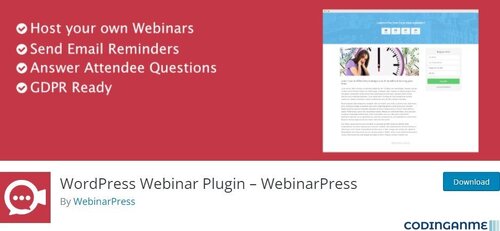 Webinarpress is the ultimate webinar solution designed exclusively for WordPress, rich with beginner-friendly features you can use to host free webinars that serve as a powerful tool for generating leads and sales.
Webinarpress is the ultimate webinar solution designed exclusively for WordPress, rich with beginner-friendly features you can use to host free webinars that serve as a powerful tool for generating leads and sales.
Designed with simplicity in mind, our WordPress plugin empowers you to effortlessly host live webinars, automate pre-recorded sessions, and even offer on-demand replays, ensuring maximum reach and flexibility for your audience.
Interact with your attendees by letting them ask questions and answer them during the webinar either in your video or with a question and answer feature. Fully responsive pages so visitors can attend a webinar from every mobile device or tablet. Collect attendees’ name and email address and import them into your third party email provider. Fully customizable email reminders so your attendees so they don’t miss the webinar. Optional replays so attendees who missed the timeslot get a second chance.
- Free
- 1 Downloads
-
 Download - Divi Recipe Module Free
Download - Divi Recipe Module Free
The Divi Recipe Module is crafted for food bloggers, chefs, or any culinary enthusiast looking to display stylish and organised recipes on their website. This module lets you present your recipes with appealing visuals and a clear, easy-to-follow format. You have the flexibility to customize the layout and design of the recipe module, ensuring it seamlessly matches your site’s overall aesthetic. Additionally, the module is structured to be SEO-friendly, essential for increasing your recipes’ visibility on search engines. It also includes interactive features such as user ratings, comments, and social sharing options, encouraging engagement and interaction from your site visitors.
Adds a Divi Recipe Module
With Divi Recipe Module, you will get a new "Recipe" module in the Divi Builder. This module allows you to easily add, customize, and showcase your favorite recipes on your website. It includes fields for ingredients, preparation steps, cooking time, and nutritional information, all in an attractive, user-friendly format.
Unlike the standard Divi text or Image modules, which require manual styling and formatting for every recipe, the Divi Recipe Module provides a dedicated, feature-rich platform for your culinary content. It is especially handy for food bloggers, chefs, and any food enthusiast interested in sharing their gastronomic explorations with the world.
- Free
- 1 Downloads
-
 Download Free TotalPoll Pro - Responsive WordPress Poll Plugin Premium
Download Free TotalPoll Pro - Responsive WordPress Poll Plugin Premium
TotalPoll is a powerful WordPress plugin that lets you create and integrate polls easily. It provides several options and features to enable you have full control over the polls, and has been made very easier for you to use.
Demo Url :
User Friendly
With TotalPoll, you can now create polls within 60 seconds! Its user friendly interface was expertly designed to make poll creation hassle-free.
Mobile-first
With Totalpoll, you gain more engagement with an optimal viewing experience for your visitors. And your polls will always look amazingwhether in a laptop, tablet or a smartphone.
SEO Friendly
Search Engine Optimization is a very key factor for every website. Thus, TotalPoll makes polls more search-engine friendly in order to get more search traffic.
Customization
Do you need “Welcome message” or “Thank you message”? We have got your back! With over 5 customization settings, you definitely have the total control.
Custom Fields
Collecting additional information from voters has never been that easy. With our unique 5 different field types, you can absolutely collect everything.
Statistics
Regalar vote tracking has been made easy. You can now track votes daily, weekly and monthly. Even, you can track custom field values with votes.
Performance
TotalPoll was developed with performance in mind! It functions without a glitch with WordPress.
Choices
Give your polls more attraction with Text, image, video, audio, shortcode or even HTML.
Integration
Totalpoll integrates your polls everywhere like with a shortcode, widget or even a direct link.
Logs
Trace back every vote, with an informative log (status, IP, browser and time) to identify any cheating attempts.
Voting Limitations
The ability of Totalpoll to reduce votes and results makes it easy for you to specify conditions under which visitors can vote in a poll or see its results.
Extensible
The extensibility of TotalPoll makes such extensions and templates possible. Developers can certainly make TotalPoll a step further to suit your needs.
Migration
Are you planning to switch? You can migrate from WP-Polls and YOP polleasily (and many more plugins are coming).
Compatibility
TotalPoll is compatible with other plugins and technologies like WPML, Polylang, ACF, WP SUPER CACHE, Varnish, HHVM, W3 Total Cache and others.
- Free
- 1 Downloads
-
 Download Barn2 Media WooCommerce Bulk Variations Premium
Download Barn2 Media WooCommerce Bulk Variations Premium
WooCommerce Bulk Variations makes it easy to display product variations in a user-friendly grid or price matrix.
SELL MORE VARIATIONS Display all attributes and options for a product in a clear table Customers enter quantities and quickly add multiple variations at once Perfect for clothing wholesale/B2B large volumes and more 2 MODES: ORDER FORM OR PRICE MATRIX List variations with quantity boxes or in price-only mode Replace the default variation dropdowns or add the variations grid anywhere on your site 100% flexible and customizable EASY 2-MINUTE SETUP Create flexible grids for any or all of your variable products Designed for beginners or developers Quickly list bulk variations anywhere on your site Demo Link : https://barn2.co.uk/wordpress-plugins/woocommerce-bulk-variations/
- Free
- 1 Downloads
-
 WooCommerce Product Labels let you include custom product labels or product badges for the Woocommerce products. Woocommerce product label plugin provides you with different label styles and customizations for labels. Woocommerce sale badges can create easy-to-use UI to add labels to the selected products or categories.
WooCommerce Product Labels let you include custom product labels or product badges for the Woocommerce products. Woocommerce product label plugin provides you with different label styles and customizations for labels. Woocommerce sale badges can create easy-to-use UI to add labels to the selected products or categories.
Create & Manage badges with simple UI Live Preview feature for easy styling Customize the features of the badge Enable Hide/ show badges
WooCommerce Product labels (WooCommerce Sale Badges) helps to create product labels or product badges easily. This plugin provides an easy to use user interface to create custom product labels for woocommerce products. You can add labels to a set of selected products / categories or can replace default Woocommerce On Sale badges.
Try the Demo | Documentation
DEMO – CHECK THIS OUT IN REAL
Check how the Woocommerce Product labels are created!
Front end Demo Backend Demo- Free
- 1 Downloads
-
 Palleon is a powerful WordPress image editor that integrates seamlessly with your WordPress site and lets you work quickly and efficiently. It has everything you need to create stunning images for your WordPress website.
Palleon is a powerful WordPress image editor that integrates seamlessly with your WordPress site and lets you work quickly and efficiently. It has everything you need to create stunning images for your WordPress website.
Palleon gives you full control over your images, allowing you to make changes on a pixel-by-pixel level. You can crop, resize the images, add filters, texts, images, frames, shapes, icons and more to your images with ease. You can customize each element with using easy to use settings panel. Your image will be ready for use on your site in no time at all!
BACK-END & FRONT-END VERSIONS
Palleon has 2 versions (Started with version 2.0). Front-end version is optional and can be enabled or disabled from settings. No login is required to use front-end version but users need to sign-in to use some features such as saving images, add to favorites etc.
IMAGE ADJUSTMENTS
You can crop, rotate or resize images in a few clicks. Easy to use image filters allows you to to create beautiful effects for your photos.
PHOTO FRAMES
Palleon comes with ready to use photo frames that you can add to your images easily. New frames are comign soon. You can create your own frame sets from your WordPress dashboard.
ADD TEXT
Add texts to the canvas and customize them using rich set of text settings (Google fonts are supported).
ADD IMAGE
You can add as many images as you want to the canvas. Palleon is fully integrated with the WordPress media library.
ADD SHAPE
Palleon comes with over 130 customizable svg shapes. Just use your imagination.
ELEMENT LIBRARY
Meet our fast growing element library. Elements are carefully selected svg files that can be used on any kind of design. You can create your own element sets from your WordPress dashboard.
ADD ICON
Palleon comes with hundreds of ready-to-use modern icons which are suitable to use for any purpose.
APPS
Palleon comes with useful apps such as a QR code generator, barcode generator, triangle art, multi-avatar, cryptocurrency, brands and country flags. More apps will be added soon!
CANVAS RULERS
You can align objects and fix spacing issues using drag and drop guides.
FREE DRAWING
You can paint anything you wish using free drawing brushes. The limit is your imagination.
LAYERS
You can lock/unlock, show/hide, clone or delete any layer with ease from the panel. You can also drag&drop layers to change their orders.
TEMPLATE LIBRARY
Select a template from our fast growing template library. Alternatively, you can save or download the templates that you have created and use them whenever you want again. You can add your custom templates to the template library from your WordPress dashboard.
MEDIA LIBRARY INTEGRATION
Palleon is fully integrated with the WordPress media library. Users can select new images from the library or upload images to the library without leaving the photo editor.
You can restrict access to the WordPress media library, set the maximum number of files allowed to be stored in your media library per user.
PEXELS AND PIXABAY INTEGRATIONS
With Pexels and Pixabay integration, you can browse millions of high-quality royalty-free stock images from the image editor.
ICONFINDER INTEGRATION
With Iconfinder integration, you can browse 200k+ high-quality royalty-free SVG icons without leaving Palleon.
COMPATIBLE WITH POPULAR MEMBERSHIP PLUGINS
Add additional value to your membership site and monetize the plugin. Palleon is compatible with the following popular membership plugins. You can allow image editor access for only selected membership levels from the plugin settings.
Paid Memberships Pro Restrict Content Pro Simple Membership LIGHT & DARK THEMES
Palleon comes with 2 themes. Users can switch between these light and dark themes. You can also change the primary color (purple) with any other color from the settings. If you are familiar with CSS, you can add your custom styles from settings.
HISTORY
You can undo or redo your actions. The history feature allows you to browse all stored actions and restore anyone as you want.
IMAGE COMPRESS
You can shrink JPEG images to the minimum possible size while keeping the required level of quality.
FAVORITES
You can favorite templates, frames, and elements you like to be able to find them easily later.
EASILY SHARE
Users can easily share saved images and templates by copying URLs or using social media buttons (Facebook, Twitter, Pinterest, Reddit, Linkedin, and WhatsApp).
IMAGE BANNER ADS
You can add image banners to available fields. You can also select membership levels that will use Palleon without ads.
HIGHLY COMPATIBLE
Palleon works on a dedicated area on the WordPress dashboard. This makes the plugin highly compatible with all other plugins and themes.
LIGHTWEIGHT & FAST
Palleon built on a modern structure that uses modern technologies like Ajax and lazyload. Required files are loaded only if you need them.
CLEAN CODE
We strictly follow WordPress guidelines and latest coding standards to keep Palleon secure, stable and fast.
- Free
- 0 Downloads
-
 Drag & Drop Live Editor
Drag & Drop Live Editor
Visually design stunning websites with Elementor’s drag & drop live editor and watch your website come to life.
No Coding
Build, customize and preview every part of your website with 100+ widgets - without ever writing a single line of code.
Pixel Perfect Pages
Create responsive websites with pinpoint positioning of all site elements. Achieve complex layouts with perfect accuracy.
Build Any Page, Any Purpose
Elementor’s advanced editor gives you the creative freedom to turn your ideas into reality Flexibility in Every Page
Design any page you can imagine with powerful editing features Anything from product pages, about us, forms, 404, etc. Edit our ready-made page templates, popups, blocks and more
Headers & Footers
Create custom headers and footers for any part of your website Visually edit your headers and footers without coding Add sticky headers or footers for special scrolling effects
WooCommerce
Customize any part of the online shopping experience Optimize your cart layout and checkout pages with Elementor Integrate with PayPal/Stripe to process transactions
Landing Pages & Popups
Build unlimited landing pages without needing extra plugins Choose a pre-designed template and speed-up your workflow Create landing pages that convert with attention-grabbing popups
Ultimate Design Flexibility
Fuel your creativity with endless possibilities
- Free
- 1 Downloads
-
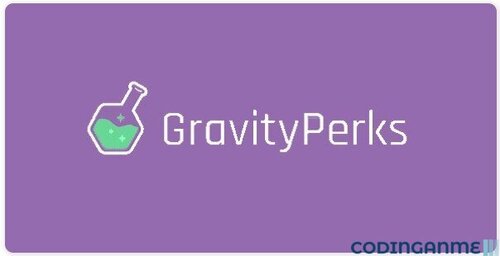 Gravity Perks WordPress Plugin
Gravity Perks WordPress Plugin
What are the advantages of Gravity Perks WordPress Plugin?
Perks are addons, powered by Gravity Perks,
which add new features for Gravity Forms.
nested forms
Create forms within forms for better management of complex forms. Formception!
Fill anything from Gravity Perks WordPress Plugin
Dynamically filter and populate field options and values with Posts, Users, Taxonomies, Terms, Gravity Forms entries, and Databases. Almost everything!
Unique GP ID
Generate unique IDs (ie reference numbers, codes, invoice numbers, etc.) upon submission of your Gravity Form entries.
Gravity Perks Conditional Pricing WordPress Plugin
Create flexible and conditional pricing for your Gravity Form product fields.
limit options
Limit the number of times an option can be selected for multiple choice fields (for example, radio buttons, dropdowns, checkboxes, etc.).
GP deadlines
Limit the days that can be selected for Gravity Forms Date Picker fields.
Gravity Perks WordPress Plugin Preview Submission
Add a simple submission preview to allow users to confirm that their submission is correct before submitting the form.
Conditional logic dates
Allows date fields to be used in Gravity Forms conditional logic.
e-commerce fields
Make Gravity Forms more eCommerce friendly with support for tax, discount, and subtotal fields.
limit shipments
Limit the number of entries you can submit to almost anything (eg user, role, IP, field value).
Get Gravity Perks WordPress Plugin now.
- Free
- 1 Downloads
-
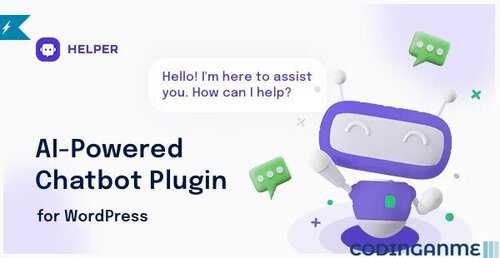 The Helper is an easy-to-implement and fast-to-integrate Chatbot WordPress plugin. It supports both regular and AI bots types.
The Helper is an easy-to-implement and fast-to-integrate Chatbot WordPress plugin. It supports both regular and AI bots types.
The AI Chatbot is based on OpenAI GPT 3 (ChatGPT). It integrates with your site without any technical expertise.
The Chatbot can answer questions directly related to your site’s content or products, give personalized answers, and solve common problems without human intervention. This results in increased customer satisfaction and a better user experience.
Learn a little more about what the plugin can do and how to configure it from the Online Documentation.
The chatbot has different ways of interacting with users. For example, it can find answers to FAQs that you set up in the plugin configuration. Another way of interacting with users is to collect their data for better communication, order management, analytics, etc. It also includes common email submission. You can only use the bot functions that are necessary for you, or you can use all available bot functions including the AI function to give your visitors a great experience.
Features of the ChatBot WordPress Plugin
Powered by OpenAI Customizable bot objective Contextual understanding based on site posts, products, or specific text Flexible settings for generating responses The Bot speaking by WebSpeech API Includes 40+ Languages and more than 160 voices for text-to-speech Included FAQ use case Adaptive Learning Integration with other communication methods Simulates humanoid behavior in chat Can collect user data Use of artificial intelligence and machine learning Variable and customizable greeting phrases Customizable sounds for sending and receiving messages 8 predefined Bot button positions Support Bot shortcode to use anywhere Saving the last response of the bot Flexible chat style settings Possibility to use a bot for survey forms The capability to employ a bot for gathering data to build mailing lists Focus on the context of your site The bot with unique behavior for each site Can answer questions about your WooCommerce products Translated into 10 most popular languages Includes limited speech recognition All major browsers supported Chrome, Firefox, Safari, Opera, Edge, and Internet Explorer Compatible with WooCommerce 100% SEO friendly Easy to use and customize Installation Guide Detailed Users Manual Huge Customization Capabilities- Free
- 4 Downloads
-
 You can use the WP Staging while building a new website, but it can come in handy when updating or improving an existing site. By working in a staging environment, you ensure that your visitors’ experience isn’t disturbed as you make edits. Your production site will continue to work until you decide to push changes live.
You can use the WP Staging while building a new website, but it can come in handy when updating or improving an existing site. By working in a staging environment, you ensure that your visitors’ experience isn’t disturbed as you make edits. Your production site will continue to work until you decide to push changes live.
We have integrated the WP Staging plugin as an extension so you will be able to test and evaluate any change on a WordPress staging site before making any update on your production site. MainWP Dashboard automatically connects newly created staging sites to use staging sites as regular Child Sites and perform any action on them.
Once you are sure that everything works as expected in WordPress staging, you can apply the same changes to your live sites.
Avoid time-consuming, expensive mistakes when updating live WordPress sites
Site going ‘blank’ with a white screen Losing content, you spent countless hours on Overwriting CSS Plugin conflicts causing loss of functionality or design Error messages appearing for public users Broken links and images Other Benefits of WP Staging Extension for MainWP
Troubleshoot plugin issues without spreading the problem to your live site Eliminate the negative impact of a crashed website on conversion and sales Test every element at their own pace without the time constraint of having the actual website in maintenance mode- Free
- 1 Downloads
-
 Say hello to Wiloke Featured Products - the ultimate Elementor widget that all WooCommerce stores must have. It's not your run-of-the-mill plugin; it is a powerful solution strategically developed to revolutionize how you display your best-selling products, attract visitors and convert them into paying customers.
Say hello to Wiloke Featured Products - the ultimate Elementor widget that all WooCommerce stores must have. It's not your run-of-the-mill plugin; it is a powerful solution strategically developed to revolutionize how you display your best-selling products, attract visitors and convert them into paying customers.
Have you ever pondered over the ways to showcase your top-selling items, highly-rated products, and hand-picked collection distinctively? Look no further than Wiloke Featured Products. The user-friendly slider layout not only presents them in an appealing style but also guarantees their utmost visibility.
Key Features:
Flexible Display Options: Choose to highlight products based on top ratings, bestseller status, titles, or handpick your favorites. The power is in your hands! Customizable Aesthetics: Dive into a range of customization options. Adjust colors for titles, buttons, and badges ensuring the display aligns perfectly with your brand’s essence. Seamless Integration: Built for compatibility, this plugin integrates smoothly with any WooCommerce-enabled site, making setup a breeze. Mobile-Optimized: Rest assured knowing your featured products will look just as stunning on mobile devices, providing a seamless experience across all platforms.
- Free
- 1 Downloads
-
 Wpnotif memungkinkan Anda mengirim pemberitahuan menggunakan SMS atau WhatsApp ke pelanggan Anda dari situs WordPress Anda. Plugin ini juga sepenuhnya kompatibel dengan WooCommerce dan Anda dapat mengatur pemicu notifikasi otomatis untuk pelanggan Anda setiap kali mereka membuat pesanan baru atau setiap kali status pesanan tersebut diubah. Admin situs termasuk, pemilik toko, editor, dll juga dapat mengatur pesan atau notifikasi WhatsApp untuk mereka sendiri.
Wpnotif memungkinkan Anda mengirim pemberitahuan menggunakan SMS atau WhatsApp ke pelanggan Anda dari situs WordPress Anda. Plugin ini juga sepenuhnya kompatibel dengan WooCommerce dan Anda dapat mengatur pemicu notifikasi otomatis untuk pelanggan Anda setiap kali mereka membuat pesanan baru atau setiap kali status pesanan tersebut diubah. Admin situs termasuk, pemilik toko, editor, dll juga dapat mengatur pesan atau notifikasi WhatsApp untuk mereka sendiri.
Link Demo : WPNotif Demo
Link Dokumentasi :
- Free
- 1 Downloads
-
 Berikan klien Anda kemampuan untuk mengunduh versi PDF kontrak Anda. Versi PDF secara otomatis diunduh ke komputer mereka dan menyertakan kontrak, tanda tangan mereka/Anda, dan log audit untuk tujuan pelacakan.
Berikan klien Anda kemampuan untuk mengunduh versi PDF kontrak Anda. Versi PDF secara otomatis diunduh ke komputer mereka dan menyertakan kontrak, tanda tangan mereka/Anda, dan log audit untuk tujuan pelacakan.
Demo Link : Demo
- Free
- 0 Downloads
-
 WooTours adalah plugin Wordpress yang membantu Anda membuat Tur, Perjalanan, Janji Temu, Acara dan mengelola semua sistem Pemesanan online Anda dengan mudah dengan sistem pemesanan dan pembayaran WooCommerce apa pun. Izinkan pengunjung untuk mendaftarkan akun dan memesan secara online.
WooTours adalah plugin Wordpress yang membantu Anda membuat Tur, Perjalanan, Janji Temu, Acara dan mengelola semua sistem Pemesanan online Anda dengan mudah dengan sistem pemesanan dan pembayaran WooCommerce apa pun. Izinkan pengunjung untuk mendaftarkan akun dan memesan secara online.
Akun Demo: demo
Kata sandi : demo
Demo Dasbor Admin: admin
Login dan registrasi pengguna frontend: User Demo
- Free
- 1 Downloads
-
 WordPress Hide Admin Menu Plugin
WordPress Hide Admin Menu Plugin
Plugin WordPress Hide Menu Admin membantu Anda menyembunyikan menu admin dan item bilah admin di area admin WordPress berdasarkan peran pengguna. Pilih kotak centang yang sesuai dengan item menu dan peran pengguna dan simpan. Anda akan memiliki menu yang disederhanakan untuk klien Anda, pengguna. Itu akan membantu Anda menyembunyikan item menu penting yang tidak ingin mereka akses, seperti halaman pengaturan, halaman detail akun, dll.
Plugin ini memiliki antarmuka yang ramah dan sangat mudah digunakan. Semuanya sederhana, dan Anda dapat memahami semua fungsinya dalam 5 menit!
Plugin Sembunyikan Menu Admin berfungsi baik dengan peran pengguna khusus dan item menu yang ditambahkan oleh plugin lain dan kompatibel dengan WordPress Multisite.
Dokumentasi Online
Fitur Utama Plugin Menu Sembunyikan Admin WordPress
Instalasi dan pengaturan yang mudah Tidak diperlukan keahlian coding Kode berkualitas tinggi Dukungan yang diperbarui secara otomatis
- Free
- 2 Downloads
-
 Kotak Kupon WooCommerce membantu Anda mengumpulkan email dari pengunjung Anda. Jangan sia-siakan lalu lintas Anda, Pemasaran email adalah saluran pemasaran kuno namun emas. Kotak Kupon WooCommerce membantu Anda mengubah lalu lintas menjadi pelanggan email. Kotak Kupon WooCommerce menampilkan pop-up email berlangganan untuk pengunjung baru, menawarkan kupon dan meminta mereka untuk berlangganan email, membuat dan mengirim kode kupon ke alamat email berlangganan. Anda dapat memeriksa alamat email berlangganan di back-end plugin atau menyinkronkan dengan platform pemasaran email Anda melalui API.
Kotak Kupon WooCommerce membantu Anda mengumpulkan email dari pengunjung Anda. Jangan sia-siakan lalu lintas Anda, Pemasaran email adalah saluran pemasaran kuno namun emas. Kotak Kupon WooCommerce membantu Anda mengubah lalu lintas menjadi pelanggan email. Kotak Kupon WooCommerce menampilkan pop-up email berlangganan untuk pengunjung baru, menawarkan kupon dan meminta mereka untuk berlangganan email, membuat dan mengirim kode kupon ke alamat email berlangganan. Anda dapat memeriksa alamat email berlangganan di back-end plugin atau menyinkronkan dengan platform pemasaran email Anda melalui API.
Tampilkan pop-up Kotak Kupon, memungkinkan pengguna untuk berlangganan email mereka. Sinkronkan email dengan Mailchimp; jaringan kirim; Kampanye aktif; titik pusat; Penyair Surat; Klaviyo; Platform email SendinBlue. Secara otomatis menghasilkan dan mengirim kupon ke pelanggan. Berbagai formulir berlangganan Kotak kupon multibahasa * CATATAN PENTING:
Plugin ini mendukung menugaskan popup kotak kupon pada halaman tertentu menggunakan tag Bersyarat WP. Untuk menangani Tag Bersyarat WP, plugin ini menggunakan eval() yang sangat berbahaya karena memungkinkan eksekusi kode PHP arbitrer. Oleh karena itu, harap isi bidang ini hanya dengan tag kondisional yang tepat yang divalidasi dan/atau disediakan oleh pengembang tepercaya.
TAMPILAN KOTAK KUPON
Munculan akan muncul saat pengguna mengunjungi situs Anda, tawarkan diskon saat mereka berlangganan di kotak kupon.
Pemicu pop-up: Anda dapat memilih untuk menampilkan pop-up kotak kupon setelah waktu yang dipilih setelah pelanggan menggulir mouse mereka ketika pelanggan akan meninggalkan situs Anda (arahkan mouse pada tombol tutup) Minimalkan bilah: Jika pelanggan melewatkan pop-up, Anda dapat memilih untuk menyembunyikan pop-up atau meminimalkannya ke bilah atas atau tombol halaman Anda. Catatan : Karena pembatasan UI, fitur ini tidak tersedia dalam mode seluler. ubscribe Waktu pengingat: Jadwalkan waktu agar pop-up muncul kembali jika pengguna melewatkannya. Tampilkan hanya di Beranda: opsi yang memungkinkan Anda menampilkan pop-up hanya di beranda situs Anda. Tag bersyarat: Konfigurasikan halaman mana yang akan menampilkan kotak kupon menggunakan tag bersyarat WordPress.
- Free
- 0 Downloads
-
 WooCommerce Cross Sell and Upsell adalah strategi penjualan yang mudah dan efektif. WooCommerce Cross Sell and Upsell adalah teknik pemasaran yang populer. Teknik yang digunakan dalam WooCommerce Cross Sell dan Upsell adalah dengan bijak menyarankan atau merekomendasikan produk, merangsang pembelian pelanggan, dan membantu pemilik toko dalam meningkatkan penjualan. Memahami tuntutan para pebisnis online ini, VillaTheme mengembangkan alat khusus untuk WooCommerce Cross Sell dan Upsell yang menjanjikan untuk menciptakan WooCommerce Cross Sell dan Upsell dengan cepat, efektif, dan optimal. Mari cari tahu tentang plugin ini.
WooCommerce Cross Sell and Upsell adalah strategi penjualan yang mudah dan efektif. WooCommerce Cross Sell and Upsell adalah teknik pemasaran yang populer. Teknik yang digunakan dalam WooCommerce Cross Sell dan Upsell adalah dengan bijak menyarankan atau merekomendasikan produk, merangsang pembelian pelanggan, dan membantu pemilik toko dalam meningkatkan penjualan. Memahami tuntutan para pebisnis online ini, VillaTheme mengembangkan alat khusus untuk WooCommerce Cross Sell dan Upsell yang menjanjikan untuk menciptakan WooCommerce Cross Sell dan Upsell dengan cepat, efektif, dan optimal. Mari cari tahu tentang plugin ini.
Tingkatkan Penjualan untuk WooCommerce merangsang pembelian pelanggan dengan melakukan up-selling dan cross-selling. Tingkatkan pendapatan serta profitabilitas untuk situs web Anda, toko. Boost Sales for WooCommerce memungkinkan Anda menambahkan produk WooCommerce Cross Sell dan Upsell dalam sistem independen WooCommerce.
Up-selling adalah praktik di mana bisnis mencoba membujuk pelanggan untuk membeli produk kelas atas, peningkatan, atau item tambahan untuk membuat penjualan yang lebih menguntungkan. Misalnya, seorang wiraniaga dapat memengaruhi pelanggan untuk membeli versi terbaru suatu barang, daripada model yang lebih murah saat ini, dengan menunjukkan fitur tambahannya.
Teknik pemasaran yang serupa adalah penjualan silang, di mana wiraniaga menyarankan pembelian produk tambahan untuk dijual. Misalnya, dia mungkin berkata, "Apakah kamu ingin es krim dengan kue itu?" Akan bermanfaat bagi bisnis untuk menggunakan kedua teknik tersebut untuk meningkatkan pendapatan dan memberikan pengalaman konsumen yang berharga. Namun, penelitian menunjukkan bahwa upselling umumnya lebih efektif daripada cross-selling.
- Free
- 1 Downloads
-
 Pengubahan Ukuran Gambar Cerdas Menjadikan toko Anda terlihat profesional dengan gambar produk yang seragam dan berukuran sama tanpa perlu dipotong.
Pengubahan Ukuran Gambar Cerdas Menjadikan toko Anda terlihat profesional dengan gambar produk yang seragam dan berukuran sama tanpa perlu dipotong.
Konfigurasi nol. Tidak ada lagi pengeditan gambar manual dan pengubahan ukuran foto. FITUR RINGAN
Ubah ukuran hingga 150 gambar. Hapus spasi putih yang tidak diinginkan di sekitar gambar. Tetapkan warna latar belakang khusus agar sesuai dengan desain situs Anda Kompres thumbnail untuk memuat halaman lebih cepat. Hasilkan hanya thumbnail yang diperlukan dan hapus yang tidak digunakan. Pilih gambar mana yang akan diubah ukurannya. FITUR PRO
Gambar Tidak Terbatas: Pengubahan ukuran gambar tanpa batas. Konversikan ke format JPG: Kurangi ukuran file gambar dan tingkatkan kecepatan halaman. Gunakan Gambar WebP: Percepat pemuatan halaman dengan mengurangi file gambar hingga 90% sambil tetap memberikan transparansi dan kualitas yang sama. Sisipkan tanda air (beta): Sisipkan logo, nama, SKU, dan info lainnya pada semua gambar, menarik calon pelanggan baru melalui mesin pencari, dan menjaga keamanan gambar dari penggunaan yang tidak sah (terutama jika Anda menjual produk digital atau jika Anda ingin mempertahankan hak cipta aman untuk gambar yang Anda publikasikan secara online seperti foto, gambar, komik, dll.) Dapatkan dukungan prioritas: Dapatkan dukungan obrolan dan email yang lebih cepat. Lihat contoh demo website ini : Plugins Demo
Lihat juga dokumentasi lengkapnya disini agar mudah difahami : Dokumentasi Lengkap
- Free
- 0 Downloads