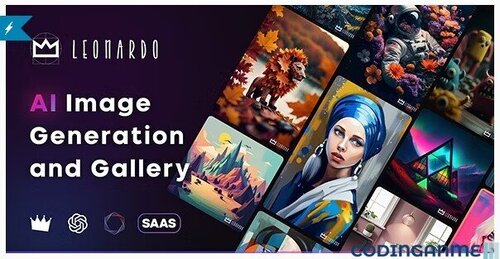Search the Community
Showing results for tags 'add on'.
-
Version v3.0 Free
3 downloads
Leonardo AI Image Generator and Gallery King Media Theme The AI Image Generator and Gallery PHP Script Theme is an effective and flexible utility that merges the potentials of AI technology with PHP programming to produce magnificent image collections. By utilizing AI technology, this theme enables the creation of top-notch visuals that conform to parameters designated by users. It offers a hassle-free method for generating distinctive and striking content. Diverse attributes such as object types, color schemes, styles and even image categories can be specified resulting in outputs with high levels of customization available. Furthermore, the theme's PHP scripting feature ensures smooth and hassle-free incorporation with current websites or web applications. Its interface is easy to use and allows users to conveniently manage their image galleries while also creating AI-generated images using Dall-e and Stable Diffusion. They can customize, categorize, and organize these generated images according to their preferences. IMPORTANT Please note that this is theme of King Media Script. Requires it to work! You can download it HERE You need Dall-e or Stable Diffusion Api for the script work correctly. These are 3rd party AI service provider that provides a paid service.Free-
- leo - ai image generation and gallery
- leoai
-
(and 1 more)
Tagged with:
-
View File Leo - AI Image Generation and Gallery Leonardo AI Image Generator and Gallery King Media Theme The AI Image Generator and Gallery PHP Script Theme is an effective and flexible utility that merges the potentials of AI technology with PHP programming to produce magnificent image collections. By utilizing AI technology, this theme enables the creation of top-notch visuals that conform to parameters designated by users. It offers a hassle-free method for generating distinctive and striking content. Diverse attributes such as object types, color schemes, styles and even image categories can be specified resulting in outputs with high levels of customization available. Furthermore, the theme's PHP scripting feature ensures smooth and hassle-free incorporation with current websites or web applications. Its interface is easy to use and allows users to conveniently manage their image galleries while also creating AI-generated images using Dall-e and Stable Diffusion. They can customize, categorize, and organize these generated images according to their preferences. IMPORTANT Please note that this is theme of King Media Script. Requires it to work! You can download it HERE You need Dall-e or Stable Diffusion Api for the script work correctly. These are 3rd party AI service provider that provides a paid service. Submitter Arfiano MV Submitted 01/22/2024 Category Scripts Demo https://demos.kingthemes.net/themes/leo/
-
- leo - ai image generation and gallery
- leoai
-
(and 1 more)
Tagged with:
-
Version Free
3 downloads
ChatPion Team Manager Add-on is an incredibly beneficial tool for individuals who struggle with self-management. It enables users to create and manage teams, designate tasks based on individual permissions granted. This strategy promotes productive platform management by assigning distinct roles and responsibilities to each team. Every member's accessibility is determined solely via their allotted permission level reinforcing a managed system where members exclusively access necessary features. In ChatPion Team Manager Add-on there are two options: A team role refers to the particular responsibilities designated for each member of a team tasked with managing various assignments. Multiple individuals can comprise a single team, all possessing access to specific assigned duties. Such an arrangement fosters collaboration among members who work together towards accomplishing shared tasks in tandem and ensures seamless coordination within the group dynamic. Rewritten: A team member is a specialized individual with access to various features on the platform, tailored to their specific team. To sum up, with the Team Manager Add-on, you can form teams assigned to specific tasks known as team roles. Within each team role, various members may be added and allocated appropriate responsibilities according to their respective teams. For instance, if there is a need for handling live chat functionality within a group of individuals designated as one such task's dedicated team role then it could be created that way; afterwards adding further participants would follow suit based on which specific assignment(s) they are meant to cover. Additionally -if required- someone might belong in more than just one distinct candidate pool/team at any given moment too!Free -
View File Team Member Manager A ChatPion Add-On ChatPion Team Manager Add-on is an incredibly beneficial tool for individuals who struggle with self-management. It enables users to create and manage teams, designate tasks based on individual permissions granted. This strategy promotes productive platform management by assigning distinct roles and responsibilities to each team. Every member's accessibility is determined solely via their allotted permission level reinforcing a managed system where members exclusively access necessary features. In ChatPion Team Manager Add-on there are two options: A team role refers to the particular responsibilities designated for each member of a team tasked with managing various assignments. Multiple individuals can comprise a single team, all possessing access to specific assigned duties. Such an arrangement fosters collaboration among members who work together towards accomplishing shared tasks in tandem and ensures seamless coordination within the group dynamic. Rewritten: A team member is a specialized individual with access to various features on the platform, tailored to their specific team. To sum up, with the Team Manager Add-on, you can form teams assigned to specific tasks known as team roles. Within each team role, various members may be added and allocated appropriate responsibilities according to their respective teams. For instance, if there is a need for handling live chat functionality within a group of individuals designated as one such task's dedicated team role then it could be created that way; afterwards adding further participants would follow suit based on which specific assignment(s) they are meant to cover. Additionally -if required- someone might belong in more than just one distinct candidate pool/team at any given moment too! Submitter Arfiano MV Submitted 01/22/2024 Category Scripts Demo https://addons.chatpion.com/
.png.47be8edde79a033d4bfc773d187e55cd.png)