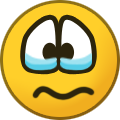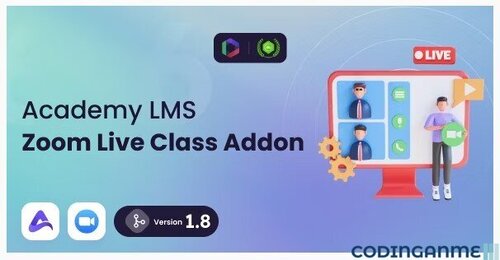Search the Community
Showing results for tags 'academy lms - learning management system'.
-
View File Academy LMS Offline Payment Addon This addon provides offline,cash or local payment gateway facility to Academy Lms students during purchasing a new course. During making payment of course cart, this addon gives payment document upload option. Admin can verify the payment evidence and approve the purchase from backend. This will bypass forcefully used online payment gateways in areas where they are not available. Using this convenient payment addon, you can sell courses to your students by any and almost every medium. How it works Academy lms should be pre-installed in your server Download file on codinganme.com Download and install the addon to your academy lms portal During course purchase payment, student now get option for selecting offline payment gateway As a proof of payment, students need to submit payment document in format of jpg, png, pdf, txt or docx Student’s submitted courses will remain as “pending” state in his account’s “purchase history” page While a student submits offline payment request, admin will be notified in his backend panel Admin can download the payment evidence document, approve or suspend it upon review Once admin approve the payment, the course purchase is completed and student get access to that course and start learning If the purchase course is made by any public instructor, then the commission of instructor will be generated as per system’s ongoing procedure. Requirements : Academy LMS pre installed in your web server. Download academy here – Submitter Arfiano MV Submitted 02/19/2024 Category Plugins & Add-ons File Size 286.29 KB Demo https://codecanyon.net/item/academy-lms-offline-payment-addon/25784434
-
View File Academy LMS - Learning Management System Download free Academy LMS - Learning Management System NULLED + addons, apps and themes. Academy Lms NULLED is a marketplace script for online learning. Here students and teachers are combined together for sharing knowledge through a structured course-based system. Teachers or instructors can create an unlimited number of courses, video lessons and documents according to their expertise and students can enroll in these courses and make themselves skilled anytime and from anywhere. So start selling your courses by installing ACADEMY and make your online business today. List of addons, apps and themes for Academy Lms: Download Full Addons : https://safefileku.com/download/h2VZHwRB3M2c7pyk Quick start guide for course instructor/admin Read all our provided documentation carefully before using the software Install the application following “Installation and Update” guide carefully Login as site administrator to organize your system At first update your System Settings and Payment Settings from Settings option of the left sidebar menu. Also, make sure to provide a valid YouTube API key and a valid Vimeo API key on System Settings. If you have updated the Settings successfully, you can go to Categories option from the same left sidebar menu and create Categories. After creating Category, you can create Sub-categories under a specific Category. For creating Sub-categories you can go to the Categories page, select a specific category, click on the Action dropdown menu and select Manage Sub-categories. It will take you to the Sub-categories page. Now you can simply click on “+Add Sub Category” button and fill all the required fields to create a Sub-category. Now its time to create some Courses. Since a course will contain all the video lessons you have to create it carefully. Move to Courses option from the left menu, You will get a “ Add Course Form” after clicking on “+Add Course” button. Fill all the fields carefully Every Course should have at least one Section. Because at the end you will have to add a lesson under a specific section of a specific course. So, now you will have to create at least one section. Move to the Courses page, select a specific course, click on the action dropdown menu and select Manage Section. After clicking on Manage Section you will get the list of Section which is empty now. You have to create one by clicking the “+Add Section” button As you have created a Course and a section or multiple sections, now you will be able to create a lesson. Now, let’s move to the Course page again, select a specific course, click on the Action dropdown button, select Manage Lesson. It will also show the list of lessons that you’ve created. To add new you can just click on “+Add Lesson” button Quick start guide for course students Since the application has been already installed. Student can access the website by simply hitting the application URL Home page will appear every time a student hits the URL. From the home page, a student can search for a specific course, get all the top courses, top ten latest courses, get category based courses. A student can sign up if he/she is not registered yet. If a student is already registered he/she can log in. Student can add courses on their Shopping Carts or add them on their Wishlists Students can see the course details by simply clicking on a course thumbnail. The course details page contains all the essentials information about a course like, Title, Description, Outcomes, The prerequisites of the course, Lesson list Instructor details, and the rating and reviews. User can see a course overview here If Student want to buy the course they must add those courses on their cart After adding a course on Shopping cart if a student wants to see their cart items, they can to go to the Shopping Cart page by clicking on Go To Cart button, which appears on hovering over the cart icon of the header Student can remove courses if they want from the shopping cart page On the right side of the shopping cart page is the total price of the cart items. Under that is the Checkout button. If student want to check out they can simply click on the Checkout button and pay for those courses After a successful checking out student can see their courses on the My Courses menu. The student will get the My Courses button by hovering over their profile image from the header My Courses page will show all the courses which are purchased by that student. Student can play the lessons by clicking on the thumbnail from the My Courses page Submitter Arfiano MV Submitted 02/19/2024 Category PHP Scripts File Size 112.12 MB Demo https://demo.creativeitem.com/academy/
-
Version 6.9.1 NULLED
93 downloads
Download free Academy LMS - Learning Management System NULLED + addons, apps and themes. Academy Lms NULLED is a marketplace script for online learning. Here students and teachers are combined together for sharing knowledge through a structured course-based system. Teachers or instructors can create an unlimited number of courses, video lessons and documents according to their expertise and students can enroll in these courses and make themselves skilled anytime and from anywhere. So start selling your courses by installing ACADEMY and make your online business today. List of addons, apps and themes for Academy Lms: Download Full Addons : https://safefileku.com/download/h2VZHwRB3M2c7pyk Quick start guide for course instructor/admin Read all our provided documentation carefully before using the software Install the application following “Installation and Update” guide carefully Login as site administrator to organize your system At first update your System Settings and Payment Settings from Settings option of the left sidebar menu. Also, make sure to provide a valid YouTube API key and a valid Vimeo API key on System Settings. If you have updated the Settings successfully, you can go to Categories option from the same left sidebar menu and create Categories. After creating Category, you can create Sub-categories under a specific Category. For creating Sub-categories you can go to the Categories page, select a specific category, click on the Action dropdown menu and select Manage Sub-categories. It will take you to the Sub-categories page. Now you can simply click on “+Add Sub Category” button and fill all the required fields to create a Sub-category. Now its time to create some Courses. Since a course will contain all the video lessons you have to create it carefully. Move to Courses option from the left menu, You will get a “ Add Course Form” after clicking on “+Add Course” button. Fill all the fields carefully Every Course should have at least one Section. Because at the end you will have to add a lesson under a specific section of a specific course. So, now you will have to create at least one section. Move to the Courses page, select a specific course, click on the action dropdown menu and select Manage Section. After clicking on Manage Section you will get the list of Section which is empty now. You have to create one by clicking the “+Add Section” button As you have created a Course and a section or multiple sections, now you will be able to create a lesson. Now, let’s move to the Course page again, select a specific course, click on the Action dropdown button, select Manage Lesson. It will also show the list of lessons that you’ve created. To add new you can just click on “+Add Lesson” button Quick start guide for course students Since the application has been already installed. Student can access the website by simply hitting the application URL Home page will appear every time a student hits the URL. From the home page, a student can search for a specific course, get all the top courses, top ten latest courses, get category based courses. A student can sign up if he/she is not registered yet. If a student is already registered he/she can log in. Student can add courses on their Shopping Carts or add them on their Wishlists Students can see the course details by simply clicking on a course thumbnail. The course details page contains all the essentials information about a course like, Title, Description, Outcomes, The prerequisites of the course, Lesson list Instructor details, and the rating and reviews. User can see a course overview here If Student want to buy the course they must add those courses on their cart After adding a course on Shopping cart if a student wants to see their cart items, they can to go to the Shopping Cart page by clicking on Go To Cart button, which appears on hovering over the cart icon of the header Student can remove courses if they want from the shopping cart page On the right side of the shopping cart page is the total price of the cart items. Under that is the Checkout button. If student want to check out they can simply click on the Checkout button and pay for those courses After a successful checking out student can see their courses on the My Courses menu. The student will get the My Courses button by hovering over their profile image from the header My Courses page will show all the courses which are purchased by that student. Student can play the lessons by clicking on the thumbnail from the My Courses pageFree -
Version v1.8
5 downloads
Download free Elegant - Academy LMS Theme Elegant theme is a modern UI template for academy lms. It redefines the layout of academy lms to a completely new taste which brings a professional look and feel to your LMS web portal. Important notice : Elegant theme works only with Academy LMS. You have to purchase and install Academy LMS in your web server before purchasing Elegant theme. This theme doesn’t work standalone. Download Academy LMS from here – Read the full documentation on theme management here – http://www.academy-lms.com/docs/academy-lms-theme-introduction-14 ACADEMY is a marketplace script for online learning. Here students and teachers are combined together for sharing knowledge through a structured course based system. Teachers or instructors can create unlimited number of courses, upload videos and documents according to their expertise and students can enrol to these courses and make themselves skilled anytime and from anywhere. Theme features Built on bootstrap 4 with latest & trendy UI. Home page with course slider and category box. Course filter page. Course Search page. Course grid view layout. Course list view layout. Course detail page. Instructor profile page. Course cart page. Student, instructor, admin login page. Student, instructor signup page. Forget password page. My course page, list of purchased courses. Wishlist page, option to remove and purchased tag. Messaging page for contacting instructor. Course purchase history page. Review and rating posting form. Invoice page with print function. User profile management Terms & condition page. About page. Privacy Policy page. 404 error page configuration.Free -
View File Academy LMS Customer Support Addon This addon is for your Academy Lms powered website’s students, instructors and public users. Anyone can send you support ticket regarding any issue about your service and you can provide professional level support using this addon. How it works Academy lms should be pre-installed in your server Purchase noticeboard addon for academy lms from codecanyon Download and install the addon to your academy lms portal Create some support ticket categories Students or instructors now can send tickets from their account panel You can monitor all the incoming open tickets along with their priority status Reply your users with appropriate answers in a single ticket thread For commonly used replies or texts, you can save them in a macro and use them instantly without typing Thus your users get a professional customer support and your course website service becomes world class Submitter Arfiano MV Submitted 02/19/2024 Category Plugins & Add-ons File Size 3.99 MB Demo https://codecanyon.net/item/academy-lms-customer-support-addon/32579774
-
Version v1.0
11 downloads
This addon is for your Academy Lms powered website’s students, instructors and public users. Anyone can send you support ticket regarding any issue about your service and you can provide professional level support using this addon. How it works Academy lms should be pre-installed in your server Purchase noticeboard addon for academy lms from codecanyon Download and install the addon to your academy lms portal Create some support ticket categories Students or instructors now can send tickets from their account panel You can monitor all the incoming open tickets along with their priority status Reply your users with appropriate answers in a single ticket thread For commonly used replies or texts, you can save them in a macro and use them instantly without typing Thus your users get a professional customer support and your course website service becomes world classFree -
Version v1.3 NULLED
3 downloads
This addon provides discussion facility between Academy Lms Course instructor and course students. Using this addon, students can ask and post questions which is visible to instructor and fellow students too. Instructor or other students can reply or get their own problem solution by discussing in this course forum. How it works Academy lms should be pre-installed in your server Download file on codinganme.com Download and install the addon to your academy lms portal If you have created a course, go to it’s lesson playing page Navigate to the below section of lesson list Here you can ask a new question, watch the previously posted questions Click on a discussion thread to watch old replies or to post a new reply You can also search your question Your question can be already answered which can be found from the search result Number of likes and comment number is shown as summary with every threadFree -
Version v1.4
10 downloads
This addon provides offline,cash or local payment gateway facility to Academy Lms students during purchasing a new course. During making payment of course cart, this addon gives payment document upload option. Admin can verify the payment evidence and approve the purchase from backend. This will bypass forcefully used online payment gateways in areas where they are not available. Using this convenient payment addon, you can sell courses to your students by any and almost every medium. How it works Academy lms should be pre-installed in your server Download file on codinganme.com Download and install the addon to your academy lms portal During course purchase payment, student now get option for selecting offline payment gateway As a proof of payment, students need to submit payment document in format of jpg, png, pdf, txt or docx Student’s submitted courses will remain as “pending” state in his account’s “purchase history” page While a student submits offline payment request, admin will be notified in his backend panel Admin can download the payment evidence document, approve or suspend it upon review Once admin approve the payment, the course purchase is completed and student get access to that course and start learning If the purchase course is made by any public instructor, then the commission of instructor will be generated as per system’s ongoing procedure. Requirements : Academy LMS pre installed in your web server. Download academy here –Free -
View File Nifty - Academy LMS Theme Download free Nifty - Academy LMS Theme Nifty theme is a modern UI template for academy lms. It redefines the layout of academy lms to a completely new taste which brings a professional look and feel to your LMS web portal. Important notice : Nifty theme works only with Academy LMS. You have to Download and install Academy LMS in your web server before Download Nifty theme. This theme doesn’t work standalone. Download Academy LMS from here – Read the full documentation on theme management here – http://www.academy-lms.com/docs/academy-lms-theme-introduction-14 About Academy LMS ACADEMY is a marketplace script for online learning. Here students and teachers are combined together for sharing knowledge through a structured course based system. Teachers or instructors can create unlimited number of courses, upload videos and documents according to their expertise and students can enrol to these courses and make themselves skilled anytime and from anywhere. Theme features Built on bootstrap 4 with latest & trendy UI. Home page with promotional banner, categories and course. Course filter page. Course Search page. Course grid view layout. Course list view layout. Course detail page. Instructor profile page. Course cart page. Student, instructor, admin login page. Student, instructor signup page. Forget password page. My course page, list of purchased courses. Wishlist page, option to remove and purchased tag. Messaging page for contacting instructor. Course purchase history page. Review and rating posting form. Invoice page with print function. User profile management Terms & condition page. About page. Privacy Policy page. 404 error page configuration. Submitter Arfiano MV Submitted 02/19/2024 Category Template File Size 17.17 MB Demo https://preview.codecanyon.net/item/nifty-academy-lms-theme/full_screen_preview/28206474
-
Version v1.3
7 downloads
Download free Nifty - Academy LMS Theme Nifty theme is a modern UI template for academy lms. It redefines the layout of academy lms to a completely new taste which brings a professional look and feel to your LMS web portal. Important notice : Nifty theme works only with Academy LMS. You have to Download and install Academy LMS in your web server before Download Nifty theme. This theme doesn’t work standalone. Download Academy LMS from here – Read the full documentation on theme management here – http://www.academy-lms.com/docs/academy-lms-theme-introduction-14 About Academy LMS ACADEMY is a marketplace script for online learning. Here students and teachers are combined together for sharing knowledge through a structured course based system. Teachers or instructors can create unlimited number of courses, upload videos and documents according to their expertise and students can enrol to these courses and make themselves skilled anytime and from anywhere. Theme features Built on bootstrap 4 with latest & trendy UI. Home page with promotional banner, categories and course. Course filter page. Course Search page. Course grid view layout. Course list view layout. Course detail page. Instructor profile page. Course cart page. Student, instructor, admin login page. Student, instructor signup page. Forget password page. My course page, list of purchased courses. Wishlist page, option to remove and purchased tag. Messaging page for contacting instructor. Course purchase history page. Review and rating posting form. Invoice page with print function. User profile management Terms & condition page. About page. Privacy Policy page. 404 error page configuration.Free -
View File Elegant - Academy LMS Theme Download free Elegant - Academy LMS Theme Elegant theme is a modern UI template for academy lms. It redefines the layout of academy lms to a completely new taste which brings a professional look and feel to your LMS web portal. Important notice : Elegant theme works only with Academy LMS. You have to purchase and install Academy LMS in your web server before purchasing Elegant theme. This theme doesn’t work standalone. Download Academy LMS from here – Read the full documentation on theme management here – http://www.academy-lms.com/docs/academy-lms-theme-introduction-14 ACADEMY is a marketplace script for online learning. Here students and teachers are combined together for sharing knowledge through a structured course based system. Teachers or instructors can create unlimited number of courses, upload videos and documents according to their expertise and students can enrol to these courses and make themselves skilled anytime and from anywhere. Theme features Built on bootstrap 4 with latest & trendy UI. Home page with course slider and category box. Course filter page. Course Search page. Course grid view layout. Course list view layout. Course detail page. Instructor profile page. Course cart page. Student, instructor, admin login page. Student, instructor signup page. Forget password page. My course page, list of purchased courses. Wishlist page, option to remove and purchased tag. Messaging page for contacting instructor. Course purchase history page. Review and rating posting form. Invoice page with print function. User profile management Terms & condition page. About page. Privacy Policy page. 404 error page configuration. Submitter Arfiano MV Submitted 02/19/2024 Category Template File Size 18.77 MB Demo https://codecanyon.net/item/elegant-academy-lms-theme/full_screen_preview/24129764
-
Version v1.0
7 downloads
This addon provides teacher appointment booking facility for Academy lms students. Students can choose tutors for different classes and tutors can conduct their classes as per their regularly scheduled class schedule through online live video or in person both. As an admin, you can earn commissions when your students pay for booking instructors through your application. How it work Create and manage the subject’s parent and sub-categories for the tutors. Add schedules for the students. Update or active/inactive your schedule and bookings. Configure the live class settings. Your students can choose their tutors through an advanced filtering feature. Students can book a tutor based on their(tutor’s) published available schedule. Students can see their upcoming classes, archived classes, and payment history. Tutor and student can start their lessons based on their class schedule through Zoom live streaming service or offline. Requirements : Academy LMS pre installed in your web server. Download academy here –Free -
View File Academy Lms Teacher Appointment Booking Addon This addon provides teacher appointment booking facility for Academy lms students. Students can choose tutors for different classes and tutors can conduct their classes as per their regularly scheduled class schedule through online live video or in person both. As an admin, you can earn commissions when your students pay for booking instructors through your application. How it work Create and manage the subject’s parent and sub-categories for the tutors. Add schedules for the students. Update or active/inactive your schedule and bookings. Configure the live class settings. Your students can choose their tutors through an advanced filtering feature. Students can book a tutor based on their(tutor’s) published available schedule. Students can see their upcoming classes, archived classes, and payment history. Tutor and student can start their lessons based on their class schedule through Zoom live streaming service or offline. Requirements : Academy LMS pre installed in your web server. Download academy here – Submitter Arfiano MV Submitted 02/19/2024 Category Plugins & Add-ons File Size 4.90 MB Demo https://codecanyon.net/item/academy-lms-teacher-appointment-booking-addon/42152399
-
Version v1.1
5 downloads
A Cross-Platform Application for IOS and Android built for the Academy LMS students. Through this app, students can start learning courses directly from their IOS or Android devices. No more sitting down to PC or desktop. Students can learn from anywhere anytime with the device in hand. Technology used We have used Android which is an open-source UI software development kit created by Google. It is used to develop applications for Android. The biggest advantage that Android gives in comparison to native Android is the cross-platform support, i.e., you can use the same codebase for different platforms like Android. Requirements : Academy LMS pre installed in your web server. Download academy here –Free -
View File Academy Lms Student Android App A Cross-Platform Application for IOS and Android built for the Academy LMS students. Through this app, students can start learning courses directly from their IOS or Android devices. No more sitting down to PC or desktop. Students can learn from anywhere anytime with the device in hand. Technology used We have used Android which is an open-source UI software development kit created by Google. It is used to develop applications for Android. The biggest advantage that Android gives in comparison to native Android is the cross-platform support, i.e., you can use the same codebase for different platforms like Android. Requirements : Academy LMS pre installed in your web server. Download academy here – Submitter Arfiano MV Submitted 02/19/2024 Category Android File Size 35.66 MB Demo https://codecanyon.net/item/academy-lms-mobile-app-flutter-ios-android/28805615
-
Version v1.3
9 downloads
This addon provides paystack payment gateway facility to Academy Lms students during purchasing a new course. By installing this addon, you can sell courses to your students by popular paystack payment gateway. How it works Academy lms should be pre-installed in your server Download file on codinganme.com Download and install the addon to your academy lms portal Follow the given documentation regarding paystack configuration setup and system currency setup After activating the paystack payment addon, students will be able to see the paystack option during course purchasing checkout page Once the payment completed by paystack, student will be notified with a success message If the purchased course is made by any public instructor, then the commission of instructor will be generated as per system’s default algorithm. Requirements : Academy LMS pre installed in your web server. Download academy here –Free -
View File Academy LMS Paystack Payment Addon This addon provides paystack payment gateway facility to Academy Lms students during purchasing a new course. By installing this addon, you can sell courses to your students by popular paystack payment gateway. How it works Academy lms should be pre-installed in your server Download file on codinganme.com Download and install the addon to your academy lms portal Follow the given documentation regarding paystack configuration setup and system currency setup After activating the paystack payment addon, students will be able to see the paystack option during course purchasing checkout page Once the payment completed by paystack, student will be notified with a success message If the purchased course is made by any public instructor, then the commission of instructor will be generated as per system’s default algorithm. Requirements : Academy LMS pre installed in your web server. Download academy here – Submitter Arfiano MV Submitted 02/19/2024 Category Plugins & Add-ons File Size 1.05 MB Demo https://codecanyon.net/item/academy-lms-paystack-payment-addon/25954812
-
Version v1.0
2 downloads
This addon provides Notice and announcement facility for Academy Lms Course instructor. Using this addon, instructor can post urgent messages and upcoming notification to students. It will be shown in course playing page and also can be sent to students email address. How it works Academy lms should be pre-installed in your server Download file on codinganme.com Download and install the addon to your academy lms portal Now instructor can create and send notice to students In the course settings, there is a new tab for creating and managing notices Created notices will be shown to students in the course playing page If urgent, instructor can also send the notice to student’s email address for faster notification Older notices can be removed at anytime when needed Requirements : Academy LMS pre installed in your web server. Download academy here –Free -
View File Academy LMS Noticeboard Addon This addon provides Notice and announcement facility for Academy Lms Course instructor. Using this addon, instructor can post urgent messages and upcoming notification to students. It will be shown in course playing page and also can be sent to students email address. How it works Academy lms should be pre-installed in your server Download file on codinganme.com Download and install the addon to your academy lms portal Now instructor can create and send notice to students In the course settings, there is a new tab for creating and managing notices Created notices will be shown to students in the course playing page If urgent, instructor can also send the notice to student’s email address for faster notification Older notices can be removed at anytime when needed Requirements : Academy LMS pre installed in your web server. Download academy here – Submitter Arfiano MV Submitted 02/19/2024 Category Plugins & Add-ons File Size 299.90 KB Demo https://codecanyon.net/item/academy-lms-noticeboard-addon/31284901
-
View File Academy Lms Student Flutter Mobile App A Cross-Platform Application for IOS and Android built for the Academy LMS students. Through this app, students can start learning courses directly from their IOS or Android devices. No more sitting down to PC or desktop. Students can learn from anywhere anytime with the device in hand. Technology used We have used Flutter which is an open-source UI software development kit created by Google. It is used to develop applications for Android, iOS. The biggest advantage that Flutter gives in comparison to native Android is the cross-platform support, i.e., you can use the same codebase for different platforms like Android, iOS, etc. Requirements : Academy LMS pre installed in your web server Download academy here – Demo Download the demo app from here Login as a student: - Email: [email protected] - Password: 1234 Submitter Arfiano MV Submitted 02/19/2024 Category Flutter App File Size 7.02 MB Demo https://codecanyon.net/item/academy-lms-mobile-app-flutter-ios-android/28805615
-
Version v2.5
10 downloads
A Cross-Platform Application for IOS and Android built for the Academy LMS students. Through this app, students can start learning courses directly from their IOS or Android devices. No more sitting down to PC or desktop. Students can learn from anywhere anytime with the device in hand. Technology used We have used Flutter which is an open-source UI software development kit created by Google. It is used to develop applications for Android, iOS. The biggest advantage that Flutter gives in comparison to native Android is the cross-platform support, i.e., you can use the same codebase for different platforms like Android, iOS, etc. Requirements : Academy LMS pre installed in your web server Download academy here – Demo Download the demo app from here Login as a student: - Email: [email protected] - Password: 1234Free -
Version v1.8
5 downloads
This addon provides Academy Lms instructors taking online class to course students using zoom live streaming service. How it works Academy lms should be pre-installed in your server Download file on codinganme.com Download and install the addon to your academy lms portal Obtain api keys from your zoom account and save them in academy lms zoom settings Create a zoom meeting for a specific course’s live class Get the meeting’s id, password and save in that specific course settings with live class schedule Students will get the live class schedule in course page Start your meeting in zoom app just before the scheduled time While course students tries joining in the live class, you need to approve their requests After your approval, you will see all your students in your live streaming video class During live video class, you can communicate with chat option in zoom You can leave the meeting anytime after the finishing of the live class Live class limit For your course student number up to 100, you can start with the zoom’s free package. Depending on the number of your course students, you can choose higher packages from here: https://zoom.us/pricing Security This live streaming addon for academy LMS is extremely secured. Zoom meeting’s id and password can’t be accessed by any outsider. Only valid and enrolled students are able to join in the live class with the course instructors. So no worries about unauthorized access during streaming. Requirements : Academy LMS pre installed in your web server. Download academy here – Zoom account api key. Sign Up here, and get them. Zoom meeting’s id and password.Free -
View File Academy LMS Zoom Live Streaming Class Addon This addon provides Academy Lms instructors taking online class to course students using zoom live streaming service. How it works Academy lms should be pre-installed in your server Download file on codinganme.com Download and install the addon to your academy lms portal Obtain api keys from your zoom account and save them in academy lms zoom settings Create a zoom meeting for a specific course’s live class Get the meeting’s id, password and save in that specific course settings with live class schedule Students will get the live class schedule in course page Start your meeting in zoom app just before the scheduled time While course students tries joining in the live class, you need to approve their requests After your approval, you will see all your students in your live streaming video class During live video class, you can communicate with chat option in zoom You can leave the meeting anytime after the finishing of the live class Live class limit For your course student number up to 100, you can start with the zoom’s free package. Depending on the number of your course students, you can choose higher packages from here: https://zoom.us/pricing Security This live streaming addon for academy LMS is extremely secured. Zoom meeting’s id and password can’t be accessed by any outsider. Only valid and enrolled students are able to join in the live class with the course instructors. So no worries about unauthorized access during streaming. Requirements : Academy LMS pre installed in your web server. Download academy here – Zoom account api key. Sign Up here, and get them. Zoom meeting’s id and password. Submitter Arfiano MV Submitted 02/19/2024 Category Plugins & Add-ons File Size 930.31 KB Demo https://demo.creativeitem.com/liveclass/zoom-live-class-demo.pdf
-
Version v1.2
6 downloads
This mobile app is for Academy Lms course instructors. It allows instructors to create and edit courses directly from their smartphone. How it works Build and host this app to your Google Playstore/App store. Instructor downloads the app from codinganme.com. Install the app. Login as an instructor. Create or manage your existing courses. Record video lessons from your mobile and create lessons. Watch course sales report and payout report. Requirements : Academy LMS pre installed in your web server Download academy here –Free -
View File Academy Lms Instructor Flutter Mobile App This mobile app is for Academy Lms course instructors. It allows instructors to create and edit courses directly from their smartphone. How it works Build and host this app to your Google Playstore/App store. Instructor downloads the app from codinganme.com. Install the app. Login as an instructor. Create or manage your existing courses. Record video lessons from your mobile and create lessons. Watch course sales report and payout report. Requirements : Academy LMS pre installed in your web server Download academy here – Submitter Arfiano MV Submitted 02/19/2024 Category Flutter App File Size 10.35 MB Demo https://drive.google.com/file/d/1y3fPUgmIbDlbfIxyAdiiWZRfhFH_aPmQ/view
.png.47be8edde79a033d4bfc773d187e55cd.png)