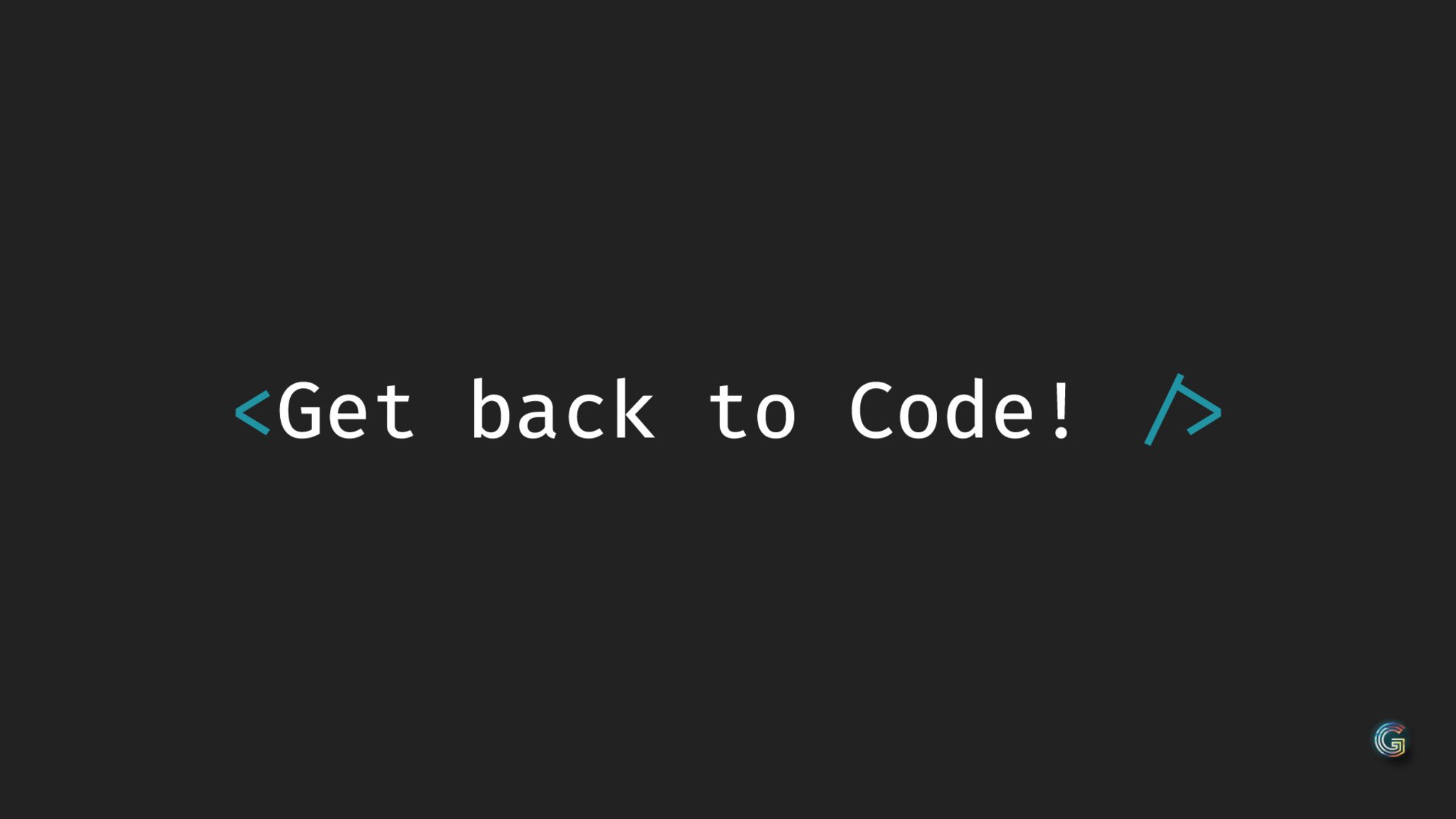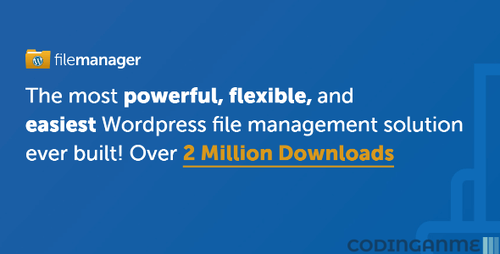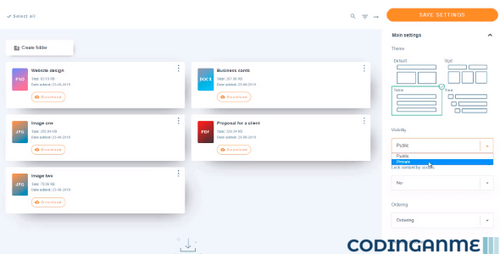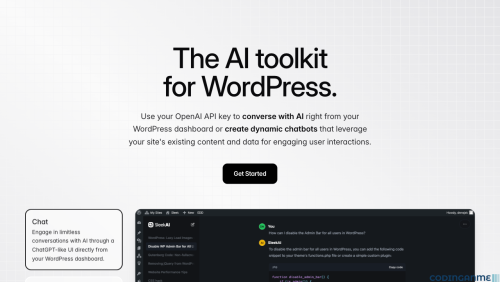-
Posts
5,727 -
Joined
-
Last visited
-
Days Won
321 -
Donations
10.00 USD
Content Type
Profiles
Forums
Gallery
Downloads
Store
Blogs
Everything posted by Arfiano MV
-
View File Sourcerer Pro - Place any code in Joomla! Place PHP and any kind of HTML, CSS and JavaScript code right into your content! Not only in your articles, but also in categories, modules, components, the head of the HTML page, etc. You can simply place your custom codes right into your WYSIWYG Editor. The only thing you have to do is surround the code with the Sourcerer plugin tags. Easy peasy! So with Sourcerer, now you can also use PHP scripts in your content. That opens up a great deal of possibilities. Normally, most Joomla! Text Editors will strip parts of your HTML code, like JavaScripts (e.g. statistics scripts) and video embed tags. With Sourcerer you won't have these limitations. Place HTML Place CSS Place Javascript Place PHP Easy to use Sourcerer Code Editor Easily Include Files No more code stripping by your editor Submitter Arfiano MV Submitted 06/11/2024 Category Template File Size 1.42 MB Demo https://regularlabs.com/sourcerer
-
Version 10.1.3
2 downloads
Place PHP and any kind of HTML, CSS and JavaScript code right into your content! Not only in your articles, but also in categories, modules, components, the head of the HTML page, etc. You can simply place your custom codes right into your WYSIWYG Editor. The only thing you have to do is surround the code with the Sourcerer plugin tags. Easy peasy! So with Sourcerer, now you can also use PHP scripts in your content. That opens up a great deal of possibilities. Normally, most Joomla! Text Editors will strip parts of your HTML code, like JavaScripts (e.g. statistics scripts) and video embed tags. With Sourcerer you won't have these limitations. Place HTML Place CSS Place Javascript Place PHP Easy to use Sourcerer Code Editor Easily Include Files No more code stripping by your editorFree -
Latest Update Version 4.14.1 – 11 June, 2024 Fix: Double GZIP Compression of cached files resulted in gibberish output for some websites post v4.14 Fix: YouTube placeholder images were not lazily loaded post v4.13.5
- 3 replies
-
- flyingpress
- flyingpress nulled
-
(and 2 more)
Tagged with:
-
Latest Update Version 4.5.5 09-06-2024 Improved the navigator feature (Edit title, Smooth drag & drop, Duplicate, [Edit, Delete, Add, Reset] Elements from the right side menu). fix Form element style issue fixed. fix Accordion element image size bug fixed. fix Fixed disable for all screens issue. fix Fixed email sending error related to danger encoding.
-
View File Quix Pro - Joomla Extension Download free latest update Quix Pro - The most powerful & SEO focused Joomla Page Builder. Create stunning web pages in minutes without writing a single line of code or hiring professionals. Bring productivity and save time with highly intuitive next generation page builder for Joomla. 40+ Powerful Elements 300+ Ready Blocks 100+ Designed Layouts Header & Footer Builder Visual Site Builder Quix takes Joomla to a whole new level with its incredibly advanced visual builder technology. Enjoy the utmost power within Quix to create spectacular designs and build websites visually without losing speed. Header & Footer Builder Design your website's headers and footers without needing any template framework or coding knowledge. Quix gives you all the necessary elements and settings to create a pitch-perfect header and footer, no matter what your design requirements are. SEO & Performance Build sites with Quix and get automated 90+ PageSpeed. Enjoy performance without compromise and become a star for both Google and your customers. Optimize your Joomla site to boost its conversion and rank higher than your competitors. Submitter Arfiano MV Submitted 06/11/2024 Category Template File Size 10.48 MB Demo https://www.themexpert.com/quix-pagebuilder
-
Version 4.5.5
4 downloads
Download free latest update Quix Pro - The most powerful & SEO focused Joomla Page Builder. Create stunning web pages in minutes without writing a single line of code or hiring professionals. Bring productivity and save time with highly intuitive next generation page builder for Joomla. 40+ Powerful Elements 300+ Ready Blocks 100+ Designed Layouts Header & Footer Builder Visual Site Builder Quix takes Joomla to a whole new level with its incredibly advanced visual builder technology. Enjoy the utmost power within Quix to create spectacular designs and build websites visually without losing speed. Header & Footer Builder Design your website's headers and footers without needing any template framework or coding knowledge. Quix gives you all the necessary elements and settings to create a pitch-perfect header and footer, no matter what your design requirements are. SEO & Performance Build sites with Quix and get automated 90+ PageSpeed. Enjoy performance without compromise and become a star for both Google and your customers. Optimize your Joomla site to boost its conversion and rank higher than your competitors.Free -
Latest Update Version 8.3 (24th Dec, 2021) Integration with Digital Ocean. Fixed warnings. Security enhancement.
- 1 reply
-
- wp file manager pro nulled
- wp nulled
-
(and 1 more)
Tagged with:
-
View File Wp File Manager Pro - A File Manager Plugin for Wordpess Download free latest update Wp File Manager Pro - A File Manager Plugin for Wordpess NULLED. Supercharge your website with File Manager Pro NULLED Plugin for Wordpress! The File Manager Pro for wordpress has a simple and elegant interface and can be easily used even by beginners. Simple File Management Forget FTP or having to use cPanel! File Manager Plugin for Wordpress provides you the ability to edit, delete, upload, download, copy and paste files and folders in Wordpress. User Management Using File Manager Plugin for wordpress, administrators can easily setup permissions by user. Our easy-to-use interface can also manage folder specific permissions with just a few clicks. User Role Management Using File Manager Pro, administrators can easily setup permissions by user roles. Our easy-to-use interface can also manage folder specific permissions with just a few clicks. Code Editor & Syntax Checker File Manager Pro plugin comes with a built in code editor and syntax checker so making updates is a breeze. You can also use the full screen option and use themes to customize the experience. Built in Database Manager File manager wordpress plugin now comes with a database manager where you can add, edit, delete, update, copy records and tables direction from the backend of Wordpress. You can also export your database in just one click. Easy to Use Shortcodes We have prebuilt shortcodes that make it simple for users to setup File Manager plugin for wordpress. It can be easily inserted from the WYSISWYG tool bar or inserted in templates! Submitter Arfiano MV Submitted 06/11/2024 Category Plugins File Size Demo https://filemanagerpro.io/file-manager-pro/
- 1 reply
-
- wp file manager pro nulled
- wp nulled
-
(and 1 more)
Tagged with:
-
Version 8.3.6 NULLED
3 downloads
Download free latest update Wp File Manager Pro - A File Manager Plugin for Wordpess NULLED. Supercharge your website with File Manager Pro NULLED Plugin for Wordpress! The File Manager Pro for wordpress has a simple and elegant interface and can be easily used even by beginners. Simple File Management Forget FTP or having to use cPanel! File Manager Plugin for Wordpress provides you the ability to edit, delete, upload, download, copy and paste files and folders in Wordpress. User Management Using File Manager Plugin for wordpress, administrators can easily setup permissions by user. Our easy-to-use interface can also manage folder specific permissions with just a few clicks. User Role Management Using File Manager Pro, administrators can easily setup permissions by user roles. Our easy-to-use interface can also manage folder specific permissions with just a few clicks. Code Editor & Syntax Checker File Manager Pro plugin comes with a built in code editor and syntax checker so making updates is a breeze. You can also use the full screen option and use themes to customize the experience. Built in Database Manager File manager wordpress plugin now comes with a database manager where you can add, edit, delete, update, copy records and tables direction from the backend of Wordpress. You can also export your database in just one click. Easy to Use Shortcodes We have prebuilt shortcodes that make it simple for users to setup File Manager plugin for wordpress. It can be easily inserted from the WYSISWYG tool bar or inserted in templates!Free-
- wp file manager pro nulled
- wp nulled
-
(and 1 more)
Tagged with:
-

WooCommerce Orders Tracking v1.1.12 - Tracking Autopilot
Arfiano MV replied toArfiano MV 's topic in PluginsLatest Update Version /**1.1.11 - 2024.06.10**/ – Updated: Including the custom JS/CSS via wp_enqueue – Updated: Validating and sanitizing the input of tracking number for shortcode -
View File WooCommerce Orders Tracking - SMS - PayPal Tracking Autopilot Download free latest update WooCommerce Orders Tracking - SMS - PayPal Tracking Autopilot. WooCommerce Orders Tracking lets your customers view the live tracking info for all of their purchases. With the plugin, you keep your customers updated about their order tracking information via different channels; you can add, edit, import tracking numbers, export orders, provide your customers with tracking URLs that help them track their order directly; … All these functions help you save time, create a nicer experience for your clients, and reduce the workload. WooCommerce Orders Tracking works with 90+ shipping companies and several payment gateways, but with PayPal, it’s possible to attach tracking info to customers’ transaction details in their PayPal account. Informing the tracking info changes by SMS is what makes our plugin different. Moreover, you can send emails/SMS in different languages if you’re using Polylang/WPML With WooCommerce Orders Tracking, you can: Select shipping carriers: WooCommerce Orders Tracking integrates with 92 shipping companies, includes all the popular carriers and lots of small regional shipping providers, from different countries in the world. Send WooCommerce orders tracking emails: When the tracking info changes, you can send an email to inform your customers. Include tracking info to WooCommerce email: Attach tracking info, select order status emails to attach, and manage the tracking content with necessary information. Inform customers by SMS: When the tracking info changes, let your customers know by SMS. This function works with 3 providers: Twilio, Nexmo, and Plivo. Add the tracking info into the customer’s order summary in their PayPal account: The technical jobs are handled by WooCommerce Orders Tracking, you only need your Client ID and Client Secret to make this work. Configure the Webhooks to receive a notification when the shipment status changes to the status you selected. Schedule to update the latest data for all tracking numbers: If you use a tracking service to track shipping information by API key, this function helps you update the latest data of the respective tracking service. Add the tracking number manually: In the order details of each order, you can add the tracking number, bulk set tracking number, send email and SMS with tracking URL generated,… manually. Export orders/Import tracking codes with CSV files: This function helps you save time when importing/changing tracking codes in bulk. Create a WooCommerce Orders Tracking page after activating the plugin: The page is created right after the plugin is activated, but you can also select a page and make it the Order Tracking page. Use shortcodes to display tracking forms: WooCommerce Orders Tracking provides shortcodes to display tracking forms Use the plugin along with WPML, Polylang: You can send Email/SMS/attach tracking info to WooCommerce emails in the customer’s native language. Submitter Arfiano MV Submitted 06/11/2024 Category Plugins File Size 1.92 MB Demo https://codecanyon.net/item/woocommerce-orders-tracking/26062993
-
Version 1.1.12
12 downloads
Download free latest update WooCommerce Orders Tracking - SMS - PayPal Tracking Autopilot. WooCommerce Orders Tracking lets your customers view the live tracking info for all of their purchases. With the plugin, you keep your customers updated about their order tracking information via different channels; you can add, edit, import tracking numbers, export orders, provide your customers with tracking URLs that help them track their order directly; … All these functions help you save time, create a nicer experience for your clients, and reduce the workload. WooCommerce Orders Tracking works with 90+ shipping companies and several payment gateways, but with PayPal, it’s possible to attach tracking info to customers’ transaction details in their PayPal account. Informing the tracking info changes by SMS is what makes our plugin different. Moreover, you can send emails/SMS in different languages if you’re using Polylang/WPML With WooCommerce Orders Tracking, you can: Select shipping carriers: WooCommerce Orders Tracking integrates with 92 shipping companies, includes all the popular carriers and lots of small regional shipping providers, from different countries in the world. Send WooCommerce orders tracking emails: When the tracking info changes, you can send an email to inform your customers. Include tracking info to WooCommerce email: Attach tracking info, select order status emails to attach, and manage the tracking content with necessary information. Inform customers by SMS: When the tracking info changes, let your customers know by SMS. This function works with 3 providers: Twilio, Nexmo, and Plivo. Add the tracking info into the customer’s order summary in their PayPal account: The technical jobs are handled by WooCommerce Orders Tracking, you only need your Client ID and Client Secret to make this work. Configure the Webhooks to receive a notification when the shipment status changes to the status you selected. Schedule to update the latest data for all tracking numbers: If you use a tracking service to track shipping information by API key, this function helps you update the latest data of the respective tracking service. Add the tracking number manually: In the order details of each order, you can add the tracking number, bulk set tracking number, send email and SMS with tracking URL generated,… manually. Export orders/Import tracking codes with CSV files: This function helps you save time when importing/changing tracking codes in bulk. Create a WooCommerce Orders Tracking page after activating the plugin: The page is created right after the plugin is activated, but you can also select a page and make it the Order Tracking page. Use shortcodes to display tracking forms: WooCommerce Orders Tracking provides shortcodes to display tracking forms Use the plugin along with WPML, Polylang: You can send Email/SMS/attach tracking info to WooCommerce emails in the customer’s native language.Free -
Latest Update Version = 6.0.5 = * Fix : WP File Download single file style issue * Fix : Open subcategories not work on frontend
-
View File WP File Download Download free latest update WP File Download. WP File Download is The File Manager WordPress Plugin. Get the easiest, yet most powerful WordPress file manager. Create a file category, drag'n drop your files and insert a file category or a single file directly into your content. WP File Download serves you with a lot of professional features like a full-text search engine and full Google Drive, Dropbox, OneDrive integrations with two way file synchronization. WP File Download has the most advanced icon builder for WordPress. Download icons are usually very limited in number or in file format, so how about building your own icon set? WP File Download plugin, by taking advantage of the .SVG format, allows you to build custom icons for all file formats. You can also use classic and original file image with the .PNG icon set. Main Features: File Manager Themes: 4 Themes Included. Four themes are included in the plugin but there's not just themes! They change the way you make your files available to your users. The themes included are standard listing, Google Drive like, Table, and Accordion tree. The system is also extremely flexible because you can apply a theme per category of files or even create your own theme. A Powerful yet Easy WordPress File Manager. It's essentially like managing files on your desktop file browser. For example, you can change the order and levels of file categories with drag'n drop as well as order files. And everything is saved with AJAX - on the fly. Adding new files? Just drag'n drop one or multiple files. Move or duplicate files? it's a piece of cake. Drag'n drop files or use the buttons to copy, cut, paste one or several files at the same time. Limit File Download Access, File Visibility and File Management. When you manage files, you will always need to setup file access for users and it's always complex to do so. In WP File Download, developers included smart tools to manage file visibility and file management actions. Define who is allowed to download or update a file, delete a file, edit only his own files and more. Furthermore, it's possible to restrict the access to a file or a file category to some WordPress users only. A File Manager for the WordPress Gutenberg Editor. WP File Download is fully integrated with WordPress Gutenberg editor. The file manager plugin has 2 dedicated Gutenberg blocks to load your WordPress files and categories of files (including the cloud files and categories from Google Drive, Dropbox and OneDrive). Flexible and Advanced File Search Engine. Managing a massive amount of files goes with a powerful search engine. This is included in the plugin and in addition, you can generate multiple and custom search engines. Import Existing Files from the Server and WordPress. If you already have files on your server or if it's faster for you to send files through FTP, the file importer is for you. Select a file category on the left, select a file on the right and click on the import button! One Click File Update, Versioning & Multi-Categories. Updating and restoring files has never been so easy. You can update (or replace) an existing file with one click while you keep a backup of the old file version. Of course the old version can be restored in one click too. Furthermore, the plugin offers multi-categories: upload one file and add it to several files categories. WordPress Download Manager Statistics. A download statistics dashboard is available from the WordPress admin. In addition to the Google Analytics event tracker you also get a tool to export the statistics to a .csv file. You can also track the files downloaded per WordPress user account, which applies if the users are logged into their WordPress account during the download. You can filter your statistics using a file category or single file selection and a date range. Submitter Arfiano MV Submitted 06/10/24 Category Plugins File Size 10.40 MB Demo https://www.joomunited.com/wordpress-products/wp-media-folder
-
Version 6.1.4
12 downloads
Download free latest update WP File Download. WP File Download is The File Manager WordPress Plugin. Get the easiest, yet most powerful WordPress file manager. Create a file category, drag'n drop your files and insert a file category or a single file directly into your content. WP File Download serves you with a lot of professional features like a full-text search engine and full Google Drive, Dropbox, OneDrive integrations with two way file synchronization. WP File Download has the most advanced icon builder for WordPress. Download icons are usually very limited in number or in file format, so how about building your own icon set? WP File Download plugin, by taking advantage of the .SVG format, allows you to build custom icons for all file formats. You can also use classic and original file image with the .PNG icon set. Main Features: File Manager Themes: 4 Themes Included. Four themes are included in the plugin but there's not just themes! They change the way you make your files available to your users. The themes included are standard listing, Google Drive like, Table, and Accordion tree. The system is also extremely flexible because you can apply a theme per category of files or even create your own theme. A Powerful yet Easy WordPress File Manager. It's essentially like managing files on your desktop file browser. For example, you can change the order and levels of file categories with drag'n drop as well as order files. And everything is saved with AJAX - on the fly. Adding new files? Just drag'n drop one or multiple files. Move or duplicate files? it's a piece of cake. Drag'n drop files or use the buttons to copy, cut, paste one or several files at the same time. Limit File Download Access, File Visibility and File Management. When you manage files, you will always need to setup file access for users and it's always complex to do so. In WP File Download, developers included smart tools to manage file visibility and file management actions. Define who is allowed to download or update a file, delete a file, edit only his own files and more. Furthermore, it's possible to restrict the access to a file or a file category to some WordPress users only. A File Manager for the WordPress Gutenberg Editor. WP File Download is fully integrated with WordPress Gutenberg editor. The file manager plugin has 2 dedicated Gutenberg blocks to load your WordPress files and categories of files (including the cloud files and categories from Google Drive, Dropbox and OneDrive). Flexible and Advanced File Search Engine. Managing a massive amount of files goes with a powerful search engine. This is included in the plugin and in addition, you can generate multiple and custom search engines. Import Existing Files from the Server and WordPress. If you already have files on your server or if it's faster for you to send files through FTP, the file importer is for you. Select a file category on the left, select a file on the right and click on the import button! One Click File Update, Versioning & Multi-Categories. Updating and restoring files has never been so easy. You can update (or replace) an existing file with one click while you keep a backup of the old file version. Of course the old version can be restored in one click too. Furthermore, the plugin offers multi-categories: upload one file and add it to several files categories. WordPress Download Manager Statistics. A download statistics dashboard is available from the WordPress admin. In addition to the Google Analytics event tracker you also get a tool to export the statistics to a .csv file. You can also track the files downloaded per WordPress user account, which applies if the users are logged into their WordPress account during the download. You can filter your statistics using a file category or single file selection and a date range.Free -

ShopEngine Pro v2.5.7 - Complete WooCommerce Solution for Elementor
Arfiano MV replied toArfiano MV 's topic in PluginsLatest Update Version: 2.5.7 // 09-06-2024 Improved: Partial Payment module Fixed: Flash sale module calculation issue Fixed: Sales notification thumbnail issue Fixed: Single product page loading issue for Pre-Order module -
View File ShopEngine Pro - Complete WooCommerce Solution for Elementor Download free latest update ShopEngine Pro - Complete WooCommerce Solution for Elementor NULLED. ShopEngine Pro NULLED - Lightweight suite of WooCommerce solution for Elementor with blazing fast loading speed, packed with WooCommerce Builder, Product Comparison, Wishlist, Variation Swatches, Pre-order, Quick Checkout and more! WooCommerce Builder Design your WooCommerce default page templates visually using drag and drop builder without any coding skills. Variation Swatches Easy-to-use variation swatches to display beautiful, vibrant, and appealing colors, buttons, images, and labels of products to improve customer experience. Customize Swatch Profiles Edit Attributes Set Display Type & Style Partial Payment Increase conversion rate by adding an installment facility and help your buyers to get their desired product right away, without thinking twice. Set-Up Fixed or Percentage Deposit Amount Supports All WooCommerce Payment methods Supports Variation Products Product Pre-Order Get a clear assumption of how the upcoming product has demand in the market and give your customers the chance to pre-order the expected product. Manage pre-orders through specialized section Set up a ‘pre-order’ status on product/s Add closing date for preorder Submitter Arfiano MV Submitted 06/10/2024 Category Plugins File Size 413.20 KB Demo https://wpmet.com/plugin/shopengine/
-
Version 2.5.7 NULLED
6 downloads
Download free latest update ShopEngine Pro - Complete WooCommerce Solution for Elementor NULLED. ShopEngine Pro NULLED - Lightweight suite of WooCommerce solution for Elementor with blazing fast loading speed, packed with WooCommerce Builder, Product Comparison, Wishlist, Variation Swatches, Pre-order, Quick Checkout and more! WooCommerce Builder Design your WooCommerce default page templates visually using drag and drop builder without any coding skills. Variation Swatches Easy-to-use variation swatches to display beautiful, vibrant, and appealing colors, buttons, images, and labels of products to improve customer experience. Customize Swatch Profiles Edit Attributes Set Display Type & Style Partial Payment Increase conversion rate by adding an installment facility and help your buyers to get their desired product right away, without thinking twice. Set-Up Fixed or Percentage Deposit Amount Supports All WooCommerce Payment methods Supports Variation Products Product Pre-Order Get a clear assumption of how the upcoming product has demand in the market and give your customers the chance to pre-order the expected product. Manage pre-orders through specialized section Set up a ‘pre-order’ status on product/s Add closing date for preorderFree -
View File SleekAI - The AI toolkit for WordPress Download free latest update SleekAI - Description: Chat with AI Right from Your WordPress dashboard. Use your OpenAI API key to converse with AI everywhere in WordPress or create dynamic chatbots that leverage your site's existing content and data for engaging user interactions. Features With painstaking attention to detail, our three showstopping features are designed to enhance your WordPress experience with the power of artificial intelligence. Everywhere Eliminate the need to toggle between different tabs or windows and utilize the /ai command to seamlessly prompt AI directly from any input field. Responses are delivered right into the same input for efficiency. This versatile command is compatible with various plugins including Bricks, Elementor, Oxygen, Gutenberg, and more. Chat Experience the future of communication by engaging in endless, AI-powered conversations through an interface similar to ChatGPT, seamlessly integrated into your WordPress dashboard. Discover the ease of interacting with advanced AI technology right at your fingertips, enhancing your WordPress experience with intelligent, responsive dialogues. Chatbots Design dynamic chatbots that intelligently utilize your website's existing content and data, fostering engaging and meaningful interactions with users. This feature enables you to transform your site's information into interactive conversations, enhancing user engagement and experience. Submitter Arfiano MV Submitted 06/10/2024 Category Plugins File Size 690.82 KB Demo https://sleek.so/ai/
-
Version 1.3.7
15 downloads
Download free latest update SleekAI - Description: Chat with AI Right from Your WordPress dashboard. Use your OpenAI API key to converse with AI everywhere in WordPress or create dynamic chatbots that leverage your site's existing content and data for engaging user interactions. Features With painstaking attention to detail, our three showstopping features are designed to enhance your WordPress experience with the power of artificial intelligence. Everywhere Eliminate the need to toggle between different tabs or windows and utilize the /ai command to seamlessly prompt AI directly from any input field. Responses are delivered right into the same input for efficiency. This versatile command is compatible with various plugins including Bricks, Elementor, Oxygen, Gutenberg, and more. Chat Experience the future of communication by engaging in endless, AI-powered conversations through an interface similar to ChatGPT, seamlessly integrated into your WordPress dashboard. Discover the ease of interacting with advanced AI technology right at your fingertips, enhancing your WordPress experience with intelligent, responsive dialogues. Chatbots Design dynamic chatbots that intelligently utilize your website's existing content and data, fostering engaging and meaningful interactions with users. This feature enables you to transform your site's information into interactive conversations, enhancing user engagement and experience.Free -

Marketbob v2.1 Nulled - Multi-Vendor Digital Marketplace
Arfiano MV replied toArfiano MV 's topic in ScriptsLatest Update Version 1.2 [NEW] Item recently updated badge added [FIX] Uploading files problem fixed [FIX] User resetting password problem fixed [FIX] Buy now button problem fixed [FIX] Announcement problem fixed [FIX] Checkout payment Gateway fees problem fixed -

TheRoof v1.1.0 - Construction And Architecture WordPress Theme
Arfiano MV replied toArfiano MV 's topic in ThemesLatest Update Version 1.1.0 - April 19, 2024 * Updated - Compatible with WordPress 6.5 -
View File TheRoof - Construction And Architecture WordPress Theme Download free latest update TheRoof - Construction And Architecture WordPress Theme. “TheRoof – Construction And Architecture WordPress Theme” is perfect if you like a clean and modern design. This theme is ideal for architects, furniture designers, photographers, construction companys and those who need an easy, attractive and effective way to share their work with clients. Features List Works on WordPress latest version Elementor Visualize Drop & Drag Page Builder Advanced Elements for Elementor Header and Footer builder with Elementor – Header, Footer & Blocks plugin 4 different style home page: Parallax image, Slider, Slideshow, and Video (vimeo, html5 or youtube ) 3 different projects pages and two pre-built single layouts. They was built with Elementor Integrated with Google Maps, OpenStreetMap and Mapbox Full screen backgrounds Powerfull unique parallax effects Header options for post, page, category and tag Self Hosted, Youtube, Vimeo Video background – Image Background will be used for mobile instead Fully responsive Support Contact Form 7 Advanced theme options One Click Import Demo Data 1000+ Google Web Fonts Font Awesome 5 pro (6500 + icons) Bootstrap Framework Easily Customizable Translation Ready with .pot file included Page + Post settings with metabox Right, Left sidebar or Full width Blog Post format Child Theme included Demo Data xml file included Unlimited Color Well documented Touch and swipe Mailchimp subscribe with Mailchimp for WordPress plugin And much more… Submitter Arfiano MV Submitted 06/10/2024 Category Themes File Size 30.32 MB Demo https://themeforest.net/item/theroof-construction-and-architecture-wordpress-theme/33799907
-
Version 1.1.0
5 downloads
Download free latest update TheRoof - Construction And Architecture WordPress Theme. “TheRoof – Construction And Architecture WordPress Theme” is perfect if you like a clean and modern design. This theme is ideal for architects, furniture designers, photographers, construction companys and those who need an easy, attractive and effective way to share their work with clients. Features List Works on WordPress latest version Elementor Visualize Drop & Drag Page Builder Advanced Elements for Elementor Header and Footer builder with Elementor – Header, Footer & Blocks plugin 4 different style home page: Parallax image, Slider, Slideshow, and Video (vimeo, html5 or youtube ) 3 different projects pages and two pre-built single layouts. They was built with Elementor Integrated with Google Maps, OpenStreetMap and Mapbox Full screen backgrounds Powerfull unique parallax effects Header options for post, page, category and tag Self Hosted, Youtube, Vimeo Video background – Image Background will be used for mobile instead Fully responsive Support Contact Form 7 Advanced theme options One Click Import Demo Data 1000+ Google Web Fonts Font Awesome 5 pro (6500 + icons) Bootstrap Framework Easily Customizable Translation Ready with .pot file included Page + Post settings with metabox Right, Left sidebar or Full width Blog Post format Child Theme included Demo Data xml file included Unlimited Color Well documented Touch and swipe Mailchimp subscribe with Mailchimp for WordPress plugin And much more…Free -

Amuli v2.3.0 - Property & Real Estate Marketplace WP Theme
Arfiano MV replied toArfiano MV 's topic in ThemesLatest Update 24.04.2024 Version 2.3.0 – Update Compatibility with WordPress 6.5.2x has been improved; QuickCal plugin; - Compatibility with The GDPR Framework plugin; Booked Appointments plugin; Compatibility with Cookie Information plugin; Theme styles have been improved; All plugins have been updated to their latest versions
.png.47be8edde79a033d4bfc773d187e55cd.png)