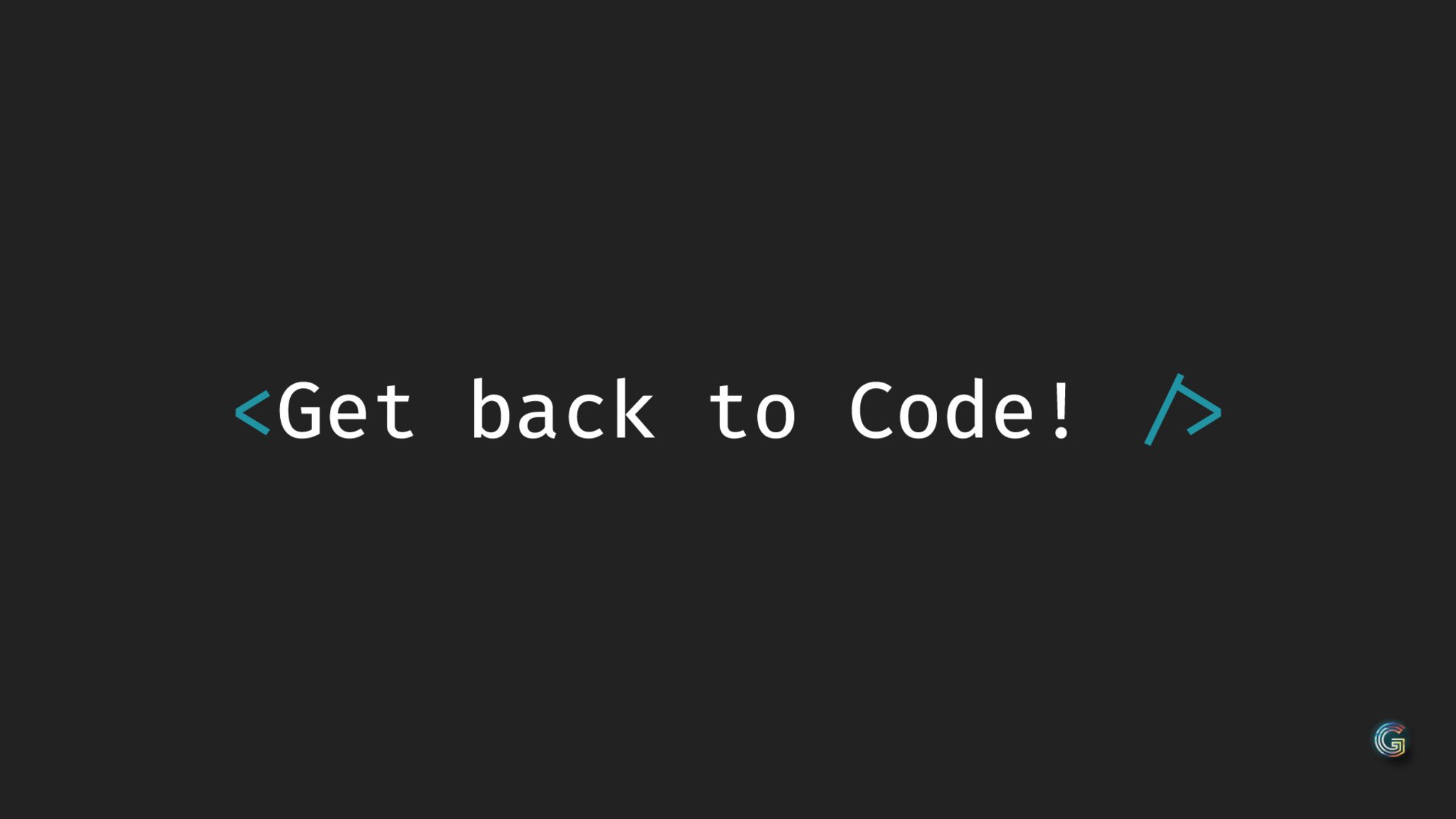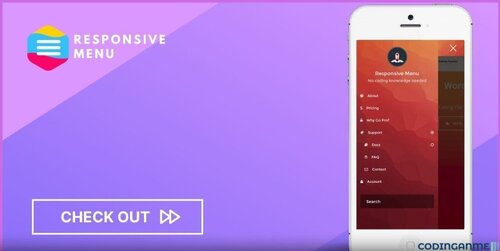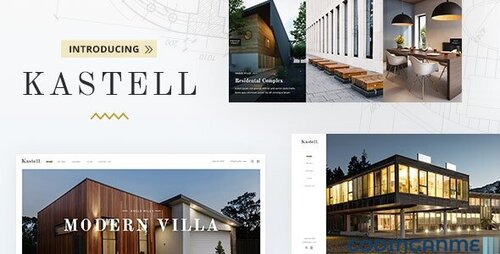-
Posts
5,727 -
Joined
-
Last visited
-
Days Won
322 -
Donations
10.00 USD
Content Type
Profiles
Forums
Gallery
Downloads
Store
Blogs
Everything posted by Arfiano MV
-
View File Organis - Multivendor Organic Food & Grocery Laravel eCommerce Download free latest update Organis - Multivendor Organic Food & Grocery Laravel eCommerce NULLED. Organis is outstanding Multivendor eCommerce Shopping Platform. If you have planned to buy a multi vendor eCommerce shopping platform. You can choose Organis as the most suitable multi vendor platform for eCommerce. It will be the perfect solution for your current or future webshop. Features 4+ Unique Home Pages Multi vendor Multi-language RTL Support 4+ Payment Gateway Support many payment methods: Stripe, PayPal, Razorpay, Mollie, Cash on Delivery and Bank Transfer Fully eCommerce Features: Unlimted Categories Unlimted Brands Filter Products (Category, Brand, Price Range, etc.) Optional Wishlist Checkout Page Cart Page Order Tracking Guest Checkout Facebook APP ID support Facebook pixel support Twitter support Google Analytics Google Tag Manager WhatsApp API Email Order Notification Order Invoice Orders Report Orders Excel/CSV Export Transactions Report Transactions Excel/CSV Export Banner Ads Drag and Drop Menu Builder Contact Form Builder All Themes are highly optimized Fully SEO Friendly SEO Friendly Url Share Option Review Ratings Customer Report Stock management Easy Customize Clean Code Fully Responsive Unlimited Color All text translation Google reCAPTCHA (Enable/Disable) Option Mail Setting (Enable/Disable) Option Newsletter Include Theme Options General Setting Options Page Create Options Currency Left or Right Show Bulk Delete Option All reports on Dashboard and more… Submitter Arfiano MV Submitted 04/30/2024 Category PHP Scripts File Size 79.75 MB Demo https://codecanyon.net/item/organis-multivendor-organic-food-grocery-laravel-ecommerce/39645166
-
Version v4.3.5 NULLED
1 download
Free Download latest update Responsive Menu Pro NULLED - Make WordPress Menus Mobile Ready. The Most Advanced Responsive Menu plugin that turns your regular WordPress menu into a mobile-ready, fully W3C Compliant Design within seconds. No coding required. Colour Opacity Every one of the 30+ colour options comes with the ability to change the opacity giving you another level of customization. Check out the header bar above to see it in action. Custom CSS A custom CSS option is included which allows you to fine tune the plugin to your specific needs without having to edit any theme files. Everything is self contained. Disable Background Scrolling Most similar plugins that have this option have side effects such as the page jumping to the top when the menu is open. Responsive Menu has a special technique that lets the page stay in place when opening and closing the menu. W3C Compliance Code quality is another important factor of the plugin. Every release is checked for any HTML, CSS and JavaScript issues and is constantly being checked. Fully Documented We have an extensive collection of Knowledgebase and FAQ sections. If you still can’t find what you are looking for, you will also get great support all year round.Free -
View File Responsive Menu Pro - Create Mobile-Friendly Menu Free Download latest update Responsive Menu Pro NULLED - Make WordPress Menus Mobile Ready. The Most Advanced Responsive Menu plugin that turns your regular WordPress menu into a mobile-ready, fully W3C Compliant Design within seconds. No coding required. Colour Opacity Every one of the 30+ colour options comes with the ability to change the opacity giving you another level of customization. Check out the header bar above to see it in action. Custom CSS A custom CSS option is included which allows you to fine tune the plugin to your specific needs without having to edit any theme files. Everything is self contained. Disable Background Scrolling Most similar plugins that have this option have side effects such as the page jumping to the top when the menu is open. Responsive Menu has a special technique that lets the page stay in place when opening and closing the menu. W3C Compliance Code quality is another important factor of the plugin. Every release is checked for any HTML, CSS and JavaScript issues and is constantly being checked. Fully Documented We have an extensive collection of Knowledgebase and FAQ sections. If you still can’t find what you are looking for, you will also get great support all year round. Submitter Arfiano MV Submitted 04/30/2024 Category Plugins File Size 1.81 MB Demo https://responsive.menu/
-

Jannah v7.2.0 Nulled - Newspaper Magazine News BuddyPress AMP
Arfiano MV replied toArfiano MV 's topic in ThemesLatest Updated = 7.2.0 - 2024-04-22 = - New: Compatibility With WordPress 6.5.x. - New: Compatibility With WooCommerce 8.8.x. - New: Compatibility With BuddyPress 12.0.0. - New: Ascending and Descending order option in the Posts List Widget. - New: Limit Published days option in the Posts List Widget. - New: Vimeo Option in the author social networks. - New: Added site Primary color to the Color Palette in the Gutenberg Block Editor. - New: Add support for the Offset, Order and Limit Published Days options in the Block #8. - New BuddyPress options to manage the sidebar in the Groups, Members, Activity and Registration pages. - Improved: RTL elements styles. - Improved: Translations section in the theme options page. - Fixed: Main Navigation border bottom bug if the Secondary Nav is above the header. - Fixed: Compatibility issue with some WordPress Markdown plugins. - Fixed: Exclude posts option bug in the blocks if the Don’t duplicate posts option is active. - Fixed: Links do not have a discernible name for the Next and Previous posts section in the article pages. - Bump WordPress tested up to version to 6.5 - And Improvements and minor bug fixes. -

Download User Registration Pro + ADDONS 4.3.3 NULLED
Arfiano MV replied toArfiano MV 's topic in PluginsLatest Update. = 4.2.0.1 - 26/04/2024 = * Tweak - Introduce new hook to modify token expiration duration. * Fix - Unable to submit form due to TypeError. * Fix - Divide by zero error on number validation. * Fix - Undefined property $field_name on function-payments. * Fix - Required Field error message for conditionally hidden fields. -
Updated Version 3.9 — April 29, 2024 Maintenance: Compatibility updates for WooCommerce 8.8.2 Maintenance: Compatibility updates for WordPress 6.5.2 Fix: XSS vulnerability fix for Shopkeeper Extender Fixed outdated templates in WooCommerce 8.8.2 Various fixes and improvements were made for consistency WP Bakery was updated to v7.6 New: Design Option displayed default values as placeholders for better UX New: Element edit happens automatically without saving and can be reverted with Undo Fix: WP admin notifications work properly and can be disabled Fix: Security improvements for the plugin Fix: Masonry media grid element works properly in Firefox
-
View File WordPress Menu Plugin — Superfly Responsive Menu Free Download latest update WordPress Menu Plugin — Superfly Responsive Menu NULLED. Superfly is a responsive WordPress menu plugin that generates space efficient vertical push/sliding/static navigation, icon toolbar or fullscreen menu of your choice. It can be used as standalone navigation or compliment your main menu. Superfly makes navigation much easier and user-friendly both on desktops and mobiles. Concept of slide in vertical menu that proved itself on mobiles now shines on desktops too! It can be used as always visible navigation as well. Mouseover interface removes necessity of extra click and user reveals menu with easy move and beautiful appearance. Click option is still available though. Under the hood, only industry’s best practices are used for animations and smooth performance. Features: Various menu modes. Slide in menu, static menu, compact icon navbar, skewed panel, fullscreen mode. GDPR compliant. Plugin doesn’t store any data of your site visitors. 100% Responsive. Superfly suits perfectly to different screen sizes. Displaying control. Show/hide on mobiles, show/hide on desktops, show on specific pages, show for logged in users etc. Content areas. Use rich-text editor to add and style custom content or shortcodes. Trigger settings. Option to hide default menu button (label) and toggle menu from any element like button, link, image etc. Multiple menu sources. Attach to Superfly as much WordPress menus as you need. Google Fonts + settings. Choose font family, size, alignment, line-height, colors and more! Rich elements. Decorate your menu with widgets, shortcodes or any custom html. Styling menu. Design your menu items by adding images, chapters, separators, icons, second row text etc. Change font settings, colors, background image, your logo and more! Multi-level menus support (up to 4 levels). Proper adaptation for both desktop and mobile devices. Menu sections. Group your menu items into logical sections and style it headings. Smooth scroll. Little but great feature especially for one page websites. Get a smooth scrolling to your anchored elements. Label fixed to content. Button can be scrolled with content and its floating is disabled. Icon library. Use pre-installed icon sets or upload your own to style menu items and menu button. Behavior options. Like pushing content or not, opening on hover or click etc. Enhanced mobile support. Use Superfly on all devices or mobile only. You can even add navigation bar with your logo for smartphones. Swipes are supported as well. Rich menu button settings. x,y positioning, base and icon colors, text label, size, custom icon and more! Beautiful animations. Optimized greatly and created with pure CSS3. Cosy admin panel. Clean design, simple understandable structure and tons of options handy in use. Social bar. Facebook, Twitter, Instagram, Pinterest, Google+, Pinterest, Dribbble, YouTube, Vimeo, SoundCloud, Skype, RSS, e-mail. Submitter Arfiano MV Submitted 04/30/2024 Category Plugins File Size 4.77 MB Demo https://codecanyon.net/item/superfly-responsive-wordpress-menu-plugin/8012790
-
Version v5.0.26
1 download
Free Download latest update WordPress Menu Plugin — Superfly Responsive Menu NULLED. Superfly is a responsive WordPress menu plugin that generates space efficient vertical push/sliding/static navigation, icon toolbar or fullscreen menu of your choice. It can be used as standalone navigation or compliment your main menu. Superfly makes navigation much easier and user-friendly both on desktops and mobiles. Concept of slide in vertical menu that proved itself on mobiles now shines on desktops too! It can be used as always visible navigation as well. Mouseover interface removes necessity of extra click and user reveals menu with easy move and beautiful appearance. Click option is still available though. Under the hood, only industry’s best practices are used for animations and smooth performance. Features: Various menu modes. Slide in menu, static menu, compact icon navbar, skewed panel, fullscreen mode. GDPR compliant. Plugin doesn’t store any data of your site visitors. 100% Responsive. Superfly suits perfectly to different screen sizes. Displaying control. Show/hide on mobiles, show/hide on desktops, show on specific pages, show for logged in users etc. Content areas. Use rich-text editor to add and style custom content or shortcodes. Trigger settings. Option to hide default menu button (label) and toggle menu from any element like button, link, image etc. Multiple menu sources. Attach to Superfly as much WordPress menus as you need. Google Fonts + settings. Choose font family, size, alignment, line-height, colors and more! Rich elements. Decorate your menu with widgets, shortcodes or any custom html. Styling menu. Design your menu items by adding images, chapters, separators, icons, second row text etc. Change font settings, colors, background image, your logo and more! Multi-level menus support (up to 4 levels). Proper adaptation for both desktop and mobile devices. Menu sections. Group your menu items into logical sections and style it headings. Smooth scroll. Little but great feature especially for one page websites. Get a smooth scrolling to your anchored elements. Label fixed to content. Button can be scrolled with content and its floating is disabled. Icon library. Use pre-installed icon sets or upload your own to style menu items and menu button. Behavior options. Like pushing content or not, opening on hover or click etc. Enhanced mobile support. Use Superfly on all devices or mobile only. You can even add navigation bar with your logo for smartphones. Swipes are supported as well. Rich menu button settings. x,y positioning, base and icon colors, text label, size, custom icon and more! Beautiful animations. Optimized greatly and created with pure CSS3. Cosy admin panel. Clean design, simple understandable structure and tons of options handy in use. Social bar. Facebook, Twitter, Instagram, Pinterest, Google+, Pinterest, Dribbble, YouTube, Vimeo, SoundCloud, Skype, RSS, e-mail.Free -
View File Font Awesome Pro - icon library + toolkit Download free latest update Font Awesome Pro - icon library + toolkit. Take the hassle out of icons in your website. Font Awesome Pro is the Internet's icon library and toolkit, used by millions of designers, developers, and content creators. Discover what's new in Font Awesome. More Icons Font Awesome 6 contains over 7,000 new icons, so you're sure to find what you need for your project. Plus, we've redesigned most of our icons from scratch, so they're more consistent and easier to use. More Styles Font Awesome 6 includes five icons styles: solid, regular, light, duotone, and the new THIN style — not to mention all of our brand icons. And coming later in 2022 is the entirely new SHARP family of styles. More Plugins + Packages Font Awesome 6 makes it even easier to use icons where you want to. More plugins and packages to match your stack. Less time wrestling browser rendering. Submitter Arfiano MV Submitted 04/30/2024 Category PHP Scripts File Size 112.81 MB Demo https://fontawesome.com/
-
Version 6.6.0
7 downloads
Download free latest update Font Awesome Pro - icon library + toolkit. Take the hassle out of icons in your website. Font Awesome Pro is the Internet's icon library and toolkit, used by millions of designers, developers, and content creators. Discover what's new in Font Awesome. More Icons Font Awesome 6 contains over 7,000 new icons, so you're sure to find what you need for your project. Plus, we've redesigned most of our icons from scratch, so they're more consistent and easier to use. More Styles Font Awesome 6 includes five icons styles: solid, regular, light, duotone, and the new THIN style — not to mention all of our brand icons. And coming later in 2022 is the entirely new SHARP family of styles. More Plugins + Packages Font Awesome 6 makes it even easier to use icons where you want to. More plugins and packages to match your stack. Less time wrestling browser rendering.Free -
View File WPC Grouped Product for WooCommerce Download free WPC Grouped Product for WooCommerce (Premium) latest update NULLED. WPC Grouped Product for WooCommerce Premium offers a way of bringing different products, be it simple, variable products, or variations together into a unifying group to form a new product type. Users can freely form grouped products from individual items and set any predefined quantity for each of them. This is such a powerful complement product bundling method that helps sellers in giving suggestions on related items to buy, and at the same time enhances the cross-selling and revenues for their WooCommerce online shops. WPC Grouped Product is a convenient way of giving zero or low price gifts, giveaways, or free entailed service of other products as well. Check this out now, you’ll be stunned by its possibilities. Major features Easy to search & add simple, variable products or an exact variation Drag & drop to rearrange the items Customizable price format at system and product level Enable/disable the link to individual products Enable/disable Zero price main product to be added to cart Editable above/under item list text Allow setting up varied predefined quantity for items Various custom positions for the grouped product list Compatible with WPC Variations Radio Buttons for beautiful interfaces Compatible with WPC Smart Quick View for getting customers’ attention quickly Editable “Add to Cart” labels on the archive and single product page Show/hide product details: price, description, thumbnail Advanced search settings: by ID, SKU, exact phrase & search limit Allow a product to be added multiple times Allow the main product’s image and price to be changed on variation selection Compatible with other WPC plugins, most WooCommerce addons and WordPress themes RTL support WPML compatible for building multilingual sites Premium: Unlimited addition of products to the grouped product Premium: Prompt customer support and lifetime update for free Premium: Customization service to be ordered for free to make our plugin match your site’s design. Powerful Product Grouping for WooCommerce Stores A grouped product is a very special type of product, whose grouped items are, in fact, remain as individual products with no available promoting or discounting method. To offer discounts for a grouped product, users will have to create coupons or vouchers then provide these to their customers to enter the code in the checkout step. WPC Grouped Products is a very intuitive plugin, you’ll know how to use it right without the need to read through any detailed documentation. By default, WooCommerce only lets you create grouped products from simple ones, but WPC Grouped Product takes it a bit further to let users add variable products or a specific variation to the list. This is proudly one of the most powerful features in our plugin, which makes any professional site builders or store owners feel excited enough to try it out immediately on their store. Items in a grouped product list might share something in common, like they are all “best sellers”, “pick of the day”, “new arrivals”, “favorite series”, etc. Grouped items are in a group, but they are treated as separate items, so the quantity of each can be adjusted freely: customers can buy all, some, or none of them based on their needs. Grouped items can be considered as optional ones, no default or required choices. By nature, a grouped product is merely a listing of individual items put together as a suggestion for buyers to consider buying more at once. Useful Cases in Practice of WPC Grouped Products Below are some common cases where users can utilize the WPC Grouped Product at its best: Sellers want to keep different versions/choices of a product as separate simple products to easily manage the stock instead of setting them as variations of a variable product. Products to be grouped together are distinct but still related or have something in common, like a series of textbooks and workbooks for all subjects in grade 1 (math, literature, etc.) Some products belong to quite a good number of categories at the same time so they can be added to a grouped product to make different listings with freedom of choice for the buyers. For example, a CD can belong to categories and subcategories like “Best-sellers”, “Great Hits of the 90s”, “Best Songs of Michael Jackson”, etc. Predefined quantity is a mere suggestion of how many buyers should consider. It’s not obligatory to buy the whole deal with that combination of items. But after customers change the quantity and add it to the cart, the quantity display in the listing will return back to the default. Store owners can sell an item and offer another with a very low price or a freebie as incentives to encourage customers to buy. Any product that entails some kind of warranty, support or maintenance services can introduce the grouped products at a very low price to persuade buyers to spend a bit more just to increase the benefits they can get. Offer a buy 1 and get 1 for free or zero price main product with Bought Together of Force Sells deals. Buy 1 get 1 for free can be configured by adding 1 grouped product at normal price, 1 bought together (disabled custom quantity) or force sell product with new price at 0% or $0 to the deal. Give away 2 pieces of postcards for every order during Christmas (set 2 postcards at $0 or 0% as force sells items, they must be added to the cart for customers to purchase and checkout. The quantity of force sell items will always be synced with the main product’s quantity. That’s said if the quantity of the main product is 2, buyers can get 4 pieces of force sells postcards in the above example. Zero Price Main Product Free Gift & Giveaway Items You might have grown very familiar with the situation when customers can get a free item as an added gift to another product. But with WPC Grouped Product, the case is different. Studies found, customers mostly make decisions based on their calculation of spending they can save and benefits they can get from the deal. By offering the main product at zero price, sellers make the deal more appealing to the buyers. And their customers, in fact, would think they can save more with this so they’re more willing to say yes. Flexible Combination with WPC Frequently Bought Together or WPC Force Sells First of all, in order to combine with these plugins, from the admin dashboard, please navigate to WPClever >> Grouped Product >> find “Include main product” option then choose “Yes”. The main product with the price as $0 will be added alongside the Bought Together or Force Sell items to the cart. As in a grouped product, grouped items can be added to cart altogether, but they remain as separate products so they can be removed individually by the close (x) button. These items can be considered as optional choices with no discount & customizable quantity. Now below is how you can add more complex buying conditions to your deal: Use WPC Frequently Bought Together to add the following features to your deal: – Additional products as optional choices (can be added altogether or separately) – Set a discount in % or amount for Bought Together items – Set fixed or customizable default quantities – Sync the quantity of the main product with the Bought Together items. Use WPC Force Sells to add the following features to your deal: – Additional products as required choices (to be added and removed alongside the main product) – Set a discount in % or amount for Force Sells items – Set fixed default quantities (customers won’t be able to change) – The quantity of force sell item will always be in sync with the quantity of the main product Submitter Arfiano MV Submitted 04/30/2024 Category Plugins File Size 108.75 KB Demo https://wpclever.net/downloads/grouped-product/
-
Version v5.0.3
1 download
Download free WPC Grouped Product for WooCommerce (Premium) latest update NULLED. WPC Grouped Product for WooCommerce Premium offers a way of bringing different products, be it simple, variable products, or variations together into a unifying group to form a new product type. Users can freely form grouped products from individual items and set any predefined quantity for each of them. This is such a powerful complement product bundling method that helps sellers in giving suggestions on related items to buy, and at the same time enhances the cross-selling and revenues for their WooCommerce online shops. WPC Grouped Product is a convenient way of giving zero or low price gifts, giveaways, or free entailed service of other products as well. Check this out now, you’ll be stunned by its possibilities. Major features Easy to search & add simple, variable products or an exact variation Drag & drop to rearrange the items Customizable price format at system and product level Enable/disable the link to individual products Enable/disable Zero price main product to be added to cart Editable above/under item list text Allow setting up varied predefined quantity for items Various custom positions for the grouped product list Compatible with WPC Variations Radio Buttons for beautiful interfaces Compatible with WPC Smart Quick View for getting customers’ attention quickly Editable “Add to Cart” labels on the archive and single product page Show/hide product details: price, description, thumbnail Advanced search settings: by ID, SKU, exact phrase & search limit Allow a product to be added multiple times Allow the main product’s image and price to be changed on variation selection Compatible with other WPC plugins, most WooCommerce addons and WordPress themes RTL support WPML compatible for building multilingual sites Premium: Unlimited addition of products to the grouped product Premium: Prompt customer support and lifetime update for free Premium: Customization service to be ordered for free to make our plugin match your site’s design. Powerful Product Grouping for WooCommerce Stores A grouped product is a very special type of product, whose grouped items are, in fact, remain as individual products with no available promoting or discounting method. To offer discounts for a grouped product, users will have to create coupons or vouchers then provide these to their customers to enter the code in the checkout step. WPC Grouped Products is a very intuitive plugin, you’ll know how to use it right without the need to read through any detailed documentation. By default, WooCommerce only lets you create grouped products from simple ones, but WPC Grouped Product takes it a bit further to let users add variable products or a specific variation to the list. This is proudly one of the most powerful features in our plugin, which makes any professional site builders or store owners feel excited enough to try it out immediately on their store. Items in a grouped product list might share something in common, like they are all “best sellers”, “pick of the day”, “new arrivals”, “favorite series”, etc. Grouped items are in a group, but they are treated as separate items, so the quantity of each can be adjusted freely: customers can buy all, some, or none of them based on their needs. Grouped items can be considered as optional ones, no default or required choices. By nature, a grouped product is merely a listing of individual items put together as a suggestion for buyers to consider buying more at once. Useful Cases in Practice of WPC Grouped Products Below are some common cases where users can utilize the WPC Grouped Product at its best: Sellers want to keep different versions/choices of a product as separate simple products to easily manage the stock instead of setting them as variations of a variable product. Products to be grouped together are distinct but still related or have something in common, like a series of textbooks and workbooks for all subjects in grade 1 (math, literature, etc.) Some products belong to quite a good number of categories at the same time so they can be added to a grouped product to make different listings with freedom of choice for the buyers. For example, a CD can belong to categories and subcategories like “Best-sellers”, “Great Hits of the 90s”, “Best Songs of Michael Jackson”, etc. Predefined quantity is a mere suggestion of how many buyers should consider. It’s not obligatory to buy the whole deal with that combination of items. But after customers change the quantity and add it to the cart, the quantity display in the listing will return back to the default. Store owners can sell an item and offer another with a very low price or a freebie as incentives to encourage customers to buy. Any product that entails some kind of warranty, support or maintenance services can introduce the grouped products at a very low price to persuade buyers to spend a bit more just to increase the benefits they can get. Offer a buy 1 and get 1 for free or zero price main product with Bought Together of Force Sells deals. Buy 1 get 1 for free can be configured by adding 1 grouped product at normal price, 1 bought together (disabled custom quantity) or force sell product with new price at 0% or $0 to the deal. Give away 2 pieces of postcards for every order during Christmas (set 2 postcards at $0 or 0% as force sells items, they must be added to the cart for customers to purchase and checkout. The quantity of force sell items will always be synced with the main product’s quantity. That’s said if the quantity of the main product is 2, buyers can get 4 pieces of force sells postcards in the above example. Zero Price Main Product Free Gift & Giveaway Items You might have grown very familiar with the situation when customers can get a free item as an added gift to another product. But with WPC Grouped Product, the case is different. Studies found, customers mostly make decisions based on their calculation of spending they can save and benefits they can get from the deal. By offering the main product at zero price, sellers make the deal more appealing to the buyers. And their customers, in fact, would think they can save more with this so they’re more willing to say yes. Flexible Combination with WPC Frequently Bought Together or WPC Force Sells First of all, in order to combine with these plugins, from the admin dashboard, please navigate to WPClever >> Grouped Product >> find “Include main product” option then choose “Yes”. The main product with the price as $0 will be added alongside the Bought Together or Force Sell items to the cart. As in a grouped product, grouped items can be added to cart altogether, but they remain as separate products so they can be removed individually by the close (x) button. These items can be considered as optional choices with no discount & customizable quantity. Now below is how you can add more complex buying conditions to your deal: Use WPC Frequently Bought Together to add the following features to your deal: – Additional products as optional choices (can be added altogether or separately) – Set a discount in % or amount for Bought Together items – Set fixed or customizable default quantities – Sync the quantity of the main product with the Bought Together items. Use WPC Force Sells to add the following features to your deal: – Additional products as required choices (to be added and removed alongside the main product) – Set a discount in % or amount for Force Sells items – Set fixed default quantities (customers won’t be able to change) – The quantity of force sell item will always be in sync with the quantity of the main productFree -
View File Kastell - Theme for Single Properties and Apartments Free Download latest update Kastell - Theme for Single Properties and Apartments NULLED. This is Kastell, a theme packed with everything you need for single property and apartment complex websites. Showcase all kinds of properties in an impressive manner, be it real estate, house, building complexes or business spaces, & much more. You get amazing property lists & singles for single property and apartment complex presentations, 2 premium plugins included for free, and you get to import the full theme demo content with just one click of your mouse. With Kastell, you are sure to have a wonderful single property and apartment complex website up and running in no time! Submitter Arfiano MV Submitted 04/30/2024 Category Themes File Size 30.16 MB Demo https://themeforest.net/item/kastell-a-theme-for-single-properties-and-apartment-complexes/21184722
-
Version v1.11
1 download
Free Download latest update Kastell - Theme for Single Properties and Apartments NULLED. This is Kastell, a theme packed with everything you need for single property and apartment complex websites. Showcase all kinds of properties in an impressive manner, be it real estate, house, building complexes or business spaces, & much more. You get amazing property lists & singles for single property and apartment complex presentations, 2 premium plugins included for free, and you get to import the full theme demo content with just one click of your mouse. With Kastell, you are sure to have a wonderful single property and apartment complex website up and running in no time!Free -

Inilabs School Express v5.6 - School Management System
Arfiano MV replied toArfiano MV 's topic in ScriptsUpdated patch -
View File Inilabs School Express : School Management System Free Download latest update Inilabs School Express : School Management System NULLED. iNiLabs offers the most ever user-friendly school management system, with more than 250+ features, including admission & course management, online exam, grade books, attendance & leave management, hostel & transport management, ebooks & library management, HR management, invoicing, inventory, advanced user management with unlimited user roles, mail & SMS management, More that 8+ online payments & SMS gateway, 100+ reports and many more. For NULL Copy the files from any of the folder and follow the path of this folder and replace in the main folder (select one of the files below) : inilabs-school-express-null-patch.zipinilabs-school-express-null-patch_2.zip Submitter Arfiano MV Submitted 04/30/2024 Category PHP Scripts File Size 101.09 MB Demo https://codecanyon.net/item/inilabs-school-management-system-express/11630340
-
Version v5.6 NULLED
2 downloads
Free Download latest update Inilabs School Express : School Management System NULLED. iNiLabs offers the most ever user-friendly school management system, with more than 250+ features, including admission & course management, online exam, grade books, attendance & leave management, hostel & transport management, ebooks & library management, HR management, invoicing, inventory, advanced user management with unlimited user roles, mail & SMS management, More that 8+ online payments & SMS gateway, 100+ reports and many more. For NULL Copy the files from any of the folder and follow the path of this folder and replace in the main folder (select one of the files below) : inilabs-school-express-null-patch.zipinilabs-school-express-null-patch_2.zipFree -

66biolinks v50.0.0 - Bio Links and Web Tools (SAAS) NULLED
Arfiano MV replied toArfiano MV 's topic in ScriptsUpdate 46.0.0 - 21 March, 2024 Implemented the ability to translate plan titles, descriptions from the admin panel. Implemented the ability to set the caching timer in the admin panel for the dashboard statistics chart. Implemented tools system categorization. Implemented the ability to set a Link & Alt image details for the Avatar biolink block. Implemented the ability to enable/disable the QR code types from the admin panel. Implemented more details and capabilities for the SSL Lookup tool. Implemented top most popular widget for the tools system. Implemented views tracking for the tools system. Implemented Brotli Checker tool. Implemented Barcode reader tool. Implemented HTTP2 checker tool. Improved look of the teams delegation header bar. Auto font type change preview implemented for the biolink editing page. Reworked majority of biolink blocks image file inputs to support the new upgraded way of displaying and uploading. Implemented filter to search by Pixel ID on the Pixels page. Implemented direct link to Links from the Pixels page, to filter based on the used pixel. Implemented direct link to Links from the Domains page, to filter based on the used domain. All image input fields now have a way to remove the selected image file to upload. Improved the teams page from the teams plugin to look better and display the total teams. Improved the menu dropdown logo to automatically change when theme is switched light to dark (or vice versa). Improved the theme settings in the admin panel to support the Offload plugin. Numerous other visual consistency cleanups and code optimizations. 404 pages now display a button to the dashboard if a user is logged in. Easier navigation to the homepage or dashboard from the admin panel sidebar logo. Chart colors now automatically adjust based on the theme settings you set in the admin panel. Admin panel user editing now propagates to all SSO connections. Fixed issue with code redeeming via the Account redeem page. Fixed links tracking system not tracking referrers properly when coming from the same domain. Fixed biolink blocks not tracking stats properly. Fixed QR code deletion not deleting the background file. -

Download WorkDo Dash SaaS v5.3 - Open Source ERP
Arfiano MV replied toArfiano MV 's topic in ScriptsUpdated. 4.0 - April 26th 2024 Add-on : Quotation Added Add-on : Reminder Added Add-on : Restaurant Menu Added Improvement in Fleet and InvoiceImproved -
View File Point of sale to WooCommerce add-on for SalePro POS & inventory management php script Download latest update Point of sale to WooCommerce add-on for SalePro POS & inventory management php script NULLED. SalePro WooCommerce add-on is an optional premium add-on for the SalePro POS & inventory management laravel php script. This add-on is installed in your SaleProPOS software as a module. It helps you with synchronizing products, categories, stocks, orders & taxes between your WooCommerce store and SalePro application. Submitter Arfiano MV Submitted 04/29/2024 Category Plugins & Add-ons File Size 33.77 KB Demo https://codecanyon.net/item/salepro-woocommerce-addon/46380606
-
Version 12 SEPTEMBER 2023
3 downloads
Download latest update Point of sale to WooCommerce add-on for SalePro POS & inventory management php script NULLED. SalePro WooCommerce add-on is an optional premium add-on for the SalePro POS & inventory management laravel php script. This add-on is installed in your SaleProPOS software as a module. It helps you with synchronizing products, categories, stocks, orders & taxes between your WooCommerce store and SalePro application.Free -
View File Bid_Pin - Multivendor Auction & Bidding Platform Free Download latest update Bid_Pin - Multivendor Auction & Bidding Platform by wStacks NULLED. Bid_Pin is an advanced auction and bidding platform engineered utilizing the Laravel 10 framework, designed to facilitate global auctioneering and bidding activities. This robust platform enables users from across the world to engage in the buying and selling of items through a competitive bidding process. To ensure a secure and reliable environment, Bid_Pin incorporates a Know Your Customer (KYC) verification system, which vendors must complete before they are authorized to list their items for auction. This ensures that all transactions are conducted with transparency and integrity. Submitter Arfiano MV Submitted 04/29/2024 Category PHP Scripts File Size 37.64 MB Demo https://codecanyon.net/item/bid_pin-multivendor-auction-bidding-platform/49000848
-
Version v1.1
2 downloads
Free Download latest update Bid_Pin - Multivendor Auction & Bidding Platform by wStacks NULLED. Bid_Pin is an advanced auction and bidding platform engineered utilizing the Laravel 10 framework, designed to facilitate global auctioneering and bidding activities. This robust platform enables users from across the world to engage in the buying and selling of items through a competitive bidding process. To ensure a secure and reliable environment, Bid_Pin incorporates a Know Your Customer (KYC) verification system, which vendors must complete before they are authorized to list their items for auction. This ensures that all transactions are conducted with transparency and integrity.Free -
Updated latest
-
View File Google Tag Manager for WooCommerce PRO Free Download latest update Google Tag Manager for WooCommerce PRO NULLED. This extension pushes standard eCommerce information – GA4 Commerce and UA Enhanced eCommerce compatible – to GTM Data Layer. Once this information is available in your GTM workspace you can plug in and use any tool available, even if you are unsure which tool you need or would like to use. GTM setup can be cumbersome and time-consuming – this extension comes with packaged presets for 4 main tools in the market that allow you to set up and run the integration in few simple steps without creating every single GTM Variable and Trigger yourself. Google Tag Manager for WooCommerce integrates your WooCommerce shop with a GTM container. It can work with existing GTM installation and allows injecting the GTM snippets in the settings. The plugin allows to optionally embed GTM snippets The extension starts to work without any additional installation. Once it is activated and GTM is embedded in the website, it starts to emit eCommerce events to the GTM dataLayer. Those events are compatible with the newest GA4 format but can be adapted to different tools, including UA and Facebook Pixel. eCommerce data in GA4 eCommerce funnel in Universal Analytics From there, virtually any integration can be achieved through GTM and the same data from your shop can be sent out to any analytical or optimization tool. But to make it easier, the extension comes with packaged GTM presets that can be imported into GTM workspace to enable dataflow to specific tool in few simple steps without creating every single GTM Tag, Variable, and Trigger manually. Packaged GTM preset imported in few simple steps That’s it. With the help of the extension and packaged presets, you can start analyzing and optimizing your WooCommerce shop in almost no time. Real-time GA4 eCommerce events See our documentation for the list of all supported events. Benefits A single extension to install that captures and emits all required eCommerce events Virtually any analytical and optimization tool can be integrated via GTM in order to improve WooCommerce sales Build full end-to-end integration with selected tools (Google Analytics GA4 and UA, Facebook Pixel, Google Ads) with a few simple clicks thanks to packaged GTM presets Supports legally required user consent before sending out any data out (requires manual setup) Ensures data consistency – data won’t be sent twice thanks to streamlined integration Submitter Arfiano MV Submitted 04/29/2024 Category Plugins File Size 98.69 KB Demo https://woocommerce.com/products/google-tag-manager-for-woocommerce-pro/
.png.47be8edde79a033d4bfc773d187e55cd.png)