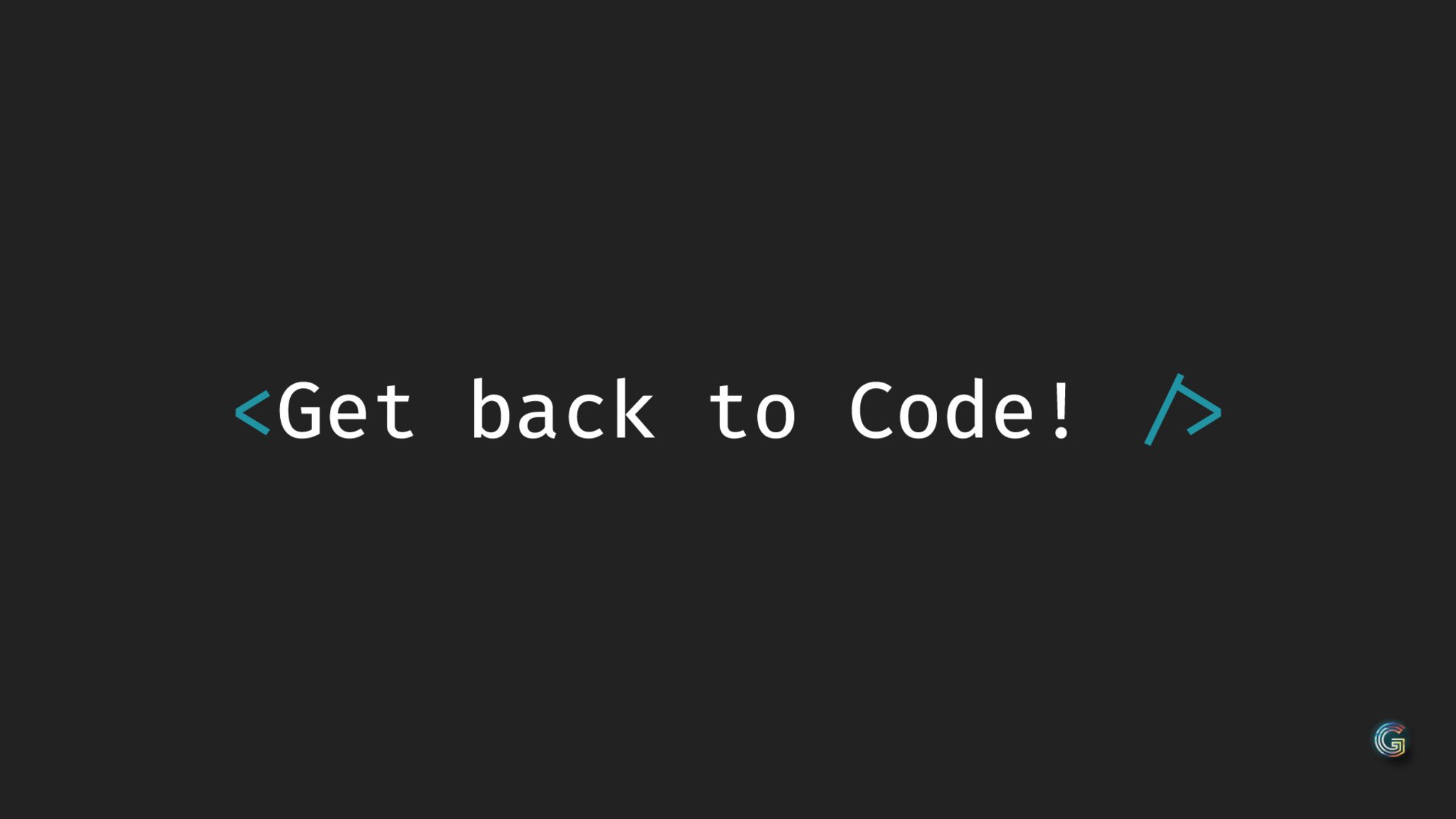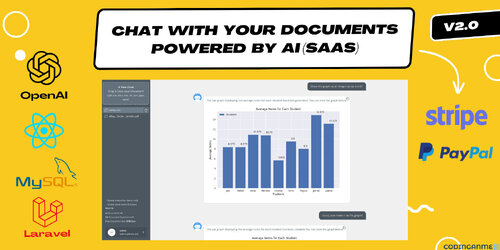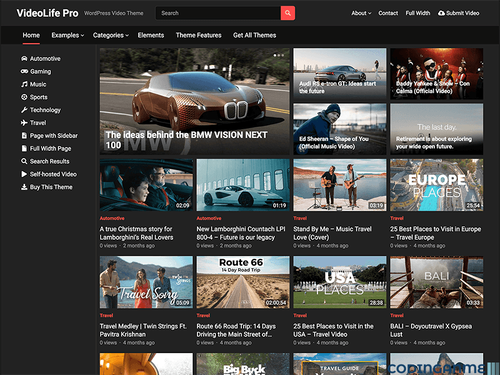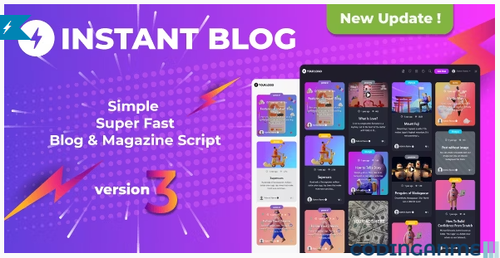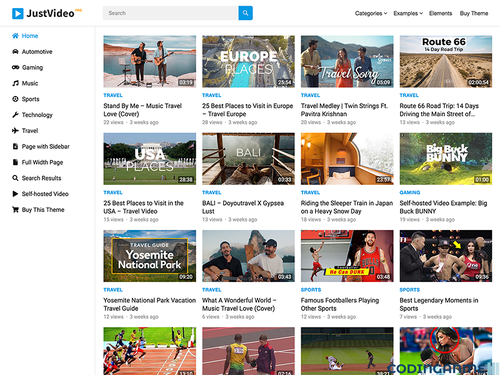-
Posts
5,727 -
Joined
-
Last visited
-
Days Won
321 -
Donations
10.00 USD
Content Type
Profiles
Forums
Gallery
Downloads
Store
Blogs
Everything posted by Arfiano MV
-
Latest Update v3.1.1 NULLED. FIXED can't play playlist in android 13 browsers. FIXED user data was not fully deleted from the database when deleting a user. FIXED recurring payment related issues. FIXED tiktok import sometimes not working. FIXED youtube short import sometimes not working. FIXED auto import system in admin panel. FIXED auto import system for shorts in admin panel. FIXED 5+ other minor bugs.
-

ChatPDF v2.0.1 - Chat with your Documents using AI SAAS
Arfiano MV replied toArfiano MV 's topic in ScriptsLast update 29 April 2024 version 2.0.1 NULLED -
View File ChatPDF - Chat with your Documents using AI SAAS Download free latest update ChatPDF - Chat with your Documents using AI SAAS NULLED. ChatPDF NULLED is a web platform that leverages the power of AI to enable you to engage in interactive conversations with your documents. This revolutionary feature opens up a world of possibilities, enhancing communication and collaboration with various types of documents. Whether it's discussing ideas, seeking clarification, or brainstorming, ChatPDF allows for seamless and dynamic interactions with your content. Say goodbye to static documents, and say hello to a new era of document communication. Try ChatPDF today and experience a whole new way to connect with your files. Submitter Arfiano MV Submitted 06/04/2024 Category PHP Scripts File Size 26.81 MB Demo https://www.codester.com/items/45895/chatpdf-chat-with-your-documents-using-ai-saas
-
Version 2.0.1 NULLED
10 downloads
Download free latest update ChatPDF - Chat with your Documents using AI SAAS NULLED. ChatPDF NULLED is a web platform that leverages the power of AI to enable you to engage in interactive conversations with your documents. This revolutionary feature opens up a world of possibilities, enhancing communication and collaboration with various types of documents. Whether it's discussing ideas, seeking clarification, or brainstorming, ChatPDF allows for seamless and dynamic interactions with your content. Say goodbye to static documents, and say hello to a new era of document communication. Try ChatPDF today and experience a whole new way to connect with your files.Free -

On-Demand Doctor Appointment Booking v8.1.0 NULLED
Arfiano MV replied toArfiano MV 's topic in ScriptsLatest Update Version v8.0.1 NULLED 20-05-2024 [ADMIN PANEL] – [ENHANCEMENT] Unnecessary Test category removed from appointment booking flow – [ENHANCEMENT] added validation in updating verification setting – [ENHANCEMENT] Free Trial plan limit editing is now possible – [FIX] Validation for phone & email field in verification tab for admin settings -

Marketbob v2.1 Nulled - Multi-Vendor Digital Marketplace
Arfiano MV replied toArfiano MV 's topic in ScriptsLatest Update Version 1.1 NULLED -
LATEST UPDATE VERSION 10.21 [20.5.2024] - [FIX] preview seek auto on hls media type with mid advert
-
Version 10.21 NULLED
5 downloads
Download free latest update Modern Video Player for Wordpress NULLED. Modern Video Player is a extremely powerful video and audio player that supports all kind of embeddable media, from HTML5 video formats to Youtube videos, Youtube live feed, playlists, channels, Vimeo videos, albums, channels, collections to reading folders of video, audio or image files, Apple HLS and MPEG DASH live streaming, 360 virtual reality videos and images, embed any HTML into the player like Facebook videos, Google maps and much more. Player can serve multiple video quality for both desktop and mobile browsers, display video subtitles in multiple languages, control playback speed, multilangauge audio support for live streaming. Modern Video Player also supports unlimited playlists and each playlist can contain unlimited number of videos. Each playlist can also contain mixed media inside, so we can have self hosted videos, Youtube videos and some images mixed inside the same playlist. Player is packed with a huge amount of features and customization options from different layouts, skins, color customization, social sharing, external API, video advertisements (pre-roll, mid-roll, end-roll) videos, video ads, popup ads, HTML ads, annotations during video playback (HTML elements appear over video showing at specific time intervals), private / password protected videos, Google Analytics, Google Adsense. Support for VAST formats in the player are VAST / VMAP / IMA / VPAID, SIMID. Use this as full video player player and display full playlist, or hide the playlist all together and use this as a simple video player. Or display your videos in a fully responsive grid manner showing image thumbnails or open the player in a lightbox.Free -
View File Modern Video Player for Wordpress Download free latest update Modern Video Player for Wordpress NULLED. Modern Video Player is a extremely powerful video and audio player that supports all kind of embeddable media, from HTML5 video formats to Youtube videos, Youtube live feed, playlists, channels, Vimeo videos, albums, channels, collections to reading folders of video, audio or image files, Apple HLS and MPEG DASH live streaming, 360 virtual reality videos and images, embed any HTML into the player like Facebook videos, Google maps and much more. Player can serve multiple video quality for both desktop and mobile browsers, display video subtitles in multiple languages, control playback speed, multilangauge audio support for live streaming. Modern Video Player also supports unlimited playlists and each playlist can contain unlimited number of videos. Each playlist can also contain mixed media inside, so we can have self hosted videos, Youtube videos and some images mixed inside the same playlist. Player is packed with a huge amount of features and customization options from different layouts, skins, color customization, social sharing, external API, video advertisements (pre-roll, mid-roll, end-roll) videos, video ads, popup ads, HTML ads, annotations during video playback (HTML elements appear over video showing at specific time intervals), private / password protected videos, Google Analytics, Google Adsense. Support for VAST formats in the player are VAST / VMAP / IMA / VPAID, SIMID. Use this as full video player player and display full playlist, or hide the playlist all together and use this as a simple video player. Or display your videos in a fully responsive grid manner showing image thumbnails or open the player in a lightbox. Submitter Arfiano MV Submitted 06/04/2024 Category Plugins File Size 23.98 MB Demo https://codecanyon.net/item/modern-video-player-for-wordpress/21571689
-
Latest Update Version 2024 June 01 - Version 4.0.4 new: it's now possible to show pagination on channel pages new: updated channel management pages in admin area new: it's now possible to change default font, border radius and navbar color from appearance editor. new: errors on the site will now show more details, if logged in as admin. new: translations can now be downloaded and uploaded as .json file new: added CRON, outgoing email and error logs in admin area new: changed email verification to use one time password, instead of verification link new: request password before allowing user to delete account new: allow sitemap generation via command line new: added social icons in the icon selector in menu manager new: added logout button to verify email page new: show user suspension reason on edit user page fix: update seasons when importing series by ID from admin area, even if that series is already imported fix: title backdrops not uploading when s3 provider is selected fix: episode grid starting at the wrong season on episode page fix: some layout issues in user profile page fix: subscription activation sometimes being delayed when using stripe fix: paypal subscription state sometimes not syncing with the site fix: hidden plans being used for discount calculation fix: incorrect link in checkout error page fix: old settings sometimes being cached fix: resending email verification from admin area fix: some issues with appearance editor color pickers fix: seo tags being duplicated sometimes fix: a few issues with user passwords and login fix: issue with when switching from stripe test mode to live fix: custom landing page SEO tags not showing sometimes fix: date range picker issue when starting selection from end date fix: mark all notification as unread, instead of just visible ones via mark as unread button fix: api docs authentication fix: mobile menu sometimes opening links in new window fix: cookie notice layout on mobile
-
Version 1.12 NULLED
4 downloads
Download free latest update FluentBoard: The Simplest Project Management Plugin for WordPress NULLED. FluentBoards Pro NULLED: The Simplest Project Management Plugin for WordPress Gain complete control over your projects with FluentBoards, the simplest solution specifically crafted for WordPress. Get it now and see for yourself! Unlimited Boards Project Reporting CRM Integration Kanban BoardsFree -
View File FluentBoard: The Simplest Project Management Plugin for WordPress Download free latest update FluentBoard: The Simplest Project Management Plugin for WordPress NULLED. FluentBoards Pro NULLED: The Simplest Project Management Plugin for WordPress Gain complete control over your projects with FluentBoards, the simplest solution specifically crafted for WordPress. Get it now and see for yourself! Unlimited Boards Project Reporting CRM Integration Kanban Boards Submitter Arfiano MV Submitted 06/04/2024 Category Plugins File Size 94.76 KB Demo https://fluentboards.com/
-
Latest Update Version = 3.1.1 - 3rd June 2024 = * Bugfix: Widget Addon - Resolved error messages and meta links issues. * Bugfix: Auto Login Addon - Ensured compatibility with the Approve/Deny feature. * Bugfix: Limit Login Attempts Addon - Fixed conflict with custom error messages.
-

Smart Notification Wordpress Plugin v10.3 NULLED
Arfiano MV replied toArfiano MV 's topic in PluginsLatest Update Version 10.1 - 06/02/2024 -Improvement: Supported new push API for Safari browser. -Bugs: Fixed critical bugs. -
Latest Update Version 21 Feb 2024 - Full App UI Change - AudioBooks Added - Novels Added - Threads (Similar Thread App) - Listen your favourite Music Added - Video in Audiobooks - Novel both Added - Artist Panel separate Added - Continue Playing ( Novel - AudioBooks) Added - Wallet Feature Added - Daily Reward Video Earn Coins ( Google Ads) - Coins Purchase History / Usage History - Subscription Package for Add coins to Wallet - Voice Search - Free - Premium Audiobook - Novel Added
- 1 reply
-
- dtpocketfm - podcasts audiobooks novels
- threads
- (and 3 more)
-
Version 1.2
4 downloads
Download free latest update DTPocketFM - Podcasts, AudioBooks, Novels, Threads, Music Flutter App (Android-iOS-Web) Admin Panel. Experience the future of multimedia with DTPocketFM, the all-in-one Flutter app that brings podcasts, audiobooks, novels, threads, and music to your Android, iOS, and Web devices. Designed with a powerful admin panel and packed with premium features, DTPocketFM is your go-to app for an immersive and engaging user experience. DTPocketFM – Music Streaming – Podcast – Audio books – Novel – Thread – Music – Courses is a versatile and feature-rich Flutter application that offers a comprehensive solution for creating a music streaming and podcast platform. With its impressive set of features and sleek design, this full app is compatible with both Android and iOS platforms, providing a seamless experience for users across devices.Free-
- dtpocketfm - podcasts audiobooks novels
- threads
- (and 3 more)
-
View File DTPocketFM - Podcasts, AudioBooks, Novels, Threads, Music Flutter App (Android-iOS-Web) Admin Panel Download free latest update DTPocketFM - Podcasts, AudioBooks, Novels, Threads, Music Flutter App (Android-iOS-Web) Admin Panel. Experience the future of multimedia with DTPocketFM, the all-in-one Flutter app that brings podcasts, audiobooks, novels, threads, and music to your Android, iOS, and Web devices. Designed with a powerful admin panel and packed with premium features, DTPocketFM is your go-to app for an immersive and engaging user experience. DTPocketFM – Music Streaming – Podcast – Audio books – Novel – Thread – Music – Courses is a versatile and feature-rich Flutter application that offers a comprehensive solution for creating a music streaming and podcast platform. With its impressive set of features and sleek design, this full app is compatible with both Android and iOS platforms, providing a seamless experience for users across devices. Submitter Arfiano MV Submitted 06/04/2024 Category Flutter App File Size 74.13 MB Demo https://codecanyon.net/item/dtpocketfm-music-streaming-podcast-audio-books-stories-flutter-app-android-ios-admin-pane/46192149
- 1 reply
-
- dtpocketfm - podcasts audiobooks novels
- threads
- (and 3 more)
-
Version 1.0.5 NULLED
4 downloads
Download free latest update VideoLife Pro WordPress Theme NULLED. VideoLife Pro NULLED is a responsive and mobile-friendly WordPress video theme that allows you to publish videos from various sources. If you are going to build a video sharing site, then this theme is the perfect choice for you.Free- 1 comment
-
- 1
-

-
- videolife pro wordpress theme
- videolife pro nulled
- (and 2 more)
-
View File VideoLife Pro WordPress Theme Download free latest update VideoLife Pro WordPress Theme NULLED. VideoLife Pro NULLED is a responsive and mobile-friendly WordPress video theme that allows you to publish videos from various sources. If you are going to build a video sharing site, then this theme is the perfect choice for you. Submitter Arfiano MV Submitted 06/04/2024 Category Themes File Size 2.39 MB Demo https://wpenjoy.com/themes/videolife-pro/
-
- videolife pro wordpress theme
- videolife pro nulled
- (and 2 more)
-

Instant Blog v3.3 - Fast & Simple Blog Php Script
Arfiano MV replied toArfiano MV 's topic in ScriptsLatest Update Version Instant Blog v3.3 Laravel framework updated. Php version updated. Bootstrap updated. Fix some files. -
Version 3.3 NULLED
6 downloads
Download free latest update Instant Blog - Fast & Simple Blog Php Script NULLED. Instant Blog NULLED is a multi-purpose blog & magazine script. You can create easily Google AMP pages. Instant Blog has clean, responsive and user-friendly design. You are able to manage your posts,categories, users and settings with its powerful Admin panel. Dynamic form for creating posts. Ad management ready you can easly add ads to your posts. It is secured, seo optimized, fast and simple to use. What is Google AMP ? The AMP Project is an open-source initiative aiming to make the web better for all. The project enables the creation of websites and ads that are consistently fast, beautiful and high-performing across devices and distribution platforms.Free -
View File Instant Blog - Fast & Simple Blog Php Script Download free latest update Instant Blog - Fast & Simple Blog Php Script NULLED. Instant Blog NULLED is a multi-purpose blog & magazine script. You can create easily Google AMP pages. Instant Blog has clean, responsive and user-friendly design. You are able to manage your posts,categories, users and settings with its powerful Admin panel. Dynamic form for creating posts. Ad management ready you can easly add ads to your posts. It is secured, seo optimized, fast and simple to use. What is Google AMP ? The AMP Project is an open-source initiative aiming to make the web better for all. The project enables the creation of websites and ads that are consistently fast, beautiful and high-performing across devices and distribution platforms. Submitter Arfiano MV Submitted 06/04/2024 Category PHP Scripts File Size 24.12 MB Demo https://codecanyon.net/item/instant-blog-facebook-instant-articles-google-amp-supported-php-script/21312459
-
View File JustVideo Pro WordPress Theme Download free latest update JustVideo Pro WordPress Theme NULLED. JustVideo Pro NULLED is a responsive and mobile-friendly WordPress video theme that allows you to publish videos from various sources. If you are going to build a video sharing site, then this theme is the perfect choice for you. Submitter Arfiano MV Submitted 06/04/2024 Category Themes File Size 3.19 MB Demo https://wpenjoy.com/themes/justvideo-pro/
-
- justvideo pro wordpress theme
- justvideo pro nulled
- (and 2 more)
-
Version 1.0.8 NULLED
3 downloads
Download free latest update JustVideo Pro WordPress Theme NULLED. JustVideo Pro NULLED is a responsive and mobile-friendly WordPress video theme that allows you to publish videos from various sources. If you are going to build a video sharing site, then this theme is the perfect choice for you.Free-
- justvideo pro wordpress theme
- justvideo pro nulled
- (and 2 more)
-

Mrittik V1.0.3 - Architecture and Interior Design Theme
Arfiano MV replied toArfiano MV 's topic in ThemesLatest Update v1.0.3 NULLED Changelog didn't updated
.png.47be8edde79a033d4bfc773d187e55cd.png)