Download free CS-Cart Multi-Vendor - eCommerce Marketplace Platform NULLED. Sophisticated responsive design, The design of your online store will be perfect on any device and screen resolution: the layout of the pages was thought through by usability engineers and marketers. The top panel includes all the navigation elements and is always in sight. The menu adapts to the screen resolution, takes up little space, but accommodates a maximum of the elements of the directory structure.
Convenient shopping
With one click, the buyer can hide the filters from the category page and stretch the list of products to the full width of the page - so the buyer removes unnecessary items to focus on the goods. Two templates are available for the product card with vertical display of thumbnails of additional images - they save space for other content. If the list of products is so large that it does not fit on one page, the buyer does not have to click on the links of the pages - just press one button at the end of the list of products, and new products are immediately loaded. The button displays the total number of products in the list.
SEO optimization
Now you don’t have to spend tens of thousands on SEO services. The developers of the kit have already applied all the basic requirements of SEOs:
- excluded H1 headers from block names
Optimized the code of category pages - first the main content goes through the code, and then everything else;
- raised the H1 header in the code as high as possible;
- increased the speed of loading pages;
- Improved viewing depth and retention of the client on the page.
Attracting buyer attention to discounts
Goods with a discount displays the corresponding label. In UniTheme for this nameplate, you can set the color depending on the size of the discount. Colors are configured through the CS-Cart visual theme editor. So goods at a discount just notice, and the conversion will increase.
Extended work with banners
UniTheme includes a module that adds a banner editor to the store. This means that you do not need to hire a designer or draw banners from scratch on your own. Just copy the picture and enter text through the editor. For 2 minutes, get a spectacular, adapted for any resolution banner. Use headings and plain text, format and set the text of the CTA button. Another module allows you to add banners directly to the product grid on the category page. This technique will help advertise the right product and encourage the customer to purchase.
Quick sale of the right product
If you need to quickly sell a product, make it the product of the day. The product of the day is marked with a special label, and a timer is added to it until the end of the sale. Such product can be effectively advertised on the main page with the help of a special promotional block.
What's New in Version 4.18.3 NULLED
See changelogReleased
New Features and Improvements
[+] Add-ons: PayPal Complete Payments: PayPal Complete Payments (Multiparty): Added setting “Send shipping address to PayPal”.
[+] Add-ons: PayPal Complete Payments: PayPal Complete Payments (Multiparty): Added the ability to send shipment data to PayPal.
[+] Shipping methods: FedEx: New integration with FedEx that supports FedEx RESTful API was added.
Functionality Changes
[*] Multi-Vendor: Add-ons: Stripe Connect payments: The setting “Commission includes” is deprecated.
Bug Fixes
[!] Add-ons: Advanced products import: During product import, images weren’t imported if image paths were specified in multiple columns (CSV) or nodes (XML). Fixed.
[!] Add-ons: Call requests: When placing an order with 1-click, a space was added to the “City” and “Address” fields, which could lead to problems in further order editing. Fixed.
[!] Add-ons: Cities: Changing the location on the storefront could cause a PHP error. Fixed.
[!] Add-ons: Google reCAPTCHA: Order information was sent via email even if reCaptcha validation failed. Fixed.
[!] Add-ons: Message Center: The page was not displayed correctly if the message contained a long word. Fixed.
[!] Add-ons: Stores and pickup points: When testing the delivery cost calculations for a delivery method with the “Pickup” type, an error occurred due to the use of the PDO database driver. Fixed.
[!] Add-ons: Wish List: A product with a lot of features took a long time to be added to the wish list. Fixed.
[!] Add-ons: Vendor panel configurator: Vendor Panel: The logo of the vendor panel was not displayed correctly. Fixed.
[!] Admin panel: Abandoned/Live carts: Mobile view: The “Expand”/”Collapse” button did not work. Fixed.
[!] Admin panel: Search: Storefronts: The button for selecting storefronts was duplicated on the search results page in the admin panel. Fixed.
[!] Design: Admin panel: Mobile view: On some pages, if no items were selected, the products, categories, and user pickers were displayed incorrectly. Fixed.
[!] Design: Blocks: Scrolling blocks did not work correctly when using the TinyMCE wysiwyg editor. Fixed.
[!] Design: RTL: Next/prev buttons in the gallery were displayed incorrectly. Fixed.
[!] Design: UX/UI: Mobile view: Checkboxes were displayed incorrectly in pop-ups. Fixed.
[!] Export/Import: Products: Some product properties that can either be global or product-specific could be imported incorrectly if the imported file had an empty value for that property. Fixed.
[!] Mobile app: Push notifications did not respect the sound settings of the mobile device. Fixed.
[!] Multi-Vendor: Add-ons: Stripe Connect payments: Order management: When editing an order paid by Stripe, it could not be saved without entering credit card data. Fixed.
[!] Multi-Vendor: Add-ons: Stripe Connect payments: Web hooks URL were created with an additional language, if the ‘Show additional language in the URL’ setting of the ‘SEO’ add-on was active. Fixed.
[!] Multi-Vendor: Add-ons: PayPal Complete Payments (Multiparty): The conversion of the order amount did not work if the currencies of the order and the payment system were different. Fixed.
[!] Multi-Vendor: Vendors: Merge: The Vendor merge page was incorrectly highlighting the active menu item. Fixed.
[!] Notifications: Messages about out-of-stock products that were removed from the cart sometimes didn’t appear for customers after they signed in to their account. Fixed.
[!] Notifications: Notification status was displayed incorrectly due to the use of the PDO database driver. Fixed.
[!] Order management: The quantity of products with the same options was calculated incorrectly during order editing. Fixed.
[!] Orders: Admin panel: There were HTML elements with non-unique IDs on the order details page. This could have caused issues in working with JavaScript. Fixed.
[!] Payment methods: User groups: When creating a new payment method, existing user groups variants were not available for selection. Fixed.
[!] Product filters: The search bar may have been displayed for color filter options. Fixed.
[!] Products: Features: In some cases, feature variants were not added when cloned. Fixed.
[!] Promotions: Free bonus product was not added to the cart. Fixed.
[!] Shipping USPS: First-Class Package International Service was missing. Fixed.
[!] Shipping methods: For shipping methods with the “Real-time” rate calculation, the list of rate areas might not have been displayed. Fixed.
[!] Shipping methods: When saving changes, the list of rate areas could be cleared. Fixed.
[!] Themes: Layouts: Logos were created incorrectly when importing the layout. A PHP Fatal error was displayed if the current layout did not have a logo in the admin panel. Fixed.
[!] Ultimate: Add-ons: Warehouses: Products import into warehouses with the active “Set quantity of all products to zero” setting took a very long time with a large number of products. Fixed.
[!] Upgrade center: During the update process, PHP Warnings about including non-existent files could appear. Fixed.






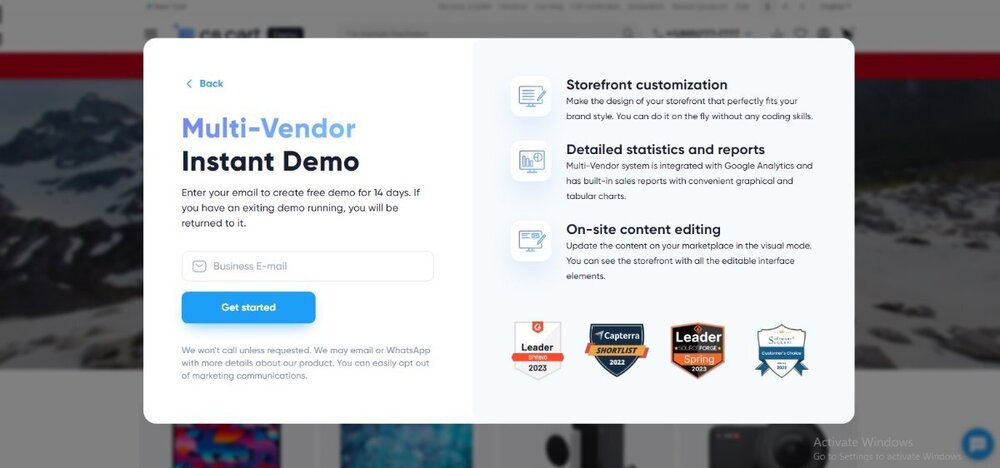


Recommended Comments
Join the conversation
You can post now and register later. If you have an account, sign in now to post with your account.