This is an Invoice Management System where users can manage all invoices in one place and digitally. The client will get a separate login panel where he can view the list of invoices and make payments. Following are some of the Key Features and Concepts that InfyInvoices provides. InfyInvoices – Laravel Invoice Management System
Demo:
Backend URL: https://invoices.infyom.com
Admin Login : [email protected] / 123456
Client Login : [email protected] / 123456
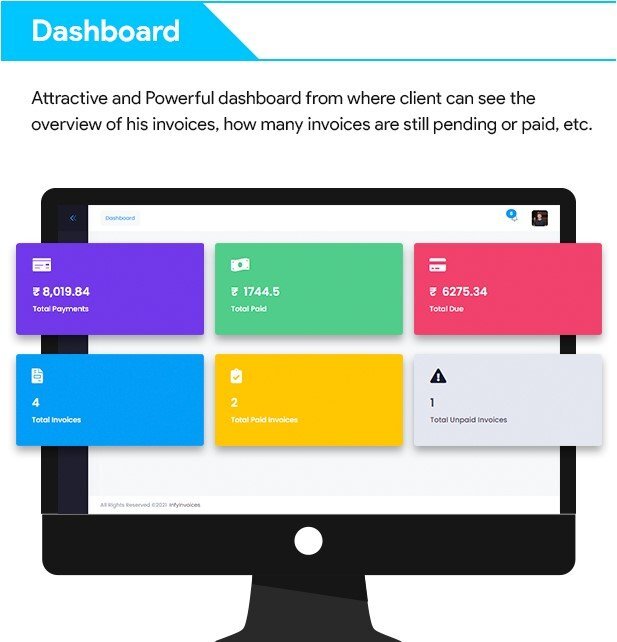
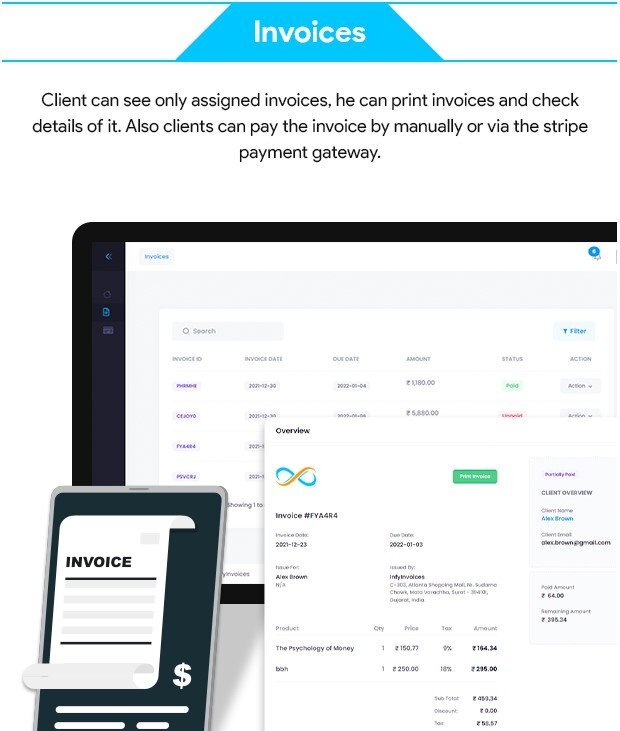
Feature Description:
Following are some of the Key Features and Concepts that InfyHMS-Saas provides.
Multi-language Support
We support 9 languages in each panel (Admin | Client)
- English
- Spaniard
- France
- German
- Russia
- Portuguese
- Arab
- China
- Türkiye
admin panel
- Dashboard : Powerful admin dashboard where admin can see an overview of the application, what is happening, what is the revenue, etc.
- Client : You can create clients from the admin panel, and yes of course clients will get a separate panel, where they can view assigned/sent invoices and perform related actions.
- Product : You can make your product from anywhere, which will later be used in creating invoices. You can set prices, organize images and related information.
- Product Category : You can create various types of product categories that will be used in creating products, you can select categories when creating products.
- Tax : You can create different types of taxes from here, for example GST/IGST/etc with associated percentages. Tax will be used when creating an invoice.
- Transaction : All invoice transactions will be listed here, either manually or via stripe. You can see detailed information here.
- Arrangement : You can make settings from here, such as the app logo, currency favicon, and company address.
- Apart from that, you can also set the number format and decimal separator settings from here.
- Invoice Template : We support beautiful invoice templates, which are used when you print invoice templates. You can manage downloaded invoice formats by using this interface.
- Multi Currency : You can add your currency here, whatever you want to display before the price anywhere. The selected currency will be reflected throughout the project.
- Multi-Language : It comes with 9 different languages and multi-currency options.
Client Panel
- Dashboard : Attractive and Powerful Dashboard where clients can see an overview of their invoices, how many invoices are still pending or paid, etc.
- Invoice : The client can view only the assigned invoices, he can print the invoice and check the details. Additionally, clients can pay invoices manually or via stripe payment gateway.
- Pay Invoice : Clients can pay invoices in various ways. We support partial payment option, so let's say there is an invoice of $1000 and the client wants to pay only $500, then he can choose Partial payment while paying the invoice. Later when the client makes the next payment he will only see the remaining $500 because he already paid $500.
- Print Invoice : Clients can print invoices from details screen, we support attractive invoice templates.
- Transaction : Here the client can view his payment history and invoice reports, any transactions he makes will be recorded here.
What's New in Version v7.1.0 Free
See changelogReleased
v7.1.0 (2024-04-05)
Enhancement
- Livewire v3 support is added.
- Livewire dataTable v3 support is added.
- Refactor some invoice and quote PDF templates UI.
Fixes
- Minor bugs fixes.








Join the conversation
You can post now and register later. If you have an account, sign in now to post with your account.