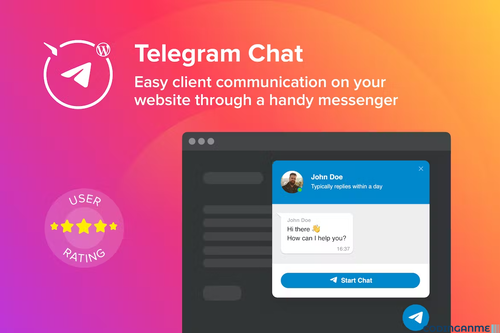Search the Community
Showing results for tags 'wordpress telegram chat plugin'.
-
View File WordPress Telegram Chat Plugin WP Telegram Chat by Elfsight is the handiest way for your clients to contact you and get help from you. You will stay available online in one of the most popular messenger non-stop. Add WordPress Telegram Chat on your page and it can be activated on particular pages or for certain groups of visitors, pick chat starting activators, compose your welcome message, pick icons and other features. With the help of Telegram Chat on your site you will remain connected for people anytime and from any place. The handiest way for your audience to reach you With the help of Elfsight Telegram Chat you will establish a handy communication tool, that will help make it super fast for your audience to talk to you at once and without effort. They will have an opportunity to chat with you at all times, in a well-known and convenient messenger. While you will be able to keep connected, answering on-the-go wherever you are. Turn your visitors into shoppers Whatever services or items you promote, it’s possible to offer more through targeted communication on your page. Make every person engaged into a chat and convince more users to buy on your website. Elfsight Telegram Chat has chat triggers, that will activate a chat window for a user after particular time on the site or web page, or when they start exiting. There are several types of chat position, and set the chat window to appear for a particular category of users for the most effective work. Customize it to work with your use case Our plugin has interface details that will help you customize it exactly for your business needs. Offer customer service, give help to make a booking or place an order – our chat can do all these tasks and much more. Choose chat bubble picture from our library, add caption text with important info, show company logo or pick a photo from our collection, think of an inviting welcome message to help start chatting, show new message notification, and more. How to Add download plugin archive. Upload setup zip to your website. NOTE! At this stage, make sure you upload not the whole item zip, but just WordPress installable zip. Activate your plugin. Enter plugin settings page through main menu. Build a new plugin and customize it with the help of Live plugin Editor Simply copy and paste the shortcode of the plugin to the required page of your website. That’s it! Now your plugin is up and running! WordPress Compatibility We ensure the perfect compatibility of Elfsight Telegram Chat. It works well with any WP theme, including the following, most popular on ThemeForest: Avada, BeTheme, The7, Flatsome, Enfold. Insert Elfsight Telegram Chat to any zone of your web page in no time. Several setup options are possible for better comfort: Shortcode Guttenberg Block Page Builders (Visual Composer, Elementor, and more. ) WordPress plugin Submitter Arfiano MV Submitted 03/08/2024 Category Plugins File Size 2.21 MB Demo https://elements.envato.com/wordpress-telegram-chat-plugin-ZERG6VF
-
Version v5.1
1 download
WP Telegram Chat by Elfsight is the handiest way for your clients to contact you and get help from you. You will stay available online in one of the most popular messenger non-stop. Add WordPress Telegram Chat on your page and it can be activated on particular pages or for certain groups of visitors, pick chat starting activators, compose your welcome message, pick icons and other features. With the help of Telegram Chat on your site you will remain connected for people anytime and from any place. The handiest way for your audience to reach you With the help of Elfsight Telegram Chat you will establish a handy communication tool, that will help make it super fast for your audience to talk to you at once and without effort. They will have an opportunity to chat with you at all times, in a well-known and convenient messenger. While you will be able to keep connected, answering on-the-go wherever you are. Turn your visitors into shoppers Whatever services or items you promote, it’s possible to offer more through targeted communication on your page. Make every person engaged into a chat and convince more users to buy on your website. Elfsight Telegram Chat has chat triggers, that will activate a chat window for a user after particular time on the site or web page, or when they start exiting. There are several types of chat position, and set the chat window to appear for a particular category of users for the most effective work. Customize it to work with your use case Our plugin has interface details that will help you customize it exactly for your business needs. Offer customer service, give help to make a booking or place an order – our chat can do all these tasks and much more. Choose chat bubble picture from our library, add caption text with important info, show company logo or pick a photo from our collection, think of an inviting welcome message to help start chatting, show new message notification, and more. How to Add download plugin archive. Upload setup zip to your website. NOTE! At this stage, make sure you upload not the whole item zip, but just WordPress installable zip. Activate your plugin. Enter plugin settings page through main menu. Build a new plugin and customize it with the help of Live plugin Editor Simply copy and paste the shortcode of the plugin to the required page of your website. That’s it! Now your plugin is up and running! WordPress Compatibility We ensure the perfect compatibility of Elfsight Telegram Chat. It works well with any WP theme, including the following, most popular on ThemeForest: Avada, BeTheme, The7, Flatsome, Enfold. Insert Elfsight Telegram Chat to any zone of your web page in no time. Several setup options are possible for better comfort: Shortcode Guttenberg Block Page Builders (Visual Composer, Elementor, and more. ) WordPress pluginFree
.png.47be8edde79a033d4bfc773d187e55cd.png)