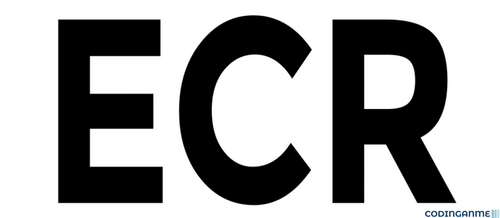Search the Community
Showing results for tags 'ecr - easy content restriction pro'.
-
View File ECR - Easy Content Restriction Pro Download latest update ECR - Easy Content Restriction Pro Joomla Extensions. Protects content in articles with a password or only displays it to approved user groups With this plugin you can hide text in your articles with a password or from specified user groups with a simple syntax call directly in the articles. Special features are the unusual syntax use (square brackets) and the Safe Mode to avoid hidden text to be showed in other components (e.g. search component). Because the typical plugin syntax is removed in calls from the outside, the plugin does not use curly brackets. In the Safe Mode the whole article is replaced with an empty string if ECR detects a call from outside the content component of an article which uses the plugin. Features Global Password Protection (PRO) Protection for frontend, backend or both (PRO) Protects content in articles (FREE) / Protects content on the entire website (PRO) Password Mode - Protect your content with a password! No user account required to load the content - just the correct password Remember successful password inputs - Entries are stored in the user's session, and the password does not have to be entered again (PRO) Easy syntax to call the plugin: [ecr]YOUR TEXT[/ecr] Safe Mode: Content protection not only in the article view Blur Mode: Shows a blurred version of the original text as a preview (PRO) Specify the allowed or disallowed user groups Specify allowed users using their IDs Set an individual replacement text Languages: English and German Submitter Arfiano MV Submitted 05/14/2024 Category Plugins & Add-ons File Size 76.89 KB Demo https://kubik-rubik.de/ecr-easy-content-restriction
-
Version 5.1.1.0
4 downloads
Download latest update ECR - Easy Content Restriction Pro Joomla Extensions. Protects content in articles with a password or only displays it to approved user groups With this plugin you can hide text in your articles with a password or from specified user groups with a simple syntax call directly in the articles. Special features are the unusual syntax use (square brackets) and the Safe Mode to avoid hidden text to be showed in other components (e.g. search component). Because the typical plugin syntax is removed in calls from the outside, the plugin does not use curly brackets. In the Safe Mode the whole article is replaced with an empty string if ECR detects a call from outside the content component of an article which uses the plugin. Features Global Password Protection (PRO) Protection for frontend, backend or both (PRO) Protects content in articles (FREE) / Protects content on the entire website (PRO) Password Mode - Protect your content with a password! No user account required to load the content - just the correct password Remember successful password inputs - Entries are stored in the user's session, and the password does not have to be entered again (PRO) Easy syntax to call the plugin: [ecr]YOUR TEXT[/ecr] Safe Mode: Content protection not only in the article view Blur Mode: Shows a blurred version of the original text as a preview (PRO) Specify the allowed or disallowed user groups Specify allowed users using their IDs Set an individual replacement text Languages: English and GermanFree
.png.47be8edde79a033d4bfc773d187e55cd.png)