emmypolite
Members
-
Last visited
-
Posts
25 -
Reputation
5
Files posted by emmypolite
-
 Buy & Sell PHP Scripts, App Templates, Plugins, Themes, Templates and more
Buy & Sell PHP Scripts, App Templates, Plugins, Themes, Templates and more
Home / App Templates / Android
Secret Password Manager - Android App Template
Secret Password Manager - Android App Template
Secret Password Manager - Password Keeper - Password Safe - Save Password - PassCode Manager
Overview
Secret Password Manager - Android App Template
Screenshots
Secret Password Manager - Android App Template Screenshot 1
Secret Password Manager - Android App Template Screenshot 2
Secret Password Manager - Android App Template Screenshot 3
Secret Password Manager - Android App Template Screenshot 4
Secret Password Manager - Android App Template Screenshot 5
Secret Password Manager - Android App Template Screenshot 6
Overview
Download
Long SS
Long SS
Secret Password Manager - Password Keeper - Password Safe - Save Password - PassCode Manager
Passsword Manager offer greater security and convenience for the use of passwords to access online services.
Simplify your life with OneLock by securing your data and your customers data using end-to-end encryption. All data is encrypted locally on your device.
My Passwords app helps you to store all your logins, passwords, and other private information safe and secure in an encrypted database. Stay safe online with Password Secure Manager. With a single master password, all your logins are stored safely in your digital vault.
Last Pass Password is that it allows you to create high-security passwords that you won't have to remember, as they will automatically be entered in the right spot after you grant the correct permissions.
Easy to use and easier to setup, Password Secure Manager is the 1password manager you were looking for. Password Manager keeper last pass, id picture maker secure manager, finger print lock for iOS.
Why use the Password Secure Manager?
- Create secure passwords in one click
- Store usernames and passwords for all of your online accounts securely in your LastPass encrypted vault.
- Easy to use and easier to setup, Password Secure Manager is the password manager you were looking for.
- Store every password in one secure vault.
- Store whats app password in password manager free.
- Secure password manager on phone, tablet and desktop.
- Password Secure Manager is the most secure password manager for iOS
- Not just for passwords - Password Keeper locks your confidential files, photos, and videos in a secure encrypted vault.
- Password Keeper is handle security data, passwords, roboform and dashlane in secure safe.
Features:
- Add unlimited items
- Password Lastpass
- 1password Password Manager
- Secure lock with numeric password
Store Password from any app
- password for every app
- password for Facebook
- password spp lock
- password for instagram
Password Secure Manager has no limitations on how many passwords you can store or how many devices sync your information
Features
Password Manager for Google Account
You can view all the saved passwords, which you ever have saved from
any device. Password keeper free is safe screen locker to manage
folders, password storage with keeper security finger print app lock.
Password Manager - Password Keeper
Last Password Manager
#1 Password Manager & Secure Vault! Store passwords and manage
your identity. Last Password Manager is a password manager and password
generator that locks your passwords and personal information in a secure
vault.
Password Secure Manager App
Safe for hide & lock passcode. Choose Password Secure Manager to
securely store all your credentials, notes, addresses & credit card
details. Use your proprietary password to encrypt all your data and make
it hack-safe. Don't ever waste your time memorizing lengthy passwords
and usernames.
Requirements
Android Studio
Android
SDK JDK/JRE
AdMob Account
Play Store Account
Instructions
Unzip Project File
Open Project File On Android Studio
Run Project
Change UI Design Colors, App Logo And Splash Screen Image For Reskin
- Free
- 0 Downloads
-
 Wokoya Laravel script built on Laravel Bootstrap5, jQuery. It’s a modern crafted Laravel script which can be used for Personal Portfolio or digital agency website. This is highly customizable – looks awesome on tablets and mobile devices. We have included a documentation folder to describe the code structures. We have included best practice of web development
Wokoya Laravel script built on Laravel Bootstrap5, jQuery. It’s a modern crafted Laravel script which can be used for Personal Portfolio or digital agency website. This is highly customizable – looks awesome on tablets and mobile devices. We have included a documentation folder to describe the code structures. We have included best practice of web development
Wokoya – Main Features
Laravle 10x
Bootstrap 5x
Pixel Perfect Design
PHP Contact Form
Role Permission
Menu Builder
Manage Profile
Admin Layout Customizer
Easy to Install
Cross-Browser Compatibility
Sidebar Menu
Typing Text
Menu Builder
Image Moving Animation
Free Lifetime Updates
Fully Responsive
W3C Validated Code
Cross Browser Optimization
Unique Design
SEO Friendly
Smooth Scroll
Sticky Menu
Google Fonts Support
Built With HTML5 and CSS3
Free Font Icons
Credits and Sources
We used Twitter Bootstrap v5.0 as CSS framework for this template.
Fonts:
http://www.google.com/fonts/ Google WebFonts
http://fontawesome.io/Font Awesome
Template Scripts
modernizr-2.8.3.min.js detecting browser’s features.
jquery.min.js is a popular JavaScript library.
bootstrap.min.js is a stantard Twitter Bootstrap library.
respond.min.js is required for working Twitter Bootstrap v3 in older browsers.
html5shiv.min.js adds HTML5 compatibility for older browsers.
jquery.easing.1.3.js is a jQuery plugin for different types of animation
owl.carousel.min.js is a jQuery carousel plugin for “partners” section
jquery.appear.js is used to determine whether the HTML element is inside the browser’s viewport
Images
unsplash.com
Pexels
Demo
Discover yourself!
Frontend Link
Admin Panel Link
email: [email protected]
password: password
Installation video! YouTube
NOTE: The images used in the template are not included in the main download file, they are only for the preview purpose.
- Free
- 1 Downloads
-
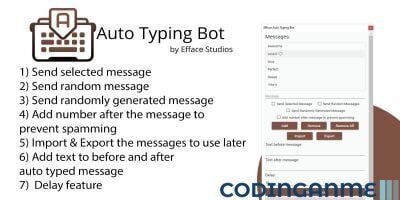 Overview
Overview
This Auto typing bot will let you auto type anywhere you can enter the text. This tool is very useful for those who usually copy-paste the text or manually write the text from the beginning. This bot will do it for you now! just enter the message, set the delay and click the start button and the auto typing bot will start typing automatically!
Efface Studios always try to make life easy with their Bot and other products, it doesn’t matter if you are an individual or a business person because Efface Auto Typing Bot is for everyone!
Features
Add unlimited messages
Send Unlimited Messages
Send selected message
Send random message
Add number after the message to prevent spamming
Import/Export Messages & messages list
Add text to before and after auto typed message
Delay Feature
Requirements
For Modifying Source Code:
Visual Studio 2019 (Not Tested with Other Versions)
.Net Framework 4.8
Visual C++ 2015 (VC Redistributable / VC_redist.x86.exe)
For Just Running Application:
.Net Framework 4.8
Visual C++ 2015 (VC Redistributable / VC_redist.x86.exe)
- Free
- 3 Downloads



