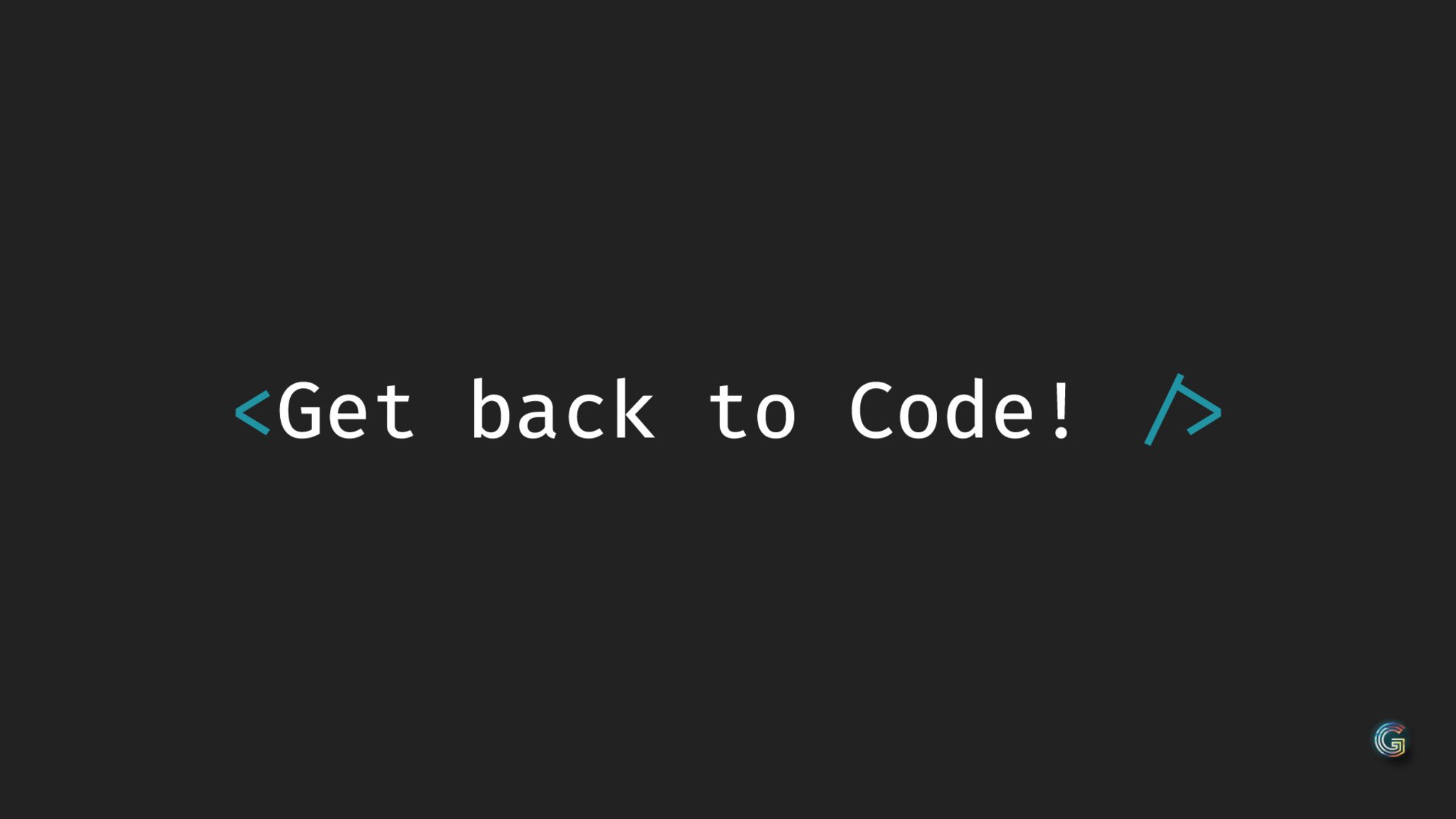-
Posts
5,727 -
Joined
-
Last visited
-
Days Won
321 -
Donations
10.00 USD
Content Type
Profiles
Forums
Gallery
Downloads
Store
Blogs
Everything posted by Arfiano MV
-

Free Download Ultimate Dashboard PRO v3.10 NULLED
Arfiano MV replied toArfiano MV 's topic in PluginsLatest Update Version 3.10 - June 19, 2024 New: Dark Mode (experimental) New: Move sub-menu items across top-level menu items in the Admin Menu Editor Tweak: Overall improvements to the Admin Menu Editor Tweak: Overall UI/UX improvements Fixed: Performance issues related to the Admin Menu Editor Fixed: Oxygen integration Fixed: Brizy integration -
Version 1.1.8
5 downloads
Download latest update PrintSpace - Printing Services & Design Online WooCommerce WordPress theme. If you are looking for a beautiful WooCommerce WordPress theme for Printing services, Design online services, printing company, t-shirt shop, t-shirt store, print shop, print store or custom t-shirt designer, custom product designer,… PrintSpace is right choose for you! This theme is also suitable for any kind of online stores such as t-shirt shop, t-shirt store, print shop, print store,… or for custom t-shirt designer, custom product designer to introduce their services or to build their own work. With special functions you can build your attractive online store, online shop with any kind of store, shop as you want or show your services for Printing. And with super clean, elegant and unique design your site will more attractive with customer and perfect to promote yourself, your own work. Overall Features Elementor Website Builder Revolution Slider Compatible with WooCommerce Product Designer & NBDesigner Compatible with Dokan – Best WooCommerce Multivendor Marketplace Solution Compatible with Printful Integration for WooCommerce Compatible with Printify for WooCommerce One Click Demo Installation 05+ Homepages version 03+ Blog page ready-made styles 06+ Single Product layout styles 05+ pre-made Header styles (Header Builder with Elementor) 05+ pre-made Footer styles (Footer Builder with Elementor) Contact Form 7 Modern and creative design Responsive Retina Ready Easy customize Colors Newsletter Popup included Customizable Mega Menu built-in (Mega Menu Builder with Elementor) Sticky Header or sticky Menu WooCommerce Compatible Compatibility with various Browsers Smooth CSS3 Animation SEO Optimization 600+ Google Fonts Tons of Awesome IconsFree -
View File PrintSpace - Printing Services & Design Online WooCommerce WordPress theme Download latest update PrintSpace - Printing Services & Design Online WooCommerce WordPress theme. If you are looking for a beautiful WooCommerce WordPress theme for Printing services, Design online services, printing company, t-shirt shop, t-shirt store, print shop, print store or custom t-shirt designer, custom product designer,… PrintSpace is right choose for you! This theme is also suitable for any kind of online stores such as t-shirt shop, t-shirt store, print shop, print store,… or for custom t-shirt designer, custom product designer to introduce their services or to build their own work. With special functions you can build your attractive online store, online shop with any kind of store, shop as you want or show your services for Printing. And with super clean, elegant and unique design your site will more attractive with customer and perfect to promote yourself, your own work. Overall Features Elementor Website Builder Revolution Slider Compatible with WooCommerce Product Designer & NBDesigner Compatible with Dokan – Best WooCommerce Multivendor Marketplace Solution Compatible with Printful Integration for WooCommerce Compatible with Printify for WooCommerce One Click Demo Installation 05+ Homepages version 03+ Blog page ready-made styles 06+ Single Product layout styles 05+ pre-made Header styles (Header Builder with Elementor) 05+ pre-made Footer styles (Footer Builder with Elementor) Contact Form 7 Modern and creative design Responsive Retina Ready Easy customize Colors Newsletter Popup included Customizable Mega Menu built-in (Mega Menu Builder with Elementor) Sticky Header or sticky Menu WooCommerce Compatible Compatibility with various Browsers Smooth CSS3 Animation SEO Optimization 600+ Google Fonts Tons of Awesome Icons Submitter Arfiano MV Submitted 06/23/2024 Category Themes File Size 26.54 MB Demo https://themeforest.net/item/printspace-printing-services-design-online-woocommerce-wordpress-theme/49176208
-

Download Max Addons Pro for Bricks v1.10.0 NULLED
Arfiano MV replied toArfiano MV 's topic in PluginsLatest Update Version == 1.10.0 == Release date: June 19, 2024 * New: Element - Stock Progress Bar * New: Element - Free Shipping Bar * New: Dynamic Tag - Free shipping remaining amount * New: Dynamic Tag - Product stock quantity * Enhancement: Image Gallery - Added option to show download button to allow users to download full size images * Enhancement: Video Gallery - Updated default width and height of Lightbox * Enhancement: Video - Updated default width and height of Lightbox- 2 replies
-
- max addons pro for bricks
- max addons pro nulled
-
(and 1 more)
Tagged with:
-

Social Engine: Schedule Social Media Posts v0.6.6 NULLED
Arfiano MV replied toArfiano MV 's topic in PluginsLatest Update Version = 0.6.5 (2024/06/21) = * Fix: Minor fixes.- 3 replies
-
- 1
-

-
- social engine nulled
- schedule social media posts
-
(and 1 more)
Tagged with:
-

FoodBank Multi Restaurant v3.0 Nulled - Food Delivery App
Arfiano MV replied toArfiano MV 's topic in ScriptsLatest Update Version v2.6 (30 April 2024) - Collection Module Bug Fixing - Waiter Module Bug Fixing - Minor bug fixing - 3 App latest version updated and feature update. (Flutter 3.19.6, dart 3.3.4) -

Download Solid / iThemes Security Pro v8.5.0 Nulled
Arfiano MV replied toArfiano MV 's topic in PluginsLatest Update 8.5.0 - 2024-06-18 - Timothy Jacobs, Lisa Canini, Jared Hill New: Users can register for an account using passkeys on WP Login. Enhancement: Improve highlighting settings search results. Bug Fix: Checkbox styling issue on WordPress 6.6. Bug Fix: If Login Methods is set to "Email Only" use the user's email address for the passkey's name. Bug Fix: Fire an action when a vulnerability is unresolved due to plugin activation. -

WP All Export Pro v1.8.9 - Export WordPress to CSV, XML, or Excel
Arfiano MV replied toArfiano MV 's topic in PluginsLatest Update Version 1.8.9 minimum WordPress version: 5.0 minimum PHP version: 7.4 improvement: require the 'setup_network' meta capability for access bug fix: order meta not included when only stored in HPOS tables bug fix: real time exports don't run for records imported via a cron import bug fix: PHP notice breaking Automatic Scheduling calls when display errors is enabled bug fix: generate a valid tab delimited file for GMC exports bug fix: manage exports page not honoring date and time formats set in WordPress bug fix: do not remove HTML markup from GMC description field bug fix: only one order item is exported in custom XML exports when HPOS is enabled bug fix: the export file is sometimes deleted after export when WP All Import is active bug fix: all orders are exported when using real time exports with HPOS only bug fix: new Add-On API field sections not showing for Order exports (requires WooCommerce Export Add-On version 1.0.10 beta 1.4+) bug fix: only retrieve shop_order record type from HPOS bug fix: fatal error when exporting WooCommerce Customers bug fix: license key is jumbled if AUTH_SALT changes bug fix: fatal error if HPOS enabled and no valid order found when exporting order meta bug fix: deprecation notice when running user exports bug fix: add missing parameter to PMXE_Admin_Export class bug fix: parse error when using custom functions with certain values bug fix: fatal error when saving exports in some cases -
Version 1.8.9 NULLED
9 downloads
Download free latest update WP All Export Pro - Export WordPress to CSV, XML, or Excel NULLED. WP All Export’s simple drag & drop interface makes it easy to export data from Posts, Pages, Users, or any Custom Post Type (like WooCommerce Products, Orders, etc.) to an XML, CSV, or Excel file. Your export file can be organized exactly how you need it to be with just the data you need and nothing else. WordPress XML exports and WordPress CSV exports are easy with WP All Export. Designed to be efficient with large databases, it will work no matter how much data you have in WordPress. WP All Export makes it possible to export hundreds of thousands of records, even on shared hosting. Need to edit your posts or products in Excel? Export your data with WP All Export, edit your data however you like, and then re-import it using WP All Import. List of WP All Export Pro addons: WP All Export - ACF Export Add-On Pro WP All Export - User Export Add-On Pro WP All Export - Meta Box Add-On WP All Export - WooCommerce Export Add-On Pro https://safefileku.com/download/az0P6M37Y6qXzxnC Main features: Easy to use drag & drop interface. Choose the data you want to export using WP All Export’s simple drag & drop interface.Instead of ending up with a messy export file with a lot of unnecessary fields, you can choose to only export the specific data that you actually need. Save your exported data as an XML, CSV, or Excel file. Send your export file to 500+ apps. WP All Export uses Zapier to send your export file to over 500 different apps. You can email your export file, import it to Google Drive, or back it up with Dropbox or OneDrive or Box. With WP All Export and Zapier you can send your data wherever you want. Automatically run exports on a schedule. Exports can be set to whatever schedule you need. You can create a customized sales report and send it as an email once a month, get a weekly list of all the new user sign ups, or sync product stock from your site to another site every day. Setting exports to run on a schedule is easy and takes less than a minute. Easily filter exported data. Want to export all WooCommerce orders over $100? Want to export all of the green shirts from your WooCommerce store? Want to export all posts added in 2014? Create easy to understand filtering rules with a simple, clean interface to get exactly the right data out of your WordPress site. Re-import later with WP All Import. WP All Export can automatically generate an import inside WP All Import to go along with your export. Run your export. Edit your exported data in Excel. Then click Import with WP All Import from the Manage Exports page and upload your edited file. WP All Import will import your updated data into the exact same place it was exported from – with no configuration required on your part. Fully integrated with WooCommerce & Advanced Custom Fields. WP All Export is fully integrated with WooCommerce and Advanced Custom Fields, and their associated add-ons for WP All Import. Export WooCommerce Orders along with all order items, fees, discounts, and shipping information. WooCommerce Products and Product variations are just as easy to export and can be imported elsewhere with WP All Import. Post-process exported data using PHP. A certain Custom Field is stored in format X in your database, but you need it in format Y in your exported file? Run your own custom PHP functions on any exported data point to get it into the format you need.Free -
View File WP All Export Pro - Export WordPress to CSV, XML, or Excel Download free latest update WP All Export Pro - Export WordPress to CSV, XML, or Excel NULLED. WP All Export’s simple drag & drop interface makes it easy to export data from Posts, Pages, Users, or any Custom Post Type (like WooCommerce Products, Orders, etc.) to an XML, CSV, or Excel file. Your export file can be organized exactly how you need it to be with just the data you need and nothing else. WordPress XML exports and WordPress CSV exports are easy with WP All Export. Designed to be efficient with large databases, it will work no matter how much data you have in WordPress. WP All Export makes it possible to export hundreds of thousands of records, even on shared hosting. Need to edit your posts or products in Excel? Export your data with WP All Export, edit your data however you like, and then re-import it using WP All Import. List of WP All Export Pro addons: WP All Export - ACF Export Add-On Pro WP All Export - User Export Add-On Pro WP All Export - Meta Box Add-On WP All Export - WooCommerce Export Add-On Pro https://safefileku.com/download/az0P6M37Y6qXzxnC Main features: Easy to use drag & drop interface. Choose the data you want to export using WP All Export’s simple drag & drop interface.Instead of ending up with a messy export file with a lot of unnecessary fields, you can choose to only export the specific data that you actually need. Save your exported data as an XML, CSV, or Excel file. Send your export file to 500+ apps. WP All Export uses Zapier to send your export file to over 500 different apps. You can email your export file, import it to Google Drive, or back it up with Dropbox or OneDrive or Box. With WP All Export and Zapier you can send your data wherever you want. Automatically run exports on a schedule. Exports can be set to whatever schedule you need. You can create a customized sales report and send it as an email once a month, get a weekly list of all the new user sign ups, or sync product stock from your site to another site every day. Setting exports to run on a schedule is easy and takes less than a minute. Easily filter exported data. Want to export all WooCommerce orders over $100? Want to export all of the green shirts from your WooCommerce store? Want to export all posts added in 2014? Create easy to understand filtering rules with a simple, clean interface to get exactly the right data out of your WordPress site. Re-import later with WP All Import. WP All Export can automatically generate an import inside WP All Import to go along with your export. Run your export. Edit your exported data in Excel. Then click Import with WP All Import from the Manage Exports page and upload your edited file. WP All Import will import your updated data into the exact same place it was exported from – with no configuration required on your part. Fully integrated with WooCommerce & Advanced Custom Fields. WP All Export is fully integrated with WooCommerce and Advanced Custom Fields, and their associated add-ons for WP All Import. Export WooCommerce Orders along with all order items, fees, discounts, and shipping information. WooCommerce Products and Product variations are just as easy to export and can be imported elsewhere with WP All Import. Post-process exported data using PHP. A certain Custom Field is stored in format X in your database, but you need it in format Y in your exported file? Run your own custom PHP functions on any exported data point to get it into the format you need. Submitter Arfiano MV Submitted 06/21/2024 Category Plugins File Size 1.99 MB Demo https://www.wpallimport.com/export-wordpress/
-

WP All Import Pro v4.8.9 - Import any XML or CSV File to WP
Arfiano MV replied toArfiano MV 's topic in PluginsLatest Update Version 4.8.8 minimum WordPress version: 5.0 minimum PHP version: 7.4 improvement: remove unused moment.js improvement: do not trigger saving template or import settings pages when pressing 'Enter' bug fix: FTP 'newest' and 'oldest' not excluding folders when locating target for download bug fix: incorrect FTP timestamps for files less than 6 months old which were last modified last year bug fix: post author is set to any user named 'admin' when no author is provided when running via cron or WP-CLI bug fix: don't store base64 encoded images from content in *pmxi_images table bug fix: resolve dynamic property notices in UniqueNode class bug fix: option to specify fields to update doesn't work for JetEngine and Meta Box add-ons bug fix: apply options to delete images and attachments to variations when bulk deleting imported products bug fix: all fields are updated when specific fields are listed for update in JetEngine and Meta Box add-ons bug fix: add support for non-image files to media fields in the add-on API bug fix: ensure chunk file was opened before trying to use file functions on it bug fix: fatal error in PHP 8+ for some JSON feeds bug fix: use correct slugs for add-on changelogs and update requests bug fix: revert to old line ending behavior when reading CSV files in PHP 8.1+ -

Download Booster Plus for WooCommerce 7.2.0 NULLED
Arfiano MV replied toArfiano MV 's topic in PluginsLatest Update Version = 7.2.0 19/06/2024 = * FIXED - PRODUCTS - User Products - Addressed the unauthenticated arbitrary shortcode execution vulnerability in the user product module. * FIXED - PRODUCTS - Tax Display - Hide the 'wcj-button-toggle-tax-display-nonce' nonce field to prevent it from breaking the WooCommerce REST API JSON response in certain instances. * WooCommerce 8.9.3 Tested * WordPress 6.5.4 Tested -
View File Booster Plus for WooCommerce Premium Download free latest update Booster Plus for WooCommerce – Plugin WordPress NULLED. One solution to give your WooCommerce site a boost is Booster Plus for WooCommerce NULLED. Just get one plugin; it saves both time and money. Booster has over 100 WooCommerce modules already pre-configured for businesses. A boost to any Woo-powered site, whether you are the site owner or an agency on behalf of your clients, is provided by the Booster Plus plugin. Booster Plus is simple to use, so it cuts down on learning curves and shortens workflow bottlenecks, which saves you time. Instantly solve the slowdown problems caused by over 10-15 plugins by installing a single plugin. No conflict concerns occur because all the modules are part of the same plugin. A 99% compatibility for our plugin with other plugins and themes is guaranteed. It should not require any knowledge of coding to customize your WooCommerce store. The fact that you are an entrepreneur and not a software developer is undeniable. This WooCommerce plugin is really straightforward to use, which means you can make rapid, efficient changes to your online store to customize it just the way you want. Booster has over 100 features, but since it allows you to enable only what you need, customization is a breeze. And you don't need any coding skills, so you can easily launch a WooCommerce site with little effort. To stand out from the crowd, Booster Plus is just one plugin instead of a dozen or more. Submitter Arfiano MV Submitted 06/21/2024 Category Plugins File Size 9.52 MB Demo https://booster.io/
-
Version 7.2.0 NULLED
9 downloads
Download free latest update Booster Plus for WooCommerce – Plugin WordPress NULLED. One solution to give your WooCommerce site a boost is Booster Plus for WooCommerce NULLED. Just get one plugin; it saves both time and money. Booster has over 100 WooCommerce modules already pre-configured for businesses. A boost to any Woo-powered site, whether you are the site owner or an agency on behalf of your clients, is provided by the Booster Plus plugin. Booster Plus is simple to use, so it cuts down on learning curves and shortens workflow bottlenecks, which saves you time. Instantly solve the slowdown problems caused by over 10-15 plugins by installing a single plugin. No conflict concerns occur because all the modules are part of the same plugin. A 99% compatibility for our plugin with other plugins and themes is guaranteed. It should not require any knowledge of coding to customize your WooCommerce store. The fact that you are an entrepreneur and not a software developer is undeniable. This WooCommerce plugin is really straightforward to use, which means you can make rapid, efficient changes to your online store to customize it just the way you want. Booster has over 100 features, but since it allows you to enable only what you need, customization is a breeze. And you don't need any coding skills, so you can easily launch a WooCommerce site with little effort. To stand out from the crowd, Booster Plus is just one plugin instead of a dozen or more.Free -

Free Download Presto Player Pro v2.0.6 WordPress Plugin
Arfiano MV replied toArfiano MV 's topic in PluginsLatest Update Version 2.0.6 – June 19th, 2024 – New: Compatibility with Presto Player 3.0. -
Version 2.0.6 NULLED
9 downloads
Download free latest update Presto Player Pro - The Best Video Player Plugin for WordPress NULLED. Presto Player Pro NULLED | The Ultimate WordPress Video Player Plugin Take your videos to the next level with our Presto Player built to empower anyone who wants to use video on their website. Enthusiastic Marketers Engage visitors with video, add a call to action, spice it up with an overlay image and track its performance with ease. Show multiple calls to action to get the users’ attention Integrate Google Analytics and track video performance Generate leads via videos to grow email marketing lists Course Creators Give your students an exceptional learning experience with adjustable playback speed, custom chapter markings, picture in a picture, 10-second skip, and more. Let students easily navigate between chapters Secure your courses through members-only videos Create custom layouts to brand your video courses And More...Free -
View File Presto Player Pro - The Best Video Player Plugin for WordPress Download free latest update Presto Player Pro - The Best Video Player Plugin for WordPress NULLED. Presto Player Pro NULLED | The Ultimate WordPress Video Player Plugin Take your videos to the next level with our Presto Player built to empower anyone who wants to use video on their website. Enthusiastic Marketers Engage visitors with video, add a call to action, spice it up with an overlay image and track its performance with ease. Show multiple calls to action to get the users’ attention Integrate Google Analytics and track video performance Generate leads via videos to grow email marketing lists Course Creators Give your students an exceptional learning experience with adjustable playback speed, custom chapter markings, picture in a picture, 10-second skip, and more. Let students easily navigate between chapters Secure your courses through members-only videos Create custom layouts to brand your video courses And More... Submitter Arfiano MV Submitted 06/21/2024 Category Plugins File Size 97.58 KB Demo https://prestoplayer.com/
-

Cache Cleaner Pro v9.3.0 - Joomla Extension
Arfiano MV replied toArfiano MV 's topic in Plugins & Add-onsLatest Update Version 9.3.0 19 June 2024 Added Adds option to purge Memcached cache Adds option to purge Redis cache Changed Updates some deprecated code -

WooCommerce Color or Image Variation Swatches v4.0.0
Arfiano MV replied toArfiano MV 's topic in PluginsLatest Update Version 4.0.0 - 19 June 2024 - Fix - critical fatal error. -
Version 4.0.0
6 downloads
Download free latest update WooSwatches – WooCommerce Color or Image Variation Swatches. Features Supports color/image/text variation swatches and dropdown select. Woocommerce improved variable product attributes and attribute swatches. Global color or image values for attributes. Inbuilt color/image product filter. Works on mobile devices. Different sizes of swatch from small to large. Square as well as round swatch support. Option to display option name below swatch. Show selected option name on single product page. Shows color or image swatches on shop/category/tag archive pages. Inbuilt direct variation link feature. see this. Change product image on swatch hover on category/archive pages. see this. Color , image swatches compatible with [product_page ] shortcode. see this. Show more link if swatches number are greater than defined. see this. Slider for shop swatches if swatches number is higher than set value. see this. Convert your normal variable attribute dropdown select to nicely looking color or image select. You can display images or color in all common size. Display them in round or square mode.Free -
View File WooCommerce Color or Image Variation Swatches Download free latest update WooSwatches – WooCommerce Color or Image Variation Swatches. Features Supports color/image/text variation swatches and dropdown select. Woocommerce improved variable product attributes and attribute swatches. Global color or image values for attributes. Inbuilt color/image product filter. Works on mobile devices. Different sizes of swatch from small to large. Square as well as round swatch support. Option to display option name below swatch. Show selected option name on single product page. Shows color or image swatches on shop/category/tag archive pages. Inbuilt direct variation link feature. see this. Change product image on swatch hover on category/archive pages. see this. Color , image swatches compatible with [product_page ] shortcode. see this. Show more link if swatches number are greater than defined. see this. Slider for shop swatches if swatches number is higher than set value. see this. Convert your normal variable attribute dropdown select to nicely looking color or image select. You can display images or color in all common size. Display them in round or square mode. Submitter Arfiano MV Submitted 06/21/2024 Category Plugins File Size 424.02 KB Demo https://codecanyon.net/item/wooswatches-woocommerce-color-or-image-variation-swatches/7444039
-

Zynith SEO For WordPress 8.0.9 NULLED - Latest Update
Arfiano MV replied toArfiano MV 's topic in PluginsVersion 8.0.9- 1 reply
-
- zynith seo for wordpress nulled
- zynith seo nulled
-
(and 1 more)
Tagged with:
-
Version 8.0.9 NULLED
6 downloads
Download free latest update Zynith SEO For WordPress NULLED. Zynith NULLED, the game-changing WordPress SEO plugin, is here to elevate your optimization experience to new heights! Meta Title and Description Editor Zynith allows you to easily edit and optimize your meta titles and descriptions, which are important factors in improving your website’s search engine rankings. With Zynith’s user-friendly interface, you can quickly customize your meta titles and descriptions to best fit your content and target audience. Open Graph Image Integration Zynith also integrates Open Graph images, which are the images that appear when you share a link on social media platforms like Facebook or Twitter. By optimizing your Open Graph images with Zynith, you can ensure that your content looks visually appealing and engaging when shared on social media, which can lead to increased traffic to your website. And More...Free-
- zynith seo for wordpress nulled
- zynith seo nulled
-
(and 1 more)
Tagged with:
-
View File Zynith SEO For WordPress Download free latest update Zynith SEO For WordPress NULLED. Zynith NULLED, the game-changing WordPress SEO plugin, is here to elevate your optimization experience to new heights! Meta Title and Description Editor Zynith allows you to easily edit and optimize your meta titles and descriptions, which are important factors in improving your website’s search engine rankings. With Zynith’s user-friendly interface, you can quickly customize your meta titles and descriptions to best fit your content and target audience. Open Graph Image Integration Zynith also integrates Open Graph images, which are the images that appear when you share a link on social media platforms like Facebook or Twitter. By optimizing your Open Graph images with Zynith, you can ensure that your content looks visually appealing and engaging when shared on social media, which can lead to increased traffic to your website. And More... Submitter Arfiano MV Submitted 06/21/2024 Category Plugins File Size 82.41 KB Demo https://zynith.app/
- 1 reply
-
- zynith seo for wordpress nulled
- zynith seo nulled
-
(and 1 more)
Tagged with:
.png.47be8edde79a033d4bfc773d187e55cd.png)