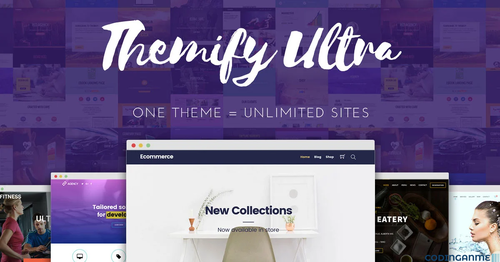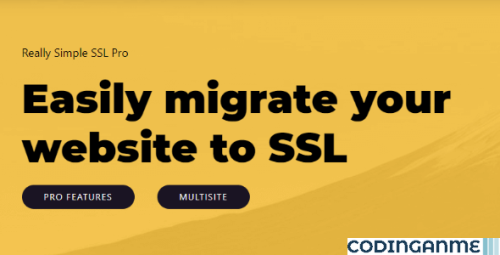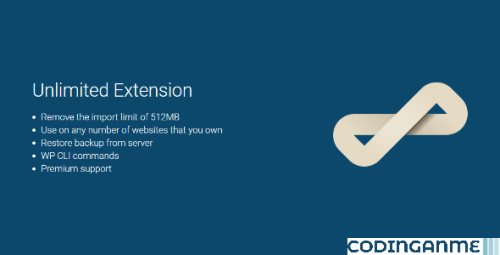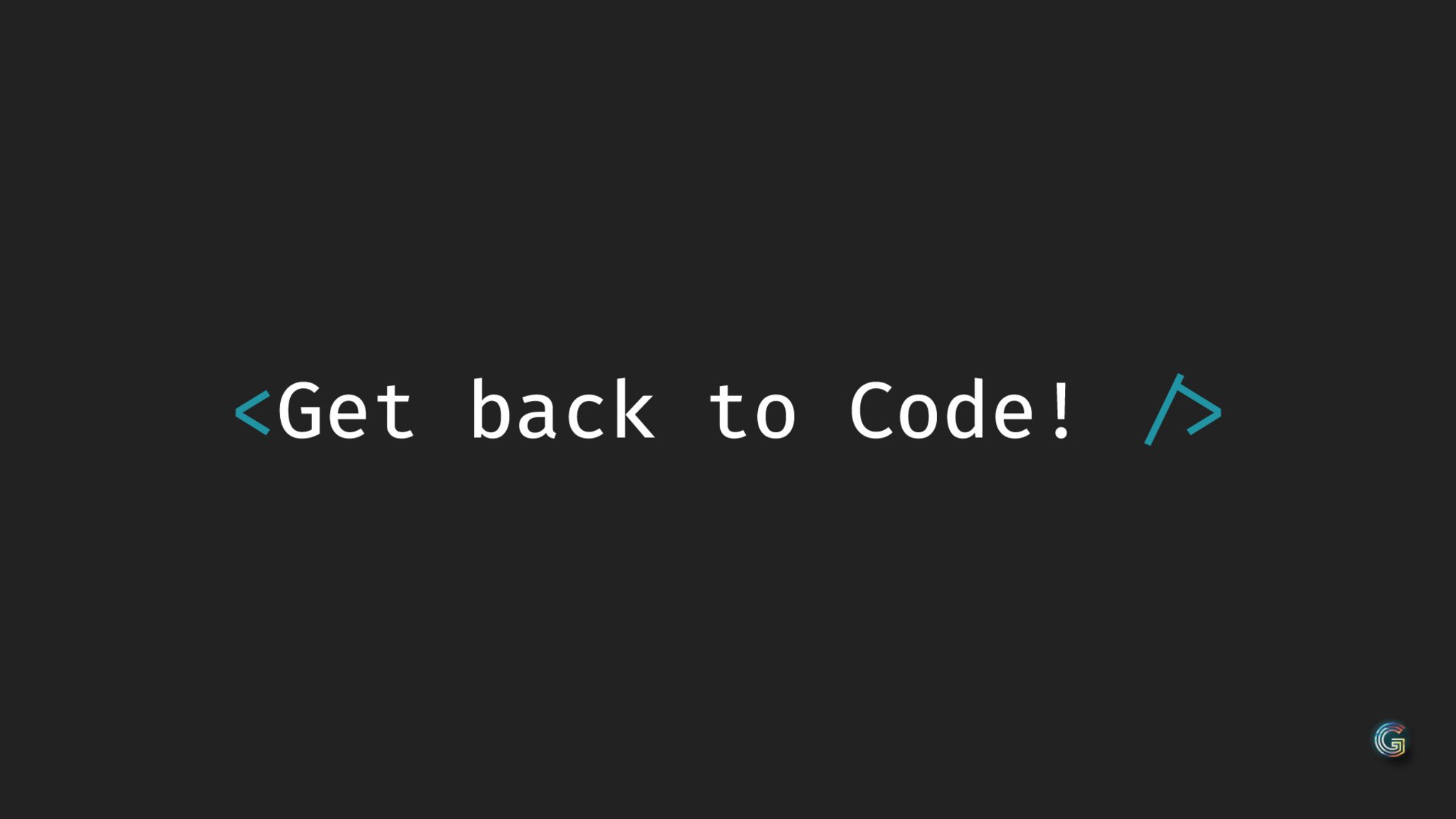
Everything posted by Arfiano MV
-
Free Download Offline Payment Addon for YOORI v1.0.0 NULLED
View File Offline Payment Addon for YOORI eCommerce CMS Download Free Offline Payment Addon NULLED - Let’s receive payment offline through bank, cheque & any other offline payment like MFS. Offline Payment Addon isn’t an standalone system. This Offline Payment Addon is available only for YOORI – Laravel Vue Multi-Vendor PWA eCommerce CMS . If you do not download YOORI – Laravel Vue Multi-Vendor PWA eCommerce CMS yet then click here for downloading : Supported Offline Payment: Bank Cheque Custom Requirements: YOORI – Laravel Vue Multi-Vendor PWA eCommerce CMS Must be preinstalled on your server. Required Yoori Version: V1.0.4 or Later. To null any addon of yoori follow this method. Go to app/Repositories/Admin/AddonRepository.php edit AddonRepository.php find if ($verify_code == 'unverified') { and replace with if (!$verify_code == 'unverified') { save and now you can install any yoori addon with any dummy purchase key Submitter Arfiano MV Submitted 03/07/2024 Category Plugins & Add-ons File Size 259.44 KB Demo https://codecanyon.net/item/offline-payment-addon-for-yoori-laravel-vue-multi-vendor-pwa-ecommerce-cms/38385992
-
Offline Payment Addon for YOORI eCommerce CMS
- 1 download
- Version v1.0.0 NULLED
Download Free Offline Payment Addon NULLED - Let’s receive payment offline through bank, cheque & any other offline payment like MFS. Offline Payment Addon isn’t an standalone system. This Offline Payment Addon is available only for YOORI – Laravel Vue Multi-Vendor PWA eCommerce CMS . If you do not download YOORI – Laravel Vue Multi-Vendor PWA eCommerce CMS yet then click here for downloading : Supported Offline Payment: Bank Cheque Custom Requirements: YOORI – Laravel Vue Multi-Vendor PWA eCommerce CMS Must be preinstalled on your server. Required Yoori Version: V1.0.4 or Later. To null any addon of yoori follow this method. Go to app/Repositories/Admin/AddonRepository.php edit AddonRepository.php find if ($verify_code == 'unverified') { and replace with if (!$verify_code == 'unverified') { save and now you can install any yoori addon with any dummy purchase keyFree -
OTP System Add-on for YOORI v1.0.3 NULLED
View File OTP System Add-on for YOORI PWA eCommerce Free Download YOORI OTP System Addons NULLED - Start verification for new cutomer & merchant registration And Login OTP system isn’t an standalone system. This OTP system is available only for YOORI – Laravel Vue Multi-Vendor PWA eCommerce CMS . If you do not download YOORI – Laravel Vue Multi-Vendor PWA eCommerce CMS yet then click here for downloading : Supported SMS Gateways: Twilio Fast 2SMS SpaGreen SMS MIMO SMS Nexmo SMS SSL Wireless Requirements: YOORI – Laravel Vue Multi-Vendor PWA eCommerce CMS Must be preinstalled on your server. Required Yoori Version: V1.2.0 or Later. To null any addon of yoori follow this method. Go to app/Repositories/Admin/AddonRepository.php edit AddonRepository.php find if ($verify_code == 'unverified') { and replace with if (!$verify_code == 'unverified') { save and now you can install any yoori addon with any dummy purchase key Submitter Arfiano MV Submitted 03/07/2024 Category Plugins & Add-ons File Size 265.37 KB Demo https://codecanyon.net/item/otp-system-addons-for-yoori-laravel-vue-multivendor-pwa-ecommerce-cms/37987659
-
OTP System Add-on for YOORI PWA eCommerce
- 1 download
- Version v1.0.3 NULLED
Free Download YOORI OTP System Addons NULLED - Start verification for new cutomer & merchant registration And Login OTP system isn’t an standalone system. This OTP system is available only for YOORI – Laravel Vue Multi-Vendor PWA eCommerce CMS . If you do not download YOORI – Laravel Vue Multi-Vendor PWA eCommerce CMS yet then click here for downloading : Supported SMS Gateways: Twilio Fast 2SMS SpaGreen SMS MIMO SMS Nexmo SMS SSL Wireless Requirements: YOORI – Laravel Vue Multi-Vendor PWA eCommerce CMS Must be preinstalled on your server. Required Yoori Version: V1.2.0 or Later. To null any addon of yoori follow this method. Go to app/Repositories/Admin/AddonRepository.php edit AddonRepository.php find if ($verify_code == 'unverified') { and replace with if (!$verify_code == 'unverified') { save and now you can install any yoori addon with any dummy purchase keyFree -
Refund System Add-on v1.0.0 NULLED
View File Refund System Add-on for YOORI PWA eCommerce Free Download YOORI Refund Add-on NULLED - Start accepting refund for your customer stratification.Your seller also can accept refund from seller dashboard. Refund system isn’t an standalone system. This Refund system is available only for YOORI – Laravel Vue Multi-Vendor PWA eCommerce CMS . If you do not download YOORI – Laravel Vue Multi-Vendor PWA eCommerce CMS yet then click here for downloading : Refund Options: Accept refund Seller/Vendor can accept refund. Refund with/without shipping charge. Set custom duration. Requirements: YOORI – Laravel Vue Multi-Vendor PWA eCommerce CMS Must be preinstalled on your server. Required Yoori Version: V1.2.0 or Later. To null any addon of yoori follow this method. Go to app/Repositories/Admin/AddonRepository.php edit AddonRepository.php find if ($verify_code == 'unverified') { and replace with if (!$verify_code == 'unverified') { save and now you can install any yoori addon with any dummy purchase key Submitter Arfiano MV Submitted 03/07/2024 Category Plugins & Add-ons File Size 263.29 KB Demo https://codecanyon.net/item/yoori-refund-system-addon-for-yoori-laravel-vue-multivendor-pwa-ecommerce-cms/37987739
-
Refund System Add-on for YOORI PWA eCommerce
- 1 download
- Version v1.0.0 NULLED
Free Download YOORI Refund Add-on NULLED - Start accepting refund for your customer stratification.Your seller also can accept refund from seller dashboard. Refund system isn’t an standalone system. This Refund system is available only for YOORI – Laravel Vue Multi-Vendor PWA eCommerce CMS . If you do not download YOORI – Laravel Vue Multi-Vendor PWA eCommerce CMS yet then click here for downloading : Refund Options: Accept refund Seller/Vendor can accept refund. Refund with/without shipping charge. Set custom duration. Requirements: YOORI – Laravel Vue Multi-Vendor PWA eCommerce CMS Must be preinstalled on your server. Required Yoori Version: V1.2.0 or Later. To null any addon of yoori follow this method. Go to app/Repositories/Admin/AddonRepository.php edit AddonRepository.php find if ($verify_code == 'unverified') { and replace with if (!$verify_code == 'unverified') { save and now you can install any yoori addon with any dummy purchase keyFree -
Reward Point System Addon v1.0.0 NULLED
View File Reward Point System Addon for YOORI eCommerce CMS Download Free YOORI Reward Point System Addon NULLED - Let’s enable reword pointing system for your customer to engage more and boost sale.Reward Point System Addon build to share and manage reword point.You can set and manage pointing system by category, by seller and product wise. Reward Point System Addon isn’t an standalone system. This Reward Point System Addon is available only for YOORI – Laravel Vue Multi-Vendor PWA eCommerce CMS . If you do not download YOORI – Laravel Vue Multi-Vendor PWA eCommerce CMS yet then click here for downloading : Set Reword Point by: Product Wise Category Wise Seller Wise Requirements: YOORI – Laravel Vue Multi-Vendor PWA eCommerce CMS Must be preinstalled on your server. Required Yoori Version: V1.0.4 or Later. To null any addon of yoori follow this method. Go to app/Repositories/Admin/AddonRepository.php edit AddonRepository.php find if ($verify_code == 'unverified') { and replace with if (!$verify_code == 'unverified') { save and now you can install any yoori addon with any dummy purchase key Submitter Arfiano MV Submitted 03/07/2024 Category Plugins & Add-ons File Size 415.36 KB Demo https://codecanyon.net/item/reward-point-system-addon-for-yoori-laravel-vue-multivendor-pwa-ecommerce-cms/38389160
-
Reward Point System Addon for YOORI eCommerce CMS
- 1 download
- Version v1.0.0 NULLED
Download Free YOORI Reward Point System Addon NULLED - Let’s enable reword pointing system for your customer to engage more and boost sale.Reward Point System Addon build to share and manage reword point.You can set and manage pointing system by category, by seller and product wise. Reward Point System Addon isn’t an standalone system. This Reward Point System Addon is available only for YOORI – Laravel Vue Multi-Vendor PWA eCommerce CMS . If you do not download YOORI – Laravel Vue Multi-Vendor PWA eCommerce CMS yet then click here for downloading : Set Reword Point by: Product Wise Category Wise Seller Wise Requirements: YOORI – Laravel Vue Multi-Vendor PWA eCommerce CMS Must be preinstalled on your server. Required Yoori Version: V1.0.4 or Later. To null any addon of yoori follow this method. Go to app/Repositories/Admin/AddonRepository.php edit AddonRepository.php find if ($verify_code == 'unverified') { and replace with if (!$verify_code == 'unverified') { save and now you can install any yoori addon with any dummy purchase keyFree -
Yoori Video Shopping & Live Sharing Addon v1.2 NULLED
View File Video Shopping & Live Sharing Addon Download Free Video Shopping & Live Sharing Addon for YOORI eCommerce CMS - Let’s share your live video to your eCommerce website to get more sale.Yoori Video shopping addon build to share your existing video content to your website.A separate section widget is available to add on the home page.And you can add recommended product for every video/live. Video Shopping & Live Sharing Addon isn’t an standalone system. This Video Shopping & Live Sharing Addon is available only for YOORI – Laravel Vue Multi-Vendor PWA eCommerce CMS . If you do not downloading YOORI – Laravel Vue Multi-Vendor PWA eCommerce CMS yet then click here for downloading : Supported Videos: MP4 YouTube Facebook(Embed URL) Vimeo Embed URL Requirements: YOORI – Laravel Vue Multi-Vendor PWA eCommerce CMS Must be preinstalled on your server. Required Yoori Version: V1.0.4 or Later. To null any addon of yoori follow this method. Go to app/Repositories/Admin/AddonRepository.php edit AddonRepository.php find if ($verify_code == 'unverified') { and replace with if (!$verify_code == 'unverified') { save and now you can install any yoori addon with any dummy purchase key Submitter Arfiano MV Submitted 03/07/2024 Category Plugins & Add-ons File Size 400.56 KB Demo https://codecanyon.net/item/video-shopping-live-sharing-addon-for-yoori-laravel-vue-multivendor-pwa-ecommerce-cms/38382869
-
Video Shopping & Live Sharing Addon
- 1 download
- Version v1.2 NULLED
Download Free Video Shopping & Live Sharing Addon for YOORI eCommerce CMS - Let’s share your live video to your eCommerce website to get more sale.Yoori Video shopping addon build to share your existing video content to your website.A separate section widget is available to add on the home page.And you can add recommended product for every video/live. Video Shopping & Live Sharing Addon isn’t an standalone system. This Video Shopping & Live Sharing Addon is available only for YOORI – Laravel Vue Multi-Vendor PWA eCommerce CMS . If you do not downloading YOORI – Laravel Vue Multi-Vendor PWA eCommerce CMS yet then click here for downloading : Supported Videos: MP4 YouTube Facebook(Embed URL) Vimeo Embed URL Requirements: YOORI – Laravel Vue Multi-Vendor PWA eCommerce CMS Must be preinstalled on your server. Required Yoori Version: V1.0.4 or Later. To null any addon of yoori follow this method. Go to app/Repositories/Admin/AddonRepository.php edit AddonRepository.php find if ($verify_code == 'unverified') { and replace with if (!$verify_code == 'unverified') { save and now you can install any yoori addon with any dummy purchase keyFree -
Wholesale (B2B) v1.1.0 Add-on for YOORI PWA eCommerce
View File Wholesale (B2B) Add-on for YOORI PWA eCommerce Free Download YOORI Wholesale(B2B) Add-on NULLED - Wholesale Add-on provides B2B functionality for eCommerce.Admin & seller can add wholesale product and set price range according to quantity. Customers can purchase bulk quantities whose price will be as per the quantity range. Wholesale(B2B) Add-on isn’t an standalone system. This OTP system is available only for YOORI – Laravel Vue Multi-Vendor PWA eCommerce CMS . If you do not download YOORI – Laravel Vue Multi-Vendor PWA eCommerce CMS yet then click here for downloading : Features: Admin can add & manage wholesale product. Seller can add & manage wholesale product. Price Table enable/disable option Allow/Disallow to seller. Requirements: YOORI – Laravel Vue Multi-Vendor PWA eCommerce CMS Must be preinstalled on your server. Required Yoori Version: V1.0.4 or Later. To null any addon of yoori follow this method. Go to app/Repositories/Admin/AddonRepository.php edit AddonRepository.php find if ($verify_code == 'unverified') { and replace with if (!$verify_code == 'unverified') { save and now you can install any yoori addon with any dummy purchase key Submitter Arfiano MV Submitted 03/07/2024 Category Plugins & Add-ons File Size 262.42 KB Demo https://codecanyon.net/item/yoori-wholesaleb2b-addon-for-yoori-laravel-vue-multivendor-pwa-ecommerce-cms/38001697
-
Wholesale (B2B) Add-on for YOORI PWA eCommerce
- 0 downloads
- Version v1.1.0 NULLED
Free Download YOORI Wholesale(B2B) Add-on NULLED - Wholesale Add-on provides B2B functionality for eCommerce.Admin & seller can add wholesale product and set price range according to quantity. Customers can purchase bulk quantities whose price will be as per the quantity range. Wholesale(B2B) Add-on isn’t an standalone system. This OTP system is available only for YOORI – Laravel Vue Multi-Vendor PWA eCommerce CMS . If you do not download YOORI – Laravel Vue Multi-Vendor PWA eCommerce CMS yet then click here for downloading : Features: Admin can add & manage wholesale product. Seller can add & manage wholesale product. Price Table enable/disable option Allow/Disallow to seller. Requirements: YOORI – Laravel Vue Multi-Vendor PWA eCommerce CMS Must be preinstalled on your server. Required Yoori Version: V1.0.4 or Later. To null any addon of yoori follow this method. Go to app/Repositories/Admin/AddonRepository.php edit AddonRepository.php find if ($verify_code == 'unverified') { and replace with if (!$verify_code == 'unverified') { save and now you can install any yoori addon with any dummy purchase keyFree -
Bazaar v2.1 - eCommerce Theme Nulled
View File Bazaar - eCommerce Theme by Select-Themes Free Download Bazaar - eCommerce Theme by Select-Themes WP Themes - Are you ready for the eCommerce supremacy? We proudly present Bazaar, an eCommerce theme that is fully stacked with features and functionalities any store may need, like WooCommerce by YITH, so you can set up your online store in virtually no time at all. A stunning lookbook, order tracking, myriad of shop elements, are just some of the elements included with the theme. Bazaar is a great choice for all clothing brands, retail stores and everyone looking to kick-start their furniture store. Build an astonishing eCommerce website with Bazaar and do it today! Theme Features Powerful Admin Interface Highly Customizable No coding knowledge required One-Click Demo Content Import Large collection of pages and layouts Select Core Plugin with custom post types WooCommerce compatible YITH WooCommerce Quick View plugin compatibility YITH WooCommerce Wishlist plugin compatibility Select Product List shortcode Select Product Detail shortcode Select Product Info shortcode Select Product List – Animated shortcode Select Product Carousel shortcode Select Product Pair shortcode Customizable Shop pages Multiple shop list layouts Shop Masonry Layout Shop Carousel Layout Shop Animated Layout Filter functionality for shop lists Variable products Grouped products Downloadable products External products Smooth Page Transitions Preloading Effect – choose from 15+ loader icons Multiple Header types Header Bottom Header Centered Header Minimal Header Standard Header Vertical Header Vertical – Sliding Fullscreen Menu functionality Multiple Header Behavior Types (sticky, fixed, sticky only on scroll up) Separate Normal, Sticky, and Mobile Header Logo Versions Separate Logo versions for dark and light header skin Multiple Header & Footer widget areas Optional Header Top widgets area Customizable Mega Menu Side Area Anchor functionality in menu – easily navigate to any section on the same or different page Video Background Sections Parallax Sections WPBakery Page Builder Plugin for WordPress included ($46 value) Slider Revolution Responsive WordPress Plugin included ($26 value) Twitter Feed Widget Instagram Feed Widget Social Icon Widget Blog List Widget Image Gallery Widget WooCommerce Dropdown Cart Widget Large collection of practical shortcodes Elements Holder shortcode Video Button shortcode Customizable Google Map shortcode Hiding Images shortcode Uncovering Sections shortcode Full Screen Sections shortcode Crossfade Images shortcode Cards Gallery shortcode Banner Shortcode Integrated Search Customizable Footer – choose from 1 to 4 column layout, with regular or unfold functionality Variable grid size Portfolio List shortcode Multiple Portfolio Single layouts Portfolio Single projects custom layouts Portfolio Slider shortcode Portfolio Project Info shortcode Blog Standard Layout Blog List shortcode Custom Post Formats: Standard, Gallery, Link, Quote, Video, Audio Related Posts functionality on Blog Single Posts Testimonials shortcode Contact Form 7 compatible Interactive Infographics Smooth Scroll Fully Responsive Retina Ready Create Custom Sidebars 800+ Google Fonts Font Awesome, Font Elegant, Ion Icons, Simple Line Icons, Linea Icons, Linear Icons, and Dripicons Icon Packs Translation Ready WPML Plugin compatibility SEO Optimized Child Theme included Find out more about Bazaar WordPress Theme We do not own the copyright for the images featured in this theme. The images in question are only used for presentational purposes on our demos. These images cannot be used on your website, unless you purchase the license from a stock image website yourself. Submitter Arfiano MV Submitted 03/07/2024 Category Themes File Size 26.75 MB Demo https://themeforest.net/item/bazaar-a-modern-sharp-ecommerce-theme/20417085
-
Bazaar - eCommerce Theme by Select-Themes
- 1 download
- Version v2.1
Free Download Bazaar - eCommerce Theme by Select-Themes WP Themes - Are you ready for the eCommerce supremacy? We proudly present Bazaar, an eCommerce theme that is fully stacked with features and functionalities any store may need, like WooCommerce by YITH, so you can set up your online store in virtually no time at all. A stunning lookbook, order tracking, myriad of shop elements, are just some of the elements included with the theme. Bazaar is a great choice for all clothing brands, retail stores and everyone looking to kick-start their furniture store. Build an astonishing eCommerce website with Bazaar and do it today! Theme Features Powerful Admin Interface Highly Customizable No coding knowledge required One-Click Demo Content Import Large collection of pages and layouts Select Core Plugin with custom post types WooCommerce compatible YITH WooCommerce Quick View plugin compatibility YITH WooCommerce Wishlist plugin compatibility Select Product List shortcode Select Product Detail shortcode Select Product Info shortcode Select Product List – Animated shortcode Select Product Carousel shortcode Select Product Pair shortcode Customizable Shop pages Multiple shop list layouts Shop Masonry Layout Shop Carousel Layout Shop Animated Layout Filter functionality for shop lists Variable products Grouped products Downloadable products External products Smooth Page Transitions Preloading Effect – choose from 15+ loader icons Multiple Header types Header Bottom Header Centered Header Minimal Header Standard Header Vertical Header Vertical – Sliding Fullscreen Menu functionality Multiple Header Behavior Types (sticky, fixed, sticky only on scroll up) Separate Normal, Sticky, and Mobile Header Logo Versions Separate Logo versions for dark and light header skin Multiple Header & Footer widget areas Optional Header Top widgets area Customizable Mega Menu Side Area Anchor functionality in menu – easily navigate to any section on the same or different page Video Background Sections Parallax Sections WPBakery Page Builder Plugin for WordPress included ($46 value) Slider Revolution Responsive WordPress Plugin included ($26 value) Twitter Feed Widget Instagram Feed Widget Social Icon Widget Blog List Widget Image Gallery Widget WooCommerce Dropdown Cart Widget Large collection of practical shortcodes Elements Holder shortcode Video Button shortcode Customizable Google Map shortcode Hiding Images shortcode Uncovering Sections shortcode Full Screen Sections shortcode Crossfade Images shortcode Cards Gallery shortcode Banner Shortcode Integrated Search Customizable Footer – choose from 1 to 4 column layout, with regular or unfold functionality Variable grid size Portfolio List shortcode Multiple Portfolio Single layouts Portfolio Single projects custom layouts Portfolio Slider shortcode Portfolio Project Info shortcode Blog Standard Layout Blog List shortcode Custom Post Formats: Standard, Gallery, Link, Quote, Video, Audio Related Posts functionality on Blog Single Posts Testimonials shortcode Contact Form 7 compatible Interactive Infographics Smooth Scroll Fully Responsive Retina Ready Create Custom Sidebars 800+ Google Fonts Font Awesome, Font Elegant, Ion Icons, Simple Line Icons, Linea Icons, Linear Icons, and Dripicons Icon Packs Translation Ready WPML Plugin compatibility SEO Optimized Child Theme included Find out more about Bazaar WordPress Theme We do not own the copyright for the images featured in this theme. The images in question are only used for presentational purposes on our demos. These images cannot be used on your website, unless you purchase the license from a stock image website yourself.Free -
Free Download Themify Ultra v7.5.8 WP Theme
View File Ultra Themify Theme Introducing the most powerful and flexible WordPress theme created by Themify, The Themify Ultra WordPress Theme is an incredibly powerful and flexible theme that makes it easy to create any type of website quickly and beautifully. It comes with design skins and pre-made demo sites that allow you to transform your site’s appearance with just one click. The demo setup includes theme settings, content, menus, widgets, and more, just like our theme demos. This is a huge time-saver when creating client sites. With full control from header to footer, you can make your entire site share the same look and feel or create a unique look for every page. Ultra is a must-have theme for designers and developers. making it easy to create any site quickly and beautifully (and responsive, of course). Take full control of your theme design from header to footer. Ultra is a “must-have” theme for designers and developers. ltra now comes with design skins and pre-made demo sites! The skin not only transforms the site’s design appearance, but can also help you to setup a real sample site within minutes. With just a single click, you can import the demo setup that includes the theme settings, content, menus, widgets, etc., exactly like our theme demos. This is a time saver for creating client sites. Submitter Arfiano MV Submitted 03/07/2024 Category Themes File Size 4.44 MB Demo https://themify.me/themes/ultra
-
Ultra Themify Theme
- 5 downloads
- Version v7.5.8
Introducing the most powerful and flexible WordPress theme created by Themify, The Themify Ultra WordPress Theme is an incredibly powerful and flexible theme that makes it easy to create any type of website quickly and beautifully. It comes with design skins and pre-made demo sites that allow you to transform your site’s appearance with just one click. The demo setup includes theme settings, content, menus, widgets, and more, just like our theme demos. This is a huge time-saver when creating client sites. With full control from header to footer, you can make your entire site share the same look and feel or create a unique look for every page. Ultra is a must-have theme for designers and developers. making it easy to create any site quickly and beautifully (and responsive, of course). Take full control of your theme design from header to footer. Ultra is a “must-have” theme for designers and developers. ltra now comes with design skins and pre-made demo sites! The skin not only transforms the site’s design appearance, but can also help you to setup a real sample site within minutes. With just a single click, you can import the demo setup that includes the theme settings, content, menus, widgets, etc., exactly like our theme demos. This is a time saver for creating client sites.Free -
Free Download Really Simple SSL Pro v8.2.6.1 WP Plugin
View File Really Simple SSL - WordPress plugin Download Really Simple SSL Pro - Optimize SSL security WordPress Easily migrate your website to SSL with Really Simple SSL Pro NULLED. Extensive scan which enables you to detect the source of mixed content that couldn't be fixed automatically, with fix button HttpOnly and secure flags to make cookies secure/encrypted Improve security by enabling HTTP Strict Transport Security for your site Mixed content fixer for the back-end Submit your site to the HSTS preload list Easy implementable security headers: X-Content-Type-Options, X-XSS-Protection, X-Frame-Options, Expect-CT, Certificate Transparency, No Referrer When Downgrade header, Content Security Policy, Upgrade Insecure requests. Plugin features: Expiration warning. Warning by email and in your SSL dashboard when your certificate is about to expire Continuously developed. Developers are adding new features continuously to improve your site security Check for issues. The scan checks your theme files, plugin files and database for references to stylesheets and javascript libraries with http:// links, or resources before migrating. Performance. Website performance will not suffer in any way! Works with all SSL certificates. A valid SSL certificate is the only thing you need for this plugin to work. Mixed content fixer. With the mixed content fixer and scan in Really Simple SSL pro we’ll get you the secure lock! Extensive scan. Extensive scan which enables you to detect the source of mixed content that couldn’t be fixed automatically, with fix button. Secure Cookies. HttpOnly and Secure flags to make cookies secure and encrypted. Security headers. Easy implementable security headers: X-Content-Type-Options, X-XSS-Protection, X-Frame-Options, Content Security Policy, Expect-CT, Certificate Transparency HTTP Strict Transport Security. Improve security by enabling HTTP Strict Transport Security and HSTS preload for your site and protect your domain against man in the middle attacks. Submitter Arfiano MV Submitted 03/06/2024 Category Plugins File Size 1.23 MB Demo https://really-simple-ssl.com/pro/
-
Really Simple SSL - WordPress plugin
- 26 downloads
- Version 8.2.6.1 NULLED
Download Really Simple SSL Pro - Optimize SSL security WordPress Easily migrate your website to SSL with Really Simple SSL Pro NULLED. Extensive scan which enables you to detect the source of mixed content that couldn't be fixed automatically, with fix button HttpOnly and secure flags to make cookies secure/encrypted Improve security by enabling HTTP Strict Transport Security for your site Mixed content fixer for the back-end Submit your site to the HSTS preload list Easy implementable security headers: X-Content-Type-Options, X-XSS-Protection, X-Frame-Options, Expect-CT, Certificate Transparency, No Referrer When Downgrade header, Content Security Policy, Upgrade Insecure requests. Plugin features: Expiration warning. Warning by email and in your SSL dashboard when your certificate is about to expire Continuously developed. Developers are adding new features continuously to improve your site security Check for issues. The scan checks your theme files, plugin files and database for references to stylesheets and javascript libraries with http:// links, or resources before migrating. Performance. Website performance will not suffer in any way! Works with all SSL certificates. A valid SSL certificate is the only thing you need for this plugin to work. Mixed content fixer. With the mixed content fixer and scan in Really Simple SSL pro we’ll get you the secure lock! Extensive scan. Extensive scan which enables you to detect the source of mixed content that couldn’t be fixed automatically, with fix button. Secure Cookies. HttpOnly and Secure flags to make cookies secure and encrypted. Security headers. Easy implementable security headers: X-Content-Type-Options, X-XSS-Protection, X-Frame-Options, Content Security Policy, Expect-CT, Certificate Transparency HTTP Strict Transport Security. Improve security by enabling HTTP Strict Transport Security and HSTS preload for your site and protect your domain against man in the middle attacks.Free -
All-in-One WP Migration Unlimited Extension v2.59 with Addons
View File All-in-One WP Migration Unlimited Extension with Addons Free Download All-in-One WP Migration Unlimited Extension Plugin with Addons NULLED exports your WordPress website including the database, media files, plugins and themes with no technical knowledge required. List of addons: All-in-One WP Migration FTP Extension All-in-One WP Migration B2 Extension All-in-One WP Migration Dropbox Extension All-in-One WP Migration Multisite Extension All-in-One WP Migration S3 Extension All-in-One WP Migration File Extension All-in-One WP Migration OneDrive Extension All-in-One WP Migration Google Drive Extension All-in-One WP Migration URL Extension Download all add-ons here : https://svupload.com/2Ry/CodinganMe-All-in-One_WP_Migration_Addons.zip Upload your site to a different location with a drag and drop in to WordPress. There is an option to apply an unlimited number of find and replace operations on your database during the export process. The plugin will also fix any serialization problems that occur during the find/replace operation. Plugin’s main advantages: Mobile device compatible. All-in-One WP Migration is the first plugin to offer true mobile experience on WordPress versions 3.3 and up. Bypass all upload size restriction. Developers use chunks to import your site data. Most providers set the maximum upload file size to 2MB. As the file restrictions are only applied to each chunk, webserver upload size restrictions are bypassed by keeping the chunks under 2MB to easily upload your entire site. Zero dependencies. The plugin does not require any PHP extensions and works with all versions of PHP from v5.2 onwards. This is great news for v5.2 users who are unsupported by many other products. Support for MYSQL and MYSQLI. No matter what PHP MYSQL driver your webserver ships with, we support it. Compatible with WordPress v3.3 to present. Developers have a comprehensive Quality Assurance and testing process that ensures that the plugin is always compatible with the latest release of WordPress, but it doesn’t support versions of WordPress prior to version 3.3 (2012) Submitter Arfiano MV Submitted 03/06/2024 Category Plugins File Size 456.07 KB Demo https://servmask.com/products/unlimited-extension
-
All-in-One WP Migration Unlimited Extension with Addons
- 23 downloads
- Version 2.59 NULLED
Free Download All-in-One WP Migration Unlimited Extension Plugin with Addons NULLED exports your WordPress website including the database, media files, plugins and themes with no technical knowledge required. List of addons: All-in-One WP Migration FTP Extension All-in-One WP Migration B2 Extension All-in-One WP Migration Dropbox Extension All-in-One WP Migration Multisite Extension All-in-One WP Migration S3 Extension All-in-One WP Migration File Extension All-in-One WP Migration OneDrive Extension All-in-One WP Migration Google Drive Extension All-in-One WP Migration URL Extension Download all add-ons here : https://svupload.com/2Ry/CodinganMe-All-in-One_WP_Migration_Addons.zip Upload your site to a different location with a drag and drop in to WordPress. There is an option to apply an unlimited number of find and replace operations on your database during the export process. The plugin will also fix any serialization problems that occur during the find/replace operation. Plugin’s main advantages: Mobile device compatible. All-in-One WP Migration is the first plugin to offer true mobile experience on WordPress versions 3.3 and up. Bypass all upload size restriction. Developers use chunks to import your site data. Most providers set the maximum upload file size to 2MB. As the file restrictions are only applied to each chunk, webserver upload size restrictions are bypassed by keeping the chunks under 2MB to easily upload your entire site. Zero dependencies. The plugin does not require any PHP extensions and works with all versions of PHP from v5.2 onwards. This is great news for v5.2 users who are unsupported by many other products. Support for MYSQL and MYSQLI. No matter what PHP MYSQL driver your webserver ships with, we support it. Compatible with WordPress v3.3 to present. Developers have a comprehensive Quality Assurance and testing process that ensures that the plugin is always compatible with the latest release of WordPress, but it doesn’t support versions of WordPress prior to version 3.3 (2012)Free -
Streamit v3.4.1 | Video Streaming WordPress Theme + RTL
View File Streamit | Video Streaming WordPress Theme + RTL Download Free Streamit 3.0 | Video Streaming WordPress Theme + RTL NULLED Streamit is a powerful WordPress theme for OTT Streaming platforms. It is a sleek and clean-looking Theme. With some unique features and stunning UI/UX elements, the StreamIt template is a perfect package for any media or video, movie, show streaming-related web application. It has beautiful front-end pages, a fully functional admin panel, a rating list, and a user list. You can add movies as well as shows on Streamit. You’ll get a ready-to-use login page and pricing page. It is an extremely functional and easy steering feature. Streamit is perfectly apt for creating video blogs, video tutorial sites, and podcasts. Your Streamit is a responsive website and is fully adaptive. Different Use Case of Streamit Streamit comes with an appealing demo page and offers you to build an online Movies Magazine, TV Show and Video streaming website, video blog or vlog site, or events streaming site. Explore all possibilities with a stunning Streamit. Template Features Cross Browser Optimization to make your project look absolutely amazing on any browser. Unique, Clean and Modern Design Stunning Dashboard Page layouts Highly attractive front-end pages Clean code developed by the best team of Iqonic Design Hover effects to make your users stay longer on your site Multipurpose solutions to build powerful projects Multipurpose IT design offers you the ability to create specific-purpose websites with stacks of layout designs. N0 Coding or Design Skills Required No more complex codes or boring designs. Creating an attractive and functional site has never been easier Redux FrameWork for Powerfull Admin Panel. Streamit Theme Option its one of the most advanced you ever seen. Edit any style or page detail without write any line of code. One-Click Data Install Install any demo or extension in a matter of seconds. Just select the demo and click OK. It’s that easy! 100% Responsive Layout Your websites can be in any device visible perfectly. Stunning Parallax Attract your visitors with unique parallax animations those never seen before, create exceptionally cool parallaxes. Rich typography Google Fonts is one of the most complete sources of free web fonts, you can customize your website to any style and feel. Blog blog styles, share your ideas with style. Social Share Share your content to the most popular social pages. Google Fonts Choose from the huge list of google font the one that fits with your web style. Support We offer experienced support for you. Our staff now its bigger and ready to help you with every step of website creation. Fully Responsible: Looks awesome on desktop, tablet or on any smartphones. Submitter Arfiano MV Submitted 03/06/2024 Category Themes File Size 15.85 MB Demo https://themeforest.net/item/streamit-video-streaming-wordpress-theme/29772881
-
Streamit | Video Streaming WordPress Theme + RTL
- 3 downloads
- Version v3.4.1 NULLED
Download Free Streamit 3.0 | Video Streaming WordPress Theme + RTL NULLED Streamit is a powerful WordPress theme for OTT Streaming platforms. It is a sleek and clean-looking Theme. With some unique features and stunning UI/UX elements, the StreamIt template is a perfect package for any media or video, movie, show streaming-related web application. It has beautiful front-end pages, a fully functional admin panel, a rating list, and a user list. You can add movies as well as shows on Streamit. You’ll get a ready-to-use login page and pricing page. It is an extremely functional and easy steering feature. Streamit is perfectly apt for creating video blogs, video tutorial sites, and podcasts. Your Streamit is a responsive website and is fully adaptive. Different Use Case of Streamit Streamit comes with an appealing demo page and offers you to build an online Movies Magazine, TV Show and Video streaming website, video blog or vlog site, or events streaming site. Explore all possibilities with a stunning Streamit. Template Features Cross Browser Optimization to make your project look absolutely amazing on any browser. Unique, Clean and Modern Design Stunning Dashboard Page layouts Highly attractive front-end pages Clean code developed by the best team of Iqonic Design Hover effects to make your users stay longer on your site Multipurpose solutions to build powerful projects Multipurpose IT design offers you the ability to create specific-purpose websites with stacks of layout designs. N0 Coding or Design Skills Required No more complex codes or boring designs. Creating an attractive and functional site has never been easier Redux FrameWork for Powerfull Admin Panel. Streamit Theme Option its one of the most advanced you ever seen. Edit any style or page detail without write any line of code. One-Click Data Install Install any demo or extension in a matter of seconds. Just select the demo and click OK. It’s that easy! 100% Responsive Layout Your websites can be in any device visible perfectly. Stunning Parallax Attract your visitors with unique parallax animations those never seen before, create exceptionally cool parallaxes. Rich typography Google Fonts is one of the most complete sources of free web fonts, you can customize your website to any style and feel. Blog blog styles, share your ideas with style. Social Share Share your content to the most popular social pages. Google Fonts Choose from the huge list of google font the one that fits with your web style. Support We offer experienced support for you. Our staff now its bigger and ready to help you with every step of website creation. Fully Responsible: Looks awesome on desktop, tablet or on any smartphones.Free -
YITH Custom Thank You Page v3.7.0 for WooCommerce Premium
View File YITH Custom Thank You Page for WooCommerce Premium Download Free plugin YITH Custom Thank You Page for WooCommerce Premium NULLED - Customize the Thank you page viewed by customers after placing an order in your shop: insert texts, upsell products, coupons, and much more. The definitive solution to customize the WooCommerce Thank You page Thanking customers for the order placed in your store is a fundamental step if you aim to offer a positive buying experience and loyalize customers. Showing gratitude towards users who trust your brand and products is very important, and doing it in the right way can turn into an efficient upsell strategy or a way to encourage the customer to place a new order soon. The default Thank you page of WooCommerce is pretty basic and not very captivating as it only shows a predefined message and the order details. With YITH Custom Thank You Page for WooCommerce NULLED, you can create your custom Thank you pages and include any type of content: a picture or an original photo, the Customer Care contact info, an emotional text, a selection of items to offer as upsell products, a 15% coupon to use with the next order…All these elements can catch your customers’ attention and make them feel at home; this will make a difference and will encourage them to purchase again in your store. Submitter Arfiano MV Submitted 03/06/2024 Category Plugins File Size 11.63 MB Demo https://yithemes.com/themes/plugins/yith-custom-thank-you-page-for-woocommerce/?_4402539143
-
YITH Custom Thank You Page for WooCommerce Premium
- 3 downloads
- Version v3.7.0 NULLED
Download Free plugin YITH Custom Thank You Page for WooCommerce Premium NULLED - Customize the Thank you page viewed by customers after placing an order in your shop: insert texts, upsell products, coupons, and much more. The definitive solution to customize the WooCommerce Thank You page Thanking customers for the order placed in your store is a fundamental step if you aim to offer a positive buying experience and loyalize customers. Showing gratitude towards users who trust your brand and products is very important, and doing it in the right way can turn into an efficient upsell strategy or a way to encourage the customer to place a new order soon. The default Thank you page of WooCommerce is pretty basic and not very captivating as it only shows a predefined message and the order details. With YITH Custom Thank You Page for WooCommerce NULLED, you can create your custom Thank you pages and include any type of content: a picture or an original photo, the Customer Care contact info, an emotional text, a selection of items to offer as upsell products, a 15% coupon to use with the next order…All these elements can catch your customers’ attention and make them feel at home; this will make a difference and will encourage them to purchase again in your store.Free -
(v2.8.1) YITH Color, Image & Label Variation Swatches for WooCommerce
View File YITH Color, Image & Label Variation Swatches for WooCommerce Download Free YITH Color, Image & Label Variation Swatches for WooCommerce NULLED - Replace WooCommerce's default options to show and select product options (colors, sizes, dimensions, shapes, etc.) using text labels, images, icons, or color swatches. The functional and captivating solution to show the options available (color, size, material, etc.) in your products If you sell products with several options, such as the classic “size” and “color,” you may have realized that the solution WooCommerce offers by default — showing the options as text lists in drop-down menus — is neither effective nor usable. Imagine how frustrating users may feel when they want to see the colors available for a T-shirt and find a list of written colors without any color swatch to get a visual preview. YITH Color, Image & Label Variation Swatches for WooCommerce NULLED allows you to replace the standard WooCommerce drop-down list with icons, custom images, and dynamic labels. The plugin is extremely versatile and adapts to any product, from clothing (to set the sizes, colors, fabric, etc.) to jewelry (to show advanced options such as gemstone shape, necklace length, ring size, etc.). Regardless of what you sell, by showing your product options through images, color swatches, and ad hoc icons, your customers will understand the purchase options available for that product as soon as they visit the page. Usability and aesthetics will make it easier for your customers to choose the products to buy and will ensure a positive buying experience. Submitter Arfiano MV Submitted 03/06/2024 Category Plugins File Size 1.68 MB Demo https://yithemes.com/themes/plugins/yith-woocommerce-color-and-label-variations/










Add-onforYOORIPWAeCommerce.thumb.jpg.e9b463dbb459b280ffd2aeb15cd838c2.jpg)