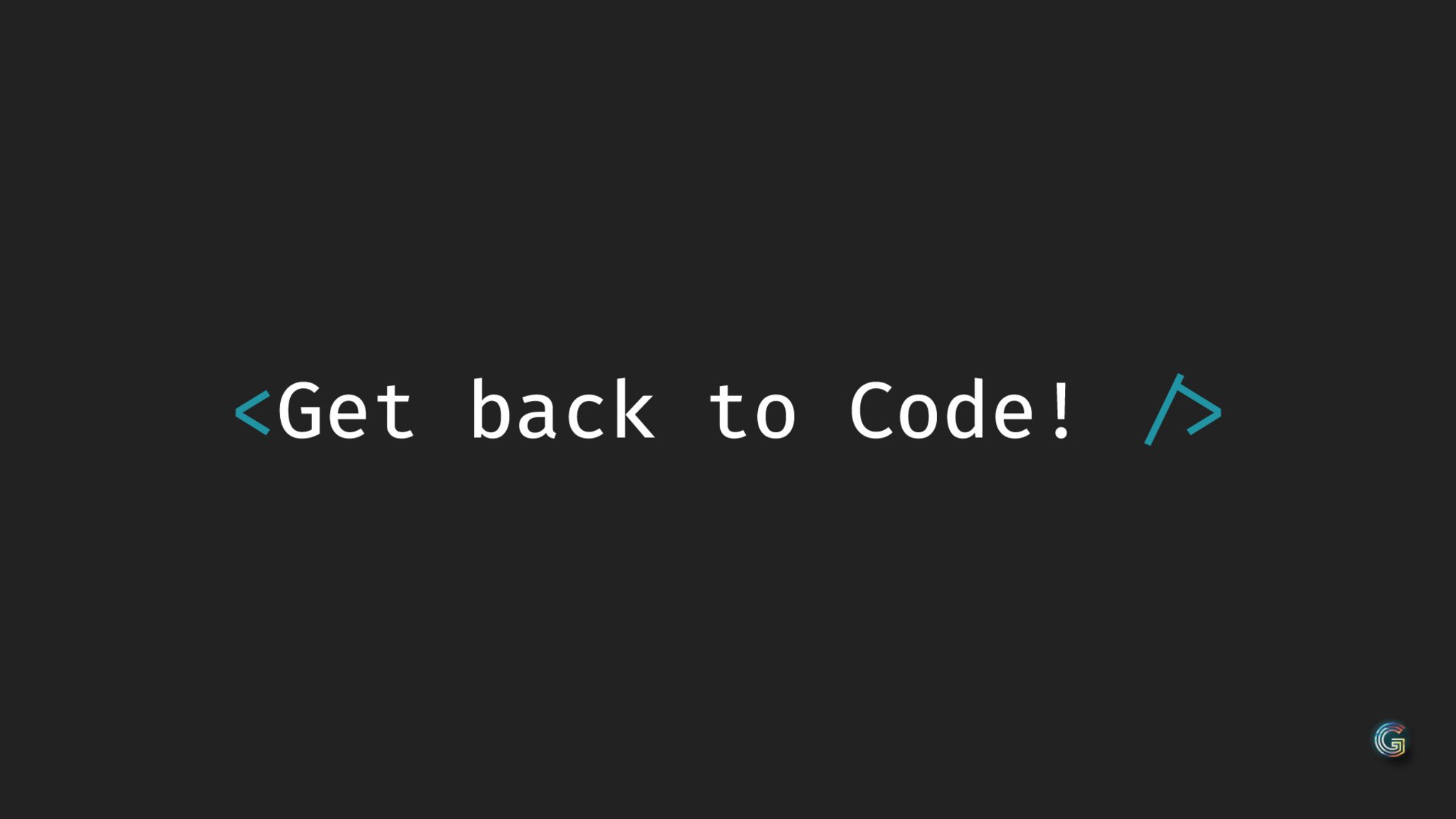If you have already downloaded the plugin file from our website, you can upload it manually by following these steps:
Log in to your WordPress dashboard. Navigate to "Plugins" in the left-hand menu and click "Add New." Click on the "Upload Plugin" button at the top of the page. Click the "Choose File" button and select the plugin file from your computer. Click the "Install Now" button to start the installation process. Wait for the installation to complete, and then click the "Activate" button to enable the plugin. Steps for a Theme:
Installing a new theme in WordPress is also a simple process. Here are the steps you can follow:
Log in to your WordPress dashboard. Navigate to "Appearance" in the left-hand menu and click on "Themes." Click on the "Add New" button at the top of the page. You will see a list of popular themes, or you can click "Upload Theme" to upload a theme from your computer. If you choose a theme from the list, you can preview it first by clicking on the "Preview" button. If you like it, click the "Install" button to install it. If you upload a theme, click "Choose File" to select the theme file from your computer, then click "Install Now". Once installed, click the "Activate" button to activate the new theme.
- Read more...
- 0 comments
- 384 views
-