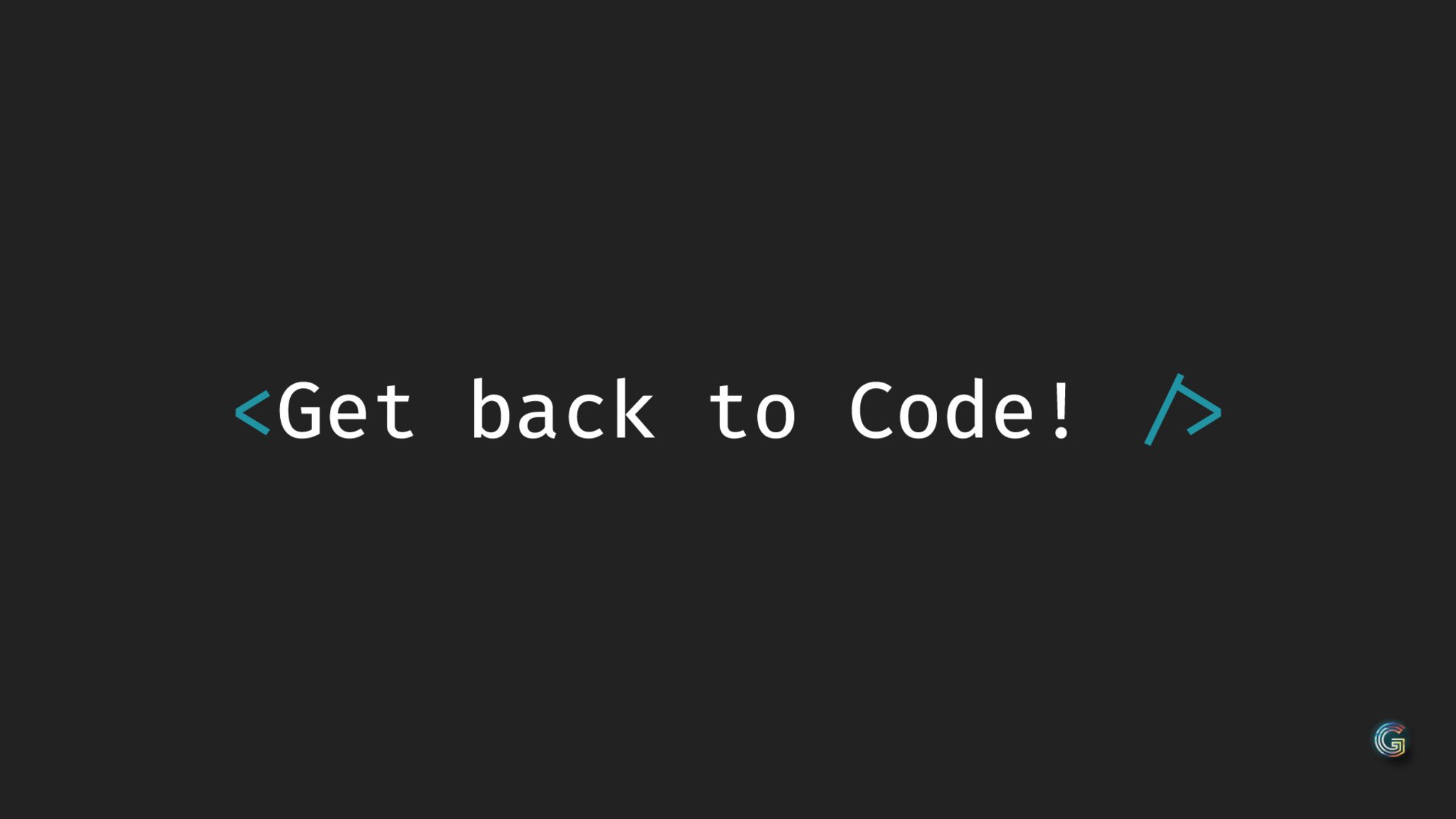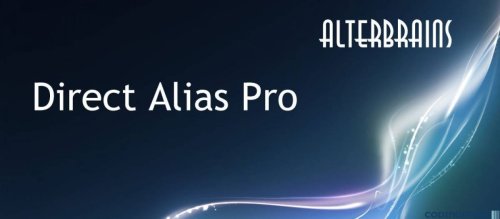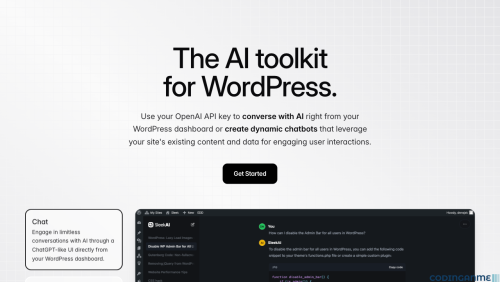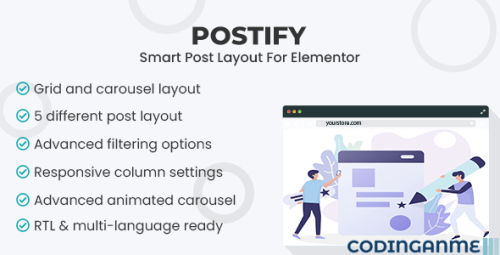Free
Download free latest update JUX Before After - Responsive Joomla Extensions. JUX Before After is a simple Joomla extension that beautifully shows the visual changes between two images (Before image and after image) on the same screen. Specifically, the awesome Joomla extension is a complete solution to display both edited images and the image before editing to compare these two versions then visitors can easily identify the differences.
JUX Before After extension deserves users a simple way to use, just wrapping any two images with [before–after] short-code opening and closing tags inside Joomla editor. Furthermore, the Joomla extension gives users lots of customizations in label text, colors, hover, and so on which make the before after image gallery be much attractive.
Free
Download free inGallery - Joomla Extension. inGallery allows you to display any Instagram media on you website in a highly customizable galleries. User friendly, flexible, customizable – it’s an essential plugin to show your website visitors your life stream, portfolio, travel pictures or anything else you can imagine.
Key Features:
Visual builder
Build a responsive gallery and manage gallery style easily with intuitive visual editor. No programming knowledge required ? create stunning and beautiful galleries with outstanding visual gallery builder.
Albums
Organize your gallery media content into albums which will help you to better introduce your Instagram content to your website visitors.
Unlimited sources
Unleash your gallery by showing content by aether Instagram user or hashtag or even a photo URL. Each album in a gallery can have unlimited number of sources.
Control what to show
You can control what Instagram content to show from indicated sources by filtering them using 2 types of filters: filter of except sources and a filter of show only sources.
For any Joomla theme
Every website design needs to be unique. With inGallery, you can work with any Joomla theme of your choice.
Responsive Design, Mobile Ready Layout
With inGallery your content will be accessible on desktop and mobile devices. No extra steps or programming required. It just works.
Highly customizable
Use built-in visual builder to tweak gallery design options and elements styling, to make a perfect match with your brand identity.
Free
Download free Direct Alias Pro. Allows you to control menu item alias and have short SEF URLs without including aliases of parent menu items. Removes menu items aliases from articles URLs leaving only single article alias.
Joomla native routing is not quite robust and you can't control how the SEF URL of menu item is built. You can only define menu item alias - a component of URL.
By default aliases of Joomla menu items are relative: aliases of all parent menu items are auto-prepended to SEF URL.
So child menu items have URLs like:
http://site.com/parent-menu-item-alias/child-menu-item-alias
This plugin allows you to switch alias to 'direct' mode and have short URL without aliases of parent menu items:
http://site.com/child-menu-item-alias
E.g. this page has URL
Direct Alias Pro - Remove IDs from Joomla articles, categories and tags URLs
Allows you to control menu item alias and have short SEF URLs without including aliases of parent menu items.
alterbrains.com
instead of
Direct Alias Pro - Remove IDs from Joomla articles, categories and tags URLs
Allows you to control menu item alias and have short SEF URLs without including aliases of parent menu items.
alterbrains.com
Additionally to the functionality of Direct Alias (free extension) listed above you can remove menu items' aliases from article URLs and leave only single article alias.
So instead of
http://site.com/news/34-article-alias
you will get
http://site.com/34-article-alias
or
http://site.com/article-alias
if IDs are removed.
Active menu item is still identified, hence current menu item is highlighted in menu modules and modules are displayed correctly. Direct article menu items are preserved and have original native URLs unchanged.
Previous native URLs are redirected to new URLs with 301 status, hence search engines index is preserved.
Plugin adds only a single database query if a page is loaded via single article shortened URL. It's a nice and simple alternative to monstrous 3rd-party SEF extensions.
Removes parent menu items' aliases from URLs per menu item or for all menu items.
Removes menu items' aliases from article URLs per category or for all articles. Direct article URLs are preserved.
Simple code, works fast.
Display and highlight of menu item in menu modules is preserved.
Old URLs with original aliases are redirected to new URLs with 301/303/308 configurable status (this feature is missed in free version).
Displays custom alias modifications in backend menu items list.
Easy installation: just install and publish 'System - Direct Alias Pro' plugin, order it first in 'system' group of plugins, edit settings.
Works with Falang except menu items alias translations in 'FaLang Language Switcher' module.
Free
Download free latest update Membership Pro - Joomla Membership Subscription. Membership Pro is the most powerful, features rich, easy to use Joomla! membership/subscription extension. It has everything you need to create and sell subscription plans, manage subscriptions and give subscribers access to restricted resources (paid content) on your website.
Sell Subscription Plans
Create and sell any type of subscription plan to meet your business requirement.
Support both free and paid subscription plan.
Subscription Expiration: After a specified period of time (Days/Weeks/Months/Year) or on a fixed date (example 31-12-2019) - not depends on the sign up date.
One time subscription (manual renewal) or recurring subscription (automatic renewal). For recurring subscription plan, you can also set up trial price and trial duration.
Trial unique memberships: Once a subscriber used up the trial he can't renew it or subscribe again to the plan.
Renew Options to allow subscribers to renew their subscriptions.
Upgrade Options to allow subscribers to upgrade/downgrade his subscription to a higher/lower level subscription plan (for example, from Basic to Pro membership)..
Free
Download free latest update SleekAI - Description: Chat with AI Right from Your WordPress dashboard. Use your OpenAI API key to converse with AI everywhere in WordPress or create dynamic chatbots that leverage your site's existing content and data for engaging user interactions.
Features
With painstaking attention to detail, our three showstopping features are designed to enhance your WordPress experience with the power of artificial intelligence.
Everywhere
Eliminate the need to toggle between different tabs or windows and utilize the /ai command to seamlessly prompt AI directly from any input field. Responses are delivered right into the same input for efficiency. This versatile command is compatible with various plugins including Bricks, Elementor, Oxygen, Gutenberg, and more.
Chat
Experience the future of communication by engaging in endless, AI-powered conversations through an interface similar to ChatGPT, seamlessly integrated into your WordPress dashboard. Discover the ease of interacting with advanced AI technology right at your fingertips, enhancing your WordPress experience with intelligent, responsive dialogues.
Chatbots
Design dynamic chatbots that intelligently utilize your website's existing content and data, fostering engaging and meaningful interactions with users. This feature enables you to transform your site's information into interactive conversations, enhancing user engagement and experience.
Free
Free Download WP-Optimize Premium NULLED - Our newly-launched WP-Optimize Premium NULLED version offers users a range of enhancements and extended features that make a good thing even better.
By cleaning up your WordPress databases, compressing your image and caching your pages and posts, WP-Optimize Premium ensures that your websites are ultimately lean, fast, neat, stable and robust. Main features:
Multisite support: WP-Optimize Premium will optimize any site (or combination of sites) on your WordPress Multisite (Network) installation. To maximise security, Multisite support comes with an additional lock-down system to limit the management of optimizations to super-admin only.
Choice and Flexibility: The unmatched power of our WP-Optimize Premium version gives users the ultimate freedom, choice and flexibility.
When added to a Multisite WordPress installation “Super Admin” users can select one or a combination of over a dozen optimization options, which can either run straight away or at a particular scheduled date and time or on a extremely flexible repeating schedule. These options also include the abillity to optimize individual tables.
Scheduling: WP-Optimize Premium has a new sophisticated scheduling system allowing admins to make regular routine optimizations at any time of day, day of the week or fortnight or on a particular date each month.
What’s more, users can also pre-schedule any number of single or combination optimization processes.
All this means that optimizations can be performed at lower visitor times or following content addition and updates, for example.
Logging and Reporting: In today’s complex world of multiple plugs, themes, php versions and differing hosting platforms, it’s vital for site Admins (and Super Admins on Multisite installs) to have a deep understanding of changes to the installation. WP-Optimize Premium enhances and extends the standard logging routines, adding 3 separate locations for log storage for ultimate flexibility
Remove Unwanted Images: Our WP-Optimize Premium version has a new optimization process that removes orphaned images from WordPress sites.
It also extends and enhances image optimization by removing images that exceed certain size limits, thus reducing the footprint (and cost) of your server(s).
Free
Download free latest update Smart Post Layout for Elementor. Smart Post Layout for Elementor – Elevate your WordPress site with this powerful plugin designed specifically for Elementor users. Drawing inspiration from our acclaimed shortcode version, “Smart Post Layout for WordPress,” this Elementor-exclusive plugin brings the same sophistication and versatility to your page designs, enabling you to showcase your blog posts in an elegant manner. With its initial release, users can enjoy two stunning layouts (Carousel and Grid) across five distinct themes, seamlessly integrating with Elementor to create beautiful blog sections without any need for coding.
Free
Free Download latest update SearchWP - World's Best WordPress Search Plugin NULLED. SearchWP NULLED is a WordPress search plugin from SearchWP developers that helps your site content to be find. It support E-commerce Product Details, PDF & Document Content, Custom Field Content, Shortcode Output, Taxonomy Terms, Post Title & Content. Here is a list of main features:
Download SearchWP Addons:
https://ouo.io/xrpCXzh
PDF and Office Document Indexing. Index the content of PDF, Office, and text documents in your WordPress Media library.
Automatic Integration, No Coding! SearchWP's default engine uses your existing WordPress native search forms and results template.
Multiple Search Engines. Create individual search engines, each with their own settings to meet your needs.
Keyword Stemming. Show better results by using keyword stems instead of exact term matches.
Search Everything. Search your product details, Custom Fields content, Shortcode output, and more!
Exclude or Attribute Results. Easily exclude content from search results, or attribute findings to more appropriate results.
Search Statistics and Insights. Log searches to find out what your visitors are searching for and (not?) finding.
Easy Algorithm Customization. Easily customize how results are ranked using SearchWP's intuitive interface and weighting system.
WooCommerce Integration. Stop losing money when your customers can't search by your product details!
bbPress Integration. Improve the usefulness of your forums by implementing a powerful, relevant search.
WP Job Manager Integration. Allow visitors to search for Listing metadata, which is otherwise ignored by WordPress.
Easy Digital Downloads Integration. Make sure your customers are finding your products easily and effectively.
Advanced Custom Fields Support. Stop ignoring content stored in Advanced Custom Fields when searching your site.
Suggest a Feature. Did something get left out? Please feel free to inquire about additional features.
Free
Download free latest update CardLab - Prepaid Card Selling Platform NULLED. CardLab NULLED, a professional Prepaid Card Selling Portal that comes with Premium features to take your business to a higher level. It is a complete premium item that comes with all features, normally needs to maintain a Card Selling website. complete Prepaid Card Selling websites come with a stock system, 20+ gateway, able to sell any type of card, mobile card, VCC, utility, gift card, amazon, playstore cards, and anything you want. We receive several requirements from our buyers, Our RND team prepares this business model where you will have the opportunity to start your Prepaid Card Selling website. It’s developed for those people who want to start their Card Selling website.
Are you looking for a complete Prepaid Card Selling system for your Next Website, then you are in the right place. No need to pay thousands of dollars to hire developers to build your Download Website. CardLab may assist you to handle unlimited cards, categories, users, orders, transection, buyers, able to accept payment via cards, cryptos, and mobile money. the ready-to-go solution, takes only a few minutes to set up your website with our system. we also here to provide you best support, installation, and customization if you need it. hurry up, get your copy and start your Prepaid Card Selling website. We keep various facilities, GDPR popups, and stock systems for better performance and acceptance.
Highlighted Features
- Support All types of PrePaid cards.
- 20+ Payment Gateway and 250+ currencies setup.
- Functionality is Simple and all Dynamic Features.
- Easy Documentation, Privacy, TOS, and GDPR Policy.
- Unlimited card Category, sub-category facility.
- Support modern browser and cross-browser compatibility.
- Strong and powerful admin interface.
- A clean and modern user interface.
Free
Download free latest update Extra Theme - Extra Drag & Drop Magazine WordPress Theme. Extra comes with a serious set of customizer controls, all of which are easily accessible and live-preview-able with the WordPress Theme Customizer. There are countless options that can be used to completely alter the look and feel of your website. You don't need to be a developer or create custom Child Themes to change most everything about how Extra looks.
Extra API Key
e4624b5ff91b2a297bfddab3e7113b6b9672d4b0
Main theme features:
WooCommerce Ready. Extra has given special attention to its WooCommerce integration. Everything about the WooCommerce storefront has been re-design to look right at home inside of Extra's sleek and modern design;
Gorgeous Project Portfolios. Extra comes with a new custom post type for Projects, making it easy to create beautiful portfolio pages to showcase your most recent work;
Advanced Mega Menus. Extra comes with a set of custom Mega Menus that were built to suit the needs of bloggers and online publications. Display your recent or favorite posts directly in the category dropdown menu;
Secondary & Footer Navigation. Extra comes with three different menu locations. In addition the primary navigation menu, links can also been added to the footer and secondary header locations;
Back to Top, Fixed Nav & Smooth Scrolling Link. Extra makes it extremely easy to navigation your website. Its fixed header ensures that your most important links are always accessible. If the fixed header is disable, then the back to top button makes it easy to return to your main menu after reading long posts;
Post Formats For Any Occassion. Extra comes with post 7 different post formats, including Video, Gallery, Map, Quote, Link, Audio and Text. This allows you to create a wide range of posts, each of which will have it's layout tailored to the type of content you are publishing;
Geared Towards Visitor Interaction. Extra comes with social media integration out of the box. All posts have integrated share buttons, and Extra's Social Follow widget places your social media profiles and follower counts in close reach. Posts are augmented with lists of related articles, and author boxes are placed below each post;
Add a Product Review to Any Post. Extra comes with its very own review system, allowing you to write detailed product reviews with custom breakdowns. Recent reviews are displayed in Extra's custom review widget, and review scores are integrated into all post feeds;
Let Your Readers Review Your Posts. Extra also opens the door for users to rate your posts with a simple star rating system. Posts can then be sorted by rating, and the ratings received can give you insight into how well each of your articles performs with your particular audience;
Widgets You Will Love. Extra comes with a bunch of custom widgets, such as the Social Follow widget that connects to your social media profiles to automatically display your follower counts, and our Authors widget that automatically lists your authors and their post counts. Other custom widgets include as Twitter Feed, Recent Posts Display, Member Login, Recent Reviews and Recent Videos.
.png.47be8edde79a033d4bfc773d187e55cd.png)