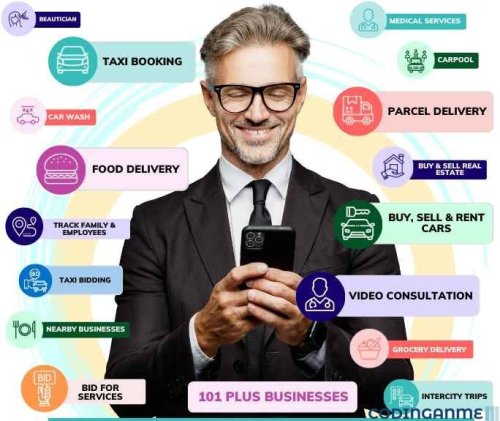Leaderboard
-
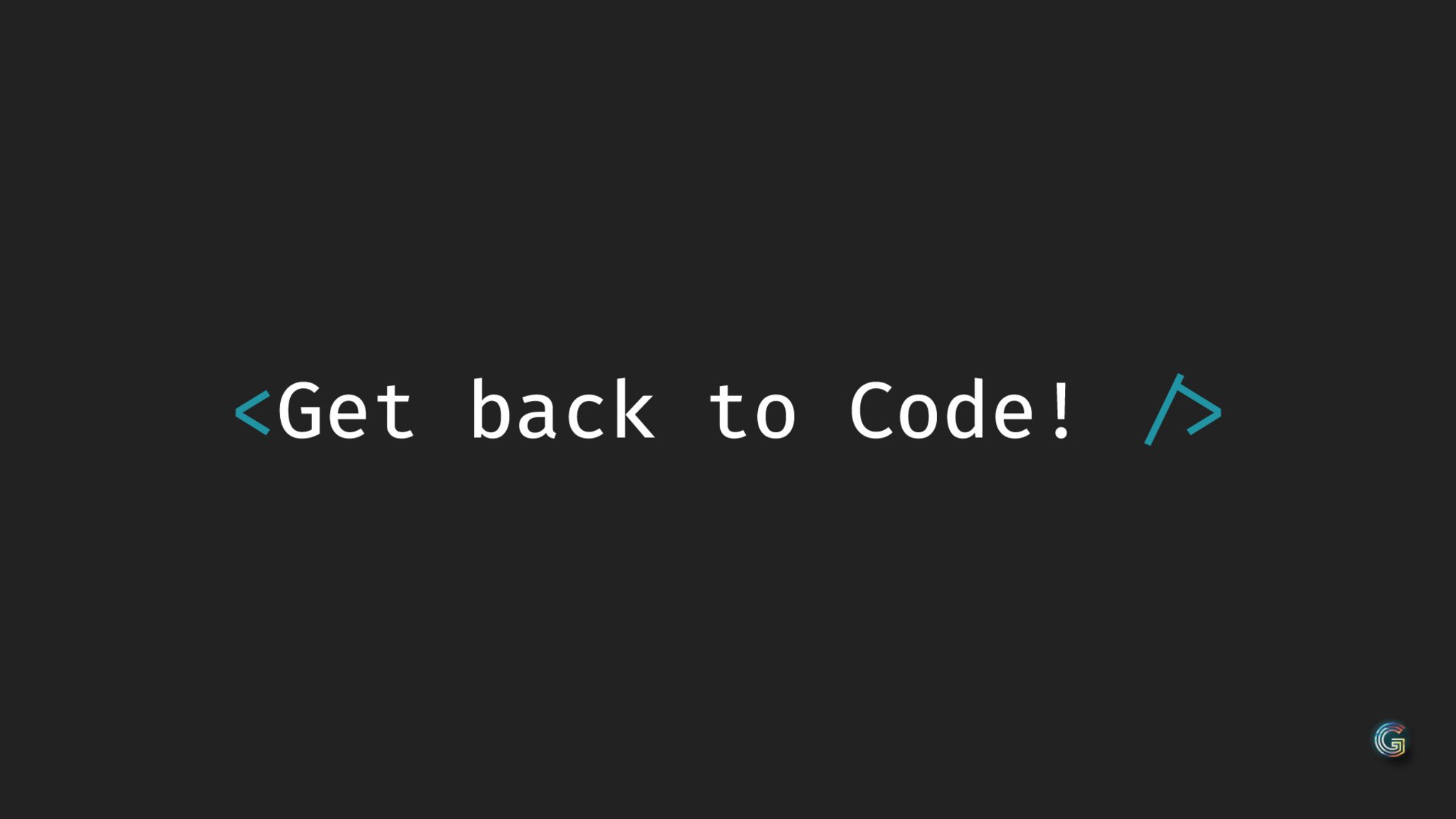

Arfiano MV Administrators 6Points5,734Posts -

jeson
Members1Points6Posts -

Dewi Azizah
Members1Points4Posts -

kaiju
Members1Points4Posts
Popular Content
Showing content with the highest reputation on 07/28/2024 in all areas
-
LaraClassifier - Classified Ads Web Application
- 82 downloads
- Version 15.3.2 NULLED
Download free latest Update LaraClassifier - Classified Ads Web Application + Plugins NULLED. LaraClassifier NULLED is the most powerful Classified Ads Web Application in the market. An Open Source and modulable classified app having a fully responsive design. It is packed with lots of features. List of addons: Detect Ads Blocker Plugin Offline Payment Gateway Plugin Paystack Payment Gateway Plugin Reviews System Plugin Watermark Plugin Download ADDONS: https://safefileku.com/download/gsrFH4itc7SxTgZi License Information To activate license, put in form any value, (ex. xxxxxx-xxxxxx). Developer BedigitCom Features Custom Fields (Create your own Classified Ads, Auto Deals Classified, Real Estate Classified, Directory Listings or Jobs Portal websites) Based on a REST API (RESTful API) Clean and Modern Design Fully Responsive (also in Admin panel) Built with PHP/MySQL & HTML5/CSS3 Frameworks: Laravel, Bootstrap, jQuery, VueJS Geo location supported (with Maxmind free or pro database) Multi Currencies Support for RTL direction Multiple Languages Available Unlimited Colors Homepage Customization (Change and Order the Home Sections from the Admin panel) Users, Roles and Permissions System (ACL) integrated in the Admin panel PayPal Integrated Google Adsense integrated Google Maps integrated Twilio and Nexmo APIs integration Facebook comment integrated ReCaptcha integrated Turn ON/OFF Ads activation Option Turn ON/OFF User account activation Option Allow guests to post an ad without being logged Email Notifications (Using local SMTP or Amazon SES, Mailgun, Mandrill, or Sparkpost API) SMS Notifications (Using Twilio or Nexmo API) Resend Mail or SMS verification feature (Get more users with valid email or phone number) Messaging System between Sellers & Buyers integrated (NOTE: Only Buyers can start the conversation) CMS for Static pages (Create pages like: About Us, FAQ, Terms & Privacy, etc.) Contact page (Contact form & Google maps) Website Sitemap page Google XML Sitemap RSS feeds generator List of countries page (If activated, SEO supported) SEO optimized WebP image format support Website backup (Admin panel module) Blacklist (Admin panel module) Plans/Packages (for Premium Ads) Front End Listing Submission Social Networks Login (Facebook, Google) Protecting the users phone number against crawler Well commented code. Ready to use Easy to use. Only 2 minutes to install it. and much more..Free2 points -
Iori v1.8.2 Nulled - Business Website for Startup with AI writer tool
View File Iori - Business Website for Company, Agency, Startup with AI writer tool & shopping cart Download free Iori - Business Website for Company, Agency, Startup with AI writer tool & shopping cart NULLED. Iori is a Startup / Agency / Company script that is specifically designed to make modern websites. You can use it to build an agency, digital agency, startup agency, creative agency, creative business, company, creative multipurpose website, or freelance website… You can avoid expensive web development and minimize your design costs using Iori – Multipurpose Agency/Business/Company website script. Submitter Arfiano MV Submitted 07/28/24 Category PHP Scripts File Size 107.36 MB Demo https://codecanyon.net/item/iori-business-website-for-company-agency-startup-with-ai-writer-tool-shopping-cart/468871181 point
-
Iori - Business Website for Company, Agency, Startup with AI writer tool & shopping cart
- 49 downloads
- Version 1.8.2 NULLED
Download free Iori - Business Website for Company, Agency, Startup with AI writer tool & shopping cart NULLED. Iori is a Startup / Agency / Company script that is specifically designed to make modern websites. You can use it to build an agency, digital agency, startup agency, creative agency, creative business, company, creative multipurpose website, or freelance website… You can avoid expensive web development and minimize your design costs using Iori – Multipurpose Agency/Business/Company website script.Free1 point -
WhatsJet SaaS v5.5.1 Nulled - A WhatsApp Marketing Platform
View File WhatsJet SaaS - A WhatsApp Marketing Platform with Bulk Sending, Campaigns & Chat Bots Free Download latest update WhatsJet SaaS Nulled - A WhatsApp Marketing Platform with Bulk Sending, Campaigns & Chat Bots. Empower your entrepreneurial dreams with WhatsJet – the ultimate solution for aspiring WhatsApp Marketing Service Providers! With WhatsJet, you can effortlessly launch your own WhatsApp Marketing business and start earning revenue immediately. Leveraging the powerful WhatsApp Cloud API, WhatsJet eliminates the need for costly infrastructure, ensuring a seamless and cost-effective solution for your venture. Offer instant and scheduled campaigns to your clients, targeting specific contacts or groups with precision. WhatsJet’s intuitive interface allows you to manage campaigns efficiently, ensuring maximum engagement and ROI for your clients. Best of all, WhatsJet opens doors to recurring revenue streams. As you grow your client base and scale your services, enjoy the benefits of a sustainable income model, with the WhatsApp Cloud API costs borne by the platform. Start your journey towards entrepreneurial success today with WhatsJet – where innovation meets opportunity! License Information To activate license, put in form any value, (example. xxxxxxxx-xxxx-xxxx-xxxx-xxxxxxxxxxxx) Developer livelyworks Submitter Arfiano MV Submitted 04/28/24 Category PHP Scripts File Size 63.44 MB Demo https://codecanyon.net/item/whatsjet-saas-a-whatsapp-marketing-platform-with-bulk-sending-campaigns-chat-bots/511673621 point
-
MagicAI - OpenAI Content, Text, Image, Chat, Code Generator as SaaS
- 294 downloads
- Version 7.2 NULLED Extended
Free Download MagicAI NULLED - OpenAI Content, Text, Image, Chat, Code Generator as SaaS - MagicAI is designed to help you generate high-quality content instantly, without breaking a sweat. It supports the most popular AI generation models. Follow the basic instructions for installing our free license manual at the bottom of the content, please scroll down to the bottom of the content. Automated Writing Software The MagicAI Writer aims to assist you in producing superior texts within no time and with minimal effort. Our user-friendly interface, along with robust functionalities, facilitates convenient editing, exporting or publishing of your AI-produced outcomes. Images generated by artificial intelligence (AI). MagicAI provides the ideal solution for producing premium-quality images that can be employed across a variety of platforms. These outstanding visuals cater to multiple domains such as business promotion, web development and social media outreach. It enables you to explore diverse design ideas while crafting visually captivating graphics in no time! Chat using artificial intelligence MagicAI is always available to provide prompt responses, regardless of the subject matter. Whether you need assistance with making a reservation, seeking product advice or simply engaging in small talk about weather conditions, our platform will quickly and efficiently furnish answers to your inquiries. The code for artificial intelligence (AI). With MagicAI, developing code is quicker, simpler and more effective than ever. Whether you're an experienced programmer or a beginner in the field of coding, our application will assist you in optimizing your programming process and swiftly launch your projects. Generating text from spoken words through artificial intelligence. In a matter of minutes, achieve precise transcription for your recordings. Our interface is incredibly intuitive allowing you to swiftly upload files and receive the transcribed version with just few clicks. Sorry, but it is not clear what needs to be rewritten in the phrase "AI VOICEOVER." Please provide more context or specific instructions. Transform your words into captivating commercials and engaging narrations with our AI voice. Our technology delivers a seamless delivery, natural intonation, and unrivaled versatility to suit any project needs. Choose effortlessly from various voices and languages while adjusting the pace according to your preference. Explaining images through AI Vision. Effortlessly share the image of your choice for exploration or discussion and receive thought-provoking dialogues. Analyze documents using CHATPDF. By harnessing the capabilities of AI, we aim to transform your PDF interaction experience. All you need to do is upload a PDF file and effortlessly identify relevant details, extract valuable insights or generate an overview of the entire document. The Article Wizard is an AI tool. Simply select your topic and witness MagicAI generating SEO-optimized blog content within seconds. MANUAL INSTALL AND LICENSE INSTALLATION FREE Just enter the magicai.sql database file into phpmyadmin then go to setting_.two and enter the license value as shown in the following image: Once finished, please check your website dashboard page again and you're doneFree1 point -
Iori v1.8.2 Nulled - Business Website for Startup with AI writer tool
1 point
-
Free Premium Shrine Theme Pro (Shopify Theme) v1.1.3
1 point
-
Kingx Pro - Gojek Clone v2023 v3cube - Admin
1 point
-
Academy LMS 6.9.1 + Addons - Learning Management System
I need your help, please check your DM1 point
-
Academy LMS - Learning Management System
- 93 downloads
- Version 6.9.1 NULLED
Download free Academy LMS - Learning Management System NULLED + addons, apps and themes. Academy Lms NULLED is a marketplace script for online learning. Here students and teachers are combined together for sharing knowledge through a structured course-based system. Teachers or instructors can create an unlimited number of courses, video lessons and documents according to their expertise and students can enroll in these courses and make themselves skilled anytime and from anywhere. So start selling your courses by installing ACADEMY and make your online business today. List of addons, apps and themes for Academy Lms: Download Full Addons : https://safefileku.com/download/h2VZHwRB3M2c7pyk Quick start guide for course instructor/admin Read all our provided documentation carefully before using the software Install the application following “Installation and Update” guide carefully Login as site administrator to organize your system At first update your System Settings and Payment Settings from Settings option of the left sidebar menu. Also, make sure to provide a valid YouTube API key and a valid Vimeo API key on System Settings. If you have updated the Settings successfully, you can go to Categories option from the same left sidebar menu and create Categories. After creating Category, you can create Sub-categories under a specific Category. For creating Sub-categories you can go to the Categories page, select a specific category, click on the Action dropdown menu and select Manage Sub-categories. It will take you to the Sub-categories page. Now you can simply click on “+Add Sub Category” button and fill all the required fields to create a Sub-category. Now its time to create some Courses. Since a course will contain all the video lessons you have to create it carefully. Move to Courses option from the left menu, You will get a “ Add Course Form” after clicking on “+Add Course” button. Fill all the fields carefully Every Course should have at least one Section. Because at the end you will have to add a lesson under a specific section of a specific course. So, now you will have to create at least one section. Move to the Courses page, select a specific course, click on the action dropdown menu and select Manage Section. After clicking on Manage Section you will get the list of Section which is empty now. You have to create one by clicking the “+Add Section” button As you have created a Course and a section or multiple sections, now you will be able to create a lesson. Now, let’s move to the Course page again, select a specific course, click on the Action dropdown button, select Manage Lesson. It will also show the list of lessons that you’ve created. To add new you can just click on “+Add Lesson” button Quick start guide for course students Since the application has been already installed. Student can access the website by simply hitting the application URL Home page will appear every time a student hits the URL. From the home page, a student can search for a specific course, get all the top courses, top ten latest courses, get category based courses. A student can sign up if he/she is not registered yet. If a student is already registered he/she can log in. Student can add courses on their Shopping Carts or add them on their Wishlists Students can see the course details by simply clicking on a course thumbnail. The course details page contains all the essentials information about a course like, Title, Description, Outcomes, The prerequisites of the course, Lesson list Instructor details, and the rating and reviews. User can see a course overview here If Student want to buy the course they must add those courses on their cart After adding a course on Shopping cart if a student wants to see their cart items, they can to go to the Shopping Cart page by clicking on Go To Cart button, which appears on hovering over the cart icon of the header Student can remove courses if they want from the shopping cart page On the right side of the shopping cart page is the total price of the cart items. Under that is the Checkout button. If student want to check out they can simply click on the Checkout button and pay for those courses After a successful checking out student can see their courses on the My Courses menu. The student will get the My Courses button by hovering over their profile image from the header My Courses page will show all the courses which are purchased by that student. Student can play the lessons by clicking on the thumbnail from the My Courses pageFree0 points