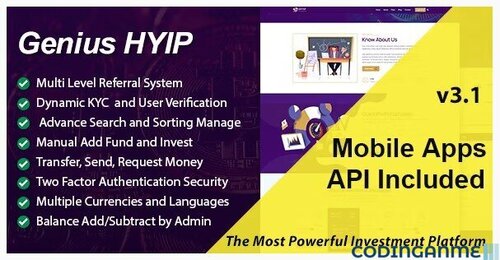Leaderboard
-
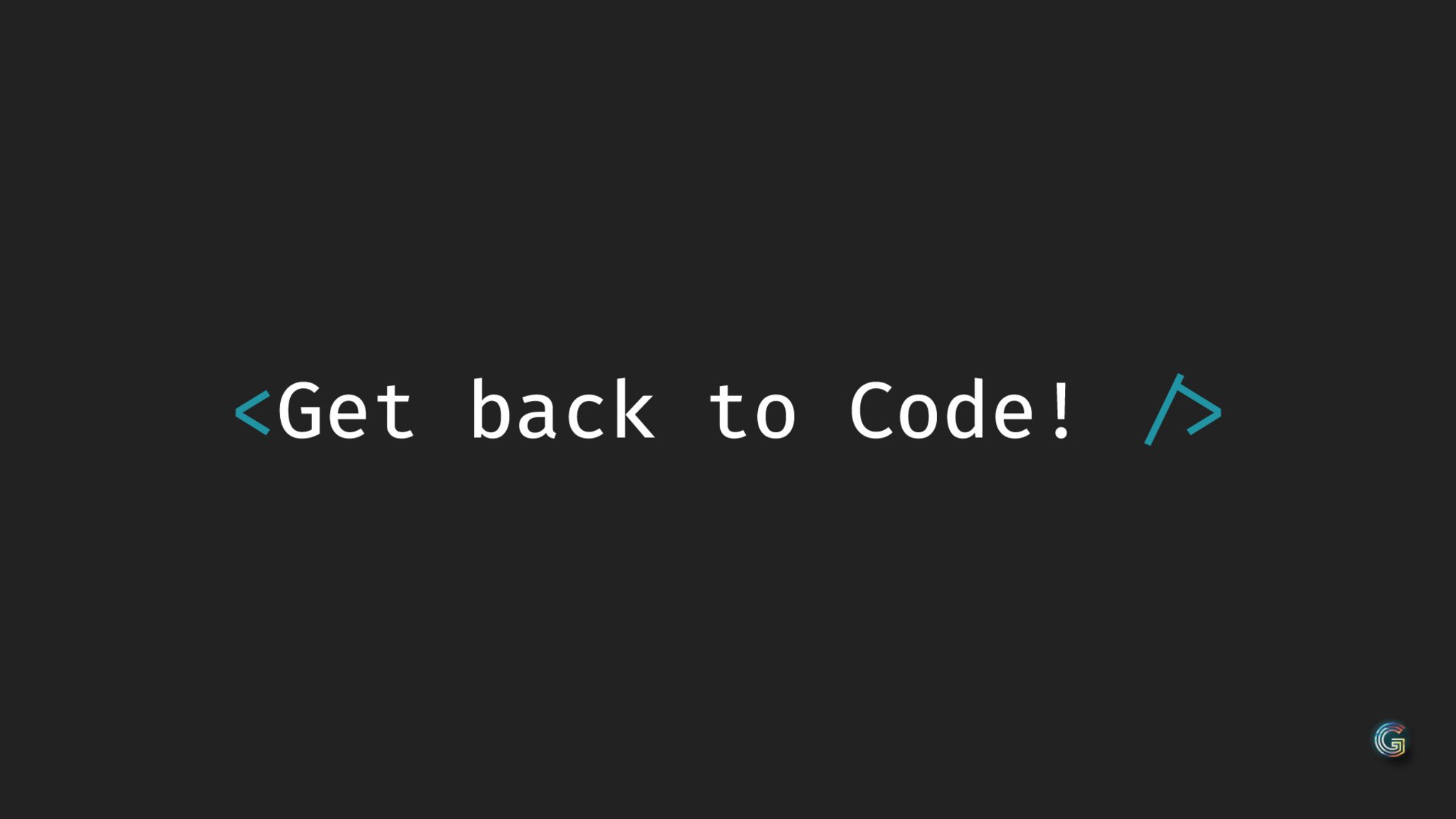

Arfiano MV Administrators 5Points5,734Posts -

Tatjana Sindjelic
Members1Points1Posts -

وليد Waleed alashary العشاري
Members1Points9Posts -

farios movie
Members1Points6Posts
Popular Content
Showing content with the highest reputation on 06/05/2024 in all areas
-
Bicrypto - Crypto Trading Platform, Binary Trading, Investments, Blog, News & More!
- 285 downloads
- Version 4.5
Download Free Bicrypto - Crypto Trading Platform, Binary Trading, Investments, Blog, News & More! Nulled Last Updated and Nulled With 14 Addons x CodinganMe Note: this version is an old version that is available for free on the CodinganMe community website, this version will continue to be improved and will be published on the CodinganMe community website. For those of you who want to get updates in real time like the original owner, please purchase the paid version with an extended license on the CodinganMe community website here: Bicrypto - Crypto Trading Platform, Binary Trading, Investments, Blog, News & More! v3.5.3 + Free Add-ons Includes 14 Add-ons Latest Version Installed: Futures & Leverage Trading Addon For Bicrypto EcoSystem & Native Trading Addon for Bicrypto Knowledge Base & FAQs addon for Bicrypto Binance Third-party Provider Addon For Bicrypto Wallet Connect Addon For Bicrypto – Wallet Login, Connect Staking Crypto Addon For Bicrypto – Staking Investments, Any Stakable Coins, Tokens, Networks KuCoin Third-party Provider For Bicrypto – Market/Limit Orders, Fully Automated Liquidity Forex Trading & Investment Addon For Bicrypto Multi Level Marketing Addon For Bicrypto Token ICO Addon For Bicrypto – Token Initial Offering Bot Investment Addon For Bicrypto – Crypto Trader, Investment Subscription MailWiz Addon For Bicrypto – AI Image Generator, AI Content Generator, Drag&Drop Email Editor Ecommerce Addon for Bicrypto – Digital Products, Wishlist, Licenses P2P Trading Addon For Bicrypto – P2P, Livechat, Offers, Moderation Introducing Our Premier Trading Platform: A Convergence of Innovation and Excellence Market Leader in Trading Platforms: Recognized as the Rank 1 Best Selling and Most Highly-Rated (5-Star) Trading Platform. Peak Performance Platform: Acclaimed as the Rank 1 Best Performing Platform with a robust backend framework. Benchmark Advanced Nuxt 3 Frontend: Harnessing the power of Nuxt 3 for a cutting-edge frontend experience. Elite Trading Interface: Offering a top-end trading page, optimized for user engagement and performance. Adaptive Trading Page: A fully collapsable trading page that adjusts seamlessly across devices. Device-Responsive Design: Ensures a fluid experience on all devices with tailored layouts. Fully Tailored User Experience: Customize the frontend to your exact specifications, including global site themes, sidebars, shades, and colors. SEO-Optimized Whitelabel Solution: Fully customizable for brand alignment with built-in SEO enhancements. Dynamic SVG Animations: Elevate user interaction with fully animated SVGs, enhancing the platform’s interactivity. Automated Liquidity Solutions: Seamless integration with major exchange providers like Binance and Kucoin, alongside native exchange and blockchain integration using an ecosystem addon. Innovative Binary Trading System: Offering a cutting-edge binary trading experience. Native Charting Library: A comprehensive set of drawing tools and indicators for precise market analysis. Real-Time Orderbook: Stay updated with a live orderbook feature. Comprehensive User Management: A robust system for managing users, roles, and permissions. Fully Customizable KYC Templates: Adapt the KYC process with customizable templates and multiple levels. Comprehensive KYC System: A reliable and efficient Know Your Customer system. Expansive Extension Library: A vast array of extensions available, continuously expanding the platform’s capabilities. Unparalleled Platform Customization: Tailor every aspect of the site for a unique user experience. Versatile Wallet Management: Customize wallets with balance adjustment capabilities. Comprehensive Fiat Wallet System: A dedicated system for managing fiat wallets. Built-in Cron Manager: All backend crons are efficiently managed and executed upon deployment. Effortless Installation: Benefit from an automated installation script for straightforward setup. One-Click Live Updater: Keep the platform updated effortlessly with a single click. Integrated Mailing and Notification Systems: Efficient communication channels for user engagement. Enhanced Security: Robust 2nd-factor authentication system using SMS or app authenticators. Multilingual Capability with Auto-Translation: Break language barriers with an automated translator. Real-Time Support: Live support with an in-built websocket, independent of third-party services. Efficient Live Ticketing System: Streamline customer support with a live ticketing system. Dynamic Blogging Feature: A fully-functional blog system to engage and inform users. High-Yield Investment Program (HYIP) System: A platform for managing high-yield investments. Advanced Admin Management and Analytics: Comprehensive tools for platform administration and analytics. Exchange Integration Wizard: Easily connect with providers like Binance for orderbook integration. Fiat Currency Management Tools: Manage fiat currencies effectively. Dual Mode Interface: Choose between dark and light modes for user preference. Extensive API Documentation with Testing Functionality: Comprehensive API documentation, complete with integrated testing features for streamlined development and troubleshooting.Free1 point -
WHMCS v8.11.2 - Web Hosting Billing & Automation Platform
View File WHMCS - Web Hosting Billing & Automation Platform Free Download latest update WHMCS - Web Hosting Billing & Automation Platform Nulled. WHMCS and above requires PHP 7.2 or later. You must be running PHP 7.2 or later in order for the Automatic Updater to show WHMCS 8.2.1 as available to install. If you are running PHP 7.1 or earlier, to update to WHMCS via the Automatic Updater, you will first need to upgrade to PHP 7.2 or PHP 7.3, and then Check for Updates and perform the update. Once you are running WHMCS , you may upgrade to PHP 7.4 if desired. License: 0cabba15a84e55c28803e1f941b0c173 Submitter Arfiano MV Submitted 08/21/23 Category Releases File Size 111.49 MB Demo https://www.whmcs.com/1 point
-
Academy LMS - Learning Management System
- 93 downloads
- Version 6.9.1 NULLED
Download free Academy LMS - Learning Management System NULLED + addons, apps and themes. Academy Lms NULLED is a marketplace script for online learning. Here students and teachers are combined together for sharing knowledge through a structured course-based system. Teachers or instructors can create an unlimited number of courses, video lessons and documents according to their expertise and students can enroll in these courses and make themselves skilled anytime and from anywhere. So start selling your courses by installing ACADEMY and make your online business today. List of addons, apps and themes for Academy Lms: Download Full Addons : https://safefileku.com/download/h2VZHwRB3M2c7pyk Quick start guide for course instructor/admin Read all our provided documentation carefully before using the software Install the application following “Installation and Update” guide carefully Login as site administrator to organize your system At first update your System Settings and Payment Settings from Settings option of the left sidebar menu. Also, make sure to provide a valid YouTube API key and a valid Vimeo API key on System Settings. If you have updated the Settings successfully, you can go to Categories option from the same left sidebar menu and create Categories. After creating Category, you can create Sub-categories under a specific Category. For creating Sub-categories you can go to the Categories page, select a specific category, click on the Action dropdown menu and select Manage Sub-categories. It will take you to the Sub-categories page. Now you can simply click on “+Add Sub Category” button and fill all the required fields to create a Sub-category. Now its time to create some Courses. Since a course will contain all the video lessons you have to create it carefully. Move to Courses option from the left menu, You will get a “ Add Course Form” after clicking on “+Add Course” button. Fill all the fields carefully Every Course should have at least one Section. Because at the end you will have to add a lesson under a specific section of a specific course. So, now you will have to create at least one section. Move to the Courses page, select a specific course, click on the action dropdown menu and select Manage Section. After clicking on Manage Section you will get the list of Section which is empty now. You have to create one by clicking the “+Add Section” button As you have created a Course and a section or multiple sections, now you will be able to create a lesson. Now, let’s move to the Course page again, select a specific course, click on the Action dropdown button, select Manage Lesson. It will also show the list of lessons that you’ve created. To add new you can just click on “+Add Lesson” button Quick start guide for course students Since the application has been already installed. Student can access the website by simply hitting the application URL Home page will appear every time a student hits the URL. From the home page, a student can search for a specific course, get all the top courses, top ten latest courses, get category based courses. A student can sign up if he/she is not registered yet. If a student is already registered he/she can log in. Student can add courses on their Shopping Carts or add them on their Wishlists Students can see the course details by simply clicking on a course thumbnail. The course details page contains all the essentials information about a course like, Title, Description, Outcomes, The prerequisites of the course, Lesson list Instructor details, and the rating and reviews. User can see a course overview here If Student want to buy the course they must add those courses on their cart After adding a course on Shopping cart if a student wants to see their cart items, they can to go to the Shopping Cart page by clicking on Go To Cart button, which appears on hovering over the cart icon of the header Student can remove courses if they want from the shopping cart page On the right side of the shopping cart page is the total price of the cart items. Under that is the Checkout button. If student want to check out they can simply click on the Checkout button and pay for those courses After a successful checking out student can see their courses on the My Courses menu. The student will get the My Courses button by hovering over their profile image from the header My Courses page will show all the courses which are purchased by that student. Student can play the lessons by clicking on the thumbnail from the My Courses pageFree1 point -
Download Stackposts v8.2.0 - Social Marketing Tool NULLED
1 point
-
Download Stackposts v8.2.0 - Social Marketing Tool NULLED
I can't download this file because Error in website1 point
-
FS Poster - WordPress Social media Auto Poster & Scheduler [Facebook, Instagram, Twitter, Pinterest]
FS Poster - WordPress Social media Auto Poster & Scheduler [Facebook, Instagram, Twitter, Pinterest]
1 point- 3 downloads
- Version v6.5.8
Download latest update FS Poster - WordPress Social media Auto Poster & Scheduler [Facebook, Instagram, Twitter, Pinterest]. FS Poster is a WordPress Social Media auto-poster / Social Media Scheduler plugin. It enables automatic sharing of WordPress posts on popular social network platforms such as Facebook, Instagram, Twitter, Pinterest, LinkedIn, TikTok, YouTube, Reddit, Tumblr, and others. Social media auto poster and scheduler gives marketers an opportunity to auto-publish their blogs, repost old content, bulk schedule multiple posts and directly share individual posts on the most popular social networks. It allows users to share blog photos, infographics, or videos on visual sharing platforms from WordPress. Social media scheduler supports 21 social networks helping to widen your reach and improve your SEO through increased website visitors. Third-party integration tools help to create custom posts for each account. With unlimited post sharing, you will achieve consistency in online presence and reach social media marketing goals. Real-time analytics assess your social media strategy with platform-based performance comparison, post engagements, and click counts. What are the benefits of purchasing our social media scheduler? Save your time You will be able to save your time by sharing your WordPress posts automatically Improves site SEO You will be able to increase links to your site from social networks. Keep your social media fresh You will be able to keep your social profiles fresh by posting frequently using Schedule module. Increase site visitors More shares will bring more visitors to your site. Supports flexibility You can create keyword-based messages for each platform and attach them to the relevant social media posts. Measures KPIs Social media scheduler measures the performance of each added network and account through scheduled posts.Free1 point -
Stackposts - Social Marketing Tool
1 point
-
Bicrypto - Crypto Trading Platform, Binary Trading, Investments, Blog, News & More!
1 point
-
Genius HYIP - All in One Investment Platform
- 9 downloads
- Version v3.1 Free
Genius HYIP is the ideal automated HYIP investment script that offers a comprehensive solution designed for Online Investment Platforms. It caters to business owners who wish to establish and expand their presence in the online Investment sector, equipped with ample progressive features making it one of today's biggest Investment scripts available on the market. Members can sign up for free and invest in various plans that offer bonuses from the system upon investment. The Genius HYIP platform offers features such as withdrawals, deposits, multiple investment options, referral commissions and money transfers with request capability. Additionally, users will receive all transaction details while administrators generate profits through both Money Transfer services and withdrawal percentage fees. The dynamic configuration is easily managed via an accessible admin panel featuring a robust SQL injection protection service to prevent hackers' attacks on the system. Demo Demo: https://product.geniusocean.com/genius-hyip-light/ Admin Demo: https://product.geniusocean.com/genius-hyip-light/admin/login Admin Login: User: [email protected] Password:1234 User Demo: https://product.geniusocean.com/genius-hyip-light/user/login User Login: User: [email protected] Password:1234Free1 point