Download free TaxoPress Pro - the WordPress Taxonomy, Category and Tag Plugin NULLED. TaxoPress Pro NULLED allows you to create and manage Tags, Categories, and all your WordPress taxonomy terms. TaxoPress can help with all your WordPress content, from adding Tags and Categories to Pages, to managing WooCommerce Product Categories and bbPress Topic Tags.
With TaxoPress Pro, you can organize, optimize, and showcase all your WordPress content:
- Organize: In TaxoPress, you can manage taxonomies, and also terms. There are tools for you to add, rename, remove, delete and even merge terms. You can add any term or taxonomy to any post type.
- Optimize: TaxoPress can improve your SEO with automatic term management. TaxoPress can automatically suggest relevant terms for your content and link those terms to the correct archive pages.
- Showcase: TaxoPress allows you to use your terms for advanced features such as Related Posts and Tag Clouds.
10 KEY FEATURES IN TAXOPRESS
- Manage Terms and Taxonomies: You can create new taxonomies and edit all the settings for each taxonomy.
- Terms Display: This feature allows you to create a customizable display of all the terms in one taxonomy.
- Terms for Current Post: This enables you to create a customizable display of all the terms assigned to the current post.
- Related Posts: Shows lists of posts with similar tags and categories.
- Auto Links: If you have a term called “WordPress”, the Auto Links feature will find any instances of “WordPress” in your content and add links to the archive page for that tag.
- Auto Terms: If you have a term called “WordPress”, Auto Terms can analyze your posts, and when it finds the word “WordPress”, it can add that term to your post.
- Suggest Terms: This feature can show a metabox where you can browse all your existing terms. A second metabox can analyze your content and find new ideas for terms.
- Term Synonyms: Allows you to have multiple words associated with a single term.
- Mass Edit Terms: Quickly add or remove taxonomy terms from any content in WordPress.
- Manage Terms: Add, rename, merge, remove, delete and even delete unused terms.





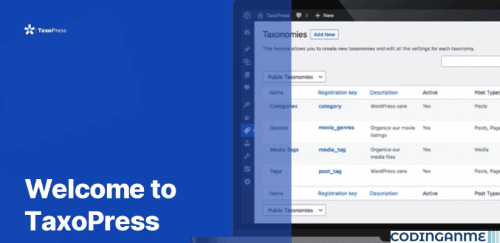
Join the conversation
You can post now and register later. If you have an account, sign in now to post with your account.