Download free latest update JCE Pro - Joomla WYSIWYG Editor + JCE Plugins.
Everyone's favourite Joomla WYSIWYG Editor - JCE Pro Content Editor
A familiar, powerful, customizable editor for professional content creation.
Download JCE Plugins:
https://safefileku.com/download/fs99yP6V6Yefwaeg
Essential Features
A familiar Office style interface gives you all the tools you need to create rich, engaging content.
Profiles
Fine-grained control over the editor layout and features - by component, device, user group or user.
Images
Upload, manage and insert images using an intuitive and familiar interface. Includes Drag & drop upload and interactive resize.
Links
Easily create links to your Joomla content, email addresses, files, or any other site on the web.
Media
Support for all common video and audio formats out the box, with live preview and interactive resize.
Tables, Styles, Lists
All the standard features for content layout and styling.
File Browser
Manage folders, files and images with the powerful File Browser - in the editor or as a field.
What's New in Version 2.9.81
See changelogReleased
2.9.81
24 September 2024
Added
- PRO Added back simple Facebook video support for the Media Manager
- PRO Introduced a new option in the File Browser settings that allows users to disable the JCE Media Field for specific profiles.
- Update Sandbox URL Exclusions with more common url values, eg: docs.google.com, sheets.google.com, slides.google.com, forms.google.com, canva.com, slideshare.net, slides.com, facebook.com, instagram.com
Fixed
- PRO Some Pro plugin editor css, eg: Columns, was not loaded if the Compress CSS option was enabled.
- Copying and pasting multiple selected table rows from one table into another would only paste the first row.
- Tables cells copied and pasted from one table in the editor into another created a new table instead of merging cells.
- Fix processing of shortcode when the code is inside an inline element, eg: <strong>{var}</strong>
- When changing a table row's type to "Table Head," the associated cells will now correctly use the <th> tag instead of <td>.
- Prevent the the Responsify plugin from processing content in the Preview tab.





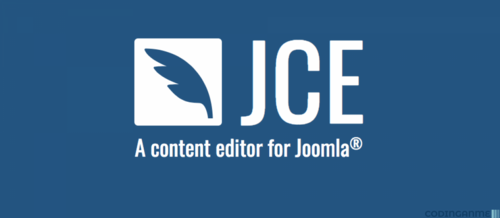
Join the conversation
You can post now and register later. If you have an account, sign in now to post with your account.