Dropshipping Export Products for WooCommerce NULLED
Export products from WooCommerce to CSV or XML files in an easy way. With Dropshipping Export Products for WooCommerce, it's child's play!
Simple product export
- Select the file format (CSV or XML)
- Select the product type to export
- Instructions at every step
- Conditions for exporting products: Product name, Category name, Price, Selling price, Product description, Product SKU, Product stock, and Tag name
Product Mapper
- Select the attributes you want to export
- Modify product prices using conditional logic
- Modify stock using conditional logic
- Set custom field names
Export Manager
- Name the exported file
- Set the number of products in one batch
- Select the days of the week and hours to run the export automatically
- Export product images
- Decide about the file location





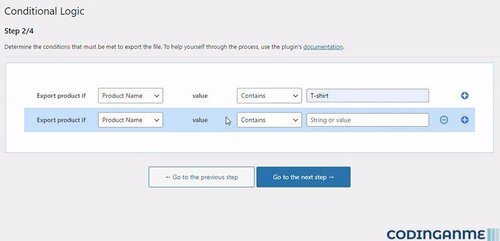
Recommended Comments
Join the conversation
You can post now and register later. If you have an account, sign in now to post with your account.